If Marvel Rivals is crashing on launch, here’s how to fix it

Table of Contents
Marvel Rivals was released around five weeks ago and quickly became one of the most popular games out there. However, even though it managed to build a massive player base in just one month, its players still complain about different issues from time to time. Previously, there were reports about high CPU usage, and now it seems some players are unable to get into the game as it constantly crashes at launch for them.
However, while the issue seems daunting, there are a handful of methods that can help fix the issue. But before moving on to the advanced solutions, make sure you’ve tried some simple methods first, such as restarting your PC and updating your GPU drivers. But if nothing seems to work, feel free to proceed to the methods mentioned below.
Prime Day is finally here! Find all the biggest tech and PC deals below.
- Sapphire 11348-03-20G Pulse AMD Radeon™ RX 9070 XT Was $779 Now $739
- AMD Ryzen 7 7800X3D 8-Core, 16-Thread Desktop Processor Was $449 Now $341
- ASUS RTX™ 5060 OC Edition Graphics Card Was $379 Now $339
- LG 77-Inch Class OLED evo AI 4K C5 Series Smart TV Was $3,696 Now $2,796
- Intel® Core™ i7-14700K New Gaming Desktop Was $320.99 Now $274
- Lexar 2TB NM1090 w/HeatSink SSD PCIe Gen5x4 NVMe M.2 Was $281.97 Now $214.98
- Apple Watch Series 10 GPS + Cellular 42mm case Smartwatch Was $499.99 Now $379.99
- ASUS ROG Strix G16 (2025) 16" FHD, RTX 5060 gaming laptop Was $1,499.99 Now $1,274.99
- Apple iPad mini (A17 Pro): Apple Intelligence Was $499.99 Now $379.99
*Prices and savings subject to change. Click through to get the current prices.
How to fix Marvel Rivals crashing on launch issue
If the problem is not going away on its own, then try these methods to fix it.
Step
Limit CPU processors
A lot of you might not know this, but you can limit the number of CPU processors that your system will use for applications, including Marvel Rivals. One user on Reddit mentioned that they were able to fix the issue by limiting their CPU processors, and you can try doing the same.
- Type msconfig in the Windows Search Bar and click on System Configuration.
- Go to the Boot tab and select Advanced Options.
- Check the box next to ‘Number of processors.’
- Now, select four processors less than the max number. For example, if your CPU has 12 max processors, select 8.
- Press OK, restart your PC, and try launching Marvel Rivals again.

Step
Change the launch settings
Another way to stop Marvel Rivals from crashing at launch is by changing the launch settings. Don’t worry, the process is pretty simple and straightforward, and it involves the following steps:
- Go to Steam.
- Right-click on Marvel Rivals and select Properties.
- Go to Installed Files and click on ‘Browse.’
- Find ‘MarvelRivals_Launchers’ and right-click on it.
- Check both the ‘Run this program in compatibility mode for’ and ‘Run this program as an administrator.’
- Click OK and Apply.
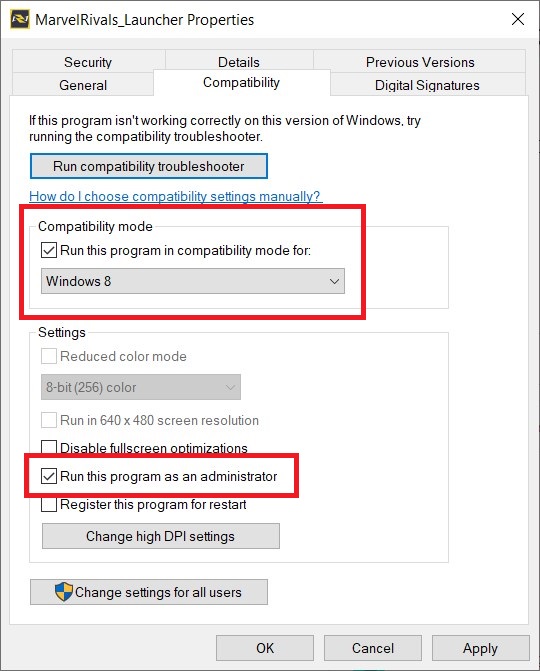
Step
Repair or replace game files
If any of the game files are corrupt or missing, they can cause the game to crash as soon as you click ‘Play.’ This can happen either right after installing the game or a few hours of gameplay. In any case, while it sounds daunting, Steam has made it easy for everyone to repair or replace corrupt or missing game files.
- Go to Steam.
- Right-click on Marvel Rivals.
- Click on ‘Properties.’
- Go to ‘Installed Files.’
- Click on ‘Verify integrity of the game files.’
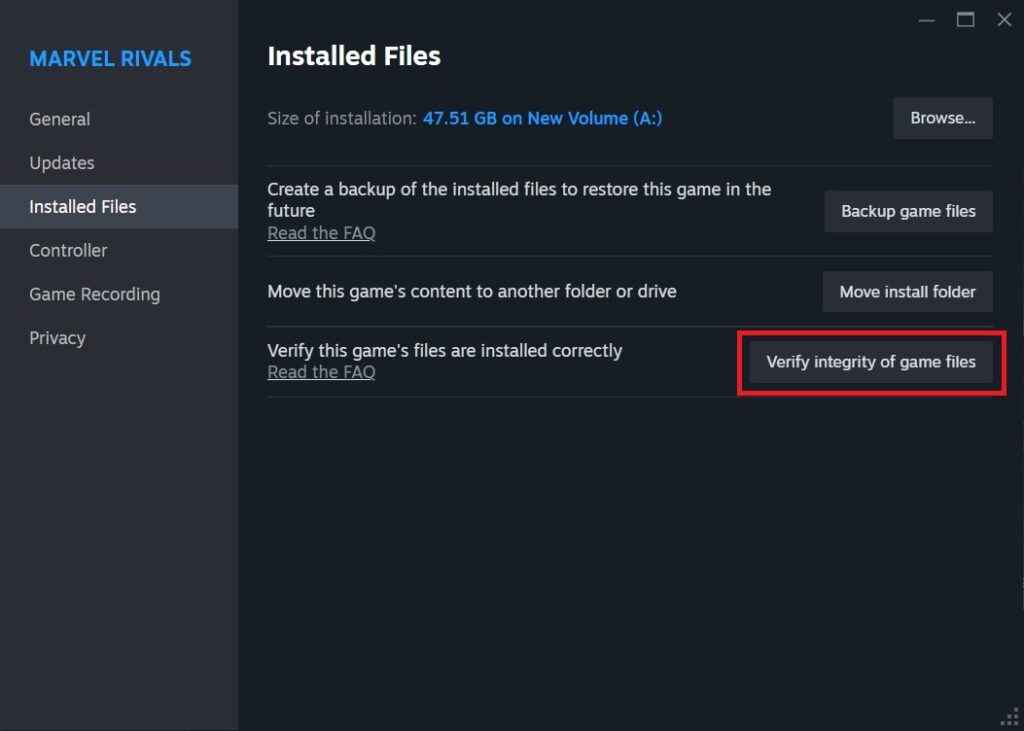
After the process is complete, try launching the game again. If nothing happens, you might need to reinstall the game.
Step
Adjust in-game settings
In some cases, the issue might be being caused by some in-game settings instead of the game files. For Marvel Rivals, you can try making the following changes to prevent it from crashing:
- Go to the in-game settings.
- Switch from DLSS to TAAU and adjust the render to something that suits your requirements.
- Limit the FPS to 120.
Once done, exit the game and try playing it again.

