If you’re facing high CPU usage issues in Marvel Rivals, here’s how to fix it

Table of Contents
Marvel Rivals is one of the biggest games of this year, but its players have been complaining about different issues since its launch. While it provides an exciting FPS experience, there have been reports about the game constantly crashing and stuttering, with some players even complaining about FPS drop issues. And now, it seems like another issue is ruining their gameplay experience: high CPU usage.
The high CPU usage issue has nothing to do with how weak or powerful your CPU is. However, while the issue may seem daunting, there are a handful of methods that can help fix it, which we’ll go over in this guide. But before moving on to the advanced solutions, make sure to restart your PC first to see if that fixes the issue.
Prime Day may have closed its doors, but that hasn't stopped great deals from landing on the web's biggest online retailer. Here are all the best last chance savings from this year's Prime event.
- Sapphire 11348-03-20G Pulse AMD Radeon™ RX 9070 XT Was $779 Now $719
- AMD Ryzen 7 7800X3D 8-Core, 16-Thread Desktop Processor Was $449 Now $341
- Skytech King 95 Gaming PC Desktop, Ryzen 7 9800X3D 4.7 GHz Was $2,899 Now $2,599
- LG 77-Inch Class OLED evo AI 4K C5 Series Smart TV Was $3,696 Now $2,996
- AOC Laptop Computer 16GB RAM 512GB SSD Was $360.99 Now $306.84
- Lexar 2TB NM1090 w/HeatSink SSD PCIe Gen5x4 NVMe M.2 Was $281.97 Now $214.98
- Apple Watch Series 10 GPS + Cellular 42mm case Smartwatch Was $499.99 Now $379.99
- AMD Ryzen 9 5950X 16-core, 32-thread unlocked desktop processor Was $3199.99 Now $279.99
- Garmin vívoactive 5, Health and Fitness GPS Smartwatch Was $299.99 Now $190
*Prices and savings subject to change. Click through to get the current prices.
How to fix high CPU usage issue in Marvel Rivals
Here are a few methods you can try to get rid of the problem.
Step
Close background applications
If you have multiple applications open in the background while playing Marvel Rivals, the CPU usage will remain extremely high. This is because the processor will have to handle multiple tasks at once, and the system will also be unable to assign Marvel Rivals the resources it needs to operate smoothly, which can lead to performance issues.
So, right-click on the Task Bar and click on ‘Task Manager.’ Then, close all unnecessary applications, and make sure you aren’t keeping any demanding software running alongside Marvel Rivals.
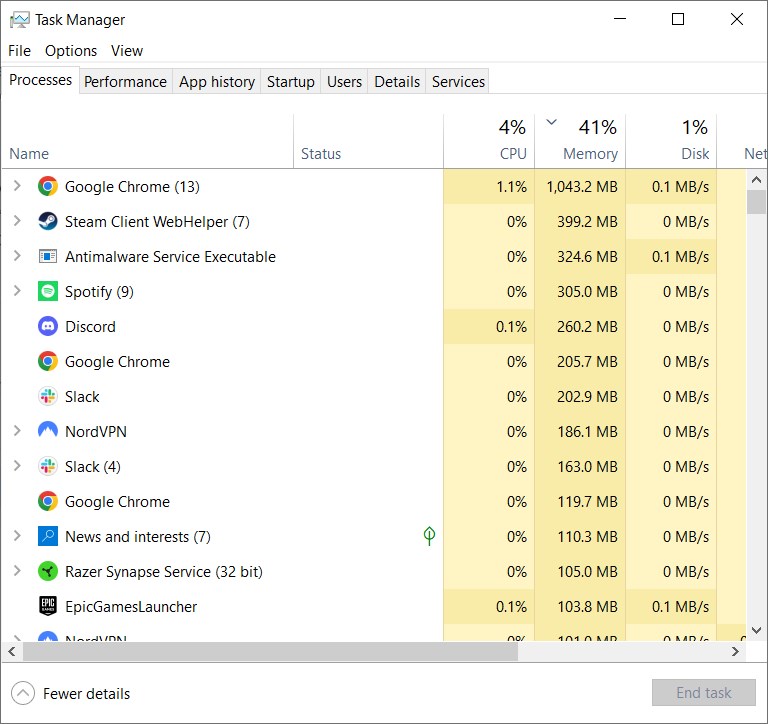
Step
Scan for malware
If your PC is infected with malware, you will see an increase in CPU usage. Malware can affect the performance of your components and prevent them from delivering their best in games and software, and they can also keep the usage of your CPU high.
So, use Windows Defender or a third-party reliable antivirus software to perform a full scan of your system. If there is something harmful present on your system, these tools will detect and remove it.
Step
Adjust the in-game settings
In some cases, high CPU usage is also caused by incorrect graphics settings. For instance, if you try to run the game on settings that your components can not handle, the usage will be extremely high. This can also make the game crash, stutter, or even freeze.
So, if you only have the components that match the game’s minimum system requirements, make sure to keep everything set to low.
Step
Update your CPU drivers
Intel and AMD both release new drivers for their processors from time to time, and if you haven’t updated them in a while, now would be the time to do so. This is because playing the game on outdated drivers can cause different performance issues, including high CPU usage. So, go to the official website of your GPU’s manufacturer, search for your processor, and download the latest version from there.

