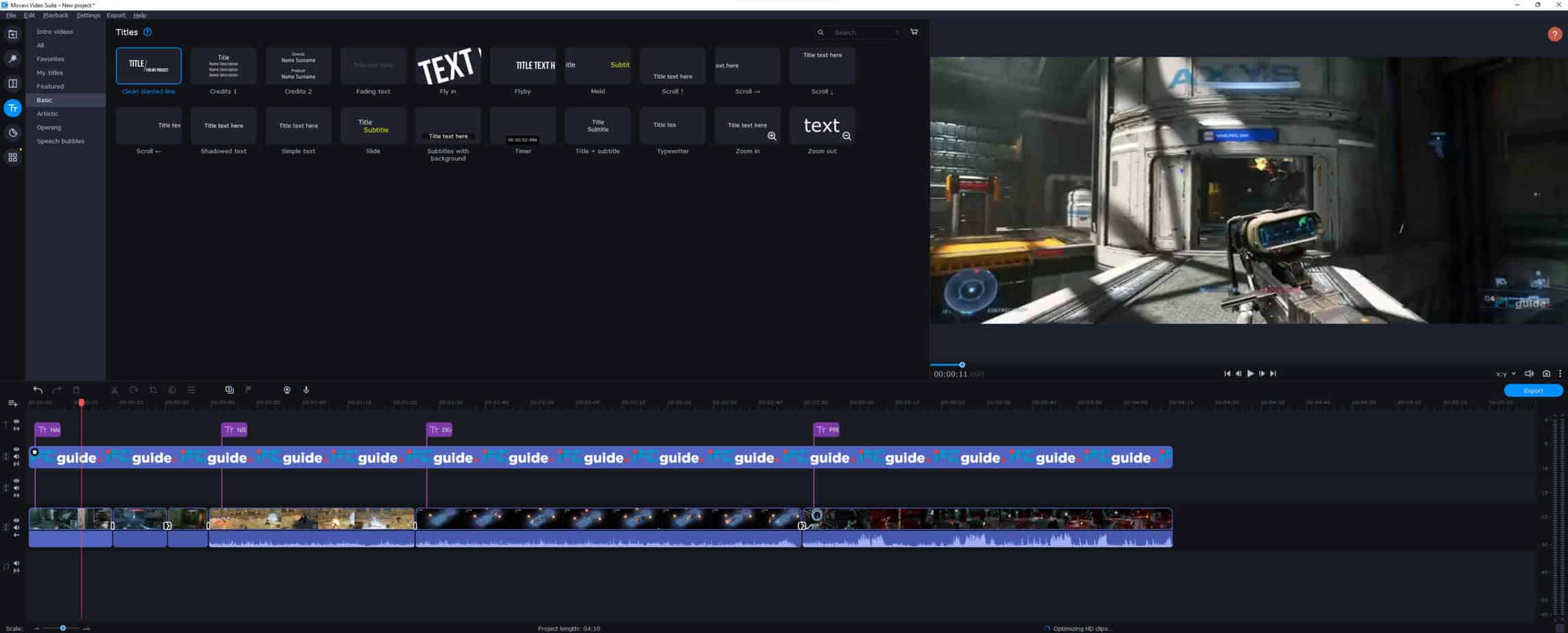Last Updated on
Sponsored
The Movavi Video Suite is an easy-to-use, slimline video editing platform with a variety of tools to help you in your creative endeavors.
Video editors can be overly complex and overwhelming to some. There’s hardware to worry about even before the software and then you’ll need to actually figure the thing out for yourself through extensive manuals, unintuitive on-screen tutorials, or YouTube. Movavi aims to do away with this, making things as simple as they need to be, while still providing a suite of tools that aren’t so simple once you begin to notice what it’s doing.
Ease of use
Every feature is accompanied by a short tutorial that highlights the screen, making it impossibly easy for those new to the scene to actually quickly understand what’s happening.
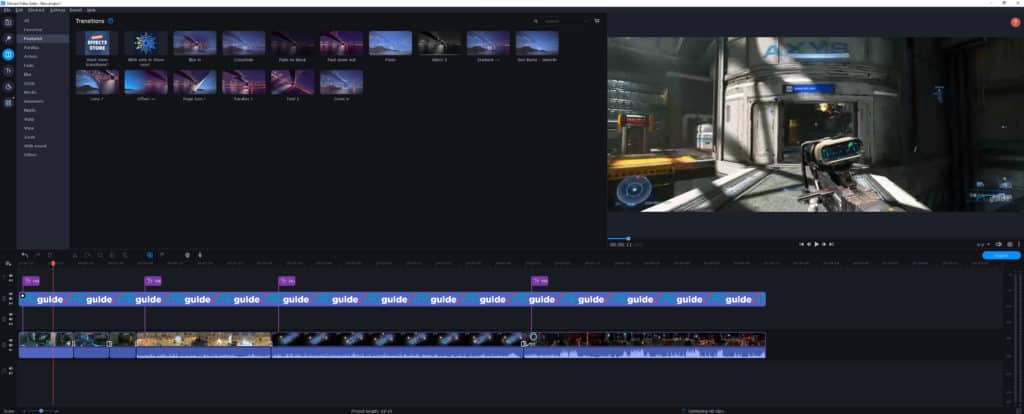
Upon loading the Movavi Video Suite, it immediately lays everything out in the open for you. The clean user interface will be familiar to anyone who has opened a multimedia program in the last few years, with a slick UI and clear, concise messaging as to what is available to you from Movavi.
Features & Performance
The Movavi Video Suite includes:
- Video editor – Slimline video editor with familiar features taken from the best in social media to produce great quality content
- Video converter – Extensive video converter with updated algorithms to improve the finished result
- Screen recorder – Capture exactly what you need, when you need it with this tool, with included annotation features
- Video capture features – Use your webcam or capture card to record footage and import it straight into the video editor for later use or save it straight to the PC
- Cloud saving and direct YouTube exports – Upload video to Google Drive and YouTube to skip the faff of having to do it yourself
There’s also a full stock content store and additional applications for you to buy and download, straight within the app with free trials for nearly everything.
The most interesting feature is the video editor, perfect for beginners or those that just need to create quick content for their social media platforms. It’s not going to be as in-depth as a DaVinci Resolve or interconnected like Adobe, but it is really smart in ways I wasn’t fully expecting upon launch.
Video editing can catch people out a lot of the time, with high requirements for playback, effects, and even text-based titles. In Resolve, it’s recommended that you have 32GB of RAM and on Adobe, 8GB or more. The thing is, these programs are aimed at the upper echelons of those invested in the video editing game, who need the complex tools behind them and Movavi nicely slots into the low-end, but full-featured video editing software that is often overlooked.
It is going to sound really dull, but one of the best features in Movavi is that it immediately starts playback of large files in a low-res, optimized way. If you have a bit of patience, your HD and 4K files will be converted to a proxy file automatically, making your editing super smooth.
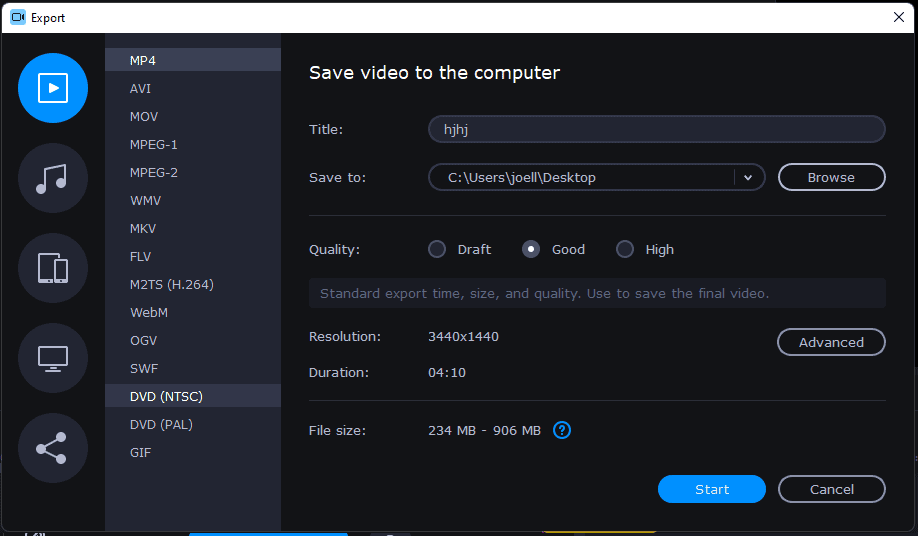
Of course, it’s still recommended that you have some form of dedicated graphics card or one of the newer Intel Xe, AMD Ryzen APUs, or even the M1 from Apple, but in our testing (AMD Ryzen 3200G and an AMD Ryzen 2700X + NVIDIA RTX 2070), once processed, video played smoothly.
Movavi even accepted the MKV files I imported, something that Adobe still doesn’t do.
While it might be something that is more for advanced users, the app does have a Chroma Key function, so green screens and the like can be used within your content.
Other features include animated text boxes, transitions, and even some Instagram-like filters which worked a treat in a pinch on footage from my iPhone. I wouldn’t use them on my LOG footage (video that has a flat, basic look for color grading) from my camera, but again, there are meatier programs out there to do that.
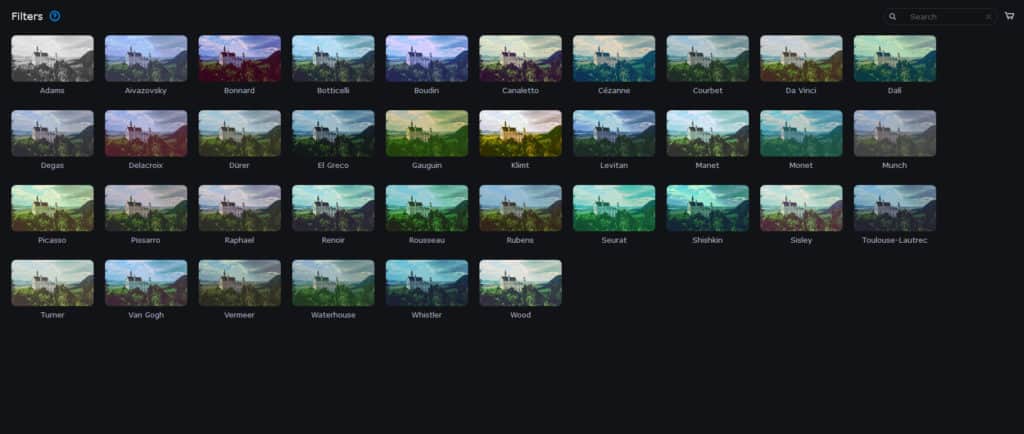
A neat inclusion is the sound library, letting you get hold of some generic sounds to pop into your timeline, as well as some animated stickers to place over for emphasis.
The video editor also has a great option to be able to immediately access the video capture device of your choice – even picking up my Elgato capture card! – and narrate straight into the timeline. This will be a time-saving feature for those making educational content or video game commentaries.
On the screen recording side, it is simple to start, use, and then sticks a tab to the side of the screen for you to gain easy access while you pause to move onto something else. There are also annotations for those needing to highlight something major and you can import it into the editor very quickly. Just be sure to turn off your HDR features.
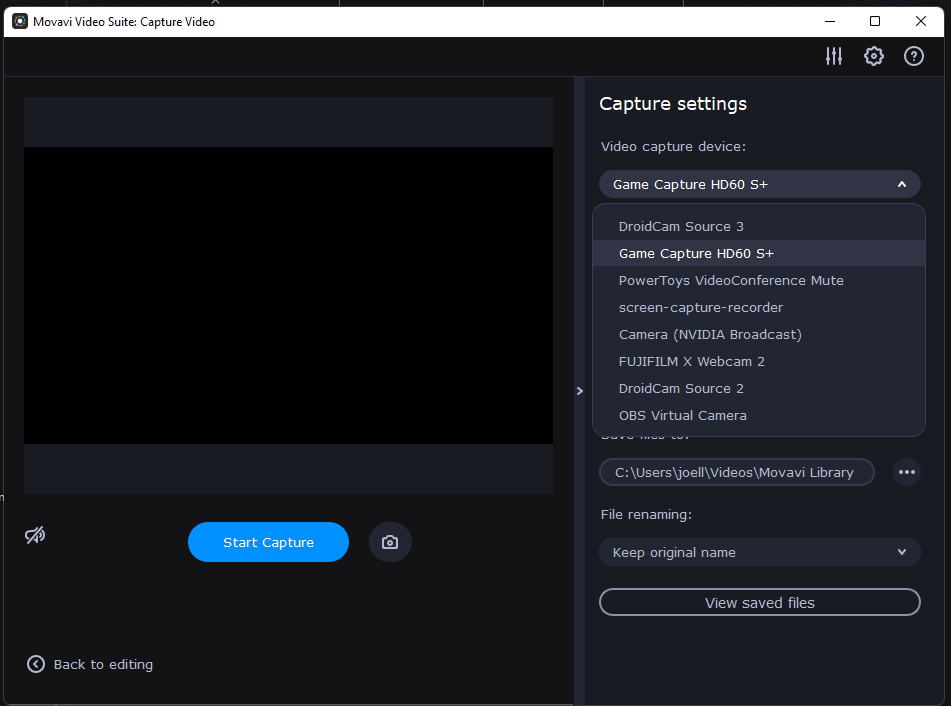
Exporting a video has all the options you’d want, from file type to bitrate settings to hit the mark for different social media platforms, ensuring your video doesn’t come out looking blocky.
A handy feature to have is always the trusty video converter. This does exactly what it says on the tin and has been improved in the latest version. Having this just built into the overall program suite is great, as you don’t have to hunt for anything.
Why Movavi?
The Movavi Video Suite is a great all-in-one bundle for those looking to just have an easy time working with video for anything from archiving old VHS and DVDs, to even producing educational and business training videos while we work through the pandemic.
Movavi currently sells the Video Suite as a subscription on a yearly basis, with all updates free during your year. There are three versions, with a specialized Business Edition – which is the same software – that allows for it to be used in a commercial, work environment.
Additional packages inside the software cost extra, but do provide you with things like LUTs (profiles for LOG footage) and new text animations for your video creations.
It is currently on sale for the new year, with an optional bundle also including their photo editor with uprezzing capabilities. All of the Movavi Video Suite options can be found by clicking here.