The Last Epoch system requirements: Minimum and recommended specs
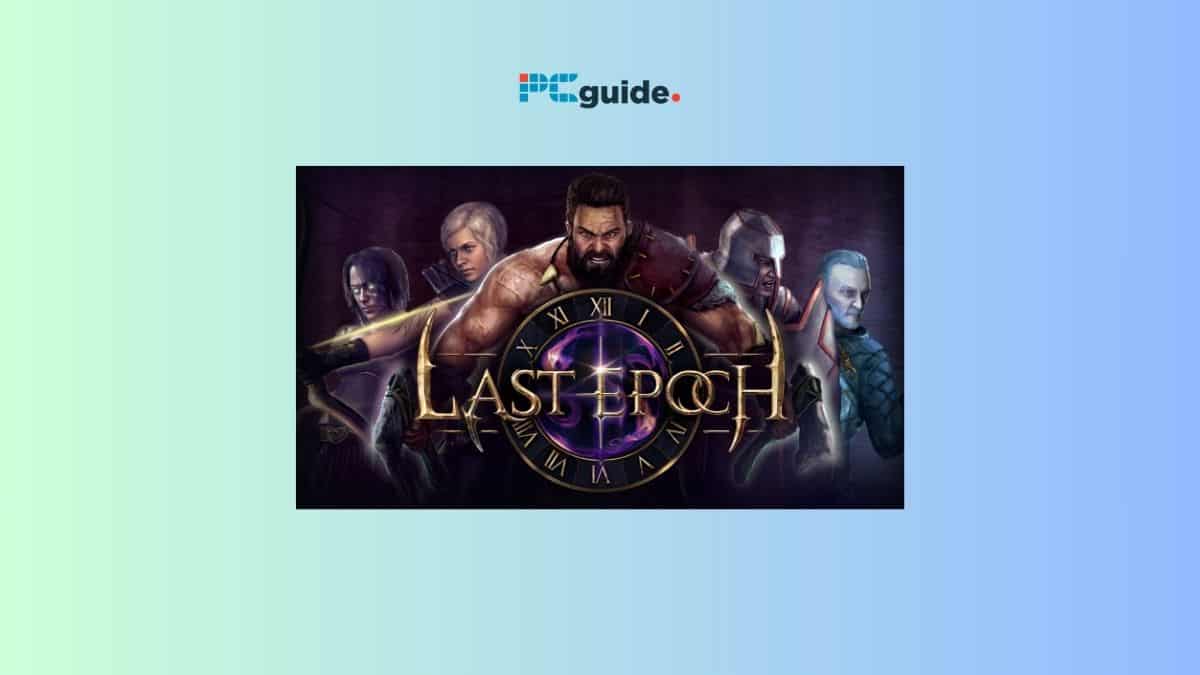
Table of Contents
Prepare to embark on a time-shattering adventure in The Last Epoch, an action RPG where you defy wrathful gods, battle the legions of a dark empire, and shape your destiny within a crumbling world. Explore lush forests, brave desolate deserts, and face monstrous foes. With intricate character customization options and powerful classes, forge a path as a fierce warrior, a spell-weaving mage, or something uniquely your own. But before your adventure begins, understanding The Last Epoch system requirements is key.
Does your PC have the power to handle its stunning environments, intense combat, and the demands of powerful character builds? Ensuring you meet the minimum requirements will open the door to exploring the shattered realm of Eterra. Aiming for the recommended specifications will guarantee a more immersive and fluid experience. Get ready to delve into the world of The Last Epoch, but first, let’s check if your PC is up to the challenge!
The Last Epoch: Overview
The Last Epoch isn’t just another action RPG. Prepare to forge a new path across time itself! Explore distinct eras, face the dangers wrought by tyrannical gods, and master intricate class systems offering seemingly limitless customization. If you long for deep game systems, rewarding experimentation, and a unique take on time travel, this is the adventure for you.
- Master Your Class: Delve into 15 base classes, each branching into multiple mastery classes for extraordinary build possibilities. Become a fiery spellcaster, a deadly marksman, a summoning necromancer, or forge something completely unique through customization.
- Rewarding Loot: The Last Epoch features a rewarding loot system where item finds feel impactful. Discover gears that dramatically alters your build’s playstyle, unlocking new combos and strategic possibilities.
- A Journey Through Time: Explore different points in Eterra’s timeline, shaping your journey across diverse landscapes and environments. Witness how choices within these eras impact the world, providing meaningful consequence and branching narratives.
- Endless Replayability: Challenge yourself in endgame content crafted for high-level play, featuring increasingly difficult waves of enemies and tempting treasure rewards. Perfect your character, experiment with skills, and test your strength against relentless foes.
With its focus on complex customization, rich worlds to explore, and a dedication to player freedom, The Last Epoch offers a refreshing spin on the action RPG genre. Its official release is slated for August 2023! But to fully immerse yourself in its intricate systems and stunning environments, ensuring your PC meets the minimum or recommended specs is crucial.
The Last Epoch system requirements: Minimum specs
Think of these requirements as the ticket to enter the world of The Last Epoch. Your PC must meet these specifications to run the game at its most basic settings.
- Operating System (OS): Windows 7 (64-bit). Be sure to check if later versions of Windows, like Windows 10 or 11, are fully supported for any bug fixes or optimizations.
- Processor (CPU): Intel Core i5-2500 or AMD FX-4350 (or equivalent). Older CPUs like these provide the baseline processing power to run the game logic, handle AI systems, and keep the action moving across Eterra.
- Memory (RAM): 6 GB of RAM is necessary. RAM handles loading assets, textures, and gameplay components in the background. If you only have the minimum available, closing other applications before launching The Last Epoch will help.
- Graphics Card (GPU): Nvidia GeForce GTX 660ti or AMD Radeon RX 470 with a minimum of 2GB of VRAM (dedicated video memory). Your GPU determines the game’s visual fidelity and performance. With basic specs, expect to run at lower resolutions and graphical settings.
- DirectX: Version 11 compatibility is needed. DirectX handles certain rendering functions and can influence The Last Epoch’s graphical effects. It is usually updated automatically through Windows Updates.
- Storage: 35GB of available space. However, an SSD (Solid-State Drive) is highly recommended over a traditional hard disk drive (HDD). SSDs provide faster loading times for seamless transitions between zones and areas, minimizing frustrating wait times.
Additional notes:
- Meeting minimum specs just means the game will launch. For smoother gameplay, less texture loading issues, and overall increased visual fidelity, strive to hit the recommended specs!
- These requirements may change as The Last Epoch develops further. Monitor official sources from the developers closer to release for the latest system recommendations.
The Last Epoch system requirements: Recommended specs
If you’re craving the smoothest and most visually captivating experience in The Last Epoch, aim for hardware that meets or exceeds these recommended pc requirements:
- Operating System (OS): Windows 10 (64-bit). Modern operating systems include optimizations that can benefit gaming performance and potentially deliver a more stable experience for The Last Epoch.
- Processor (CPU): Intel Core i5-6500 or AMD Ryzen 5 1600. These more powerful CPUs provide increased handling for complex AI calculations, physics within the game’s environments, and demanding situations involving larger numbers of enemies. This leads to greater stability and fluidity, ensuring fewer FPS drops.
- Memory (RAM): 16GB. More RAM provides added breathing room for running The Last Epoch, background tasks, and handling textures without strain. This makes gameplay more responsive and improves loading times for levels and environments.
- Graphics Card (GPU): Nvidia GeForce GTX 1060 or AMD Radeon RX 580 with at least 4GB of VRAM. These mid-range GPUs offer an excellent balance between visual fidelity and performance. Expect higher resolutions, richer graphical settings, and a smoother frame rate overall, delivering more impressive combat effects and intricate detail in the environments. .
- DirectX: Version 11. DirectX compatibility ensures you can take full advantage of your GPU’s capabilities, as it plays a crucial role in how certain graphics operations are executed.
- Storage: 35GB available space (SSD strongly recommended). While a traditional hard drive works, an SSD delivers a vastly superior gameplay experience. From initial game loading to navigating zones in The Last Epoch, an SSD drastically reduces wait times and provides smoother texture loading for greater immersion.
Why recommended specs matter
- Visual Clarity: Play with enhanced texture resolution, character models, and visual effects at their best. Complex combat becomes clearer, and immersive settings truly come to life.
- Smoother Performance: Achieve consistently higher frame rates for fluid gameplay that’s crucial in a fast-paced action RPG. Enjoy greater response times in tense combat or complex scenarios with many characters and effects.
- Future-Proofing: Recommended specifications give you more headroom against potential graphical feature updates or increased system demands that could arise with future content patches for The Last Epoch.
Can your PC handle the challenge?
Knowing your PC’s potential is essential before diving into the world of Eterra. Let’s find out if it’s up to the task:
- Finding Your Specs:The “System Information” tool within Windows offers easy access.
- Press the Windows key and type “System Information”. It will display your OS version (check that it’s a 64-bit version), processor (Intel Core/AMD Ryzen series), and RAM.
- Graphics Power:Determining your GPU model and VRAM can be done in a few ways:
- DXDIAG: Press the Windows key, type “dxdiag” and hit enter. Navigate to the “Display” tab for information.
- Dedicated Control Panels: NVIDIA GeForce Experience or AMD Radeon Settings often show detail info and allow further optimization.
- Third-party tools: Tools like Speccy provide in-depth hardware breakdowns.
If performance potential falls short
Falling short of the recommended specs doesn’t mean adventure is impossible in The Last Epoch. You may need to make compromises:
- Lowering Resolution: Reducing from 1080p to 720p can give graphics cards like the Nvidia GTX series a big boost.
- Sacrifice Visuals: Disabling effects like shadows or anti-aliasing reduces GPU load and potentially increases frame rates.
- Close Background Applications: Ensure the maximum resources are dedicated to The Last Epoch, giving it more “power”
Room for growth: Why aiming for recommended is wise
Meeting the recommended specs unlocks enhanced gameplay aspects and keeps future possibilities open:
- Enhanced Visuals: Enjoy The Last Epoch’s immersive detail in higher resolutions, sharper textures, and advanced graphical effects. Dungeon crawling never looked so good!
- Greater Immersion: Experience smooth frame rates in busy combat scenarios. Witness intense spell effects without a decline in performance, fully immersing you in the action.
- Longevity and Future Updates: As The Last Epoch continues to grow with new content and patches, higher specs mean your performance is less likely to be impacted. It future-proofs your experience.
Conclusion
Before embarking on your journey through The Last Epoch’s complex world, taking a moment to understand its system requirements is time well spent. Knowing your PC’s capabilities sets expectations and minimizes potential disappointment. Meeting the minimum specifications will grant you entry into Eterra, while achieving recommended specs ensures you reap the full graphical rewards and performance the game offers. Don’t let your gear hold you back from this immersive and challenging experience.
If your current setup falls a bit short, don’t despair! Strategic upgrades may open up your path to conquering The Last Epoch with maximum visual impact and smoother gameplay.
Consider these possibilities:
- RAM Upgrade: Bumping up RAM is often straightforward and affordable, giving your system much-needed breathing room.
- SSD Investment: If you only have a standard hard drive (HDD), investing in an SSD drastically improves loading times and makes the world feel more responsive.
- Graphics Power: A better graphics card, an Nvidia GTX or AMD RX series with more VRAM, is essential for visual improvement and higher frame rates.
By knowing your PC’s specs and upgrading strategically, you pave the way for an optimal adventure in The Last Epoch. With your trusty, up-to-date rig by your side, you’re ready to explore all the key features, combat its fearsome bosses, and create a powerful character as you defy the will of gods. Now, go forth! The shattered realm of Eterra awaits!
Is Last Epoch on Xbox?
Currently, The Last Epoch is only available on PC via the Steam client. However, console releases for platforms like Xbox are planned for the future after the PC version reaches its 1.0 launch. Keep an eye on the official The Last Epoch website and social media pages for updates on when an Xbox version might become available.
What systems is Last Epoch on?
The Last Epoch is currently designed exclusively for PCs with Windows operating systems (Windows 7 or newer — 64-bit OS is essential). Check for official announcements and development updates to see if The Last Epoch expands to other platforms after its full release.