Can you play Xbox games on the Steam Deck? In short, yes!
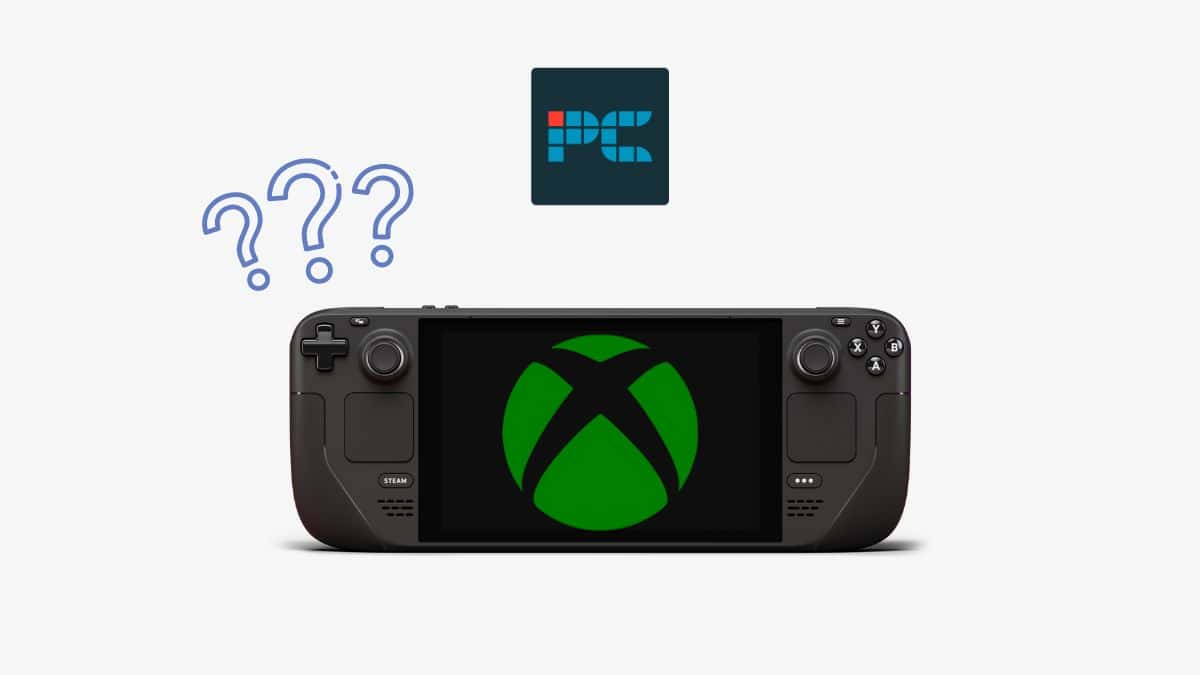
Table of Contents
As a portable gaming PC, Valve’s innovative handheld gives you access to your whole library of Steam titles on the go, but can you play Xbox games on the Steam Deck? With its powerful hardware and the ability to play PC games remotely, the Steam Deck has garnered significant attention since its release. However, as a Linux-based device, compatibility issues often crop up when it comes to playing certain games from the Steam Deck, leaving gamers to waste time finding lengthy workarounds. So, in this article, we’ll explore the compatibility between Xbox games and the Steam Deck, and provide answers to some of the other questions that you may have.
Can you play Xbox games on the Steam Deck?
In short, yes you can play Xbox games on the Steam Deck, by making use of Microsoft’s subscription service Xbox Game Pass. Xbox Game Pass is a paid subscription service, that allows users to download and play games from a rotating library that they can access from their phone, tablet, and computer. If you’re lucky enough to have a Game Pass Ultimate subscription, you’ll gain access to Xbox Cloud Gaming, which is a streaming service that gives you the closest experience to playing Xbox games not from an Xbox directly so far.
While Xbox games or Game Pass are not natively available through Steam, it’s still definitely possible to play Xbox games on your Steam Deck. To do this, you can either install Microsoft Edge onto your Steam Deck as a browser, or go the extra step to install Microsoft as an operating system in order to access PC Game Pass.
Can you play Game Pass on the Steam Deck?
Yes, playing Game Pass on your Steam Deck console is a seriously feasible feat. Gamers looking to log into their Game Pass to play titles remotely from their Steam Deck have two options available to them here, with one being a bit simpler than the other. One way to access Game Pass is by downloading Microsoft Edge as a browser on your Steam Deck, and logging in to Game Pass through the Xbox website. There’s an official guide from Microsoft that provides you with detailed instructions on how to do this.
Alternatively, you can install Microsoft as an operating system onto your Steam Deck. However, it’s worth noting that the process of this is a lot trickier than simply downloading Edge as a browser. But, the plus side is that this way, you’ll get access to PC Game Pass, giving you access to a variety of Windows PC titles.
Understanding Xbox Cloud Gaming
Before we delve into the compatibility between Xbox games and the Steam Deck, let’s first understand what Xbox Cloud Gaming is. Xbox Cloud Gaming, also known as xCloud, is a cloud-based gaming service offered by Microsoft. It allows players to stream Xbox games directly to their devices, eliminating the need for powerful hardware. Xbox Cloud Gaming was initially released as a beta version in 2019 and became available to all Xbox Game Pass Ultimate subscribers in 2020.
With Xbox Cloud Gaming, Xbox Game Pass Ultimate subscribers can access a vast library of games and play them on various devices, including PCs, mobile devices, and the Steam Deck. The service requires a stable internet connection and compatible wireless controllers. Xbox Cloud Gaming has been a game-changer for Xbox owners, as it allows them to enjoy their favorite games on different platforms. And now, with the Steam Deck, Xbox owners can extend their gaming experience to a handheld device.
Microsoft’s collaboration with Valve
To make Xbox Cloud Gaming compatible with the Steam Deck, Microsoft worked closely with Valve and the Xbox Cloud Gaming team. This collaboration was a significant step towards expanding the reach of Xbox games and embracing the Linux gaming community. In fact, it’s hoped that over time the process of accessing Xbox Game Pass through the Steam Deck will become an even more streamlined and simpler process
Is Xbox Cloud Gaming available on all Steam Deck models?
Yes, Xbox Cloud Gaming is compatible with all Steam Deck models. including both the LCD and newer OLED devices. It’s worth noting that there’s not much difference in the hardware of the two models, so games should run fairly equally across both the LCD and OLED Steam Decks.
Can I play Xbox Cloud Gaming offline on the Steam Deck?
No, unfortunately like most cloud gaming services, Xbox Cloud Gaming requires a stable internet connection to stream games to the Steam Deck. The better and more stable your internet connection, the better performance you can expect from you cloud gaming experience.
Conclusion
The Steam Deck has revolutionized portable gaming by allowing players to enjoy PC games on a handheld device. With the collaboration between Microsoft and Valve, Xbox owners can now extend their gaming library to the Steam Deck through Xbox Cloud Gaming. It’s hoped that time will see this process become even simpler and more streamlined, making the Steam Deck an even more formidable console.
However, you can also consider checking out some of the best Steam Deck alternatives, such as the Rog Ally, which runs natively on Windows 11 rather than Linux.
