Best e-ink tablet in 2025 – our top picks
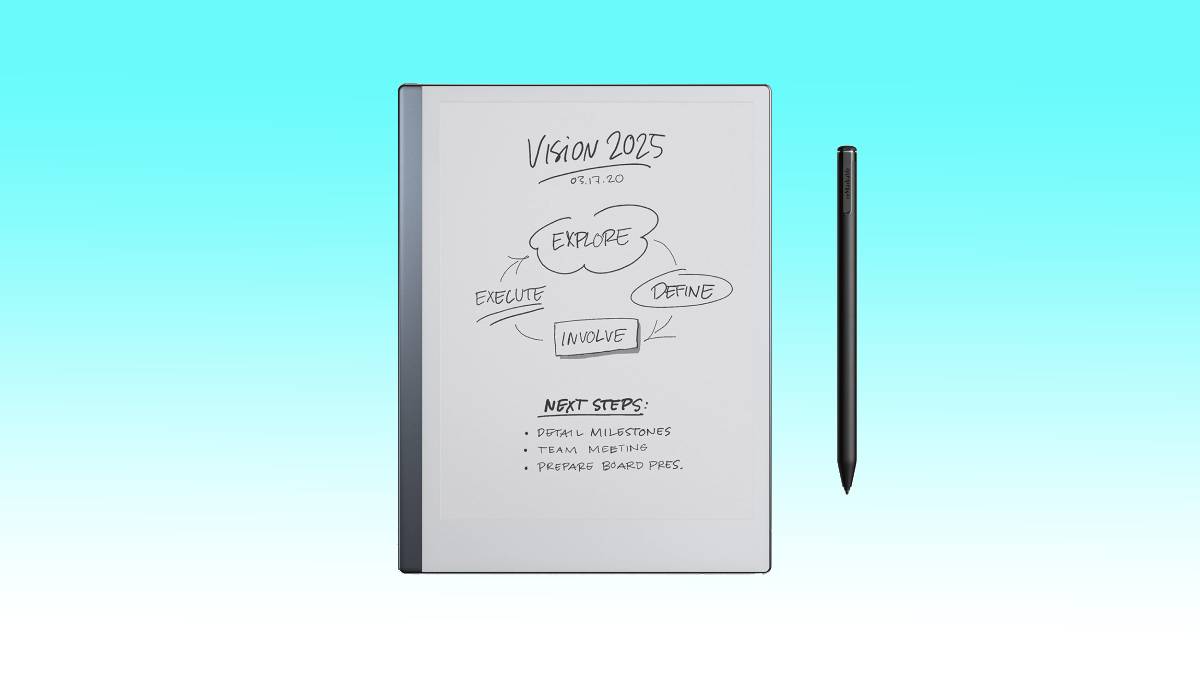
Table of Contents
If you’re looking for the best e-ink tablet, we have you covered right here.
Unlike traditional and popular tablets on the market, e-ink tablets are solely designed for reading and note-taking. While these gadgets may not allow you to stream your favorite movies or shows, they provide an uninterrupted, smooth pen-to-paper experience.
With such limited functionalities and a lack of resource-intensive displays, e-ink tablets offer a long-lasting battery life that can last weeks or months on a single charge, depending on your usage. This makes them ideal for college students and busy working professionals seeking a reading or note-taking tablet on the go.
Finding the right e-ink tablet can be a challenge as so many options are available on the market. You have to look for an option with a decent screen size for reading or taking notes without straining your eyes, good portability, stylus pen support for capturing notes or sketching diagrams, and other additional features – which makes the hunt all the more complex.
So, to make your journey easier, we have rounded up some of the best e-ink tablets to handle less-intensive tasks and enjoy an ink-on-paper feeling.
Products at a Glance
How we picked
We looked at and researched various options from different brands and compared them based on their battery life, display size, weight, and other important features to present you with the best options to make an informed decision. We’re always updating our guides with the latest information, so check back for newer additions.
Product Reviews
- Weighs approximately 1.05 pounds
- Has a slim design of only 4.7mm
- Runs on the Linux operating system
- Comes with the Marker Plus pen
- High price point
If you want the best e-ink tablet, you should check out the reMarkable Bundle 2 to enhance your reading, note-taking, and editing documents experience.
To begin with, you get a 4.7mm thin tablet that weighs approximately 1.05 pounds, which should feel light enough and comfortable on your hands, a Marker Plus pen with a built-in eraser, and access to powerful tools that let you use different templates, undo, erase, resize, and move notes or other documents.
Coming to the display, you have a 10.3-inch LCD screen with 1872 x 1404 resolution. This should offer decent screen real estate for reading and other activities. The cherry on top is that the display has no backlight or glare, which should let you read or take notes for longer sessions without eye strain.
On the inside, the tablet runs on a Linux operating system with no pop-ups or notifications so that you can stay focused on your work. Besides that, you can quickly import Microsoft Office files and web articles that should help you streamline your work even more.
On top of that, you get 8GB of internal storage, and the 1-year Connect subscription provides unlimited cloud storage through integration with platforms like Google Drive, Dropbox, and OneDrive. Plus, the mobile and desktop note-taking apps should enable you to write, edit, and refine notes remotely across all your linked devices.
As for the battery life, the manufacturer promises an average battery life of 2 weeks on a single full charge, but this usually depends on your daily use. Other features include WiFi connectivity, nine extra spare Marker tips, and a USB-A to C cable for charging or quick data transfers.
All in all, the reMarkable Bundle 2 checks many boxes and seems like a top-notch contender for the best e-ink tablet. If you’re interested in exploring more options, then check out our best tablet for photo editing guide for the best picks.
- Comes in three storage categories
- The display has anti-glare technology to reduce eye fatigue
- Weighs approximately 15.3 oz
- The tablet cover is sold separately
If you are searching for the best e-ink tablet for most people, then look no further. The Amazon Kindle Scribe is a solid choice with a digital notebook and premium pen.
Starting with the technical aspects of this tablet, it features top-notch battery life that can last weeks of writing and months of reading on a single charge, which takes approximately 2.5 hours with its 9W USB-C adapter, according to the manufacturer. Plus, you get 32GB of storage space, which should be enough to store multiple files. If necessary, you can downgrade to 16GB or upgrade to 64GB for a small price change.
As for the display, you get a 10.2-inch paperwhite display with anti-glare technology and a front-lit panel for reading, taking notes, or sketching diagrams for extended sessions without eye fatigue. Plus, the Lasso tool helps you cut, copy, paste, resize, or move your notes more efficiently.
On top of that, you can choose from different templates to write personal notes, create to-do lists, and more. Also, you can quickly import files with Send to Kindle using a desktop web browser or the Kindle app, which should keep you on top of work or other casual activities.
Additionally, the app lets you take handwritten notes using a pen and transform them into text for sharing with your contacts or reading on the go. Further, you can easily add sticky notes to Microsoft Word docs or directly edit PDFs or eBooks. If you’re looking for more options with stylus pen compatibility, then check out our guide for the best tablets with a stylus pen for top-notch picks.
Regarding portability, this tablet weighs around 15.3 oz, making it light enough to carry with you or for extended reading or writing sessions without getting tired. It also supports dual-band WiFi, which allows connecting and switching between two frequencies (2.4 GHz and 5.0 GHz) for a better and faster internet connection.
Other noteworthy features include the two-column layout that allows you to view two book pages side by side while in landscape mode and the VoiceView screen reader, which provides text-to-speech feedback over Bluetooth audio.
- Weighs only 0.4 kg or 0.8 pounds
- Offers both B/W and colored resolution
- Has an internal storage of 64GB
- The camera quality is less than ideal
If you’re seeking the best color e-ink tablet, your search ends with BOOX Tablet Note Air 3 C, which does more than note-taking and reading.
For starters, it runs on a flexible Android 12 OS, which lets you download apps of your choosing to help you work and collaborate in the manner that you’re most comfortable with. Besides that, you get 64GB of internal storage and 4GB RAM, which should be enough storage for multiple files and applications and offer decent performance for everyday tasks.
As for wireless connectivity options, the digital tablet supports both WiFi and Bluetooth, which should enable you to connect with different peripherals for better productivity and ease of usage. Plus, you get a 2MP rear camera for capturing notes, which arguably isn’t a lot by today’s standards, but it is nice to have that feature. The manufacturer also claims a decent battery life that can last for one day, but how long a tablet or any device lasts depends on how you use it.
On top of that, you can use the built-in BOOXDrop to quickly transfer unlimited files from your computer or mobile device to the Note Air 3 C and combine that with cloud syncing, which lets you capture notes, review them, and access everything remotely anytime should ensure that you can create, read, and write whenever creativity strikes with minimal disruptions.
Coming to the display properties, you have a 10.3-inch display with a resolution of 2480 x 1860 (300 ppi) and color content of 1240 x 930 (150 ppi). What this means is that you get the best viewing experience of black and white and colored content all in the same package – a win-win situation. The cherry on top is that it only weighs around 0.4 kg or 0.8 pounds, making it extremely lightweight and portable.
Other than that, the color ePaper screen, with tons of reading and note-taking tools, should deliver a paper-like experience.
In addition, you can use the Smart Scribe feature to annotate books with handwritten notes or highlights, and the convenient Split-Screen functionality allows you to use two apps simultaneously, which should offer enhanced viewing and note-taking capabilities. Looking for more tablet options that offer a large display size? Then check out our guide for the best 10-inch tablets for the best picks.
How to pick the best tablet
There are many factors that can make or break your experience of using a tablet. So, to ensure you invest in the best possible option, here are a couple of aspects you need to consider:
Purpose
The first thing to consider is what you plan on using the tablet for. If you plan on using it to run heavy applications, then going for an option with a good chipset and RAM will suit you. However, if using it for extended sessions is your goal, then going for an option with a long battery life will probably cut it for you. So, go for an option that covers the aspects you want to use it for rather than going for a high-end tablet with decked-out specifications, as you’ll be investing more for performance that you might not ever fully utilize.
Display Size
The display size is a crucial factor when it comes to tablets. If it’s too small, productivity might take a hit; on the contrary, if the screen size is too large, it might be challenging to use without a pen or carry it around. So, choose an option that offers a sweet spot in display size for your intended use.
Price
There are plenty of options that offer amazing features and specifications, but they come with a high price tag. Take your finances into consideration and filter the options based on what you need the tablet for, and then pick an option that covers most of the bases while still within your budget.
Brand
When searching for a tablet in the market, you probably came across hundreds of options from renowned brands and brands you most likely saw for the first time. However, the reality is that every brand has had products and services that turned out to be faulty, and there is always a risk of malfunction with electronics, but it is recommended to go for brands with a solid reputation as they offer good after-sales support and will most likely replace or repair the product if it turns out to be faulty.
Is a tablet or laptop better for writing?
The answer to this question boils down to preference. Laptops cost more than tablets, but they offer more functionality and come with dedicated keyboards, which makes it easier to write. However, if you want to use a pen with a laptop, you’ll have to purchase it separately and ensure that your laptop has a touchscreen compatible with the pen.
Conversely, you can have mid to high-end tablet options in the same price category as budget laptops. They are easier to carry, and high-end options offer strong enough processing power to run many resource-intensive applications. On top of that, they offer a more hands-on experience with creative processes such as designing and editing, and their compatibility with a pen makes it much easier to do all that and even write scribble, or doodle.
Our Verdict
After looking at all the features and specifications of the listed tablets, one stood out from the rest: the reMarkable Bundle 2 tablet. First, it features a design of only 4.7mm and a weight of 1.05 pounds, making it extremely lightweight and portable for everyday reading and drawing. Besides that, it offers a decent display size of 10.3 inches with no backlight or glare, making reading and using the tablet for longer sessions less straining on the eyes. Finally, it offers a battery life of 2 weeks on a single charge, as claimed by the manufacturer – crowning it the champion of the e-ink tablets.


