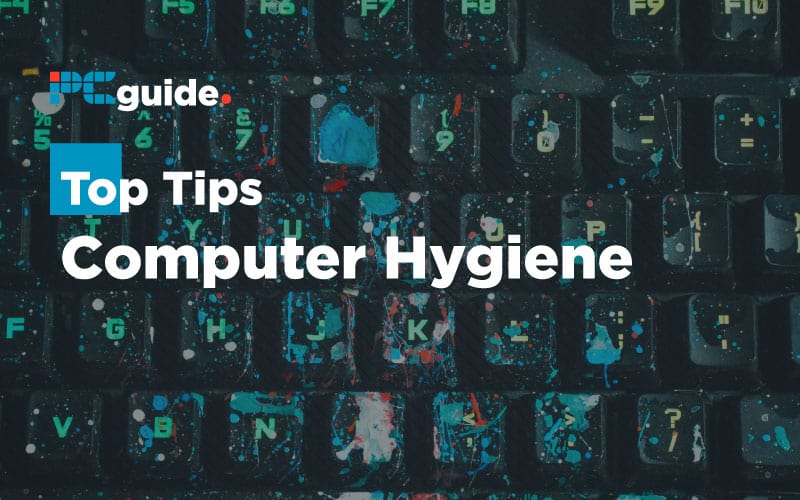
Our computers are a more significant part of our lives than they’ve ever been before, as our interface between the physical world and the digital world, many people rely on computers for entertainment, for work, and communication. But how often do we consider computer hygiene to be something worth paying attention to?
Whether it’s grime building up over time on keyboard and mice, coughs and sneezes smeared across the screen, or dust accumulating on air intakes, it’s easy to let our computers become breeding grounds for bacteria and diseases. Then it’s only a matter of time before those infections can spread to us. Coronavirus COVID-19 is on everyone’s mind right now, but there are many other diseases and infections that can be spread through direct and indirect contact, so it’s never a bad time to consider how you can keep your computer and associated devices clean and hygienic.
Maybe one day we’ll have holographic controls or neural interfaces, so we won’t have to use our disgusting grubby fingers to get the job done. Until then we have to live with the mundane reality of using our hands, and so here are some tips to help avoid letting your computer and workspace land you in quarantine.
Do not eat at or around your PC
Not even a snack. If you’re consuming food while sitting at your computer, you are likely getting food particles caught between the keys. If you’re typing or clicking between mouthfuls, then you’re running the risk of transferring any contamination present on the computer into your mouth.
Try to designate time for being on the computer and time for eating, never both concurrently. You should also wash your hands thoroughly before eating, no matter what you’ve been touching. Beyond just hygiene, you could also damage your hardware if you spill food on it.
We know it’s tempting to casually browser YouTube while stuffing your face, but it’s not a smart move, and if you’re trying to be hygiene conscious you should avoid it.
Wipe touchscreens between users
If you’re using a laptop or other touch-capable display, whenever anyone uses it they’re transferring whatever they might have on their hands directly to the screen.
To minimise the risk of exposure to harmful bacteria and viruses, we recommend using Lysol wipes (or in the UK Detol wipes) to clean the screen between users, or any time you have reason to believe that the screen may be contaminated. For extra precaution, you may want to consider using a pair of touchscreen-compatible gloves to minimise direct skin contact, and to discourage you from inadvertently touching your mouth and face after using a touchscreen.
Clean away dust buildup
Depending on your cooling solution, you’ll likely have vents to the rear or side of your system. Dust gradually builds up around the air intake, and without attention will accumulate indefinitely.
How frequently these need cleaning will depend on the exact environment the computer is in, the size and speed of the fans, and how often your computer is in use.
You can use dust filters to make it easier to clean. Instead of needing to remove the fan to clean away dust, you can simply remove the filter to clean it.
Either way, you’ll need to turn off and unplug your computer, remove the dust encrusted fans and/or filters, then blow the dust away with a can of compressed air. Anyone who has asthma or other respiratory conditions may wish to get help from someone else for this part.
After carefully removing the dust, return your fan and/or filter, and enjoy using your cleaner (and potentially quieter!) computer.
Clean keyboard keys
As one of the main input mechanisms for computer use, and one that’s directly in contact with your fingertips, the keyboard is one of the most essential parts of your computer’s hygiene. Many keyboards have removable keys, which can then be easily washed with warm soapy water. Consult with your keyboard manufacturer to find out more about your specific model, and ensure that the keys are all entirely dry before reassembling the keyboard. It’s also worth taking a photograph of the key layout before removing the keys, so you have a photographic record you can refer to when putting things back together.
For keyboards without removable keys, you can dislodge trapped particles of dirt and grime by holding the entire keyboard letter side down, and gently tapping on the underside, but ensure you are catching the dislodged particles somewhere ready to dispose of them.
It’s also worth giving the rest of the keyboard a wipe with Lysol or Dettol Wipes especially around the wrist rest and other areas of the keyboard you’re regularly in contact with.
Wash hands before/after use
It’s a classic, but for good reason. You come into contact with more potentially infectious substances with your hands than any other part of your body. Once your hands are unclean, you could be transferring from your hands to anything else you touch.
By washing your hands with hot soapy water, for 20 seconds or more, you’re eliminating most of the dangerous elements that could be lurking in the creases of your palms and on the tips of your fingers.
To give yourself peace of mind, washing your hands immediately before using a computer can minimise the risk of spreading contaminants from your hands to your computer. Washing your hands immediately after can reduce the risk of spreading contaminants from your computer to anyone or anything else.
Ultimately there’s no way to ensure you completely avoid dangerous infections and bacteria, but we can seek to minimise the risk and reduce potential exposure, and computer hygiene is one way to try to keep clean.
There’s no reason to drastically change our lives in order to protect our health, but these kinds of small changes in behaviour could help make all the difference, and for those who are immunocompromised or in other groups at a high risk of infection, failure to take steps to ensure good hygiene procedures could have serious consequences.
About the Author

As a keen gamer and writer with knowledge across peripherals and computing, Lewie has written for PC Guide on VR, gaming releaes and polenty inbetween!