Best 24-inch Smart TV in 2025 – our top 24″ picks
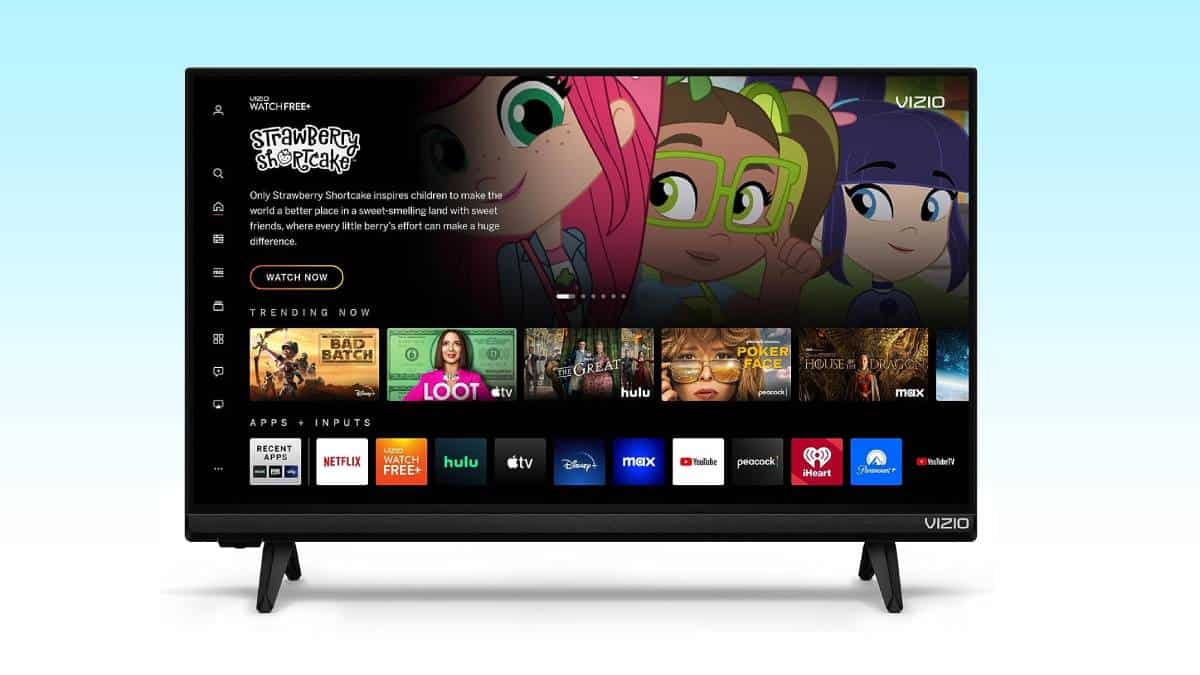
Table of Contents
If you’re looking for the best 24-inch TV, but aren’t sure where to start, we’ve got you covered right here with our top picks, plus everything you need to know to find the right one for you.
24-inch TVs are some of the best TVs to go for as a secondary display. What that means is that for spare rooms, kitchens, bedrooms, or studies, these TVs can be a cost-effective way to add another dimension to your chosen space. And when we say they’re affordable, we really mean it. As you’ll see with our selection, you can get a 24-inch TV for very little nowadays, and even less in the sales.
Now there are some features that will be lacking with a TV this small, specifically 4K resolution. 4K generally only features on TVs above around 43 inches, so we’d recommend checking out the best 43-inch TVs if you’re after this resolution. With this smaller size, you may even get as low as 720p depending on the set, but due to the size the image will still look quite high-definition (that’s because of pixel density, but we’ll touch on that later).
The reality is that these TVs aren’t going to absolutely blow you away, but in all honesty – they don’t need to. These are a brilliant option for smaller living spaces and more than do the job, without taking up space or costing a fortune. Let’s take a look at some of what we think are the best on the market today.
Products at a Glance
How we picked
We’ve used our expertise to evaluate the current offerings on the market, taking into account customer reviews, specs, design, and value for money. Our aim is to give you as much information as possible about the product and demystify any challenging jargon along the way, so you can make an informed decision. We update our selections based on new releases, new technology, and more, so we can give you the most up-to-date selection possible.
Remember, we have multiple guides on practically every type of TV you can think of, so if you’re looking at 24-inch TVs because you’re sticking to a budget, we’d recommend checking out the best TVs for under $300 for more options, and of course, don’t forget to track the best Black Friday 32-inch TV deals too, for serious savings.
Product Reviews
- Easy to use interface
- Multiple HDMI ports
- Excellent value
- 720p resolution
- Chunky design
The NS-24F201NA23 is a budget TV that is easy to use and includes smart features to make your viewing experience more enjoyable and convenient. It’s a smart TV equipped with Fire TV for quick access to thousands of content on different streaming services. It includes Amazon Alexa for convenient controls and supports Apple AirPlay, which allows you to easily share content from a compatible Apple device.
You get three HDMI inputs, giving you more ports to connect multiple devices, which is a big plus if you also intend to use the TV for gaming and connect more than one system. All ports are easily accessible on the back even if you go for a wall-mounted setup.
While the 720p resolution is not as impressive as 1080p, this Insignia TV has good picture quality, with nice colors and enough brightness for viewing in a room with plenty of ambient light. Additionally, it supports DTS TruSurround and has good built-in speakers, which can’t be said for many other TVs in the same price range.
Overall, the NS-24F201NA23 is a solid option if you have a limited budget and don’t mind the 720p resolution. It’s easy to set up and use out of the box, with the Fire TV smart platform giving you instant access to tons of content. It offers excellent value for the money and works great as an office or kitchen TV.
- Gaming specific features
- 1080p resolution
- Super affordable
- Good for gaming, but not optimal for next-gen consoles
If you want a small TV for both streaming and gaming, consider the D24f-J09. It’s not as cheap as other budget TVs, but it’s better for all-around use, making it well worth the money. This Vizio smart TV has 1080p resolution instead of 720p, which is commonly seen among budget TVs. With the higher resolution, you get sharper and more detailed picture quality for a more immersive experience. While not as impressive as 4K resolution, 1080p resolution looks great on a small screen.
Equipped with full array backlighting for better light uniformity, the TV has great picture quality for a budget model, with vivid colors and high brightness levels. Contrast is also good, but obviously not on the same level as an OLED TV.
Initial setup is easy and you get lots of content to consume right out of the box using the built-in apps, with plenty of free content. The TV also supports both Apple AirPlay and Chromecast to access even more content. For convenience and easy navigation, you can use voice assistants like Amazon Alexa.
Among budget TVs in the $100-200 range, the D24f-J09 is one of the best TVs for gaming, with its 1080p resolution making it suitable for modern consoles. In addition to its low input lag and fast response times, it supports FreeSync, which synchronizes the refresh rate to the frame rate for smoother gameplay. You get a dedicated gaming menu to adjust a few settings for a better gaming experience.
If you need a budget TV that works great for both watching movies and playing video games, get this Vizio product. It has a good set of features and offers great picture quality with the 1080p resolution. It’s easy to use and also includes good-sounding speakers that make it even more appealing for home entertainment.
- Roku TV is super easy to use
- One of the best looking 24-inch TVs we've seen
- Excellent value for money
- 720p resolution
- Not great for gaming
The Westinghouse Roku TV is a great option if you want a small TV that allows you to watch thousands of content right away. It gives you quick access to many popular streaming services like Netflix, Disney+, Hulu, and much more. If you love to watch sports, in particular, this smart TV is great. It has all the top sports apps for watching NBA, NFL, NHL, and MLB games, allowing you to follow your favorite teams and watch every game.
You get plenty of connection options for versatility. There are three HDMI ports for easy compatibility with gaming consoles. Additionally, you have access to composite A/V, optical audio, USB, and headphone output for private listening.
For convenience, this TV supports Siri, Alexa, and Google Assistant, allowing you to navigate without using your hands. This is especially beneficial if you plan on placing the TV in your kitchen and want easy controls when your hands are busy. You can also use the free Roku mobile app, which is available for both iOS and Android devices.
We highly recommend this product if you want a small, affordable smart TV equipped with Roku. It’s not the best for gaming on modern consoles, mainly due to its 720p resolution, but it’s great for watching movies and TV shows. It has good picture quality and is very easy to use.
- DVD player built in
- Parental controls
- Reasonably priced considering extra hardware
- Slightly unnecessary if you plan on using a streaming stick
- Bulky when compared to standard 24-inch smart TV options
If you’re looking for the best 24-inch TV with a DVD player built-in, we’d recommend going for this Westinghouse 24″ option.
Having a built-in DVD player may seem slightly old school in many ways, but having the option to watch DVDs without the need for any other components is great if you’ve got a large collection of favorites, want to save some cash, or are working with minimal space. It’s also great for parents, as it features a number of control features that allow you to monitor what the kids are watching and block content based on ratings if needed.
As with many of the TVs on this list, it’s got an HDMI and USB port, which means you can link this up to other devices like gaming consoles or a streaming stick if you wish.
As far as resolution, you’re getting 720p here, which is decent for the price and size of the TV. It won’t blow you away like some of the bigger TVs, but for a small screen for some light entertainment, it’s more than enough.
Overall, if you want a DVD player built-in, this is a solid 24-inch TV option to go for in our opinion.
- 24-inch LCD display
- Smart features
- VESA-mountable
- HD, not FHD
If you want a smart TV for your bedroom, then this LG TV can be a good alternative, too.
The TV sports a 24-inch LCD display, which should deliver good quality visuals. Plus, the TV features HD resolution, which, on a small screen, should display detailed visuals.
Much like some of the best LG TVs, this model also has the smart webOS platform. This means you would be able to access streaming services like Netflix, Hulu, Sling, Prime Video, and more quite easily. Also, you get an HDMI port, so you will be able to plug in compatible devices.
In addition to this, you can easily mount this TV on a wall in your bedroom as this model has a VESA mount. Or you can choose to use the stand instead. Plus, it comes with a remote, so controls should be easy for you.
How to pick the best 24-inch TV
When it comes to picking the best 24″ TV for you, there are a few things you’ll want to keep in mind, and also some alternatives you may want to consider depending on what you’re looking for.
Panel technology
First off, at this price point and size, you won’t find much in the way of new panel technology. OLED, QD-OLED, QLED, and even mini-LED won’t be available as a big selling point of smaller TVs is their affordability. If you’re looking for the very best panels, you’ll find them at above 43 inches.
Resolution
Secondly, even though these TVs are cheaper, look closely at the specs and see if they have any other features of interest. You may have to pay a bit more, but we’d recommend going for a 1080p TV if possible for better image quality. However, considering that 24-inch is a very small screen, a 720p resolution will also deliver decent picture quality.
Bezel thickness
Thirdly, look for something with as thin bezels as possible. Thin bezels usually come at a premium price point, so it’s not common with 24-inch TVs or best 32-inch Smart TVs – but some look better than others. That can make a big difference if you want it to add a finishing touch to your chosen room.
Parental Controls
Finally, if you are buying a TV for kids we’d highly recommend checking if it supports parental controls to ensure you’re in charge of what they have access to. Many streaming platforms have these features already, but it’s always worth checking.
Is a 24-inch TV big enough for you?
24-inches is the smallest TV you can get, and if you can and want to go bigger you’ll be able to find more recent technology, better picture quality, and more features present at larger sizes. As we mentioned, 42 to 43 inches is where you’ll start seeing more advanced TVs (even one of the best OLED TVs comes at 42 inches) but expect the price to jump up quite substantially when you start considering the best 50-inch TV and above for you.
What is a 24-inch TV good for?
So 24-inch TVs are the best option for smaller living areas but aren’t typically the first choice as a main TV. They are designed more with guestrooms, kids’ rooms, kitchen countertops, offices, and even garages in mind. They are super cost-effective and easy to use out of the box, and simple solutions that really elevate the room you put them in.
Should you get a 24-inch TV or a 24-inch monitor?
Honestly, the best 24-inch monitors will outperform most 24-inch TVs in terms of response time, gaming features like adaptive sync technology, refresh rate, input lag, ports, and resolution. That being said, they are nowhere near as easy to set up and use as a TV – and that’s where the 24-inch TV wins hands down.
If you’re planning on using a 24-inch TV for gaming, we’d say you’re better off with a monitor, as many 24-inch displays are actually designed with competitive gaming in mind, and have extremely potent specs but at a price point of around $200 – $400.
Our Verdict
We’d say that our top pick is the brilliant VIZIO 23-inch D-series 1080p TV, thanks to its impressive full HD display, great looks, excellent value, and surprising gaming features, such as FreeSync. It’s rare to find a TV this small pack a punch like this one does, and we’d say it’s certainly worth considering if you’re looking for a set for a bedroom, kitchen, study, or spare room. Remember, VIZIO has some quality TV options at practically every size, and are generally quite affordable too, so if you have the space, be sure to check out their other offerings.






