Can you use Meta Quest 2 on PS4?
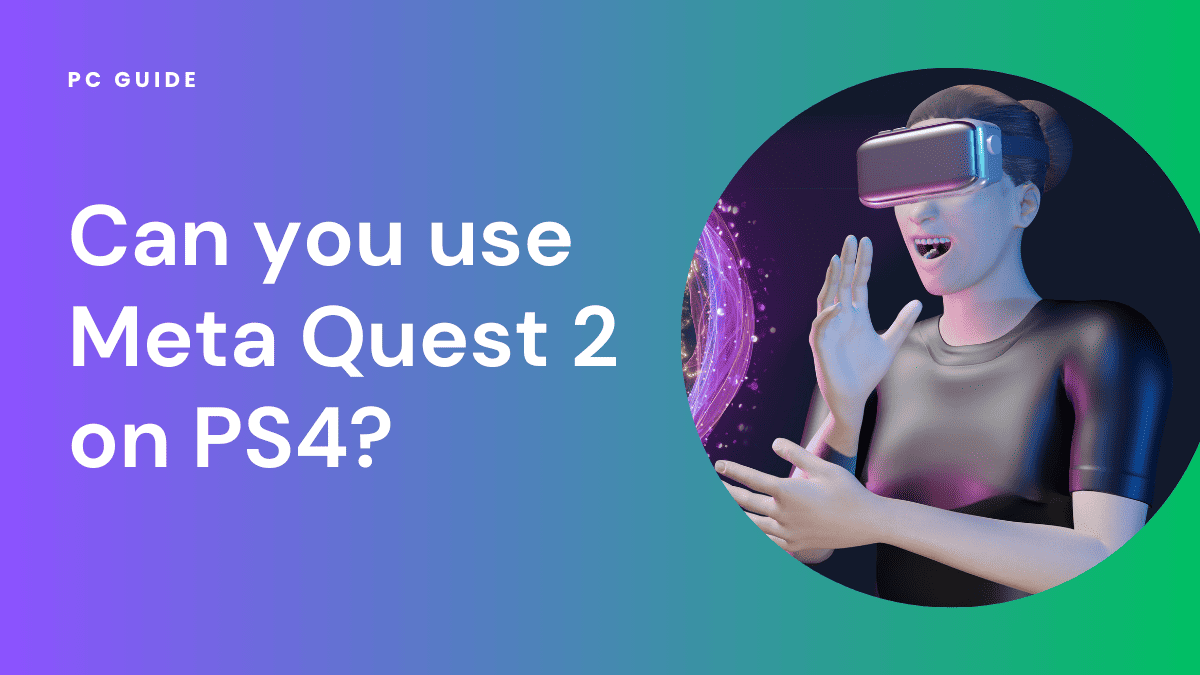
Table of Contents
Imagine the possibility of connecting your Meta Quest 2 on PS4. Wouldn’t that create a truly immersive VR experience?
In case you don’t know, Quest 2 is the same as Oculus 2. The virtual reality headset from Meta (formerly Facebook) is certainly one of the favorites among gamers. What’s more? The third version, “Meta Quest 3”, is rumored to be out soon.
Prime Day is finally here! Find all the biggest tech and PC deals below.
- Sapphire 11348-03-20G Pulse AMD Radeon™ RX 9070 XT Was $779 Now $739
- AMD Ryzen 7 7800X3D 8-Core, 16-Thread Desktop Processor Was $449 Now $341
- ASUS RTX™ 5060 OC Edition Graphics Card Was $379 Now $339
- LG 77-Inch Class OLED evo AI 4K C5 Series Smart TV Was $3,696 Now $2,796
- Intel® Core™ i7-14700K New Gaming Desktop Was $320.99 Now $274
- Lexar 2TB NM1090 w/HeatSink SSD PCIe Gen5x4 NVMe M.2 Was $281.97 Now $214.98
- Apple Watch Series 10 GPS + Cellular 42mm case Smartwatch Was $499.99 Now $379.99
- ASUS ROG Strix G16 (2025) 16" FHD, RTX 5060 gaming laptop Was $1,499.99 Now $1,274.99
- Apple iPad mini (A17 Pro): Apple Intelligence Was $499.99 Now $379.99
*Prices and savings subject to change. Click through to get the current prices.
But does Meta Quest 2 support PlayStation 4 console or any other console? You are about to find out in this post. Continue reading to learn more!
Is the Meta Quest 2 compatible with the PS4?
The answer is no! After plugging your Meta Quest 2 into PS4, nothing will happen because the device is built as a standalone VR headset.
Hence, Meta Quest 2 does not work directly with the PS4 console.
Can you connect Meta Quest 2 to console?
As mentioned above, Meta Quest 2 is a standalone virtual reality headset, meaning the device is not directly compatible with any console, whether PS4 or PS5.
In addition, Meta Quest 2 contains all the hardware and software, such as the display, processor, and motion sensors, needed to run VR on its own.
However, there are indirect ways you can connect it to console. For example, you can connect Quest 2 to Xbox One via sideloading or AirServer.
Moreover, you can use Quest 2 on PS4 through some workarounds.
How to enhance your virtual reality experience on Meta Quest 2?
It is worth noting that Meta Quest 2 can be connected to a gaming PC wirelessly or via a USB cable using the Quest Link. This feature extends the headset’s capabilities beyond its standalone VR experiences and allows you to play PC-based VR games.
Here are some other tips to enhance your VR experience when using Meta Quest 2;
- Use a high-quality USB 3 cable if connecting to a PC via Quest Link for less latency and compression artifacts. Anker and Kiwi cables are popular choices.
- Upgrade your Wi-Fi router if using Air Link for a more reliable wireless connection to your PC. Use the 5GHz band where possible.
Conclusion
Meta Quest 2 does not work directly with the PlayStation4 or connect to consoles. While you do not require an external console to use the VR system, you can employ a few tips highlighted in the post to get maximum experience from the headset.
