How to do the Artguru AI yearbook TikTok trend
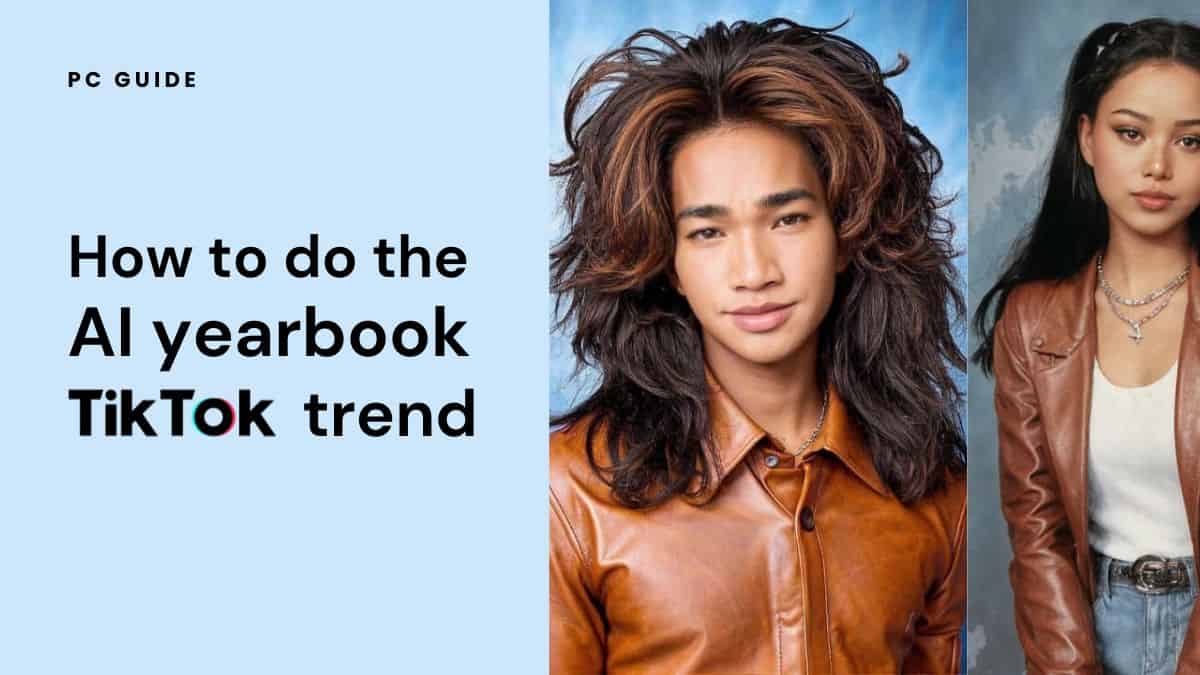
Table of Contents
The latest trend on social media app TikTok is to post AI-generated yearbook photos. Nostalgia is timeless, and users of the video-sharing platform are reimagining themselves as students in the 90s, by employing AI apps to face swap their selfies into retro photos. Complete with a mullet or perm, here’s how to do the Artguru AI yearbook TikTok trend.
What is the AI yearbook TikTok trend?
The classic “yearbook photo” doesn’t quite hit like it used to. A large percentage of TikTok users are too young to have been in school (or college) in the 90s – arguably the stylistic peak of the high school yearbook photo. So, instead, social media users are using artificial intelligence (AI) to recreate the vintage yearbook pictures of the 1990s, featuring their own 2020s face.
Prime Day is finally here! Find all the biggest tech and PC deals below.
- Sapphire 11348-03-20G Pulse AMD Radeon™ RX 9070 XT Was $779 Now $739
- AMD Ryzen 7 7800X3D 8-Core, 16-Thread Desktop Processor Was $449 Now $341
- ASUS RTX™ 5060 OC Edition Graphics Card Was $379 Now $339
- LG 77-Inch Class OLED evo AI 4K C5 Series Smart TV Was $3,696 Now $2,796
- Intel® Core™ i7-14700K New Gaming Desktop Was $320.99 Now $274
- Lexar 2TB NM1090 w/HeatSink SSD PCIe Gen5x4 NVMe M.2 Was $281.97 Now $214.98
- Apple Watch Series 10 GPS + Cellular 42mm case Smartwatch Was $499.99 Now $379.99
- ASUS ROG Strix G16 (2025) 16" FHD, RTX 5060 gaming laptop Was $1,499.99 Now $1,274.99
- Apple iPad mini (A17 Pro): Apple Intelligence Was $499.99 Now $379.99
*Prices and savings subject to change. Click through to get the current prices.
Bretman Rock, Kryz Uy and Megan Young of the Philippines were among the first internet stars to spark the 90s filter trend, followed since by MrBeast, Bella Poarch, Charli D’Amelio, and Zach King.
What’s the 90s filter app? – EPIK or Artguru face swap
One such free online AI art generator is the Artguru AI face swap app. Now you can turn your profile pic into different styles like comics cartoon, or of course 90s yearbook photo. This AI photo generator doesn’t have an Android or iOS app like ChatGPT on either app store – however, the popular alternative EPIK-AI photo editor app does!
The Artguru AI art generator, for which we’ve created a tutorial below, harnesses the power of artificial intelligence to create AI avatars ready to share on Instagram, or as part of the AI yearbook TikTok trend.
Essential AI Tools
How do I do the AI yearbook trend?
To do the AI yearbook TikTok trend, follow these simple steps:
Step
Use Artguru
In any web browser (Google Chrome, Mozilla Firefox, Microsoft Edge etc.), head to the website Artguru, and create an account.
We recommend that you complete this process on the smartphone that you’ll be posting the TikTok from.
Step
Face Swap
Upload a photo of your face, which you’re happy to allow an AI to be trained on. To do this, select the “Face Swap” tab, and click “Add face”. You only need to upload one photo.
Your face should be clearly visible in the photo. Using passport ID guidelines will help.
Step
Choose your yearbook photos
Once your photo is uploaded, scroll down the page until you see “Pick the photo to reface”. Here, you’ll select the photos that you recognise from the Artguru AI yearbook TikTok trend.
Step
Generate and download
Then, click “generate” and allow the AI a few seconds to process. Once it’s finished, hit download. The photos will be saved to your camera roll (or downloads, if you chose to complete this process on a desktop computer).
Step
Make your TikTok!
At last, upload your AI-altered photos to TikTok! The trend doesn’t appear to have any consistent ‘audio’ or editing template. This means you can simply upload your photos as a TikTok video with no formatting, and it counts as the trend.
There are, however, a few popular CapCut templates. To find one you like, search TikTok for “AI yearbook”, scroll until you find a video you like, and then tap “CapCut – Try this template”.
Is the AI yearbook trend free?
Yes, the trend is free to join in because Artguru allows you to generate AI images without submitting any payment information. EPIK photo editor app does put most things behind a paywall, though.
Which social media app is the 90s yearbook trend on?
This is a TikTok trend, meaning that if you want to join in, you’ll need a TikTok account. However, there are other places to enjoy the photos – it’s also pretty popular on Instagram.
Of course, any time there’s a photo to show off (especially of themselves, vanity included) it’s going to end up on Instagram.
Final thoughts
Ultimately, it’s a harmless bit of fun – and your mullets all look fantastic. I will say though, upload selfies to AI websites with the understanding that your face may be used to train an AI model; If you’re not happy with that, don’t upload anything.
In summary, the TikTik AI yearbook trend is an outlet for creativity and self-expression, and thanks to this years advancements in AI image generators, the yearbook images look pretty realistic! We can only imagine what next year will bring.

