ChatGPT free AI web browsing announced

Table of Contents
OpenAI’s ChatGPT can now browse the internet to “provide you with current and authoritative information, complete with direct links to sources”. Now that the GPT-4 AI chatbot is “no longer limited to data before September 2021”, what capabilities does free AI web browsing unlock?
Is ChatGPT a free AI web browser?
Yes, ChatGPT can browse the internet for free! On Wednesday 27th September 2023, OpenAI announced that internet access will soon be extending to all users – yes, that includes users of the free plan
Prime Day may have closed its doors, but that hasn't stopped great deals from landing on the web's biggest online retailer. Here are all the best last chance savings from this year's Prime event.
- Sapphire 11348-03-20G Pulse AMD Radeon™ RX 9070 XT Was $779 Now $719
- AMD Ryzen 7 7800X3D 8-Core, 16-Thread Desktop Processor Was $449 Now $341
- Skytech King 95 Gaming PC Desktop, Ryzen 7 9800X3D 4.7 GHz Was $2,899 Now $2,599
- LG 77-Inch Class OLED evo AI 4K C5 Series Smart TV Was $3,696 Now $2,996
- AOC Laptop Computer 16GB RAM 512GB SSD Was $360.99 Now $306.84
- Lexar 2TB NM1090 w/HeatSink SSD PCIe Gen5x4 NVMe M.2 Was $281.97 Now $214.98
- Apple Watch Series 10 GPS + Cellular 42mm case Smartwatch Was $499.99 Now $379.99
- AMD Ryzen 9 5950X 16-core, 32-thread unlocked desktop processor Was $3199.99 Now $279.99
- Garmin vívoactive 5, Health and Fitness GPS Smartwatch Was $299.99 Now $190
*Prices and savings subject to change. Click through to get the current prices.
Concurrently, the information cutoff will be removed. Until now, ChatGPT was limited to information prior to September 2021. Asking it about information after that date (even about itself, such as the GPT-4 release date) would result in the AI chatbot explaining that it does “not have access to information beyond that date”. This is because, without internet access, it is limited to information inside its training data, which was last updated two years ago.

As part of OpenAI’s ongoing corporate partnership with Microsoft, a key investor in the AI enterprise, this knowledge cutoff is being replaced by real-time information. The latest of the Beta features you’ll find in the ChatGPT app (or web interface) is Bing Search, integrated for all ChatGPT users.
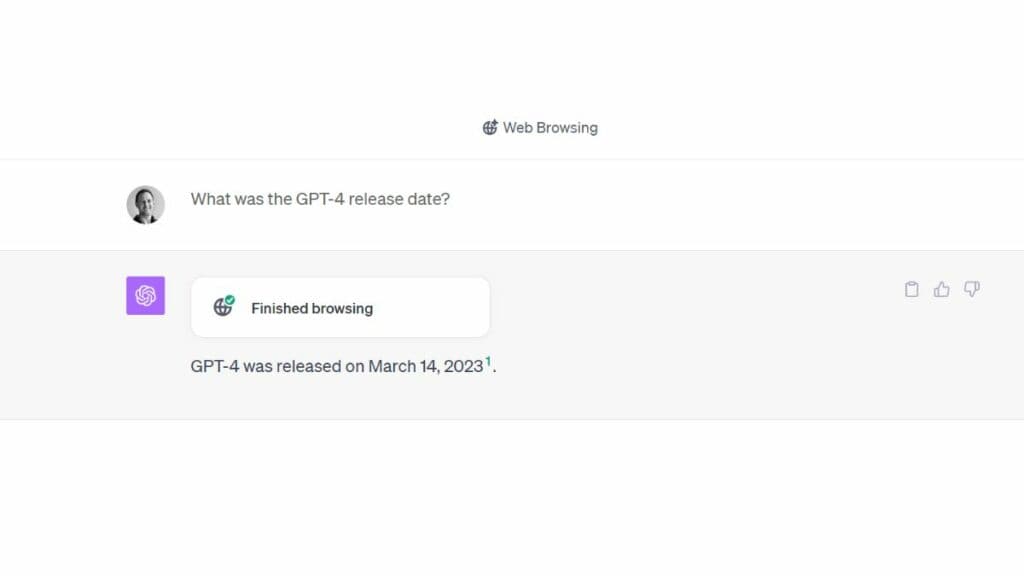
Essential AI Tools
How to turn on internet access in ChatGPT
To enable web browsing for ChatGPT, follow these simple steps:
Step
Access ChatGPT
Open ChatGPT via web browser (desktop or mobile) or via the mobile app (Android and iOS).
Step
Use GPT-4
In a new chat, switch to GPT-4 if you aren’t already. You’ll find this alongside the default GPT-3.5 AI model.
This step will “soon” become unnecessary. Web browsing will be possible with GPT-3.5, at which point free users will be able to use the feature.
Step
Enable “Browse with Bing”
Hovering over the GPT-4 model will show a drop-down list (the same place where you’ll find ChatGPT plugins). On this list, select “Browse with Bing (Beta)”. This is the feature that connects the AI chatbot to the internet, enabling free AI web browsing.
Step
Go for it!
Once “Browse with Bing (Beta)” is ticked, you can enter a text prompt which will be processed with internet access (via the Bing search engine).
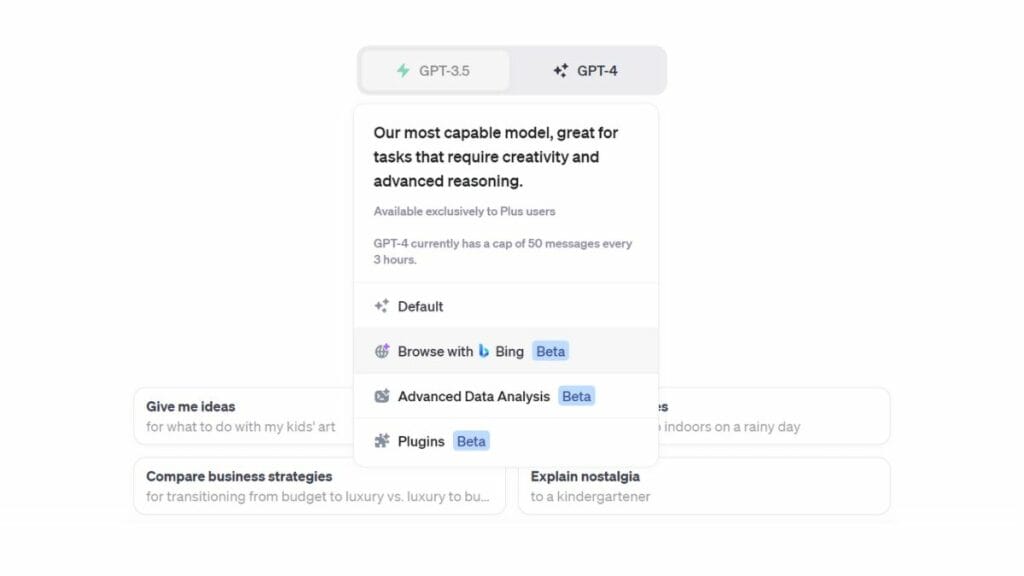
How to use ChatGPT for free AI web browsing?
ChatGPT web browsing is available to ChatGPT Plus subscribers and Enterprise users today. In addition, users of the free version will enjoy ChatGPT browsing for the first time “soon”. While no fixed date has been given, we at least know that this capability (hereto limited to paid users) will at last be available for free to all users.
Browsing the web with an AI chatbot unlocks all sorts of functionality not possible through a search engine like Google Search. It does, however, put ChatGPT on par with Google Bard and Microsoft’s Bing Chat.
If you then factor in ChatGPT third-party plugins, the possibilities are vast and exciting. The ability to intelligently gather real-time data from the internet, thereafter immediately analzying it, reformatting it, or acting on it through software and file generation is wildly powerful. ChatGPT plugins such as Expedia, Instacart, Kayak, Code interpreter, Opentable, Shopify, Zapier, Slack, Fiscalnote, Trello, Milo, Wolfram Alpha, and Klarna all benefit from web access through Microsoft’s Bing Chat. Of course, the plugin functionality is still limited to ChatGPT Plus and ChatGPT Enterprise subscribers.
Steve's opinion
Now weeks after release, this update is shaping up to be (arguably) the most significant in the history of the Chat bot. To be fair, it’s only been out for 11 months (Which is still hard to believe considering everything that’s happened so far).
Quality is, of course, hugely important to users — and to the subscription revenue that keeps OpenAI running. However, it seems to be openness, in the form of plugins and internet accessibility, that keeps OpenAI exponentially ahead of the competition.
You’ll sometimes notice these personalised ‘final thoughts' on new articles. We're introducing more of a personal touch here at PC Guide, and if you're a fan then please let us know via Twitter @pcguidedotcom.

