ChatGPT Plugins – How to install and get the most from plugins
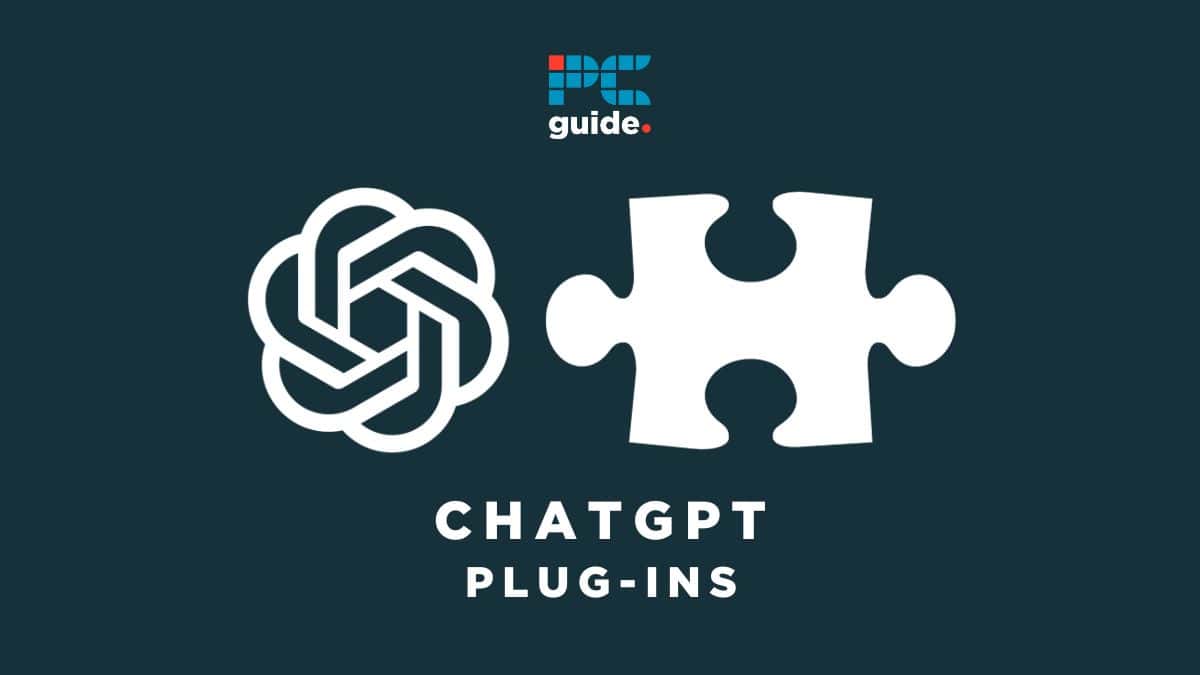
Table of Contents
As the most popular AI Chatbot in the world, OpenAI’s ChatGPT has been adapted for a wide range of applications that even its creators could not predict. The best ChatGPT plugins expand on core functionality in new and useful ways. ChatGPT Plus, Teams, and Enterprise users all have access to plugins. To use them, you'll need to know how to enable ChatGPT plugins, and how to install ChatGPT plugins. It's actually pretty simple!
ChatGPT plugins and how to get the most from them
On March 23, 2023, OpenAI launched a new version of ChatGPT which can now access the internet… sort of. ChatGPT plugins will build upon the AI chatbot’s current capabilities, dubbed the “eyes and ears” for language models. Since then, there has been a huge buzz around what’s on the horizon – even more so with the OpenAI’s Co-founder, Greg Brockman, demoing unreleased plugins at Session 2 of TED 2023.
These plugins feed directly into the bot giving it access to a wide range of knowledge and information from its third-party partners and excitingly, the web. As a result, this update will help ChatGPT “access up-to-date information, run computations, and use third-party services”, according to OpenAI.
How do ChatGPT plugins work?
So, how do these plugins work? After upgrading to any paid subscription, you’ll have access to the ChatGPT Plugin Store. Head there, install and also enable a plugin (different things!), and you’ll be using plugins.
Now, just using ChatGPT as you normally would. If it detects that your prompt would benefit from one of the enabled plugins, it will use it automatically. This means you could have a plugin for generating PDF files, but if your prompt doesn’t involve making a document, then it won’t execute your prompt with that plugin. If your prompt requires creating a document, and a PDF file would be sensible, then it will! It’s clever like that.
As another example, you could be looking for a dinner reservation. In that case, the bot will pull up the OpenTable plugin to suggest a restaurant that you can book.
Best ChatGPT plugins
This list is ever-expanding so check back regularly! These are our top-rated ChatGPT plugins, along with guidance on how to install and use them.
With the new GPT-4V “Vision update”, this AI chatbot’s capabilities just got broader than ever. As a result, new plugins that take advantage of the functionality will emerge very soon — and you’ll find the best ones right here!
Which plugins are available for ChatGPT?
Here’s our list of the top extensions available from the plugin store. These include both third-party plugins and self-hosted plugins from OpenAI too. And each adds a unique ability that leverages the capabilities of ChatGPT. You will to subscribe to ChatGPT Plus or ChatGPT Enterprise to access plugins.
1. PromptPerfect
PromptPerfect is aptly named, and designed to allow users to deliver perfect prompts for ChatGPT to deliver the best possible responses. It can turn a simple prompt into a more detailed alternative, optimized to leverage the AI chatbot’s detailed descriptive and natural language skills.
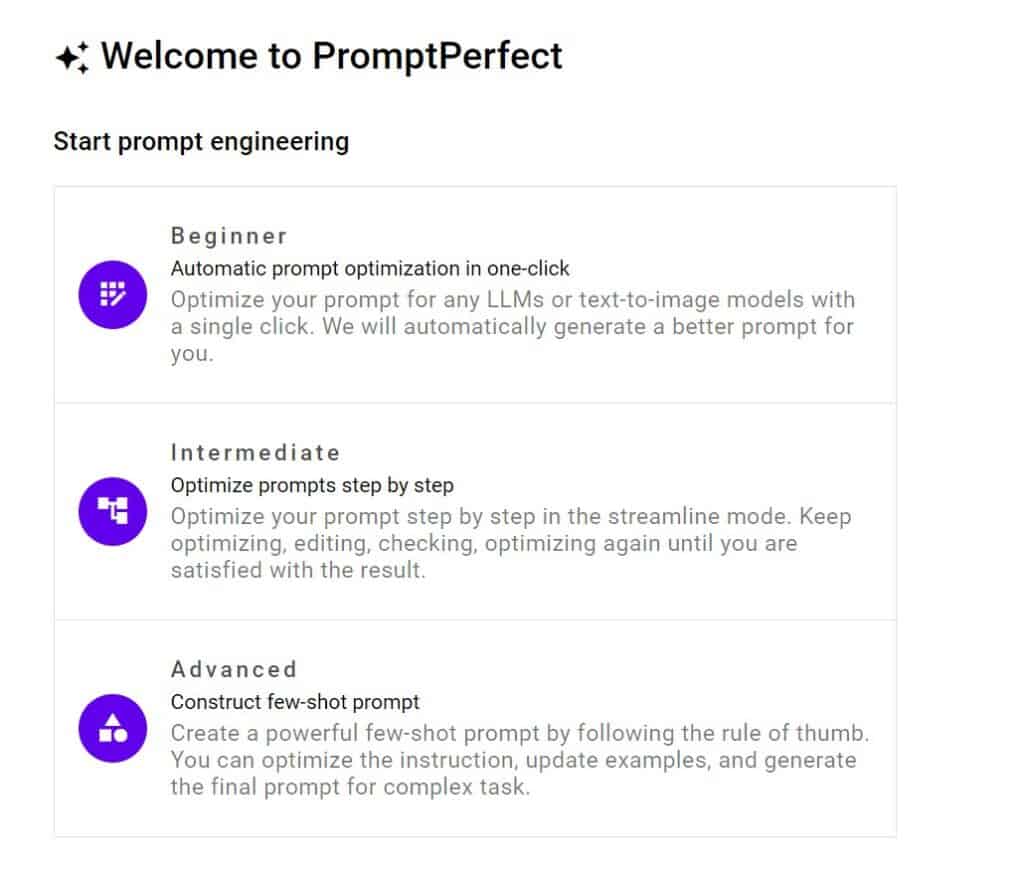
Accessible as a standalone tool too, PromptPerfect offers Beginner, Intermediate, and Advanced tools for users to create simple or more complex ChatGPT prompts. The plugin even allows users to create an API key for favorite plugins to be shared or added to other applications for ongoing use.
2. Expedia
The Expedia plugin can help you coordinate all aspects of your holiday. Just ask ChatGPT to find you round-trip flights, accommodations, and activities and have a conversation that highlights the best flight options, discounts, amenities available, and recommendations. Having access to this plugin will certainly make trip organization a lot easier, and although the Expedia ChatGPT plugin is only in the testing phase at the moment, there’s surely more to come – with ChatGPT acting almost like a travel agent.
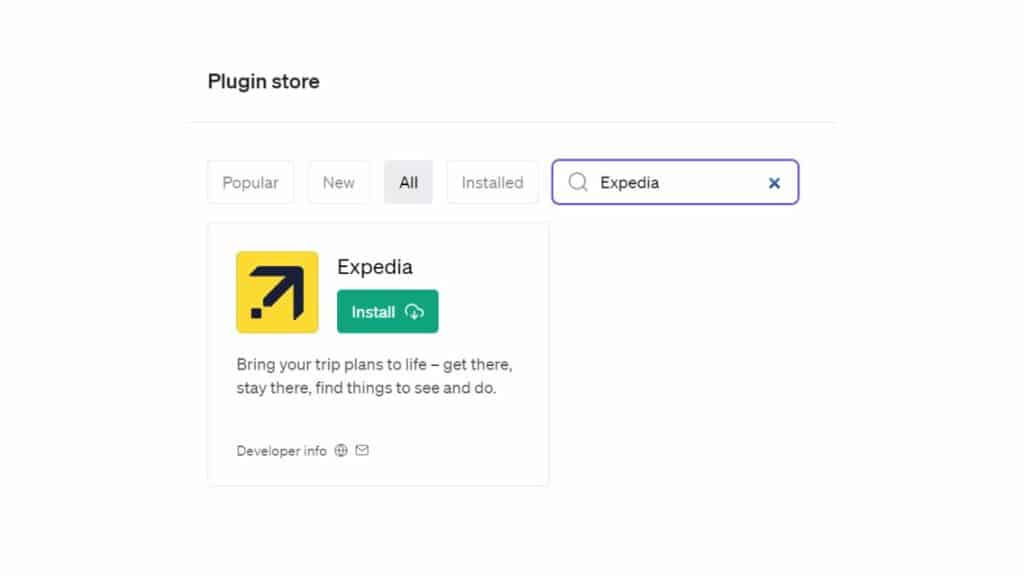
More accessible for the general public is ChatGPT’s beta integration into the Expedia app itself. Offering a similar level of conversational insight and interaction, over doing the searching yourself, this is also a good option.
3. Instacart
With Instacart you can order groceries from your nearby store directly within ChatGPT. It’s pretty much as simple as that, but that’s not all. With this plugin, you can turn to ChatGPT for meal ideas and suggestions for recipes. ChatGPT will provide a recipe and ingredients list and allows you to shop through Instacart for delivery – allowing you to focus on cooking and eating!
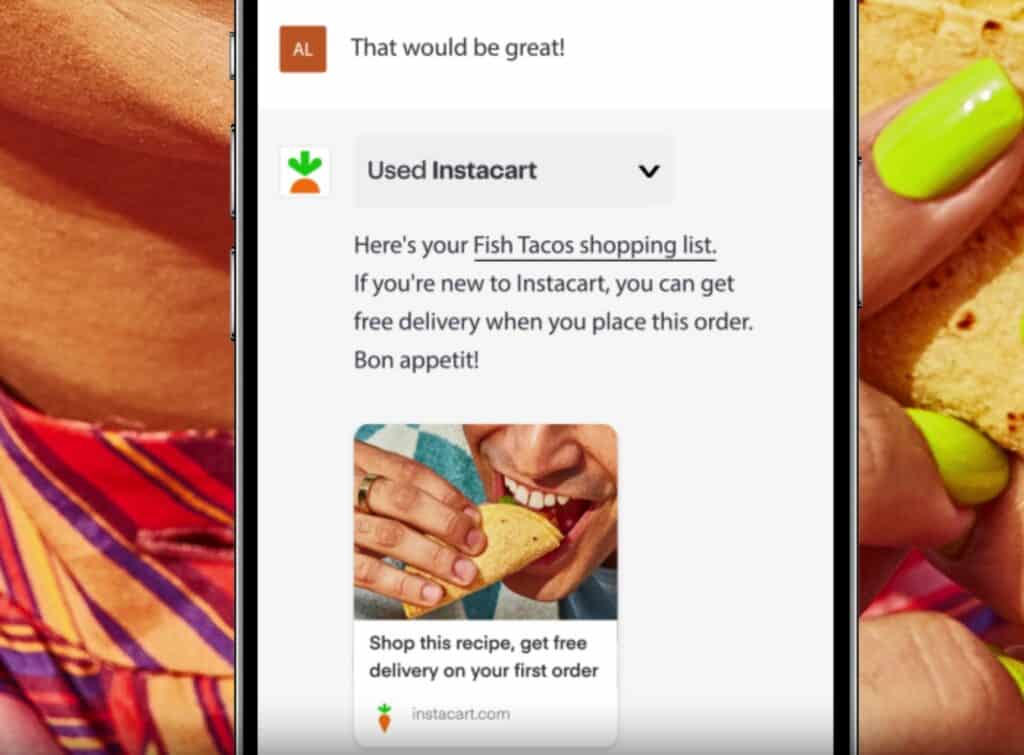
The Instacart plugin can also be leaned on if you ask ChatGPT about meal suggestions based on the ingredients you have available. So, if you need additional ingredients for a recommended recipe this is also a handy plugin to use.
4. Kayak
Plan and book your next trip using the Kayak plugin. From booking car rentals, flights, hotels, and more straight from ChatGPT. with not dissimilar functionality to Expedia, the Kayak plugin allows you to input your travel needs and criteria, and benefit from a virtual travel assistant powered by Kayak.
The company’s example of using the Kayak ChatGPT plugin is asking it, eg: “Where can I fly to from NYC for under $500 in April” to which you would receive personalized results based on the criteria you provide. For flight, hotel, and car rental info, Kayak and ChatGPT can help.
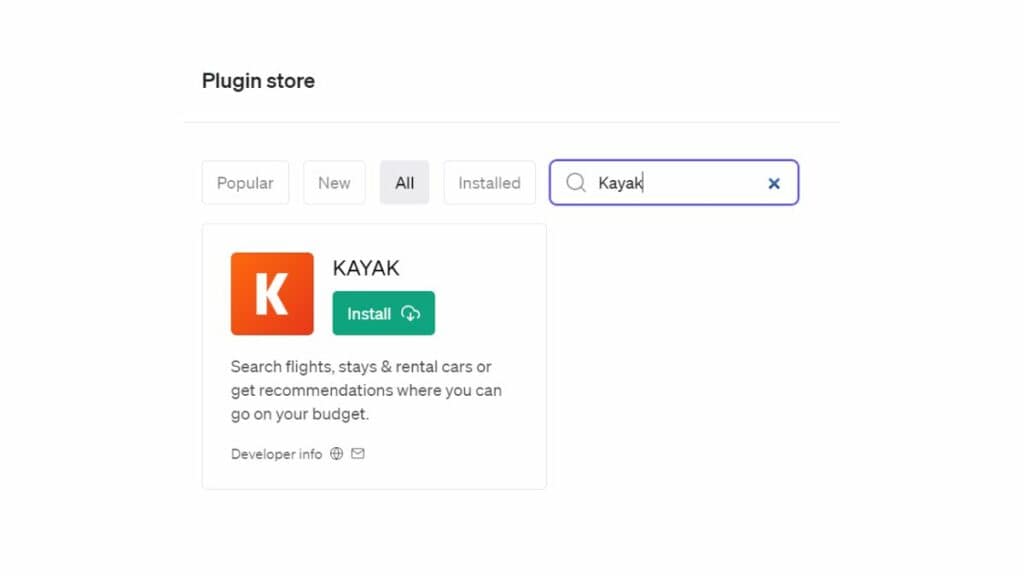
5. Klarna
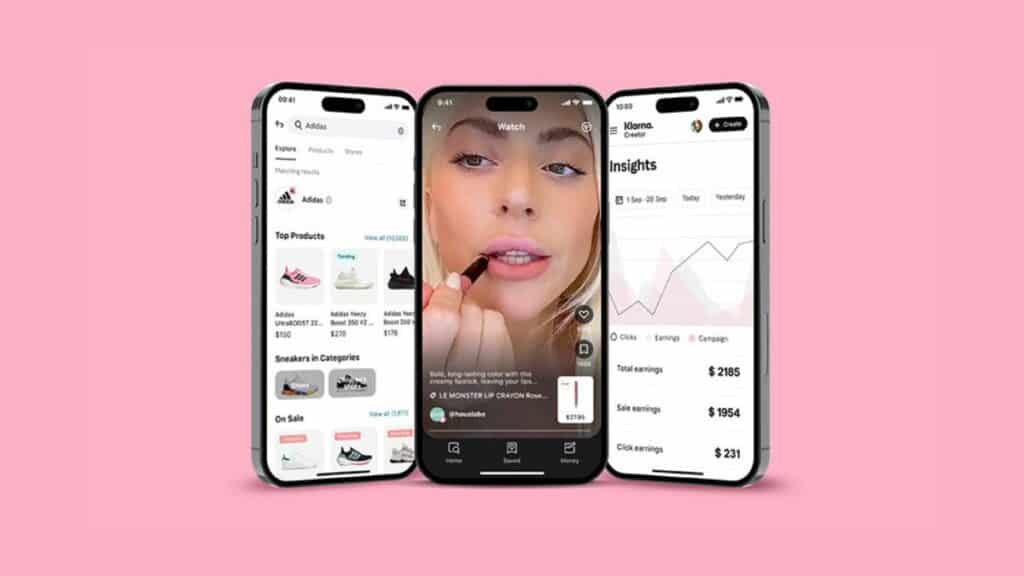
With the Klarna plugin, you can search and compare prices of different products from thousands of online shops right from ChatGPT. As with travel, so with shopping: Klarna’s plugin allows you to find products and prices from shops using Klarna’s database of retailers, stock, and pricing.
Not only that, with Klarna utilizing ChatGPT’s natural language processing (NLP), you can request inspiration or curated lists based on themes for birthdays anniversaries, and more in query form. So if you’re stumped on what to buy for someone – or yourself – research and links to product pages available in ChatGPT will help.
6. Milo
The Milo plugin helps parents plan fun and educational activities for their children, easily using ChatGPT. Milo itself runs on GPT-4, and it does much more besides. Capable of structuring and organizing everything from rambling voice memos and disorganized email threads, the potential for Milo as a “co-pilot for parents” in everyday life makes this a potentially valuable plugin for families.
7. OpenTable
Search and book restaurants using the OpenTable plugin in ChatGPT. A sister company of Kayak, Open Table’s network of restaurants is utilized to highlight the best eating-out options in your area, as well as booking functionality directly available inside ChatGPT. That sums this plugin up: availability, reviews, and restaurant information are all available in OpenTable’s ChatGPT plugin.
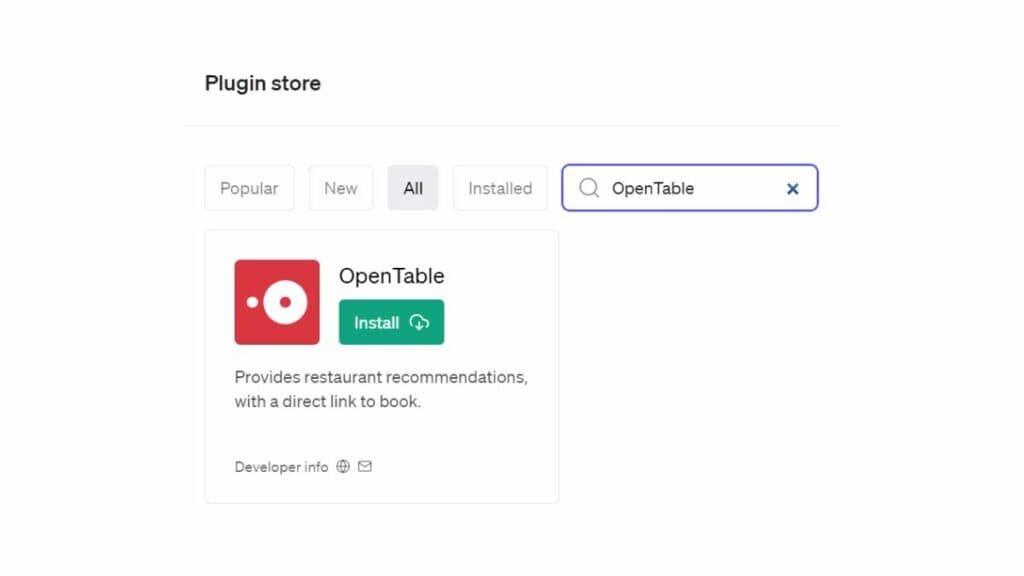
8. Speak
The Speak plugin helps you with language learning by providing translations, and explanations of foreign language phrases. So should you need to ask ChatGPT how to say something in another language, or find reliable language learning assisted by AI, then the Speak plugin will allow you to do just that.
9. Wolfram

Gain easy access to computation, math, data analysis, curated knowledge, and real-time data that Wolfram’s ChatGPT plugin offers directly in ChatGPT. Simply ask the chatbot to integrate or plot graphs for you and the Wolfram plugin will provide. This is carried out by queries involving data or statistics being inputted into ChatGPT. The chatbot will identify a need for statistical analysis, and fire the query over to Wolfram which will then complete a response based on its data sources. Wolfram will then deliver that back to ChatGPT, which will present it in a naturalized and accessible form.
10. Zapier
The Zapier plugin allows you to interact with over 5000+ project management apps from Google Sheets to Trello. That’s quite a reach! In functionality, Zapier can help with everything from searching to writing and updating-focused tasks across more than 50,000 actions. Zapier allows you to ask ChatGPT to perform actions tied to your Gmail and Google Sheets, as well as automate messaging to a team, finding contacts, specific emails, and a lot more!
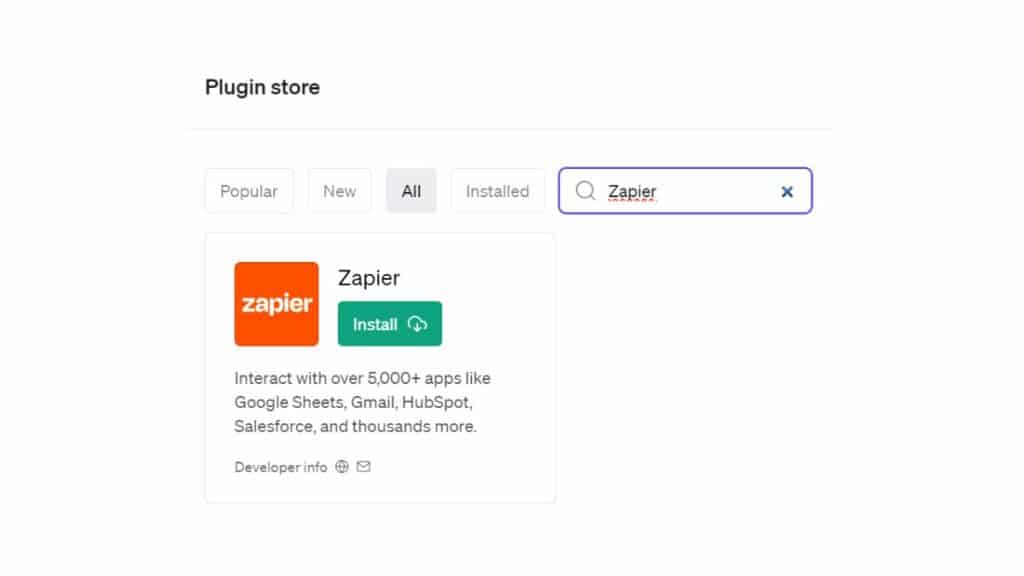
11. Link reader
Link reader is the best ChatGPT plugin for reading the content of links! In other words, Link reader uses the link the same way you or I would, and can respond to the content of the actual website behind it.
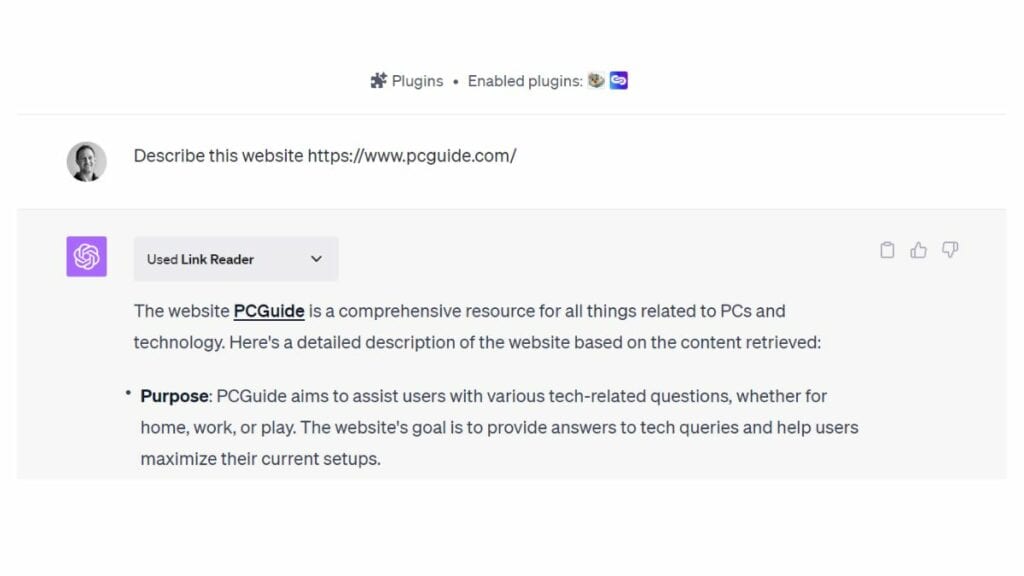
12. Stories
For the creative ChatGPT users out there, Stories can help you create illustrated stories right in ChatGPT. Whether for personal, blogging, marketing, or content creation use, Stories will allow you to focus on creating the best story you can. It offers SEO optimization, as well as options for fonts and uploading custom illustrations. It’s a one-stop ChatGPT plugin for, as the name suggests, Stories.
ChatGPT also has two self-hosted plugins:
- Web browser
- ChatGPT Code Interpreter
13. Chatwithpdf

This plug-in brings GPT-4’s powerful summarization use case to the PDF format. Once installed, chatwithpdf allows the user to ask questions about a PDF document, as if chatting with an expert on the topic therein. Need to know which chemical compounds are discussed in a scientific journal? Done. Need to extract only the information about a specific time or event? Easy. Summarise the entire document? No problem. If Ctrl + F just won’t cut it, Chatwithpdf has you covered. Of course, alternatives like Askyourpdf do exist, but the former is more popular.
We expect this list to grow in the near future, so be sure to check back with us for the latest developments.
Essential AI Tools
What are ChatGPT plugins?
To create these new features, OpenAI has drafted developers from a waiting list to build dedicated plugins for ChatGPT. The first set of plugins has already been released! This includes the likes of Expedia, Klarna, Slack, Wolfram, OpenTable, Shopify, Fiscalnote, and more.
OpenAI is also hosting two of its own plugins – a web browser and a code interpreter. Two features that will enable ChatGPT to not only access the internet but also to execute code. Other plugins include direct integration with other software, or the ability to download files that can subsequently be used in other softwares at a later date.
You can now also get a ChatGPT plugin for Outlook. This add-on is not part of OpenAI’s recent update, but if you are interested in making the most of this AI chatbot it is something to look into.
So, if you would like ChatGPT to help you draft a few emails you’ll need to have access to a JavaScript runtime environment, Visual Studio Code, and an Office add-in generator. For more information about how to set this up, it is definitely worth checking out Microsoft’s tech community blog post.
Without a doubt, this update is incredibly exciting and will take an already powerful model to the next level. Initial requests for the beta plugins option included a web browser integration to access new information sources, a code interpreter plugin for programmers, and the ability to create a transcript of a YouTube video. As a result, you can create your own plugin with little Python knowledge!
How to enable ChatGPT plugins
To enable ChatGPT plugins, follow these simple steps:
- Log into ChatGPT via a web browser (desktop or mobile) or open the ChatGPT app (iOS or Android).
- Then, if you aren't already a ChatGPT paid plan user, upgrade to a paid subscription You have two options – namely, ChatGPT Plus (for individuals) or ChatGPT Enterprise (for businesses).
- After that, go to your user settings, by clicking the three dots beside your username or email (This is located at the bottom left of the screen on the browser version.)
- Select “Beta features”.
- Toggle “Plugins” on.
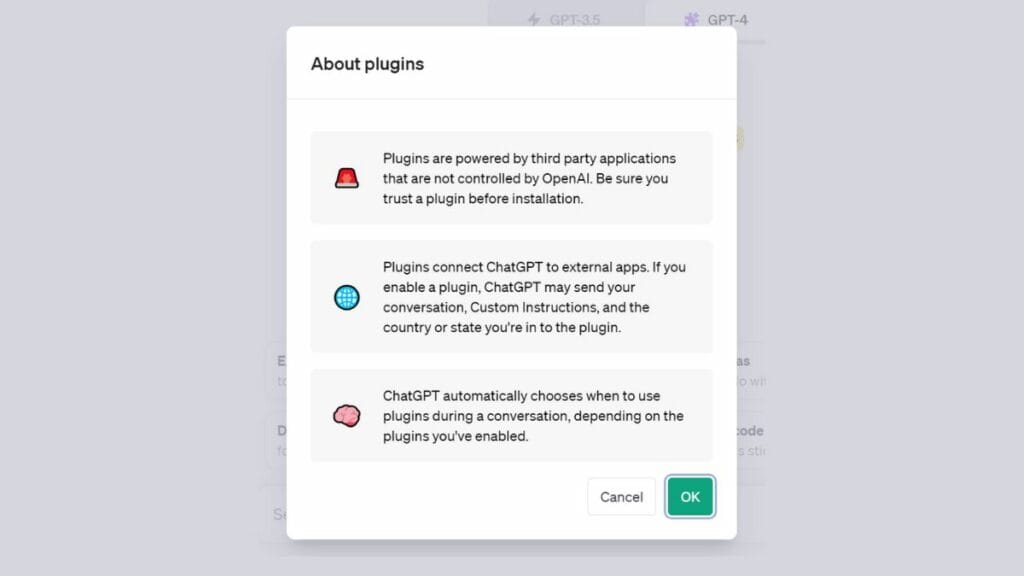
That's how to turn on ChatGPT plugins!
How to install ChatGPT plugins
Here's how install ChatGPT plugins:
- In a new chat created with the GPT-4 LLM, click on “GPT-4” near the top middle of your screen. This will be immediately to the right of “GPT-3.5”.
- Click the “Plugins” button on the drop-down list, under “Default”.
- At first, this will say “No plugins enabled”. Click where it says “Plugin store”. Here you will see all available plugins for you to install, filtered by popularity by default.
- Click the “Install” button under the name of any plugin you want to install.
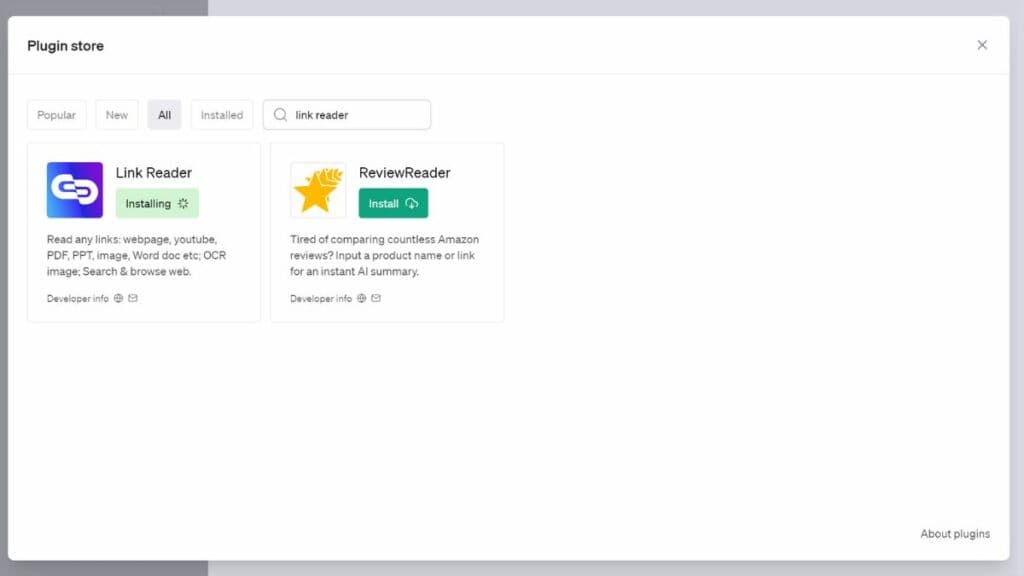
That's how you add plugins to ChatGPT!
How to do more with ChatGPT plugins
There is no longer any waitlist for ChatGPT plugins. ChatGPT plugins are available to all ChatGPT Plus subscribers and businesses with a ChatGPT Enterprise subscription.
To use ChatGPT plugins, you first must enable them and install them by following the previous steps.
The process of using them varies from plugin to plugin, as they each offer unique functionality. What they all have in common is that to use them you must have them enabled, which you can check by clicking “GPT-4” and confirming that the blue box to the right of the plugin name is ticked.
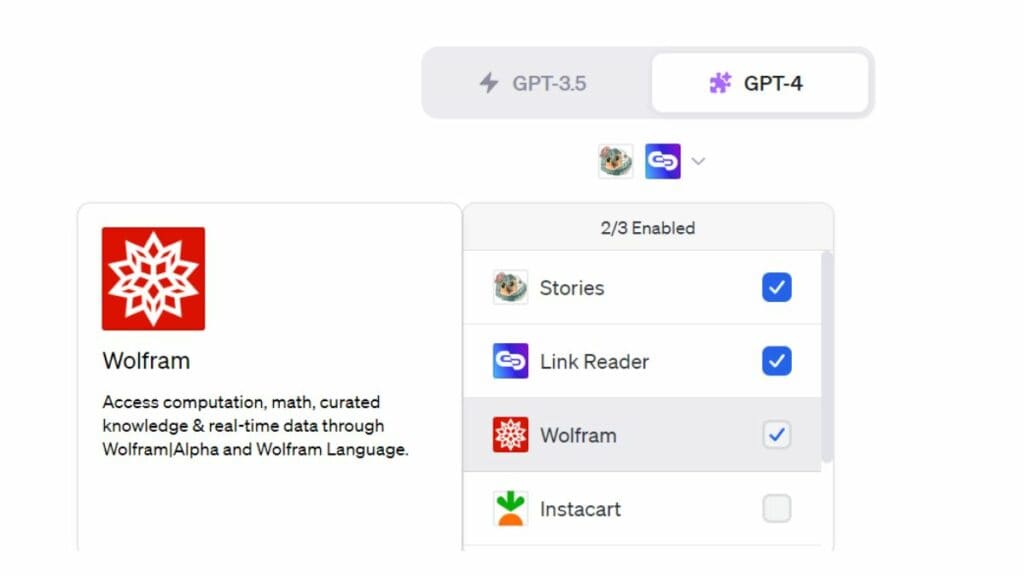
With your plugin enabled, you can use ChatGPT plugins by typing a prompt as you would with any language model. Correspondingly, ChatGPT will use the functionality of all enabled plugins to respond to your prompt.
Can you use plugins with ChatGPT API?
You can integrate the ChatGPT API, or more accurately the GPT-4 API, into a third-party software. In this way, you can create entirely new AI-powered software. The plugins, however, are built to operate within the ChatGPT UI which is not part of the API.
Best ChatGPT Enterprise plugins
The best plugins for ChatGPT Enterprise can help your employees do more work in less time.
Kraftful
This ChatGPT plugin is designed for product development. As a result, it can provide valuable insights into how your product is used! Kraftful helps you craft the ideal product for your users. It can even take feedback from customer reviews online, and thereafter summarise them into an actionable plan to turn those 1-stars into 5-stars.
Yay! Forms
The Yay! Forms plugin for ChatGPT Enterprise can revolutionize your customer research workflow. Have any number of your employees create questionnaires for customer feedback, and then empower them with AI analysis.
ChatGPT plugins vs ChatGPT Chrome Extensions
Not to be confused with ChatGPT extensions, ChatGPT plugins are – as you’d expect – ‘plugged in’ to ChatGPT so they are accessible in the chatbot itself depending on the query offered. Conversely, ChatGPT Chrome extensions provide you with GPT capabilities while using Chrome.
FAQ – Are plugins available for ChatGPT?
Yes, plugins are available for ChatGPT. You can access them by upgrading to a paid subscription. ChatGPT Pus, Teams, or Enterprise will enable access to plugins for ChatGPT.
Are ChatGPT plugins worth it?
ChatGPT plugins are worth it because they expand the functionality of the AI tool. You can perform new types of tasks, with new types of media, and harness the power of AI from within the most popular software.
Does ChatGPT have access to the internet?
Yes, ChatGPT does have access to the internet. As of the 27th of September 2023, there is no need for plugins or workarounds – all users will be able to use ChatGPT with internet access. The feature, called “Browse with Bing” uses Microsoft’s Bing Search engine, seamlessly integrated into ChatGPT. This means that ChatGPT prompts can be processed with GPT-4 and also Bing Search, should you choose to turn the Web Browsing feature on.
Previously, the GPT-4 model itself could access the internet when using the OpenAI API, or through the ChatGPT interface by using plugins – be that trip, statistical, shopping, or other data. At the same time, this AI chatbot only had knowledge of events up to September 2021.
