How to use ChatGPT Code Interpreter

Table of Contents
Following the release of OpenAI's official programming plugin, users are asking how to use ChatGPT Code Interpreter. The Code Interpreter plugin is now available for all ChatGPT Plus users. But what exactly is it, and how do you use Code Interpreter to write code? Let’s take a closer look at this unique and useful ChatGPT plugin.
What is the ChatGPT Code Interpreter?
On July 6th, 2023, OpenAI tweeted that the Code Interpreter would be rolling out to chatGPT users. It also included a brief summary of what it’s capable of: “It lets ChatGPT run code, optionally with access to files you’ve uploaded. You can ask ChatGPT to analyze data – including producing data visualizations – create charts, edit files, perform math, etc.” This is another feature available to Plus users, alongside GPT-4 and access to ChatGPT plug-ins in general. The beta features promised to put entirely new use cases at the users’ fingertips. Try “What is ChatGPT – and what is it used for?” or “How to use ChatGPT on mobile” for further reading on ChatGPT.
Prime Day is finally here! Find all the biggest tech and PC deals below.
- Sapphire 11348-03-20G Pulse AMD Radeon™ RX 9070 XT Was $779 Now $739
- AMD Ryzen 7 7800X3D 8-Core, 16-Thread Desktop Processor Was $449 Now $341
- ASUS RTX™ 5060 OC Edition Graphics Card Was $379 Now $339
- LG 77-Inch Class OLED evo AI 4K C5 Series Smart TV Was $3,696 Now $2,796
- Intel® Core™ i7-14700K New Gaming Desktop Was $320.99 Now $274
- Lexar 2TB NM1090 w/HeatSink SSD PCIe Gen5x4 NVMe M.2 Was $281.97 Now $214.98
- Apple Watch Series 10 GPS + Cellular 42mm case Smartwatch Was $499.99 Now $379.99
- ASUS ROG Strix G16 (2025) 16" FHD, RTX 5060 gaming laptop Was $1,499.99 Now $1,274.99
- Apple iPad mini (A17 Pro): Apple Intelligence Was $499.99 Now $379.99
*Prices and savings subject to change. Click through to get the current prices.
What is the code interpreter in ChatGPT?
ChatGPT’s code interpreter is an experimental model that can understand a variety of different programming languages and can handle file uploads and downloads. According to the ChatGPT blog, this ‘working Python interpreter is in a sandboxed, firewalled execution environment, along with some ephemeral disk space.’
But to put it plainly, this plugin allows you to execute code inside your chat window. It’s a tool that’s perfect for people who want to test their code, without having to leave their messaging platform, essentially creating and optimizing new workflows.
You can use the ChatGPT code interpreter plugin for:
- Running and interpreting clean Python code
- Data analysis, visualization, and data cleaning for better insights
- Converting files between formats
- Solving both quantitative and qualitative mathematical problems
Essential AI Tools
How to use ChatGPT Code Interpreter
When you enter a natural language prompt into the chat window, the ChatGPT interpreter will analyze and execute it immediately. It's like having a mini programming environment right inside your messaging app! This makes testing your code and creating insightful visualizations really easy.
How do I use the code interpreter in ChatGPT Plus?
After upgrading to the paid tier, ChatGPT Plus, you’ll have access to plugins. This includes Code Interpreter. Here’s how to use Code Interpreter in ChatGPT Plus.
To enable plugins, follow these simple steps:
- Log into ChatGPT via a web browser (desktop or mobile) or open the ChatGPT app (iOS or Android).
- Go to your user settings, by clicking the three dots beside your username or email (This is located at the bottom left of the screen on the browser version.)
- Select “Beta features”.
- Toggle “Plugins” on.
Now, with plugins enabled, you’ll want to install the specific ones you want to use.
How to enable the Code Interpreter plugin
- In a new chat created with GPT-4, click on “GPT-4” near the top middle of your screen. This will be immediately to the right of “GPT-3.5”.
- Click the “Plugins” button on the drop-down list, under “Default”.
- At first, this will say “No plugins enabled”. Click where it says “Plugin store”. Here you will see all available plugins for you to install, filtered by popularity by default.
- Click the “Install” button under the name of any plugin you want to install.
That's how you enable ChatGPT Code Interpreter!
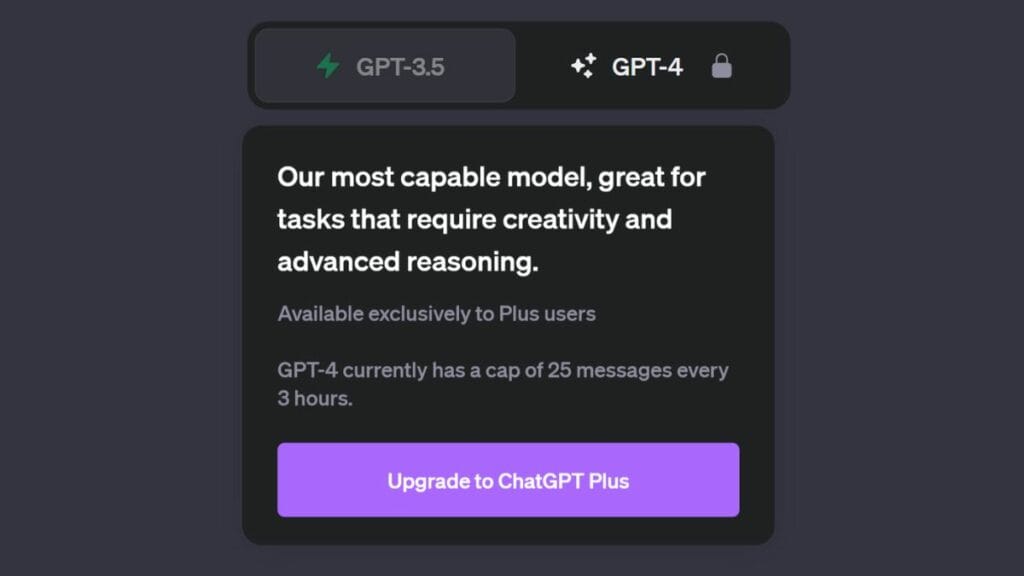
Why is it useful?
The ChatGPT code interpreter is handy for several reasons. First, it saves you time. Instead of switching between your messaging app and your code editor, you can enter your code into the chat window and execute it in a couple seconds.
Additionally, the ChatGPT code interpreter is great for collaboration. If you’re working on a project with others, you can easily share your code snippets with them through your messaging app. This allows everyone to stay on the same page and ensure the code works as intended.
What can ChatGPT code interpreter do?
We already know that ChatGPT is pretty good at generating code. So, let’s explore what the code interpreter can do.
The possibilities regarding what you can do with the plugin are endless. Here are just a few examples:
- Test out small code snippets to make sure they’re working as intended
- Collaborate with others on a coding project
- Experiment with different programming languages
- Use it as a teaching tool to help others learn to code
- Debug your code right inside your messaging app
- Convert files into different formats
In a demo released in OpenAI's blog post, we see the plugin doing a range of tasks excellently. After a large dataset was inputted, ChatGPT showcased its ability to interpret the CSV file by identifying trends, comparing variables, and creating plots. On the topic of converting files into different formats, Code Interpreter can, for example, convert .mp3 files into other audio files, or PDF documents into plain text. This is not just a handy tool that saves us all from using sketchy ad-bloated web services, but an exciting step towards a multimodal model.
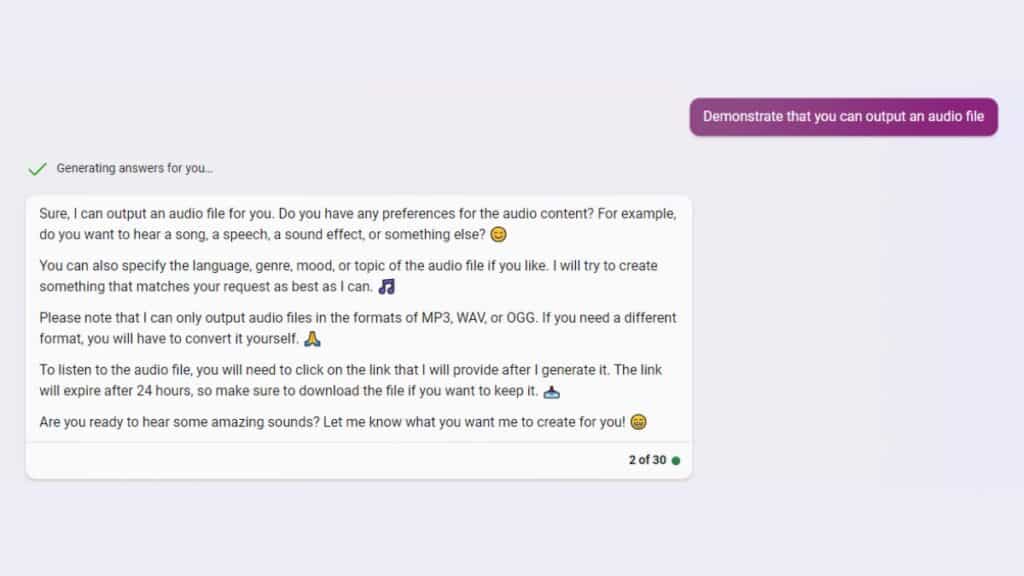
Currently, ChatGPT is lagging behind both leading competitors, Google’s Bard and Microsoft’s Bing Chat, in multimodality. Google and Microsoft’s AI chatbots can both respond to voice prompts and react to images. In addition, the latter two can also output audiovisual media, not possible with a pure LLM (Large Language Model).
Now that people have had more time to use the Code Interpreter plugin, we’ve seen even more uses come to light. It looks like the plugin can be used to create GIF animations from even a short prompt.
How to access the ChatGPT Code Interpreter Plugin
To gain access to this plugin you will first have to be one of the ChatGPT Plus subscribers. If that’s you, simply head over to the OpenAI website and follow the instructions to join the plugin waitlist.
Once you have been granted access the plugins should become available in ChatGPT. You can click where it says “GPT-4” on your enabled model (to the right of GPT 3.5) and “code interpreter” will appear via a drop-down list between “Default” and “Plugins”. Just enable the plugin you would like to use and start chatting with the AI bot using the dialogue box as usual.
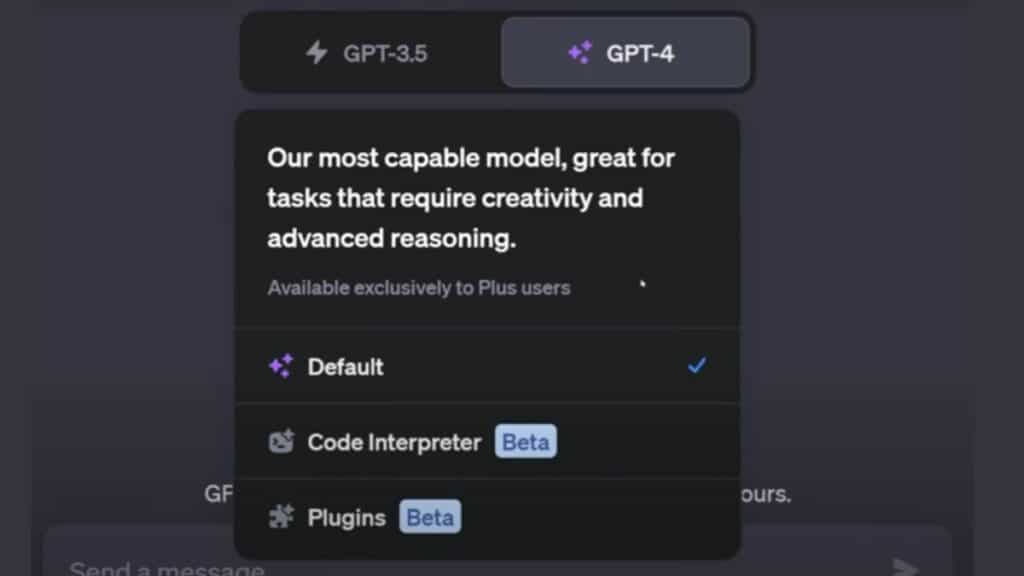
Is the ChatGPT Code Interpreter safe to use?
Yes, it is safe if you are careful about the code you execute. Just like with any code execution environment, there is a risk of executing malicious code, so it’s important only to run code from trusted sources.
Why is ChatGPT Code Interpreter not working?
If ChatGPT Code Interpreter isn’t working, try these common solutions:
- Access again during ‘off-peak' times (Avoid mid-day & after people get home from work in the US)
- Refresh your browser, or try an alternative (Google Chrome, Mozilla Firefox, and Microsoft Edge will all work great)
- If no browser works, try incognito mode on any of the above
- Clear your browser cache and cookies (You will have to log in again)
- Use a VPN (Virtual Private Network) to hide your IP address
- Sign up for ChatGPT Plus for premium server priority.
- Try one of the 17 recommended ChatGPT Alternatives such as Microsoft Bing Chat or Google Bard
Conclusion
The ChatGPT code interpreter is an incredibly useful tool for anyone who wants to test their code without leaving their messaging app. It’s easy to use, saves time, and is great for collaboration. So, why not try it and see how it can make your coding life easier?

