ChatGPT voice control – how ChatGPT talks

Table of Contents
The OpenAI AI chatbot just got a text-to-speech upgrade. On September 25th, 2023, OpenAI CEO Sam Altman announced ChatGPT voice control (or simply “ChatGPT Voice”). Not only can you now chat to ChatGPT in natural language through voice input, but thanks to OpenAI’s Whisper AI model, it can also talk back!
What is ChatGPT voice control?
Announced on September 25th, OpenAI co-founder Sam Altman confirmed ChatGPT voice control via Twitter. Starting early next month, you will be able to “voice type”, meaning ChatGPT will transcribe your voice commands into a text prompt, and then act on them as if you’d typed it. The ‘voice and images’ update was initially rolled out to ChatGPT Plus and Enterprise users, because the ChatGPT Teams plan didn’t exist at the time.
Prime Day is finally here! Find all the biggest tech and PC deals below.
- Sapphire 11348-03-20G Pulse AMD Radeon™ RX 9070 XT Was $779 Now $739
- AMD Ryzen 7 7800X3D 8-Core, 16-Thread Desktop Processor Was $449 Now $341
- ASUS RTX™ 5060 OC Edition Graphics Card Was $379 Now $339
- LG 77-Inch Class OLED evo AI 4K C5 Series Smart TV Was $3,696 Now $2,796
- Intel® Core™ i7-14700K New Gaming Desktop Was $320.99 Now $274
- Lexar 2TB NM1090 w/HeatSink SSD PCIe Gen5x4 NVMe M.2 Was $281.97 Now $214.98
- Apple Watch Series 10 GPS + Cellular 42mm case Smartwatch Was $499.99 Now $379.99
- ASUS ROG Strix G16 (2025) 16" FHD, RTX 5060 gaming laptop Was $1,499.99 Now $1,274.99
- Apple iPad mini (A17 Pro): Apple Intelligence Was $499.99 Now $379.99
*Prices and savings subject to change. Click through to get the current prices.
How to use ChatGPT voice control
OpenAI has since confirmed that “ChatGPT with voice is now available to all free users.” To use it, you can “Download the app on your phone and tap the headphones icon to start a conversation.”
Strong competition for ElevenLabs
OpenAI has filed to trademark the logo for ChatGPT Voice. You can find the USPTO Trademark & Patent filing, dated October 5th, by searching for Openai Opco L L C Trademarks & Logos.
ChatGPT voice control is exclusive to the ChatGPT app, as mobile devices are all microphone-enabled (a requirement of voice commands). In the mobile app for Android or iOS, access your OpenAI account and follow these instructions:
To get started with voice, head to Settings → New Features on the mobile app and opt into voice conversations. Then, tap the headphone button located in the top-right corner of the home screen and choose your preferred voice out of five different voices.
OpenAI.com
Essential AI Tools
The new voice recognition input field will be powered by “a new text-to-speech model, capable of generating human-like audio from just text and a few seconds of sample speech.” OpenAI also employed the use of its proprietary and open-source speech recognition system, Whisper, for transcribing spoken words into text.
To use speech input on iPhone or Android device:
Step
Open ChatGPT
Open ChatGPT on your mobile device. This can be either via web browser or via the ChatGPT app for iOS and Android.
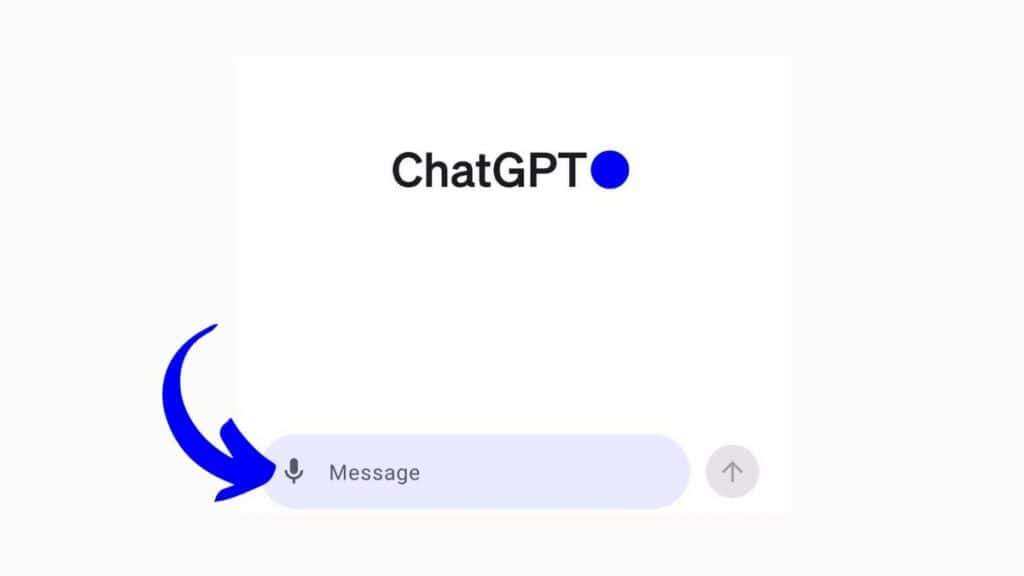
Step
Allow audio recording
In the text prompt window, tap the microphone icon to the left of “Message”. You will need to “Allow ChatGPT to record audio” if you’ve not used the feature since the last time you installed the app on this device.
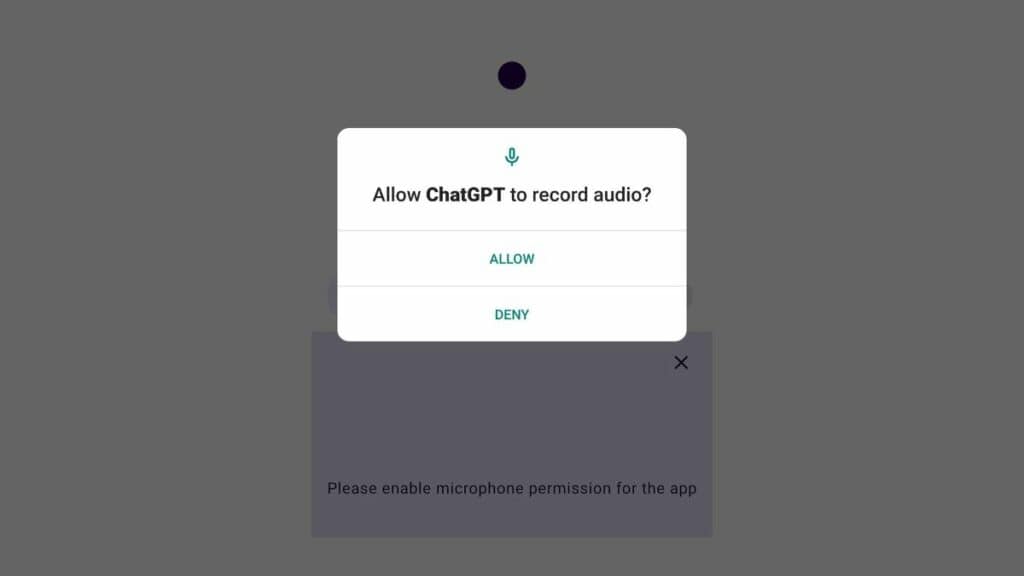
Step
Voice prompt ChatGPT
Speak into your phone as you would on a call. ChatGPT will listen, and once you’re done speaking, tap the screen where indicated. It will transcribe your speech to text, which you can edit via on-screen keyboard (GBoard on Android devices) before submitting it.

This can be used as voice dictation software, or to transcribe podcasts, among countless emerging use cases. No longer will you have to rely on voice control extensions like the talk-to-ChatGPT Chrome extension from the Google Chrome web store. You will not need a browser extension or plugin to use ChatGPT voice control. You will, of course, need an external microphone to use any form of speech recognition software on a Mac or PC.
ChatGPT audio input & audio output
This pits it head-to-head with Apple's Siri and Amazon's Alexa (who just announced their opposing developments from voice assistant into artificial intelligence). ChatGPT voice control also poses a competitive threat to tech giant Google, currently breaking new ground in AI audio.
Now that ChatGPT can see, hear, and speak, OpenAI hired professional voice actors to record the 5 realistic synthetic voices you can choose from.
When can you use ChatGPT’s voice feature?
All users now have free access to speech-to-text with ChatGPT Voice. It will be accessible through the app for iOS and Android. OpenAI’s focus on mobile is due to the necessity of a microphone – which is an uncommon standalone accessory on desktops but comes built-in on mobile devices.

