Does Midjourney Have an App? Yes and no, but let us explain
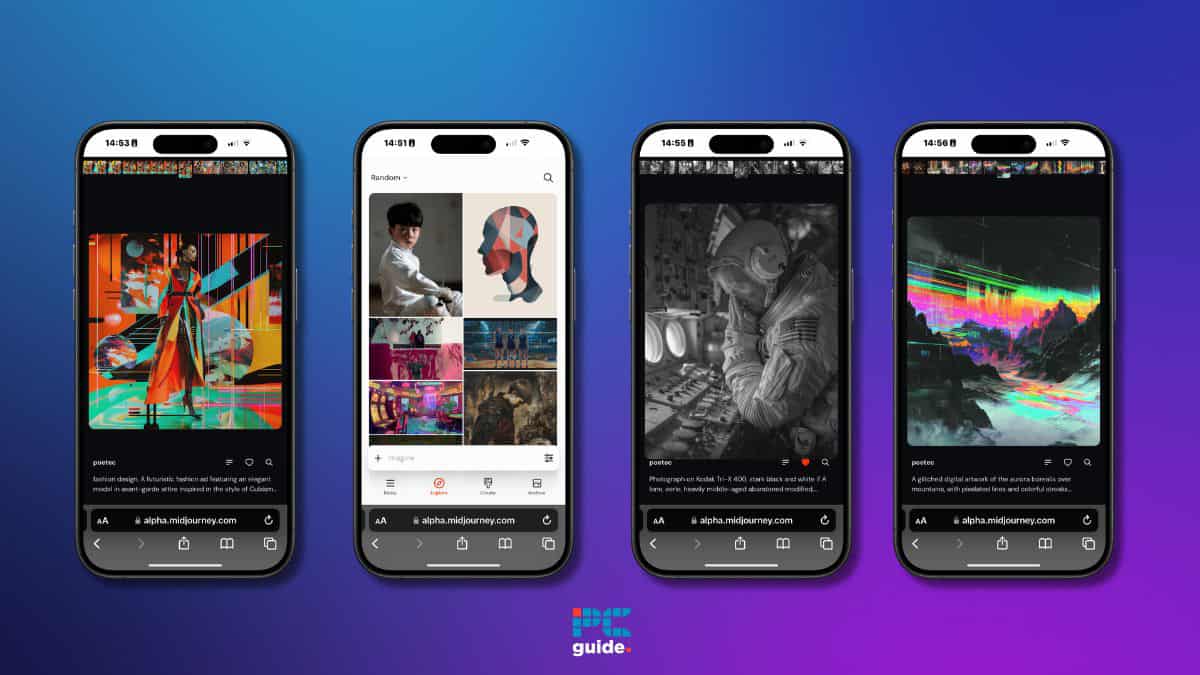
Table of Contents
Midjourney is rightly lauded as an exceptional AI art generator, renowned for its image quality, aesthetics, and creative capabilities. However, it hasn’t always been the most user-friendly tool. Initially, access was solely through Discord, and for all its many strengths, Discord isn't the easiest interface to create images with. So, the question arises: does Midjourney have an app yet, and if it does, what's it called, and where can you find it?
Does Midjourney have an app?
The short answer is yes, no, and maybe. Midjourney can, of course, be accessed via Discord on a mobile device or desktop, wherever you’re happier using your Midjourney prompts. If you're not a fan of the Discord interface, this probably wasn't the answer you wanted to read. Fortunately, it isn't the whole story.
Prime Day is finally here! Find all the biggest tech and PC deals below.
- Sapphire 11348-03-20G Pulse AMD Radeon™ RX 9070 XT Was $779 Now $739
- AMD Ryzen 7 7800X3D 8-Core, 16-Thread Desktop Processor Was $449 Now $341
- ASUS RTX™ 5060 OC Edition Graphics Card Was $379 Now $339
- LG 77-Inch Class OLED evo AI 4K C5 Series Smart TV Was $3,696 Now $2,796
- Intel® Core™ i7-14700K New Gaming Desktop Was $320.99 Now $274
- Lexar 2TB NM1090 w/HeatSink SSD PCIe Gen5x4 NVMe M.2 Was $281.97 Now $214.98
- Apple Watch Series 10 GPS + Cellular 42mm case Smartwatch Was $499.99 Now $379.99
- ASUS ROG Strix G16 (2025) 16" FHD, RTX 5060 gaming laptop Was $1,499.99 Now $1,274.99
- Apple iPad mini (A17 Pro): Apple Intelligence Was $499.99 Now $379.99
*Prices and savings subject to change. Click through to get the current prices.
Honestly, once you get used to using Midjourney on Discord, it's not terrible. I've personally generated hundreds of images on Midjourney using both the desktop and mobile versions of Discord, and it’s not too shabby. The mobile app is identical to the desktop version and produces exactly the same results. So, if you have to use it, it will more than get the job done.
But while Discord is a handy way to access Midjourney, it’s no longer the only way, because Midjourney now also has a web app – useful if you prefer to work outside of Discord.
Quickanswer
Midjourney doesn’t have it’s own mobile app, but you can absolutely use it on mobile. Access is available through Discord, and there’s also the Web Alpha app (although restrictions mean for now you need to have created 1000 images using Midjourney for access). So the answer is effectively yes, there is an app…but also no if you’re looking for a handy mobile app.
Essential AI Tools
Midjourney's Web Alpha app

Midjourney’s web app is a huge advancement for the platform. It offers an intuitive, pleasing drag-and-drop interface that is fast, fluid, and responsive. In many ways, it's quite beautiful. Though not yet flawless, it is a night-and-day improvement over using Discord. However, there’s a snag.
Access is restricted to users who have created at least 1000 Midjourney images. This limitation is temporary, having already been reduced from 10,000 images. Midjourney is onboarding everybody into the web app, and (by the time you read this) that may include those who are entirely new to it. The web app’s user-friendliness is one of its best features. Let’s take a look at its main features:
Midjourney Alpha app interface tour
The MidJourney Alpha website has Four main sections:
Explore: Here, you can browse images created by others, favorite them, or use them as inspiration for your own creations. It includes useful functions and categories like Random, Hot, Top (Day, Week, & Month), and Likes.
Create: This section lets you create your own images, and there are so many ways to do so! You can repurpose existing images, upload your own, experiment with different art, photographic styles, and parameters via prompts, tweak, remix, and re-roll in countless ways. Midjourney’s extensive feature set makes it possible to create stunning visuals with minimal effort, but it's also the kind of tool that rewards deep study.
Archive: Your images are stored here, with a sub-menu for easy navigation. Organizational tools include folders, ratings, types, image sizes, and filters to streamline the search process.
Rate: This section enables users to rate images, assisting in the training of Midjourney’s algorithm. Rewards for rating have been temporarily suspended to prevent misuse, but it remains a useful feature for improving the platform.
Midjourney’s introduction of a web app is a huge improvement in the user experience. Its accessibility, ease of use, and just how much more creative it makes using Midjourney ensure that it’s a great way to experiment with the many tools and opportunities Midjourney offers to get creative with your images.
Is there a desktop app for Midjourney?
Technically, no, there’s no standalone desktop app for Midjourney, although you can access it via desktop apps – by which I mean Discord and a browser of your choice if you have access to the Midjourney web alpha.
Midjourney app access – final thoughts
The Midjourney web app is undoubtedly the best way to access and use Midjourney. It works well on mobile and desktop and provides great ease of use. It's not entirely feature-complete yet, so there may be times when you find yourself dipping back into Discord, but for the most part, it's ready to go.
If you're just getting started with Midjourney and not at the 1000 generations entry point yet, don't worry. Midjourney is a very proactive company, and they’ve said they'd be dropping the limit very soon. You'll have access in no time and be well on your way to exploring all the many amazing things this exceptional tool can do!

