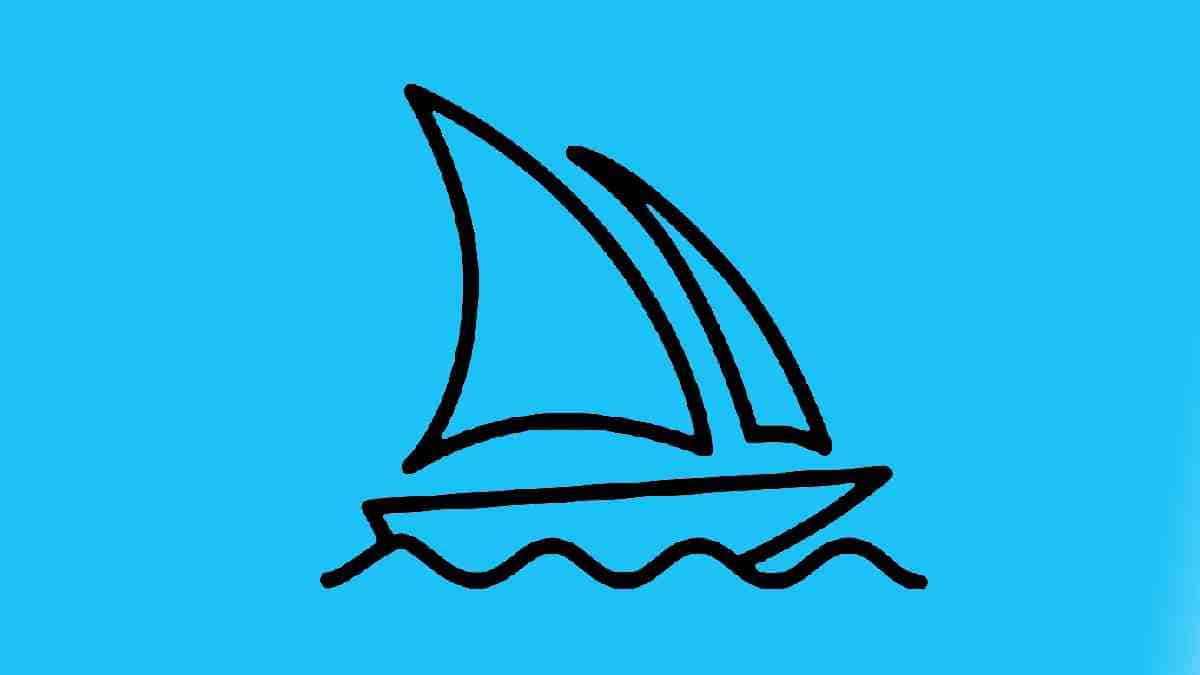Can Midjourney use reference images?
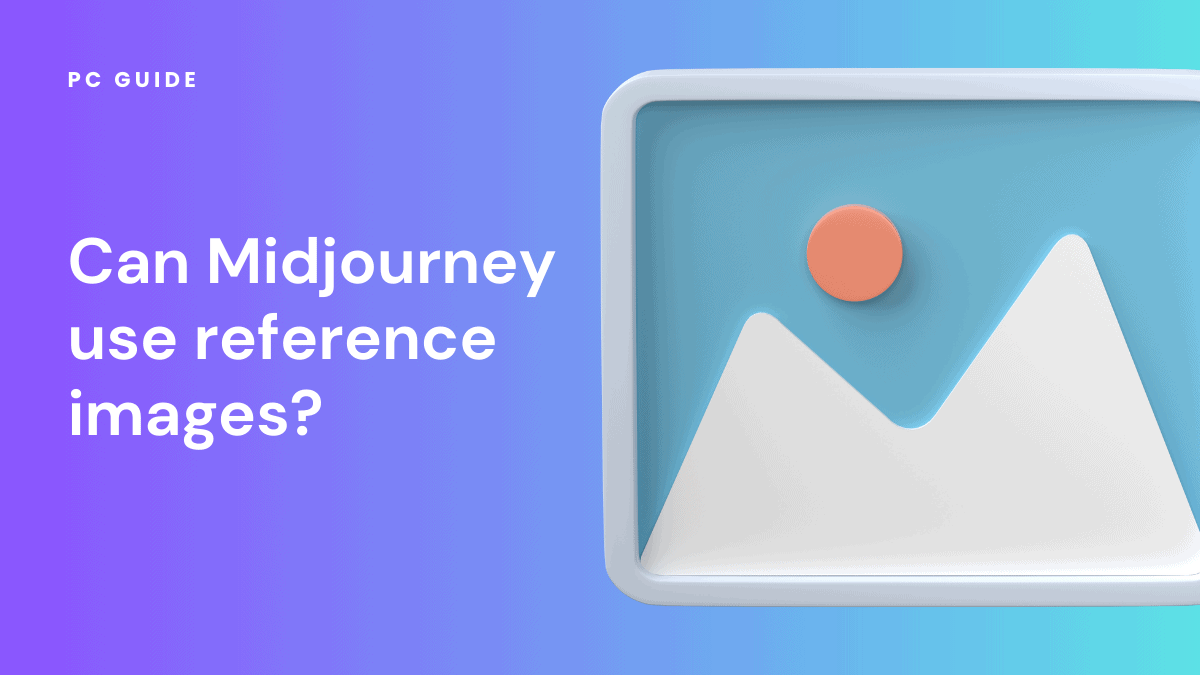
Table of Contents
As you may probably know, Midjourney is a fantastic AI tool for generating images out of the box. All you have to do is enter a text prompt and then allow Midjourney to handle the rest. But do you also know that you can use reference images in Midjourney? Here’s how you can use reference photos in Midjourney to create stunning ai-generated art.
Why Use Reference Images?
Reference images provide visual examples for Midjourney to incorporate into its AI-generated art. By uploading relevant reference images along with your text prompt, you can better convey the style, composition, mood, colors, objects, and other qualities you want to be reflected in the output image. Simply put, references act as added guidance for the AI generator. You can either use images alone or with text prompts.
Prime Day may have closed its doors, but that hasn't stopped great deals from landing on the web's biggest online retailer. Here are all the best last chance savings from this year's Prime event.
- Sapphire Pulse AMD Radeon™ RX 9070 XT Was $779 Now $719
- AMD Ryzen 7 7800X3D Processor Was $449 Now $341
- Skytech King 95 Ryzen 7 9800X3D gaming PC Was $2,899 Now $2,599
- LG 77-Inch Class OLED C5 TV Was $3,696 Now $2,996
- AOC Laptop Computer 16GB RAM 512GB SSD Was $360.99 Now $306.84
- Lexar 2TB NM1090 w/HeatSink SSD Was $281.97 Now $214.98
- Apple Watch Series 10 GPS+ Smartwatch Was $499.99 Now $379.99
- AMD Ryzen 9 5950X processor Was $3199.99 Now $279.99
- Garmin vívoactive 5 Smartwatch Was $299.99 Now $190
*Prices and savings subject to change. Click through to get the current prices.
How to Use a Reference Image in Midjourney
Here is a comprehensive, step-by-step guide on how to use your image as a reference in Midjourney. This guide is designed to help beginners navigate the Midjourney bot and effectively use reference images.
Step
Uploading the Reference Image to Discord
First, you need to upload the image to Discord. This is a straightforward process. You can either double-click on the plus (+) icon beside the text field or click the ‘Upload a File’ option.
After selecting the image file, press enter to upload it. This process is the same whether you’re uploading a .png, .jpg, or even a GIF.
Step
Copying the Media Link of the Image
Next, click the image on your desktop. Select ‘Open in Browser’ and copy the URL. The link should end with .png or .jpg. If you’re using the Discord app on your phone, place your thumb on the image and hold for 1–2 seconds to copy the media link.
This is an essential step, as the copied link serves as the image prompt for the Midjourney bot.
Step
Initiating the Midjourney Bot with the /imagine Command
In the text field, type /imagine and paste the image’s URL copied in step 2. This command prompts the Midjourney bot to start the image generation process using your reference photo.
Step
Setting the Image Parameters and Adding Keywords
After pasting the URL, you may add your image resolution and some keywords. The image resolution affects the image weight, while the keywords help guide the job’s composition. This step allows you to customize the variations of the generated images.
Step
Letting Midjourney Bot Work Its Magic
After entering your prompt, the Midjourney bot will begin the image generation process and eventually generate images similar to your reference. It’s that simple. You can also use the blend command to mix different styles or elements.
Step
Receiving Your Generated Images
Once the Midjourney bot has completed its task, it will send you a direct message with the generated images. You can then review the images and see how closely they match your reference photo.
By following these steps, you can effectively use reference images in Midjourney, whether you’re a beginner or an experienced user. Happy creating!
Conclusion
The question, “Can Midjourney Use Reference Images?” is one that often arises among users. The answer is a resounding yes. References are a potent tool that can guide Midjourney’s image-generation process with more precision. By using references, you can spark the AI’s imagination and inspire it to create images that bear a close resemblance to your desired output.
While references provide a clear direction for the AI, it’s crucial to give it room for creativity too. Avoid over-prescribing requests that rely too heavily on collaging references. Instead, allow Midjourney to inject its unique blend of originality and interpretation into the images. Whether you’re aiming for an anime style or any other aesthetic, Midjourney can help you achieve it.
Remember, the Midjourney website offers various modes, including stealth and remix modes, that can further enhance your image generation experience. With a bit of experimentation and inspiration, you can leverage these features effectively to get the most out of Midjourney’s capabilities.