Zoom AI Companion – What is it and how does it work?

Table of Contents
Zoom AI Companion (formerly Zoom IQ), announced this month, is an artificial intelligence tool allowing Zoom users to create automatic summaries of Zoom meetings. The new AI features promise enhance your presentation skills, schedule meetings, annotate chat threads, save a meeting summary, and also summarize video recordings.
What does Zoom AI Companion do?
The generative AI tool brings AI technology to the entire platform using Zoom's own large language model (LLM). Zoom team chat is enhanced with real-time feedback and a conversational interface courtesy of the new generative AI assistant.
Prime Day may have closed its doors, but that hasn't stopped great deals from landing on the web's biggest online retailer. Here are all the best last chance savings from this year's Prime event.
- Sapphire Pulse AMD Radeon™ RX 9070 XT Was $779 Now $719
- AMD Ryzen 7 7800X3D Processor Was $449 Now $341
- Skytech King 95 Ryzen 7 9800X3D gaming PC Was $2,899 Now $2,599
- LG 77-Inch Class OLED C5 TV Was $3,696 Now $2,996
- AOC Laptop Computer 16GB RAM 512GB SSD Was $360.99 Now $306.84
- Lexar 2TB NM1090 w/HeatSink SSD Was $281.97 Now $214.98
- Apple Watch Series 10 GPS+ Smartwatch Was $499.99 Now $379.99
- AMD Ryzen 9 5950X processor Was $3199.99 Now $279.99
- Garmin vívoactive 5 Smartwatch Was $299.99 Now $190
*Prices and savings subject to change. Click through to get the current prices.
The recorded video component of a Zoom meeting is also now annotated with Smart Chapters. These are the key points, or rather topics of discussion, divided up as detected by the natural language processing of Zoom’s artificial intelligence models. Each chapter can be played independently of each other, and the entire recording can be edited down by AI, leaving only the most relevant moments!
Essential AI Tools
Zoom Companion AI can:
- Summarize meetings (including what happened before you joined!)
- Translate speakers in real-time (speech-to-text transcriptions).
- Generate and organise ideas with a visual layout (digital Whiteboard) displayed to all participants.
- Smart recordings for meetings (annotated by “chapter” in a similar style to YouTube videos).
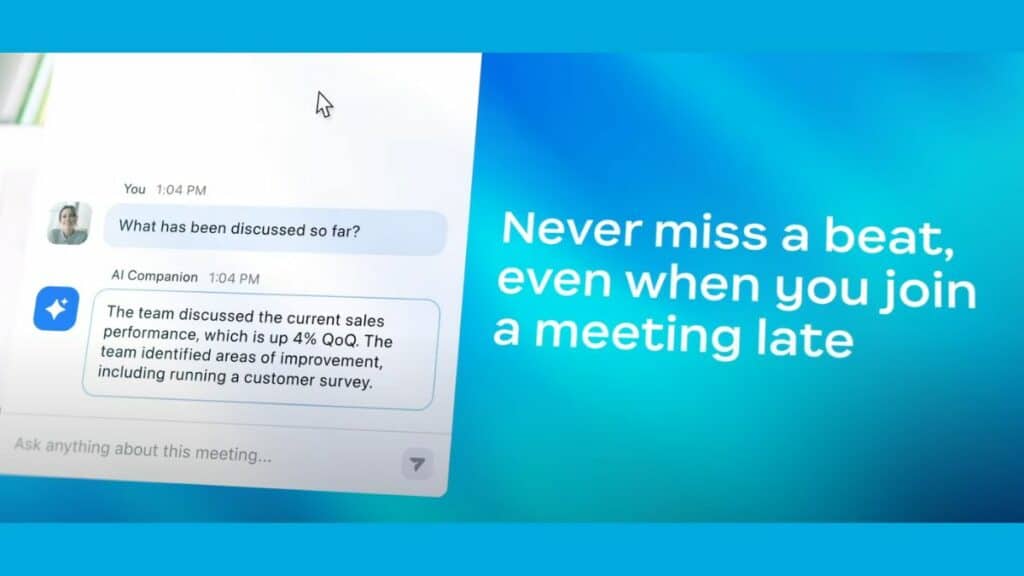
Although it wont save you from the old classic “Can you see my screen?“, the AI suite is shaping up to be helpful in many other ways. It’s interesting to note that the AI Companion icon bears a striking resemblance to the logo for Bard AI.

Is Zoom Companion AI free?
Zoom AI Companion features are not free, but they do come at no additional cost to existing paid customers of the wider platform.
These paid services include AI enhancements to chat messages, recording highlights, generative AI in the form of “Zoom Whiteboards” with high-quality results that live up to the hype. Even with a paid Zoom user account, these additional features require your permission to be active, and the meeting admin will be able to enable or disable select verticals during a call.
What is Zoom IQ?
The prior, now defunct name, of the Zoom platform’s AI suite of features.
With every major tech corporation making its foray into AI features, Zoom Companion AI (formerly Zoom IQ) puts the conferencing software firm into the arena with Google, Microsoft, OpenAI, Anthropic, and Meta.
Is Zoom AI Companion safe?
Chief Product Officer of Zoom, Smita Hashim, explains that the new features can be turned on or off at will.
In line with our commitment to responsible AI, Zoom does not use any of your audio, video, chat, screen sharing, attachments, or other communications like customer content (such as poll results, whiteboard, and reactions) to train Zoom's or third-party artificial intelligence models.
Administrators and account owners are able to control whether they want to turn on AI Companion capabilities or features for their organization (all capabilities will be off by default). Organizations can choose to turn on specific capabilities and leave others off. Additionally, once those capabilities are enabled by the account owner or administrator, further controls are available for meeting hosts. For example, meeting hosts will have the ability to turn AI Companion features for Zoom Meetings, like meeting summaries or in-meeting queries, on or off. Meeting participants will see in-product notices for the generative AI Companion capabilities that are in use for that meeting. See our support page for more info on how to enable AI Companion capabilities.
Smita Hashim, Chief Product Officer, Zoom
The firms support articles also note that Zoom does “not use any customer audio, video, chat, screen sharing, attachments or other communications-like content (such as poll results, whiteboard and reactions) to train Zoom's or third-party AI models.”

