ChatGPT Error Code 1020 – how to fix access denied error
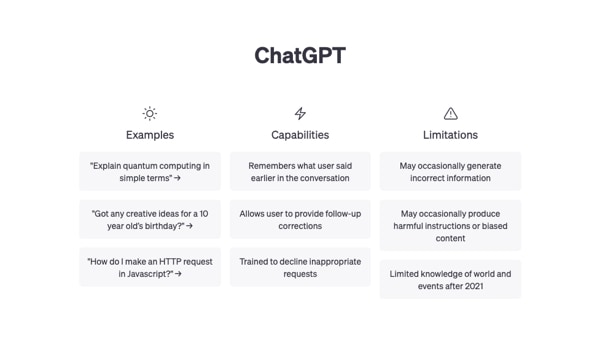
Table of Contents
Have you recently been receiving the ChatGPT error code 1020? You are not alone.
ChatGPT is a language model by OpenAI that uses machine learning to produce human conversation text. It understands and responds to natural language queries, making it a useful tool for virtual assistants, chatbots, virtual assistants, and other conversational programs.
Prime Day is finally here! Find all the biggest tech and PC deals below.
- Sapphire 11348-03-20G Pulse AMD Radeon™ RX 9070 XT Was $779 Now $739
- AMD Ryzen 7 7800X3D 8-Core, 16-Thread Desktop Processor Was $449 Now $341
- ASUS RTX™ 5060 OC Edition Graphics Card Was $379 Now $339
- LG 77-Inch Class OLED evo AI 4K C5 Series Smart TV Was $3,696 Now $2,796
- Intel® Core™ i7-14700K New Gaming Desktop Was $320.99 Now $274
- Lexar 2TB NM1090 w/HeatSink SSD PCIe Gen5x4 NVMe M.2 Was $281.97 Now $214.98
- Apple Watch Series 10 GPS + Cellular 42mm case Smartwatch Was $499.99 Now $379.99
- ASUS ROG Strix G16 (2025) 16" FHD, RTX 5060 gaming laptop Was $1,499.99 Now $1,274.99
- Apple iPad mini (A17 Pro): Apple Intelligence Was $499.99 Now $379.99
*Prices and savings subject to change. Click through to get the current prices.
However, like any software, ChatGPT can encounter errors that affect its performance. One of these errors is Error Code 1020.
This article will explain what Error Code 1020 is, what causes it, and how to fix it.
What is error code 1020?
Error Code 1020 is an HTTP error code that indicates that the website or application you’re trying to access has blocked your IP address.
In other words, the website or application has identified your IP address as suspicious or malicious and prevented you from accessing it.
This error code is common on websites that use Cloudflare, a popular content delivery network that provides security and performance enhancements.
What causes error code 1020?
There are several reasons why you might encounter Error Code 1020 when using ChatGPT on your PC or laptop. Here are some of the most common causes:
IP Address Blocking
Error Code 1020 occurs when the website or application you’re trying to access has blocked your IP address. This can happen if the website or application detects suspicious or malicious activity from your IP address.
For example, if you’ve been attempting to access the website or application too frequently, it may trigger an IP address block.
Proxy Server Issues
If you’re using a proxy server to access ChatGPT, the proxy server’s IP address may be blocked by the website or application you’re trying to access. This can happen if the proxy server associates with suspicious or malicious activity.
VPN Issues
Similarly, if you’re using a VPN to access ChatGPT, the VPN’s IP address may be blocked by the website or application you’re trying to access. This can happen if the VPN is famous for associating with suspicious or malicious activity.
How do I fix error 1020?
If you’re encountering Error Code 1020 when using ChatGPT, there are several things you can do to try to fix the issue. Here are some of the most effective solutions:
Check your IP address
You should check your IP address to see if it’s been blacklisted or associated with suspicious activity. You can use online tools like WhatIsMyIPAddress.com or IPVoid.com to check your IP address reputation.
Disable your proxy server or VPN
If you’re using a proxy server or VPN, try disabling it to see if that resolves the issue. You may need to switch to a different proxy server or VPN if it does.
Clear your browser cache and cookies
Sometimes, Error Code 1020 can be due to a problem with your browser cache or cookies. Try clearing your browser cache and cookies to see if that resolves the issue.
Disable chrome extensions
If you’re using Google Chrome, it may be worthwhile looking at your Chrome extensions and disabling them to check if something is causing the issue. Go to the three dots in the top right-hand side of your browser, and navigate settings, then browser extensions to see what’s currently on.
Wait it out
Sometimes, this error message is due to temporary IP address blocking. If this is the case, you may need to wait a few hours or days before trying to access the website or application again.
Contact the website or application owner
You may need to contact the website or application owner to resolve the issue. They may be able to unblock your IP address or provide further guidance on how to fix the issue.
Change your internet connection
If none of these methods worked you could also try changing your internet connection. This is just as simple as switching over to mobile data.
Final Thoughts
Error Code 1020 can be frustrating to encounter when using ChatGPT. But it’s a common issue that can usually be resolved by following some basic troubleshooting steps.
By following the solutions outlined in this article, you should be able to get past the error. And the best part is that you can continue using ChatGPT as you would.
Remember to check your IP address and disable any proxy servers or VPNs. Clear your browser cache and cookies and wait it out if necessary. If you’re still having trouble, don’t hesitate to contact the website or application owner for assistance.
If you found this article helpful, why not read Why is ChatGPT at capacity next?

