ChatGPT error generating response – quick fixes
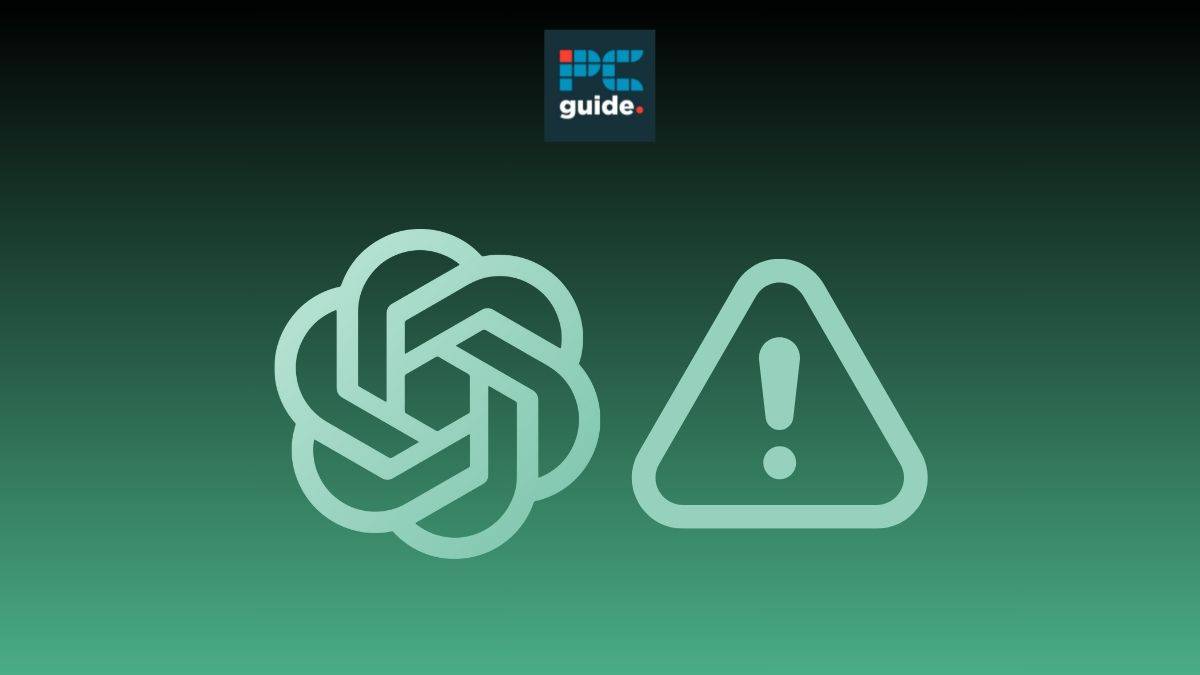
Table of Contents
Are you seeing the ‘ChatGPT error generating response‘ message? ChatGPT is a powerful AI tool that creates human-like text responses to user queries. However, like any software, it can encounter errors that affect its performance. One of the most common errors users experience is the ChatGPT error generating response message, which can be incredibly frustrating when in the middle of a conversation with the chatbot. This article will explain this error, what causes it, and how to fix it.
Quick answer
Fixing ChatGPT’s ‘error generating response’ message is a process of trial and error. Once you have diagnosed the issue you can try a number of troubleshooting steps, including checking your internet connection, trying a different input, or calling customer services.
ChatGPT error generating response
The ‘ChatGPT error generating response’ is an error that occurs when the software cannot generate an answer to a user’s query. Instead of generating a text response, the software will display an error message, and prompt you to try your request again in a moment. This message not only disrupts the natural flow of a user’s conversation with the chatbot but can also be a major annoyance when trying to retrieve information quickly. The image below displays a typical response from ChatGPT when it is faced with generating a message.
Prime Day may have closed its doors, but that hasn't stopped great deals from landing on the web's biggest online retailer. Here are all the best last chance savings from this year's Prime event.
- Sapphire Pulse AMD Radeon™ RX 9070 XT Was $779 Now $719
- AMD Ryzen 7 7800X3D Processor Was $449 Now $341
- Skytech King 95 Ryzen 7 9800X3D gaming PC Was $2,899 Now $2,599
- LG 77-Inch Class OLED C5 TV Was $3,696 Now $2,996
- AOC Laptop Computer 16GB RAM 512GB SSD Was $360.99 Now $306.84
- Lexar 2TB NM1090 w/HeatSink SSD Was $281.97 Now $214.98
- Apple Watch Series 10 GPS+ Smartwatch Was $499.99 Now $379.99
- AMD Ryzen 9 5950X processor Was $3199.99 Now $279.99
- Garmin vívoactive 5 Smartwatch Was $299.99 Now $190
*Prices and savings subject to change. Click through to get the current prices.
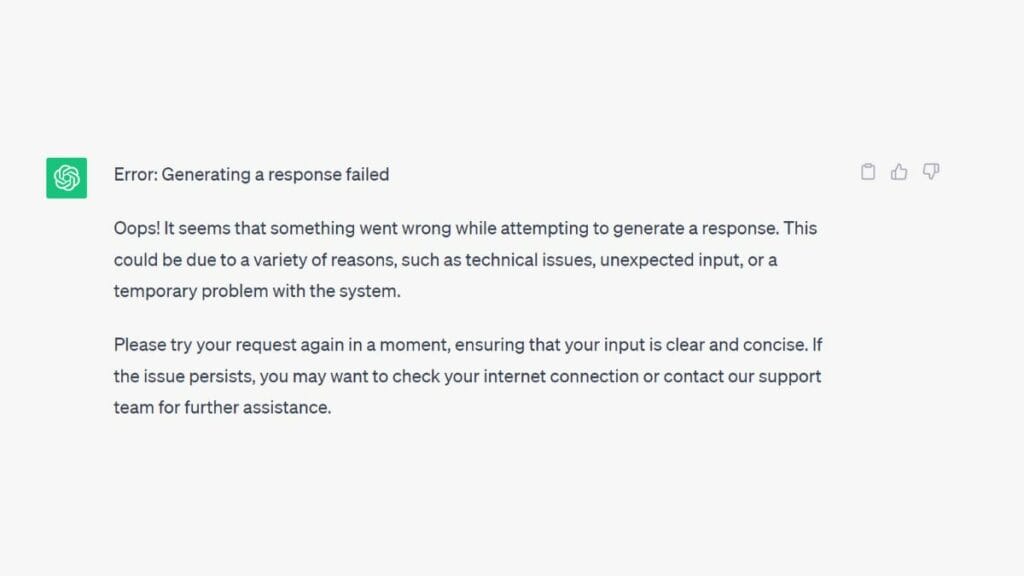
ChatGPT error generating response – typical causes
The first step in fixing this issue is diagnosing the problem. You might encounter the ChatGPT Error Generating Response for several reasons. Here are some of the most common causes:
Insufficient training data
One of the most common causes of this error is insufficient training data. ChatGPT relies on a large amount of data to create human conversation text responses. If the software doesn’t have enough data on your topic to work with, it may be unable to generate a response. So it might be that your query is something a little too niche.
Incorrect input
ChatGPT may not be able to generate a response if the user input is incorrect or incomplete. For example, if the user asks a vague question or doesn’t provide enough information, the software may be unable to generate a response. So make sure you put enough information into the chatbot if you want a clear answer.
Server overload
If the server is overloaded or experiencing high traffic, ChatGPT may be unable to generate a response. Either your internet connection or that of the ChatGPT server could be at fault, but due to the enterprise-grade hardware at OpenAI, the latter is unlikely.
The complexity of AI processing requires significant computing power to produce human conversation text responses. An AI chatbot’s prompt response generation is actually one of the most computationally intensive single tasks of any computer system. As a result, the finite computing resources are divided between users, with priority access going to paid subscribers. If you don’t have a subscription to ChatGPT Plus, Teams, or Enterprise, all you can do is wait.
ChatGPT error generating response – fixing the problem
If you encounter the ChatGPT Error Generating Response, and can’t seem to diagnose the issue. There are several things you can do to try to fix the problem. Try some of the troubleshooting steps listed below to
Step
Check your internet connection
Check your computer’s connection to the Wi-Fi network. Even those with a good stable connection will experience dropouts from time to time. Your router/modem may have lost connection, and it may even be your ISP (internet service provider), in which case you’re not alone.
Clearing your browser data (browser cache, history, cookies, site data etc) or using a different browser (Google Chrome, Mozilla Firefox, Microsoft Edge, Safari, Opera etc) are common solutions to similar problems. Clearing browser data applies to iOS, and Android, as well as web versions of ChatGPT and other chatbots. You might also try a different browser. If a different web browser doesn’t solve the issue, try a free VPN browser extension!
Step
Try a different query
If you cannot generate a response to a specific query, try asking a different question. This may help you get the information you need. Or try wording the original question slightly differently.
Step
Provide more specific input
If the user input is too vague or incomplete, try providing more specific information. This will give ChatGPT more information to work with, which may help it generate a response.
Step
Provide more training data
If insufficient training data causes the error, you can provide more data to ChatGPT. This will give the software more information to work with, which may help it generate a response. Chatting to it more might also help.
Step
Wait and try again
If the server is overloaded or experiencing high traffic, try waiting for a few minutes and then try again. This will give the server time to catch up and may allow ChatGPT to generate a response.
If you need more information about when ChatGPT reaches capacity, check out our guide here.
Step
Contact customer support
If you cannot generate a response, contact customer support for assistance. They may be able to provide you with additional solutions or work with you to troubleshoot the issue. You could try this via OpenAI’s Twitter account. Just be aware that the company gets a lot of messages, so they might not be able to answer yours very quickly.
Conclusion
The ChatGPT ‘error generating response’ can be frustrating to encounter, but it’s a common issue that can usually be resolved with some basic troubleshooting. By following the solutions outlined in this article, you should be able to get past the error.
Like all websites, ChatGPT sometimes runs into problems, but this is nothing that a few simple solutions can’t fix. Give the ones we’ve outlined a try, and find out. Remember to provide more training data, provide more specific input. You may try a different query and wait or contact customer support for assistance if necessary. If all else fails, try waiting a few hours before giving it another go.

