How to Delete your Instagram Threads Account – explained
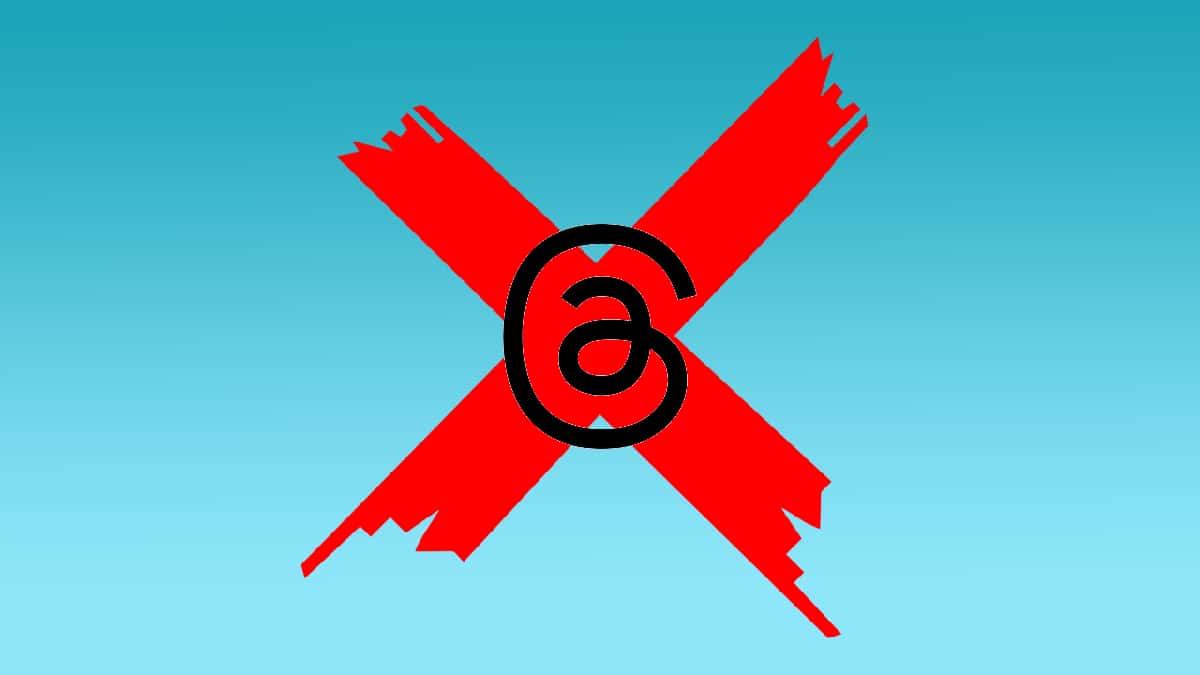
Table of Contents
Would you like to delete your account on Instagram Threads but don't know how to go about it? If after exploring the Threads by Instagram app and you feel the social media is not for you, you may want to delete your account. But can you actually delete your account on Threads?
This article will cover everything you need to know about how to delete a Threads account. Without any further ado, let's get started!
Threads is Mark Zuckerberg’s text-based alternative to Twitter, with several other exciting features. Namely, Threads is a companion app to Instagram. It’s gained a lot of attention ever since it was released on July 6, 2023, scoring over 30 million downloads within the first 24 hours after its launch. The app is available on the Apple App Store and Google Play Store.
Can You Really Delete an Account on Threads?
Yes, you can delete your Threads account, but you will have to delete your Instagram app as well. After using Threads for a while, some people may realize that it is not the right platform for them and might want to delete their account on the app. Unfortunately, as it stands now, Meta won’t let you delete your Threads account easily. Although you can deactivate your Threads account, you cannot delete it. The only way to delete your Threads profile is to delete your Instagram account. This is clearly stated in Threads' supplemental privacy policy, and was confirmed by Instagram head Adam Mosseri in a recent Threads post.
Without the expense of deleting your Instagram account, you can deactivate your Threads account, which hides your profile and content. You can set your profile to private, and you can delete individual Threads’ posts. Threads is powered by Instagram, so right now it’s just one account, but according to Mosseri, Meta is looking into a way to delete your Threads account separately.
How to Delete Your Threads Account – step-by-step deactivation
Since deleting your Threads account also means deleting your Instagram account, deactivating it might be a better option. When you deactivate, your posts, profile, and interactions won’t be visible to others until you reactivate. If you'd like to deactivate your Threads account, here's how to do that:
Step
Find Settings
Once you are logged into your Threads account, tap on your profile icon. Then tap on the hamburger menu to access the settings menu.
Step
Select Account
Select Account from the list of options displayed, and then tap on Deactivate profile.
Step
Deactivate profile
The next thing you need to do is tap the Deactivate Threads profile button.
That is all! You have successfully deactivated your Threads account. If you do delete your Instagram and Threads accounts, your data will remain on Threads’ servers and Meta’s servers for up to 90 days. However, this doesn’t mean that Threads is not safe. you can read more about the safety of Instagram Threads here.
Conclusion
While it is not possible to delete your Threads account without deleting your Instagram account, you can deactivate your Threads account independently if you do not wish to use the platform anymore. All you have to do is follow the instructions presented earlier in the article on how to delete Threads. Elon Musk has seen many Twitter alternatives join the competition in addition to Threads, such as Bluesky and Mastodon. If you’re interested, you can read more about Threads vs Twitter in more detail.
