Is Midjourney worth it? Our hands-on review for 2024
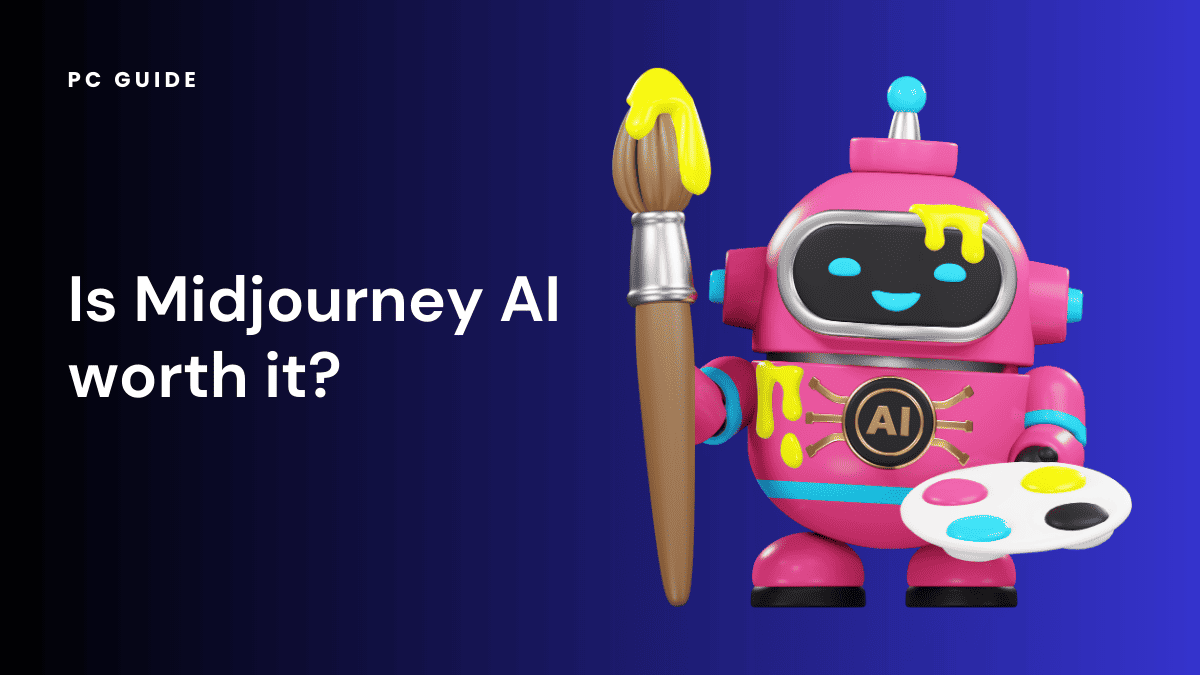
Table of Contents
In this Midjourney review, we tested one of the most popular AI image generators out there. Sometimes called AI art generators, these artificial intelligence tools generate images that you won’t find anywhere else. But how well does it do the job, and can it help you? In this hands-on review, we’ll dive into the pricing, features, and quality of Midjourney on Discord, showing example prompts and the results they produce.
Our methodology includes testing the Midjourney bot for several artistic styles used across a wide range of industries. We’ll be testing the art styles of corporate web design, 3D-perspective videogame assets, and vintage polaroids. We’ll be putting the latest algorithms to the test, namely Midjourney v6 [ALPHA] and Niji Model v6 [ALPHA].
Prime Day is finally here! Find all the biggest tech and PC deals below.
- Sapphire 11348-03-20G Pulse AMD Radeon™ RX 9070 XT Was $779 Now $739
- AMD Ryzen 7 7800X3D 8-Core, 16-Thread Desktop Processor Was $449 Now $341
- ASUS RTX™ 5060 OC Edition Graphics Card Was $379 Now $339
- LG 77-Inch Class OLED evo AI 4K C5 Series Smart TV Was $3,696 Now $2,796
- Intel® Core™ i7-14700K New Gaming Desktop Was $320.99 Now $274
- Lexar 2TB NM1090 w/HeatSink SSD PCIe Gen5x4 NVMe M.2 Was $281.97 Now $214.98
- Apple Watch Series 10 GPS + Cellular 42mm case Smartwatch Was $499.99 Now $379.99
- ASUS ROG Strix G16 (2025) 16" FHD, RTX 5060 gaming laptop Was $1,499.99 Now $1,274.99
- Apple iPad mini (A17 Pro): Apple Intelligence Was $499.99 Now $379.99
*Prices and savings subject to change. Click through to get the current prices.
Midjourney

- High-quality AI-generated images
- Wide range of art styles
- Can accurately recreate human faces and hands
- Accessible via web browser (desktop or mobile) or via Discord app for Android and iOS
- High degree of control over style and technical aspects
- High resolution output
- Can't accurately recreate text
- No free plan or free trial
- Only accessible with a Discord account
- Only generates PNG files (no compression control)
- Not very fast (takes a minute to generate or upscale)
- Distracting overlay when viewing a new generation in full resolution for the first time
How does Midjourney work?
Midjourney is an AI image generator currently accessible via Discord in a web browser, or with the Discord mobile app for Android and iOS. The web version (without Discord) is currently in Alpha and accessible to some users. It enables you to create images straight out of your imagination. Yes, this AI tool works on the user’s prompts and generates images like you want. With just a few tweaks and final touches, you’ll have a high-quality and realistic image ready quickly. Whether you are an amateur or a professional designer, Midjourney is the best companion in your creative journey.
This powerful tool takes natural language descriptions of the image you want to create and produces creative outputs that didn’t previously exist. It does this by learning from a large set of examples known as the data set. Each model is shown many examples of both good and bad images, which are typically labeled by staff engineers. In this case, Midjourney hosts a public review period leading up to the release of a new model, wherein paying users can participate in the labeling of good and bad examples. These participants will benefit from a better tool as a result. This process is called reinforcement learning, which is a type of machine learning, and a common practice in artificial intelligence.
Using Midjourney – my experience
I’ve been a Midjourney subscriber for over a year, with 1,300+ lifetime uses on my account. That means I’ve generated 1,300+ images, including the 2-by-2 grids you choose from for upscale. This also means I have access to the Midjourney Alpha web version, whereas users with under a thousand generations are limited to Discord. Here, you can explore the public showcase of images generated by other users, view your own image history, and generate new images via a web browser without a Discord account.
First impressions and features
My first impression of Midjourney was mixed. It was impressive in some ways, but at the time it couldn’t generate human hands, faces, or text accurately. With Midjourney v4, released on November 5th, 2022, there would always be six, seven, or more fingers on each hand. A third arm, protruding from impossible angles was a telltale sign of AI. Faces were blurry, eyes were murky, and text-in-image generation was a long way off. The same was somewhat true of Midjourney v5. Since then, all of these issues have been largely solved – most of the time. The text could still use some work, as it only seems to get a few words right, and only in large font sizes, but progress has been made.
When using prompts in Midjourney, there are many prefixes and suffixes you can use to adjust how the AI tools will generate your image. We found the following prefixes useful for these reasons:
| Prefix | Why it’s useful |
|---|---|
| /ask | Use Midjourney as an AI chatbot, and find answers to questions without looking them up online. Effectively instant customer service. |
| /settings | Adjust your settings, including stylization (low to high), remix mode (on or off), fast mode/relax mode, and the model it will default to with prompts in which you don’t specify which model to use. This saved us time and reduced the number of parameters we needed to remember. |
| /desribe | Use an image input with Midjourney, and have it suggest four different prompts that would produce that result. These prompts are of course an approximation, and you won’t be reproducing the same image pixel-for-pixel. We found this very handy for producing new images based on reference images / visual inspiration. |

If you’re not satisfied with your generated image, you have three options. Either write an entirely new prompt in the prompt window or tap the blue button under your image grid which will do one of two things depending on your settings. Without remix mode enabled, the blue button will try the same prompt again, resulting in new images. With remix mode enabled, it will provide a pop-up window within which you can alter the prompt before regenerating. This is effectively the same thing as option one, but more convenient because you don’t have to type your prompt from scratch – if you’re keeping most of the prompt the same, we’d recommend this. I found this feature very convenient while iterating my images in search of something specific.
Writing text in images

The above image was generated with Midjourney v6 [ALPHA], and demonstrates successful text-in-image generation in the top right. With accurate spelling, spaces, capitalization, and consistent typeface choice, the latest algorithm is capable of this task. However, the smaller sign below looks like an attempt to write the same text again, because there’s no way to limit the number of times that it will attempt to write the same text. In addition, this image includes two languages, and as many alphabets. I can’t comment on the accuracy of the Hanzi (the Chinese character system analogous to Latin letters) or the spelling, as I barely know any Mandarin. However, the best AI image generator should be multilingual.

As a slightly different example, here we see Midjourney v6 [ALPHA] successfully write ‘Generated by Midjourney’ in English, followed by a visualization of code. Again, we see that the largest text in the image is accurate and legible, while the smaller text is not. In addition, there’s no guarantee that the code would be functional, even if you could read it. As a result, I’d call Midjourney passable for text-in-image generation, as long as the content of the text doesn’t need to be functional or accurate.
Midjourney for corporate web design
When we tested the prompts “corporate web design, sneaker website UI, — —ar 16:9, — —v 6” and “corporate web page, sneaker website UI, — —ar 16:9, — —v 6” we found mixed results. It didn’t adhere well to the prompt, mostly producing photorealistic images of shoes in studio or outdoor environments, as opposed to a visualization of a web page. In addition, we found almost all examples to include the distinctive branding of the most recognizable trainer brand on earth. However, the below example does at least prove that it can deliver on-brief results without trademarked symbols.

Midjourney’s Niji model fared worse than the default (flagship) model, never producing a website user interface, and at best producing an image of an entire computer, with a sneaker website visible on screen. Sadly, this example did feature trademarked materials.
3D video game assets
Although Midjourney is strictly an AI art generator and does not produce 3D models, it can produce images of 3D things. When we say 3D model, we mean a digital file editable in three dimensions. Midjourney doesn’t produce these three-dimensional objects, instead producing two-dimensional image files that can appear to have a three-dimensional perspective. Video game assets are the perfect subject to demonstrate the difference between the flagship v6 model, and the Niji 6 model, as both can produce this art style with equal proficiency, in their own unique way.

With the v6 model, we found a middle ground between realism and the distinctive simplicity of a mobile game. Colors here are mostly muted, and realistic, with a nice level of detail.

Compare this to Niji mode, where colors are vibrant, baked in golden-hour sunlight, with the distinctive glow of the models classic anime reference material. Both models adhere well to the brief, within the constraints of only being able to produce 2D images of a 3D subject.
Polaroid photography
This method demonstrates not only a new art style but also the accuracy of human hands and faces. We'd hoped to create what would be an impossible photo – that of a medieval high-five. Instead, most images looked more like LARP (live-action roleplay) photos from a modern fantasy festival than the genuine article. At the very least, faces looked entirely normal, and hands featured the average number of digits on each hand. The color of the photographs recreated the look of film extremely well, in gorgeous color and lighting. Unfortunately, that's where the positives end.

With the prompt “Polaroid photograph of two people wearing medieval clothes, high-five — —ar 16:9 — —v6”, we ended up with a nice collection of the most awkward high-fives ever captured on film.

Pricing
As for pricing, Midjourney has four paid plans to choose from. There is no free version of Midjourney.
- Basic Plan ($10/month)
- Standard Plan ($30/month)
- Pro Plan ($60/month)
- Mega Plan ($120/month)
The generated image quality of each of these plans is the same because they all use the same AI models. They're different because the more you pay, the more GPU hours to get, which is the unit of measurement you can use to estimate the number of images you can generate. The service doesn't list the number of images, because different settings will change that number, and that's up to you.
Unfortunately, there's no free plan or even a free trial for Midjourney. However, you can earn bonus fast hours of GPU time by ranking images on the Midjourney website. The top 2000 participants, meaning those that rank the most images on a given day, will receive 1 extra ‘fast hour' for free. This is enough GPU time to generate approximately 60 images because the average image uses 1 GPU minute.
This free GPU time is lost if not used within 30 days of earning it, and can only be earned or redeemed with an active subscription. However, this seems like a fair tradeoff, especially because paying subscribers are invested in the quality of the service because they're paying for it. The option to give your opinion, improve the service you're paying for, and be rewarded for it is an excellent system in our opinion.
Final thoughts – is Midjourney worth it?
Midjourney offers a cost-effective solution for those seeking to leverage the power of AI in their creative process. It's capable of a wide variety of art styles, including photorealism, which appears to be the hardest genre for software of this kind to master. It also adheres well enough to prompts, and parameters such as aspect ratio control make it suitable for content creation on any social media platform.
Whether you’re looking to experiment with AI art or need a tool to generate images for your project, Midjourney provides a variety of plans to suit your needs. We found it to be effective for inspiration, producing website mockups that were serviceable for brainstorming at a fraction of the time it would take with traditional tools. The high-quality images and four variations per image are worth the Midjourney subscription price. However, you shouldn't expect a usable end result for anything involving written language.
As an independent research lab, Midjourney is committed to pushing the boundaries of AI and human creativity. Midjourney is a software platform that uses proprietary algorithms and technologies to generate images. The platform is constantly evolving, with new features and improvements being rolled out and added over time. This feature set is more mature than some AI image generator alternatives and worth the subscription price in our opinion.
In conclusion, while Midjourney is still growing and developing, it offers a promising platform for those interested in exploring the potential of AI in art and design. With its affordable pricing plans and innovative features, Midjourney is certainly worth considering. So, stay tuned for more updates and advancements from this exciting AI platform. In any Midjourney review, you’ll find that the platform is praised for its advanced AI technology and user-friendly interface. Whether you’re a professional graphic designer or a hobbyist, Midjourney offers a unique platform for creating AI-generated art. From generating royalty-free images to creating unique designs for your projects, Midjourney offers a range of features that make it a valuable tool for any artist.
