Midjourney vs Stable Diffusion — AI images comparison
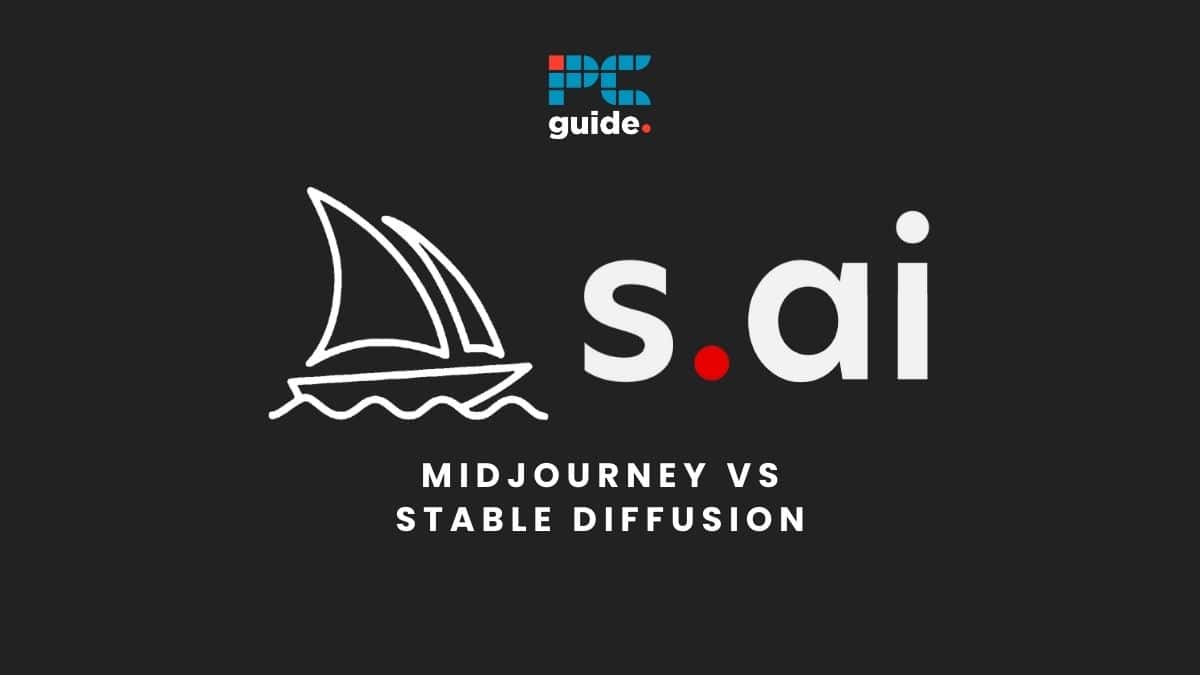
Table of Contents
Stable Diffusion (from Stability AI), and Midjourney are two of the worlds best generative art platforms. Colloquially known as AI art, AI-generated images are digital images (meaning JPEG or JPG, and PNG files) that were created using an AI image generator. Unlike OpenAI’s ChatGPT, which until recently could only generate text, the two aforementioned options can output images files from a simple text prompt input — a process known as text-to-image. However, that was only true until the GPT-4V AI model added high-quality image output (and therefore multimodality) to the popular generative AI chatbot. So then, how do the free versions and subscription plans of AI art generators Midjourney and Stable Diffusion compare?
Midjourney v5.2 vs Stable Diffusion 2.1 (Latest versions)
Each AI art generator will differ in objective ways such as maximum resolution, and aspect ratio, as well as subjective image quality and image customization options. The user interface also differs in customization options, with Stable Diffusion asking the user to specify things which can simply be typed into the prompt when using Midjourney.
Prime Day is finally here! Find all the biggest tech and PC deals below.
- Sapphire 11348-03-20G Pulse AMD Radeon™ RX 9070 XT Was $779 Now $739
- AMD Ryzen 7 7800X3D 8-Core, 16-Thread Desktop Processor Was $449 Now $341
- ASUS RTX™ 5060 OC Edition Graphics Card Was $379 Now $339
- LG 77-Inch Class OLED evo AI 4K C5 Series Smart TV Was $3,696 Now $2,796
- Intel® Core™ i7-14700K New Gaming Desktop Was $320.99 Now $274
- Lexar 2TB NM1090 w/HeatSink SSD PCIe Gen5x4 NVMe M.2 Was $281.97 Now $214.98
- Apple Watch Series 10 GPS + Cellular 42mm case Smartwatch Was $499.99 Now $379.99
- ASUS ROG Strix G16 (2025) 16" FHD, RTX 5060 gaming laptop Was $1,499.99 Now $1,274.99
- Apple iPad mini (A17 Pro): Apple Intelligence Was $499.99 Now $379.99
*Prices and savings subject to change. Click through to get the current prices.
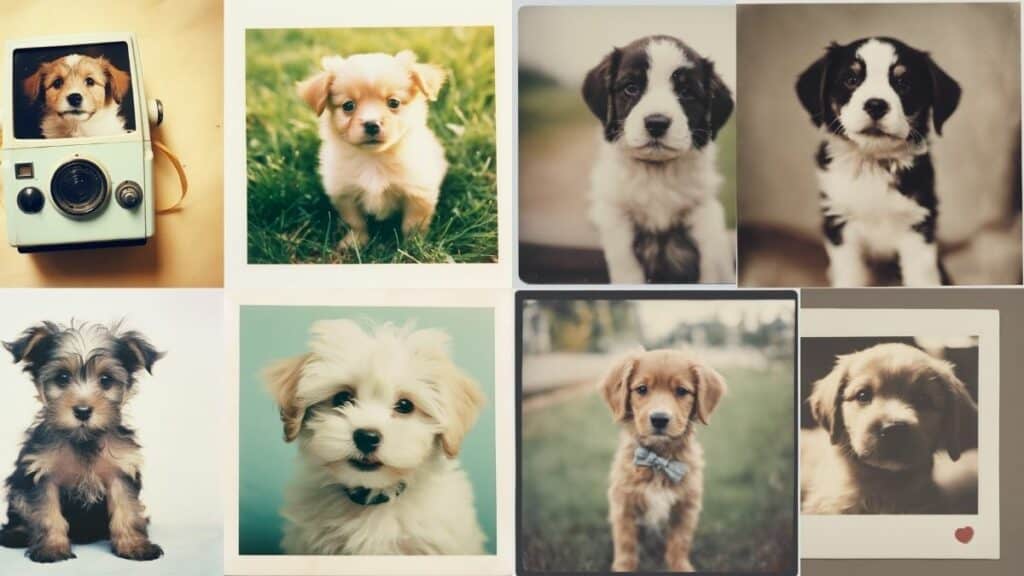
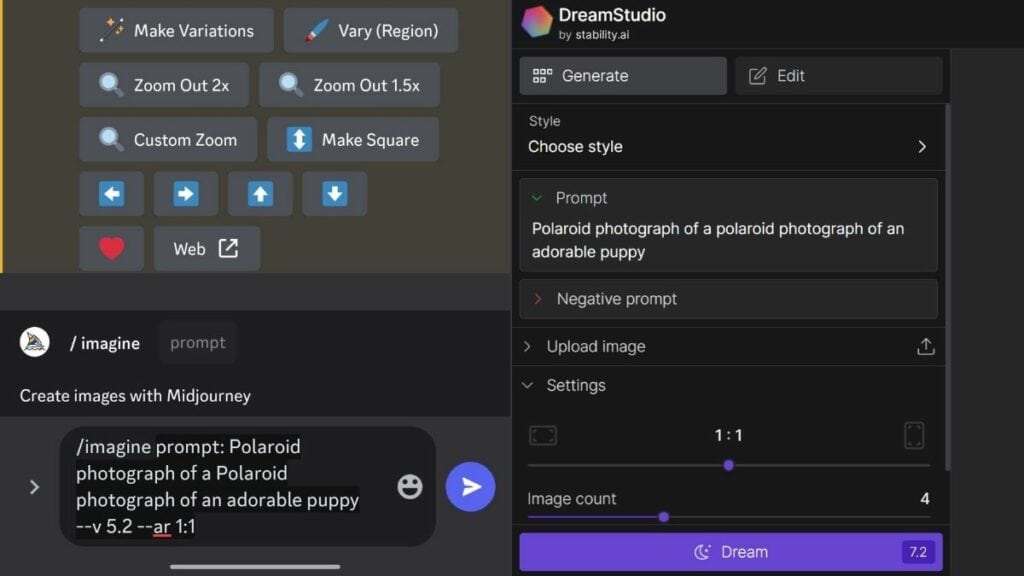
SDXL 1.0 — AI image generator alternative from Stability AI
512×512 images generated with SDXL v1.0 will be generated at 1024×1024 and cropped to 512×512.
Differences between Midjourney and Stable Diffusion
- Image Quality
- Price
- Image Customisation
Image Quality
Midjourney
Midjourney is a highly efficient software that, at the time of writing, has eight models. It is currently on V5 which has been fine-tuned and developed resulting in realistic and high-resolution images with a unique seed value that can be saved for later. When used correctly, input prompts can curate often indistinguishable images. Additionally, through the use of the positive and negative prompts users can edit the result of the image to taste.
The default image size in Midjourney is 1024 x 1024 pixels.
Stable Diffusion
Stable Diffusion AI art generator, in comparison, generates lower-resolution quality images. As a result of its open-source nature leading to many tweaked and retrained different models, it’s slightly more difficult to judge Stable Diffusion’s performance. However, after tests and comparisons on the most popular Stable Diffusion models, they still don’t compare to the image quality of Midjourney.
This is not to say that Stable Diffusion doesn’t produce artistic images. The software still permits detailed image editing with consideration to user preferences.
Default image size in Stable Diffusion is 512 x 512 pixels.
Essential AI Tools
Price
Midjourney
To access Midjourney, you must pay a monthly fee. At the end of March this year, Midjourney removed free trials from their software.
Subscription plans:
Basic Plan: Monthly Subscription – $10/ month or Annual Subscription – 96$ ($8 / month)
Standard Plan: Monthly Subscription – $30/ month or Annual Subscription – 288$ ($24 / month)
Pro Plan: Monthly Subscription – $60/ month or Annual Subscription – 576$ ($48 / month)
Stable Diffusion
Stable Diffusion, on the other hand, offers both a free web version and a paid version. As well as the free web version, users can access a free trial for the paid version where they have 25 credits to spend. As a result of Stable Diffusion being an open-source model there isn’t one fixed price. The models paid subscriptions start from 9$.
Image Customisation
Midjourney
Midjourney offers an intricate set of commands which, though may be more complicated to learn in regards to specific keywords, allow for an extension in the different styles of images. Midjourney is used through Discord. The software also allows users to input images into the command bar to be AI generated with image-to-image software.
Midjourney supports prompt and negative prompt which is a tool that acts as a content filter to ensure an accurate output image. Midjourney offers four output images. Midjourney, unfortunately, doesn’t support inpainting and outpainting.
Stable Diffusion
Stable Diffusion has a user-friendly interface where the user can insert prompts and negative prompts to develop images. Similarly to Midjourney, Stable Diffusion offer four default images but it is possible to render this to more or less. However, unlike Midjourney, Stable Diffusion allow for inpainting and outpainting. Thus, offering a more in depth selection for image customisation.
Conclusion
Midjourney and Stable Diffusion are two of the most popular AI image generators currently accessible. Another being DALL E2. There are similarities between the two applications such as their text-to-image generative software which uses text prompts to create images unique to the users requests. However, the software differ in terms of their pricing, their quality and in a few ways there customisation. Also check out popular MJ alternative DALL-E 3, with our new guide on how to use it!
Both alternatives represent part of the new generation of AI art software that uses text prompts for generating images. Otherwise known as text-to-image. Both these AI image generators produce high-quality images with a variety of different add-on options. Midjourney can tweak and fine-tune images to fit a certain parameter based on the user’s needs. It centres around creating a unique ‘artistic’ style and “expanding the imaginative powers of the human species”. Stable Diffusion capitalises on the positives of low-dimensional data representation. Stable Diffusion is accessible and user-friendly open-source model which can cater to specific needs.

