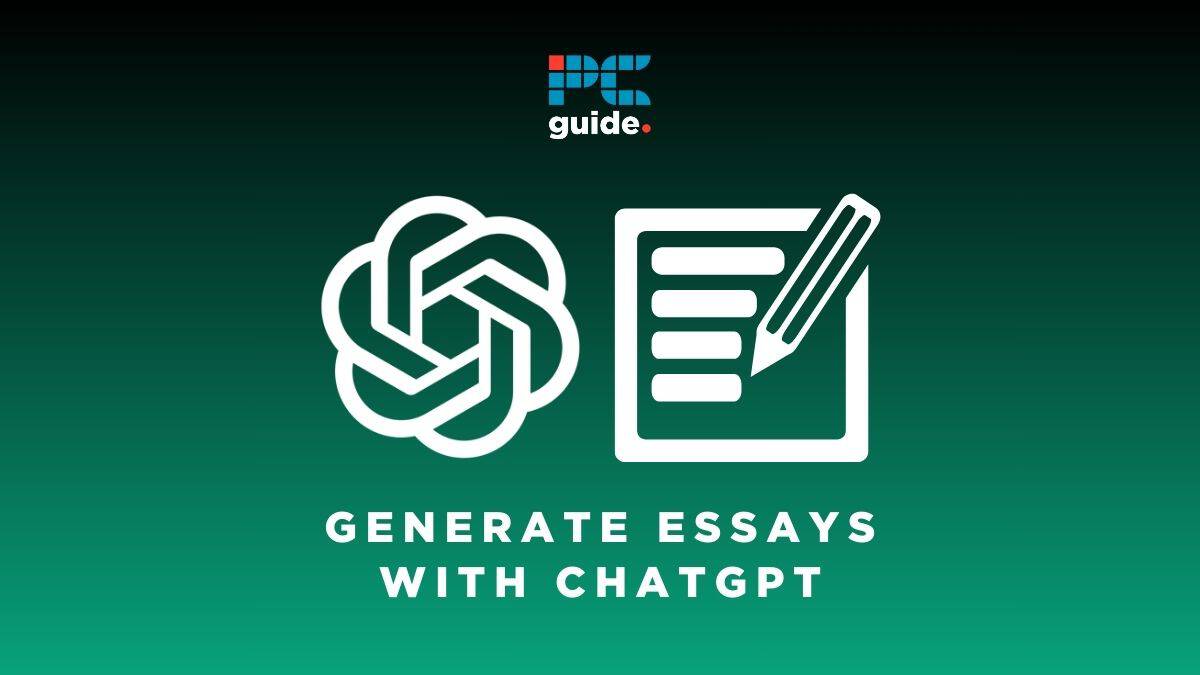What is Mastodon Social? Explained

Table of Contents
Mastodon Social is an open-source, decentralized social networking platform that offers a fresh take on online communication. Created by Eugen Rochko, it’s part of the larger “Fediverse” and operates on various independent servers.
This post will delve into the unique features of Mastodon, from its use of protocols and content warnings to its approach to algorithms and ads. Whether you’re a Twitter user seeking a change or someone interested in exploring new social networks, this guide will help you understand what Mastodon Social is and how it works.
Prime Day is finally here! Find all the biggest tech and PC deals below.
- Sapphire 11348-03-20G Pulse AMD Radeon™ RX 9070 XT Was $779 Now $739
- AMD Ryzen 7 7800X3D 8-Core, 16-Thread Desktop Processor Was $449 Now $341
- ASUS RTX™ 5060 OC Edition Graphics Card Was $379 Now $339
- LG 77-Inch Class OLED evo AI 4K C5 Series Smart TV Was $3,696 Now $2,796
- Intel® Core™ i7-14700K New Gaming Desktop Was $320.99 Now $274
- Lexar 2TB NM1090 w/HeatSink SSD PCIe Gen5x4 NVMe M.2 Was $281.97 Now $214.98
- Apple Watch Series 10 GPS + Cellular 42mm case Smartwatch Was $499.99 Now $379.99
- ASUS ROG Strix G16 (2025) 16" FHD, RTX 5060 gaming laptop Was $1,499.99 Now $1,274.99
- Apple iPad mini (A17 Pro): Apple Intelligence Was $499.99 Now $379.99
*Prices and savings subject to change. Click through to get the current prices.
Let’s dive in!
The Birth of Mastodon Social: Who is Eugen Rochko?

Eugen Rochko, a software developer from Germany, created Mastodon Social in 2016. Frustrated with the limitations and control of mainstream social networks, Rochko envisioned a platform that prioritized user control and privacy.
The result was Mastodon, an open-source software that allows anyone to create their own social network or “Mastodon server.”
Understanding the Mastodon Server and the Fediverse
Each Mastodon server, also known as an “instance,” is part of a larger network called the “Fediverse.” This interconnected network allows users from different Mastodon servers to interact with each other, fostering a sense of global community.
How Algorithms and Ads Differ on Mastodon
Unlike many social networks, Mastodon does not use algorithms to curate content. Instead, posts appear in chronological order, giving users more control over what they see. Additionally, Mastodon is ad-free, providing a more user-focused experience.
Understanding the Fediverse and Mastodon’s Infrastructure
Mastodon is a part of the larger “Fediverse,” a network of interconnected servers that communicate using the ActivityPub protocol. This decentralized infrastructure allows users on different Mastodon servers to interact with each other seamlessly.
It’s like having an email account; you can send and receive messages with users from different email providers. This decentralization also means that there is no single point of failure. If one server goes down, the others remain unaffected.
What is Mastodon Social?
Mastodon Social is a free and open-source social media platform that allows you to connect and interact with people worldwide. It is a decentralized network, meaning any single entity or corporation does not control it.
Instead, it consists of multiple interconnected servers, known as instances. Each is operated independently by different individuals or organizations.
What is the difference between Mastodon Social and Twitter?
Mastodon Social is a decentralized, open-source microblogging platform that allows users to create their own social networks or “instances.”
Unlike Twitter, Mastodon does not use algorithms to curate content, and it does not feature ads. Posts on Mastodon, known as “toots,” can also be edited after they are published.
The Open-Source Advantage of Mastodon Social
Mastodon Social is not just another social network; it is a unique platform built on open-source software. This means that its code is freely available for anyone to use, modify, and distribute. This open-source nature is a significant part of Mastodon’s ethos, promoting transparency and user control.
It allows anyone to set up their own Mastodon server, creating their own community with its own rules and moderation policies. This decentralization is a stark contrast to traditional social networks, which are typically controlled by a single entity.
How Does Mastodon Social Work?

When you join Mastodon Social, you become part of a specific instance, which acts as your home within the larger Mastodon network.
Each instance has its rules and community, but users can connect and interact with others across different instances.
Creating Your Mastodon Social Account
To get started, you must create an account on a Mastodon instance you choose. You can select an instance based on your interests, language preferences, or desired community.
Once you have selected an instance, sign up by providing a username, email address, and password.
Navigating the Mastodon Interface
Once you have created your account, you will find the Mastodon interface easy to navigate. The main screen displays your home timeline, which shows posts from people you follow.
You can also access other timelines, such as the local timeline (posts from users on your instance) or the federated timeline (posts from users across all instances).
Interacting with Posts
Mastodon Social allows you to interact with posts in various ways. You can “boost” a post to share it with your followers, like retweeting on other social media platforms.
You can “favorite” a post to express your appreciation or bookmark it for later reference. Additionally, you can reply to posts and engage in conversations with other users.
Features of Mastodon Social: From Toots to Custom Emojis
Mastodon Social offers a range of features that set it apart from other social networks. Users can post “toots,” similar to tweets on Twitter, and use custom emojis to express themselves. The platform also supports polls, GIFs, and audio content, allowing for diverse forms of communication.
Following & Followers
On Mastodon, you can follow other users to see their posts in your home timeline. Similarly, other users can choose to follow you. This creates a network of connections where you can discover interesting content and engage with like-minded individuals.
Privacy & Moderation
Mastodon Social emphasizes user privacy and moderation. Each instance has its moderation policies, and instances can decide to federate or block other instances based on their guidelines.
This decentralized approach gives users more control over their online experience and fosters a diverse and inclusive environment.
Communities & Hashtags
Mastodon Social enables the creation of communities through the use of hashtags. Hashtags are keywords or phrases preceded by the “#” symbol.
It categorizes posts and makes them discoverable by users interested in specific topics. Using relevant hashtags lets you connect with people who share your interests.
Customization & Personalization
Mastodon Social offers a range of customization options to personalize your profile and enhance your experience.
You can upload a profile picture, write a bio, and customize the appearance of your profile. Additionally, you can make your posts public or limit their visibility to your followers.
The Role of Content Warnings and Moderation on Mastodon
Mastodon takes content moderation seriously. Each Mastodon server has its own set of rules and moderation policies, and users can use content warnings to flag potentially sensitive material.
This approach helps to combat misinformation and maintain a safe, respectful environment for all users.
The Mastodon Ecosystem
Beyond the Mastodon Social platform itself, there is a vibrant ecosystem of apps, tools, and services built around Mastodon.
These include mobile apps for convenient access, browser extensions for enhanced functionality, and integration with other platforms, such as RSS readers and publishing tools.
Mastodon Social: A Platform for Donations and Community Support
Mastodon’s open-source nature means it relies heavily on donations for funding. Users can support the platform and their favorite Mastodon servers through financial contributions, fostering a sense of community support and shared ownership.
What are donations used for in Mastodon Social?
Donations to Mastodon Social are used to maintain and improve the platform. As an open-source project, Mastodon relies on the support of its user community to continue its development and operation.
FAQs
Is Mastodon Social Free to Use?
Yes, Mastodon Social is completely free to use. You can create an account on any Mastodon instance without cost or subscription fees.
Can I Connect with Users on Other Social Media Platforms Through Mastodon Social?
Mastodon Social is a separate social media platform; direct integration with other platforms is unavailable. However, you can share your Mastodon posts on other platforms by copying the post’s URL or using third-party tools.
Who created Mastodon Social?
Mastodon Social was created by Eugen Rochko, a software developer from Germany, in 2016.
What is the Fediverse?
The Fediverse is an interconnected network of decentralized social networks, including Mastodon. It allows users from different Mastodon servers to interact with each other.
Conclusion
Mastodon Social is more than just another social networking platform. It’s a community-driven, open-source project that values user control and privacy. Whether you’re accessing it through your browser, iOS device, or setting up your own Mastodon server, you’re part of a larger, decentralized network.
From its unique infrastructure to its ad-free user interface, Mastodon offers a refreshing alternative to mainstream social networks. So, why not give it a try? Explore the fediverse, create your own community, and experience social networking on your own terms.