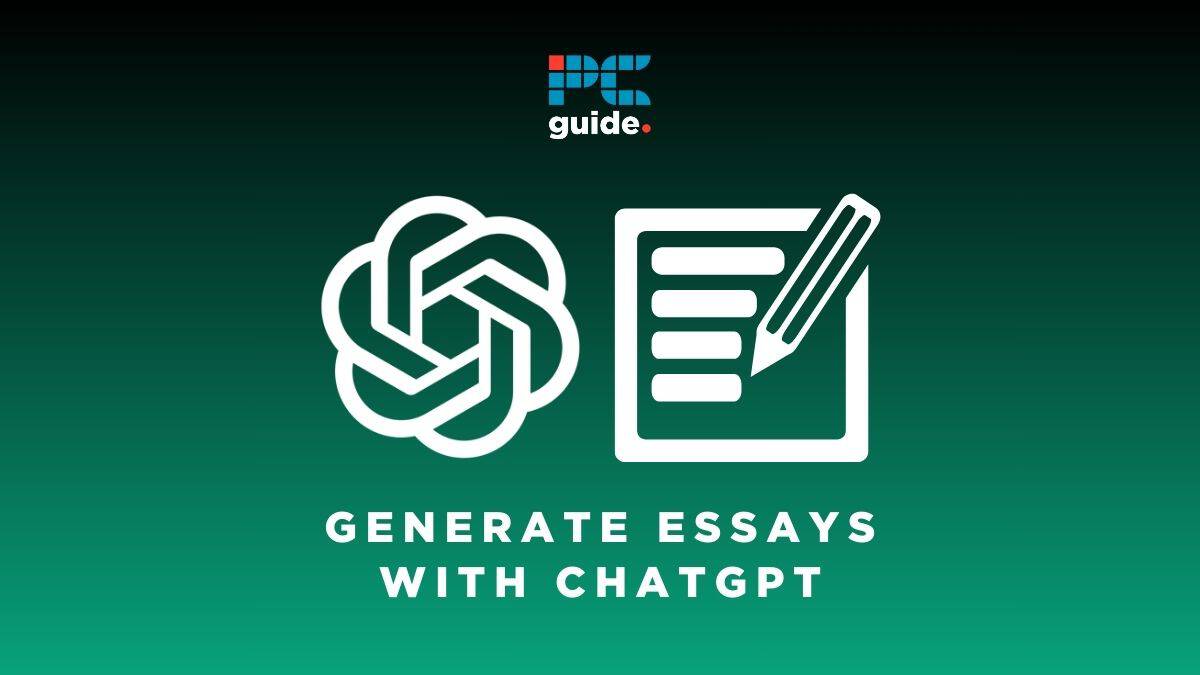How to Use Mastodon Social – What You Need to Know

Table of Contents
Mastodon, an open-source social networking platform, offers a unique way to connect, share thoughts, and engage with a diverse community. Unlike mainstream platforms, Mastodon allows you to edit your profile, set a unique password, and navigate through various tabs, providing a user-friendly experience.
It’s a popular choice among Twitter users and Gmail account holders due to its decentralized nature. You can even set up your own Mastodon server if you wish. This guide will help you understand how to use Mastodon Social and make the most of its features.
Understanding Mastodon: An Open-Source Microblogging Platform
Mastodon is an open-source microblogging platform that has been gaining popularity as an alternative to mainstream social media sites. Founded by Eugen Rochko in 2016, Mastodon is part of the “Fediverse,” a collection of decentralized servers.
Each server, or “instance,” has its own rules and protocols, moderated by community-elected individuals. This decentralized nature allows Mastodon to offer a unique social media experience where users have more control over their online interactions.
Exploring the Open-Source Nature of Mastodon
Mastodon is a unique microblogging platform that stands out due to its open-source nature. Unlike other social media platforms, Mastodon’s open-source software allows anyone to download, modify, and install it on their own server.
This decentralization gives users more control over their online experience and fosters a sense of community ownership.
What is Mastodon’s stance on ads and content moderation?
Mastodon is ad-free, providing a clean, uninterrupted browsing experience. As for content moderation, each Mastodon server has its own moderation policy set by the server’s admin. This can range from strict rules on hate speech to more relaxed guidelines, depending on the server.
Creating Your Mastodon Account
To start using Mastodon, you need to create an account. But unlike other social media platforms, you don’t just sign up for Mastodon; you join a specific Mastodon server or “instance.”
Each instance has its own rules, community, and moderators. Some instances are general interest, while others are centered around specific topics or communities.
How do I choose a Mastodon instance?
When selecting a Mastodon instance, consider the community and rules of the instance. Some instances are general interest, while others are centered around specific topics or communities. You can even switch instances later and take your followers with you.
How does Mastodon handle verification?
Unlike platforms like Twitter, Mastodon does not have a universal verification system. Some servers may have their own verification processes, but it varies from server to server.
Navigating the Fediverse: Understanding Toots and Mentions
Once you’ve set up your account, it’s time to start exploring. Posts on Mastodon are called “toots,” and they work similarly to tweets on Twitter.
You can write your own toots, reply to others, boost (repost) toots, and even attach media files or create polls. You can also use “mentions” to tag other users in your toots, just like on other social media platforms.
Engaging with the Mastodon Community
Once you’ve set up your account, it’s time to start engaging with the Mastodon community. You can create posts, or “toots,” reply to others, and boost (Mastodon’s equivalent of retweeting) posts you find interesting.
You can also use mentions to engage directly with other Mastodon users. Remember, Mastodon fosters a respectful and inclusive environment, so it’s important to adhere to the etiquette of your chosen server.
Choosing the Right Mastodon Server
When you create a Mastodon account, one of the first steps is choosing a server. Each server, or “instance,” on Mastodon is run by individuals, groups, or organizations, each with its own set of rules and moderation policies.
This means that each Mastodon server has its own unique community vibe. For instance, you might find a server dedicated to art enthusiasts, tech experts, or even fans of Elon Musk.
How does Mastodon compare to Twitter?
While Mastodon and Twitter are both microblogging platforms, they have several key differences. Mastodon is open-source and decentralized, allowing users to choose from various servers, each with its own rules and community. Mastodon also doesn’t use algorithms to sort posts, and it offers features like content warnings.
Understanding Mastodon’s Unique Features
Mastodon offers several unique features that set it apart from other social media platforms. For instance, it doesn’t use algorithms to determine what you see on your feed. Instead, posts appear in chronological order, giving you a straightforward view of your network’s activity.
Mastodon also offers content warnings, allowing users to hide sensitive content behind a warning message. This feature is particularly appreciated by users who want to avoid certain types of content.
How to Use Mastodon Social

Setting up Your Account
Create an account
Go to the Mastodon website and sign up. Fill in the required details, such as your username and email address.
Choose a server
Select a server to join. Each server is like a separate community, so pick one that aligns with your interests.
Navigating the Interface
Home Timeline
The home timeline displays posts from people you follow. Scroll through and interact with posts by liking or re-sharing them.
Local timeline
The local timeline shows public posts from users on your server. It’s a great way to discover new people to follow.
Hashtags & searches
Use hashtags to explore specific topics. Type keywords in the search bar to find posts related to your interests.
Connecting with Others
Following users
Find people to follow by browsing through the local or global timelines. Click on their profile and hit the “Follow” button to see their posts in your timeline.
Interacting with posts
Engage with others by liking, re-sharing, or replying to their posts. Mastodon encourages meaningful conversations and interactions.
Direct messages
Send private messages to other users by clicking on their profile and selecting “Message.” This is a great way to have one-on-one conversations.
Understanding Mastodon’s Etiquette
Content warnings
When posting sensitive or potentially triggering content, use a content warning (CW). This allows users to decide whether they want to view the content.
Be respectful
Treat others with kindness and respect. Avoid engaging in harmful behavior or spreading hate speech. Mastodon promotes a positive and inclusive environment.
Customizing Your Experience
Profile customization
Personalize your profile by adding a profile picture, header image, and bio. This helps others get to know you better.
Privacy settings
Adjust your privacy settings to control who can see and interact with your posts. Mastodon offers various options to cater to your preferences.
FAQs
How is Mastodon Different from Other Social Media Platforms?
Mastodon is a decentralized platform that operates through a network of independently run servers called instances. This allows for greater user control, privacy, and the ability to join communities that align with your interests.
Is Mastodon a good alternative to Twitter?
Yes, many users find Mastodon a refreshing alternative to Twitter. Its open-source nature, community-driven instances, and focus on user privacy and control offer a different kind of social media experience.
Who created Mastodon?
Mastodon was created by Eugen Rochko. He developed the platform as an alternative to mainstream social media sites, with a focus on user privacy, decentralization, and open-source software.
Conclusion
Embarking on your journey with Mastodon Social, an open-source and decentralized social media platform, can be an exciting and rewarding experience. Whether you’re switching from your Twitter account or Instagram, or simply exploring a new social media platform, Mastodon offers a unique experience.
By following the steps outlined in this guide, you can navigate the platform with ease, right from your browser or iOS and Android app. You’ll learn how to set up your profile, choose a different server if needed, and manage your email accounts.
Mastodon’s federated timeline offers a refreshing change from the algorithm-driven feeds of mainstream platforms, giving you control over the content you see. You can also create your own community within your chosen Mastodon server, fostering meaningful connections and discussions.
Whether you’re an artist sharing your work on Tumblr or a tech enthusiast discussing the latest trends, Mastodon’s diverse communities have something for everyone. So, set your avatar, choose your display name, and start your Mastodon journey today!