Best DNS servers for PS5 – for privacy, user control, speed

Table of Contents
If you love playing games on your PS5, you need a reliable and fast DNS server for optimal gaming. You are in luck because this post will discuss some of the best DNS servers for your PS5 and how you can optimize your gaming experience on your PS5 console. So, let’s begin this very important discussion, shall we?
Products at a Glance
What’s a DNS Server?
For those who don’t know what a DNS server is, the acronym stands for Domain Name System. When you want to access a site, you must enter its address, like google.com or facebook.com.
However, web browsers do this task differently. As soon as you enter the address of a site, a DNS server changes the address to an IP address. So a DNS server changes the words into numbers for automatic access. These numbers will take you to the site where you entered your address.
Why is a Fast DNS Server Important for PS5?
You need the fastest DNS servers on your side for optimal performance on your games console of choice – in this case, the PS5. With a quality and reliable DNS server, you can stream all your favorite services without latency or buffering. Moreover, you can optimize your gaming experience with stability and speed.
Using DNS services is simple and easy. Furthermore, most of these DNS services come with a money-back guarantee. So, you can choose another option if you don’t like the service.
Types of DNS servers
There are three types of DNS servers; public, private, and router.
1. Private DNS servers
You will always get private DNS servers from your internet service provider, but these options are typically slower and more secure compared to public DNS servers.
2. Public DNS servers
These DNS servers are free to use and surely boost your internet speed. So, they are better than their private counterparts as provided by ISPs.
3. Router DNS servers
If you have routers, they will be acting as your DNS servers. And this is a good thing because your router can remember different things. For example, it will be laid normally if you have visited a site. But if you see particular web pages frequently, the router will change them to numbers, and your loading time will significantly reduce.
Product Reviews

Google Public DNS
- Free
- Secure
- Reliable
- Privacy issues
- Lack of customer service
This DNS service comes with a variety of features and options. And it will help you boost your gaming experience significantly. However, you must remember you won’t get any data encryption while using this service between the DNS server and your system. In other words, there is a chance of data leaks.
Nevertheless, Google DNS servers provide exceptional browning, better security, and accurate results. It will come with a primary DNS of 8.8.8.8 and a secondary DNS of 8.8.4.4.
And that is not all! Google Public DNS is also compatible with the IPv6 version. Furthermore, it is compatible with primary 2001:4860:4860::8888 DNS and secondary 2001:4860:4860::8844 DNS.
It is one of the best services you can use due to its speed and reliability. And the best part is you won’t have to pay anything. So, you can use it as much as you want. There is a slight privacy concern associated with this service, but if that is no problem for you, there is no better option than Google Public DNS.

Cloudflare DNS
- DDoS protection
- Easy to use interface
- Load balancing
- DNS speeds a bit slow
- Advanced features locked behind paywall
Cloudflare DNS guarantees that it will never sell any user data and doesn’t give access to your data to any third party. This is one of the best DNS servers for the PS5 when the user considers Wi-Fi privacy the most important facet.
Cloudflare doesn’t even log any user data or IP addresses, which ensures the company doesn’t keep any manual login information of its users. Its primary DNS is 1.1.1.1, and the secondary DNS is 1.0.0.1.
Cloudflare offers IPv6 services, and it has primary 2606:4700:4700::1111 DNS and secondary 2606:4700:4700::1001 DNS. But for all iOS and Android devices, Cloudflare provides its services on 1.1.1.1 using a systematic application.
It is one of the best services you can use for an exceptional gaming experience. You won’t have to deal with any lags or connection drops. You also won’t have to deal with any pings and will be able to interact with other players during your online gameplay smoothly, with aptly swift download speeds to boot.
It not only has free plans, but you can also buy its premium plans for exceptional service with excellent customer support.
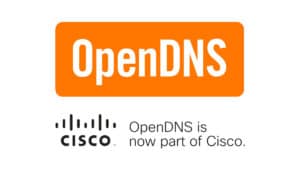
OpenDNS
- Well-tuned malicious site blocking
- Website caching
- Manual filtering
- Slow connection speeds
- Few ad block programs
Do you want a reliable DNS service that ensures total adult content control? Then, you should consider going for the Open DNS. This DNS service is best for families and businesses with parental control features.
This is one of the best features of the service, and that’s why it has more than 100 million users across the globe. There are various other content filtering options that you can use with this service via its in-depth DNS settings.
And the best part is that it will significantly improve your gaming experience. With primary 208.67.222.222 DNS and secondary 208.67.220.220 DNS, you will also be able to access the IPv6 service. Their primary IPv6 DNS is 2620:119:35:35, and their secondary IPv6 DNS is 2620:119:53:53.
Open DNS has different packages; some are free, while others are paid. The best package that you can go for is the OpenDNS Home. You can filter out adult content using this particular package.
But its VIP package doesn’t offer much value because all the service features you will get using this package are free in Google Public DNS. There is not much value in this package.
- Incredibly fast speeds
- Advanced security
- Zero logs
- 24/7 customer service
- Expensive
- Only connect 5 computers
Another option that you can consider to access some quality DNS services is Expressvpn. As you can see, this company is a VPN service provider. But the good thing is that it provides one of the best DNS servers for PS5 – though, at a cost.
The benefit of using their DNS services is that you can access their different VPN service packages. Therefore, in addition to optimizing your gaming experience on PS5, you can mask your IP address and IP address settings while browsing or streaming.
In other words, you can enjoy your downtime by having the best of both worlds. It regularly optimizes its network to ensure high security and exceptional speed. You can use their services to connect various gaming servers from all across the globe, and your connection will always remain smooth and fast.
They have different packages; you can try their services out for free before buying. So, you always have that peace of mind before giving away your hard-earned money. These services are extremely user-friendly; even if you use a VPN for the first time, you won’t have any trouble. So, ExpressVPN is a highly recommended service to try out and enjoy the best online gaming experience.

Quad9
- Free
- Privacy and security protocols
- Easy setup
- No manual filtering
- A bit slow
Many users swear by this DNS service, and it’s a good option for any gamer out there. You won’t have to work at speed while focusing on security. They have various inbuilt features in their service, and you will remain safe from any malware or other malicious attacks.
Moreover, this is a free service, and you can benefit from it now. You never know when they will put a price on their packages. This DNS service ensures you won’t have to deal with connection drops or slow speeds. Therefore, you will be able to enjoy your online gaming as you have never before.
Since the company is new in the field, there are detailed data available to assess. But it’s free, so you can always try it out. And if you don’t feel like it’s the right option for you, you have the option to switch immediately.
Ad blocking and protections from malicious sites are part of the services. So, you are not only able to enhance your gaming experience on PS5, but you can improve your overall browsing and streaming experience.
Why Should I Consider Going for Customer DNS Servers?
There are different reasons why you should use custom DNS servers:
- These DNS servers will enable you to avoid any censorship.
- These custom DNS servers will be much faster and safer as well.
These reasons are enough for you to shift to a custom DNS server. Of course, it will cost you more, but you are getting better speed and more safety. So, the value for money is there. Both these aspects are extremely crucial when it comes to gaming as well as browning and streaming.
Conclusion
There are a variety of different DNS service providers available to choose from. Some are free, while others offer special features for which you must pay.
If you want the best gaming experience, we strongly suggest a quality DNS service, which will significantly improve your online gameplay.
FAQs
What are the benefits of DNS servers?
With the help of these DNS services, you can get connection stability, much faster loading times, exceptional parental controls, and better security. Moreover, your gaming experience will improve significantly when your internet connection speed improves.
Are free DNS services a good option?
If you are going for a quality and reliable service provider, you should consider going for a free DNS service. You can choose Quad9 or Google Public DNS for that. They both are free and offer extraordinary services.
Should I change my DNS on PS5?
Yes, you can change your DNS on PS5. An incompatible DNS service is not an ideal option because it will also result in a higher ping rate and slow internet speeds.
Our Verdict

Google Public DNS
It’s hard to look past the giants in the room. Google has proven to be the superior option when it comes to networking and with its DNS service, few will look the other way. With its privacy concerns set aside, users can still travel the internet in peace knowing they are well protected by Google’s system and are backed by a free and easy-to-use service. it may be a bit more expensive, but those looking for extra privacy may want to opt in to Express VPN’s service instead. All in all, Google remains the top dog among the best DNS servers for PS5.

