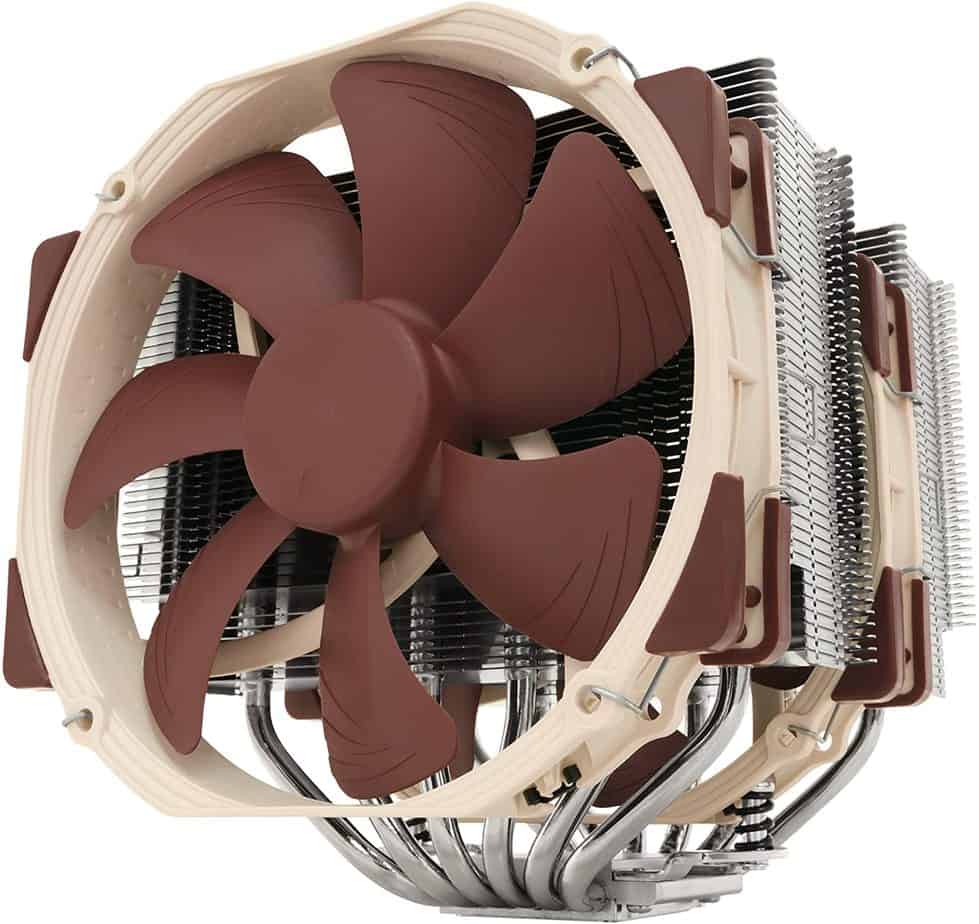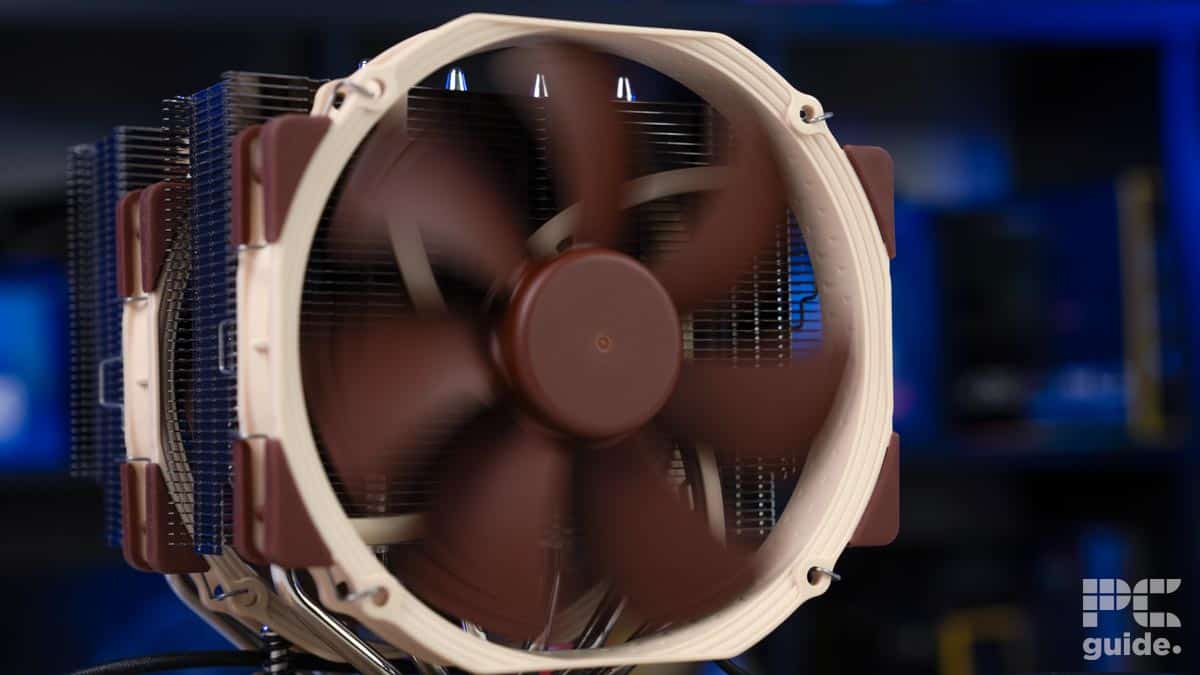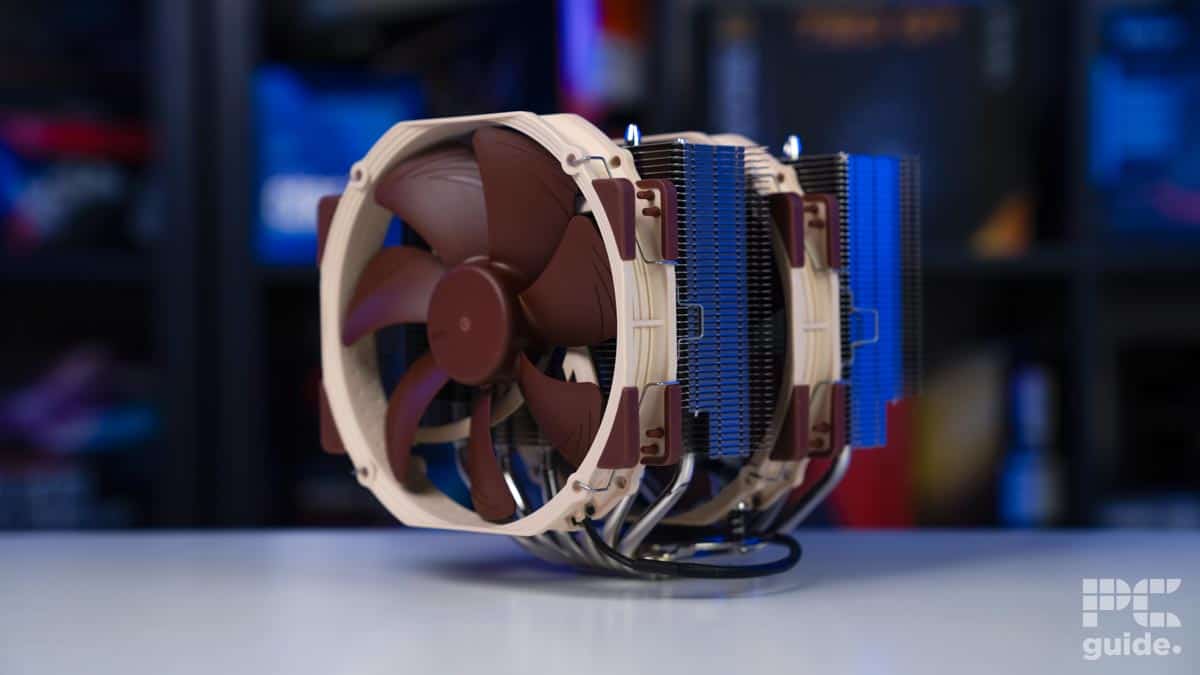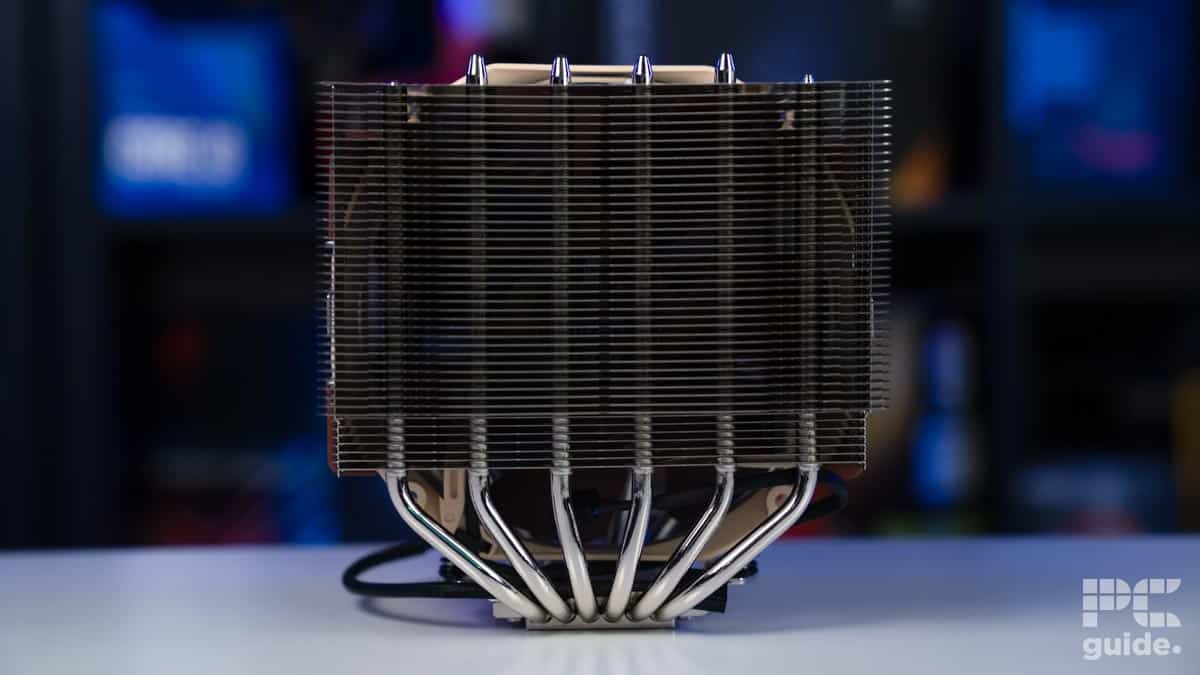Best CPU cooler for i9 14900K in 2025 – our top picks put to the test

Table of Contents
The Intel Core i9-14900KS and 14900K are the crown jewels of the 14th Gen “Raptor Lake Refresh” series, earning their reputations as premier gaming CPUs in the market. However, with great power comes the need for great cooling. Such formidable processors necessitate a cooling solution that's not just effective but also efficient in handling heat.
We’ll find the best CPU coolers for the Intel Core i9 14900K and 14900KS. As enthusiasts and professional builders know, pairing a high-performance chip with the right cooler is crucial to ensuring longevity and optimal operation. Considering the high power of the processors it takes some cooling, and might not be ideal to go for these days considering the 285K is now out for a new platform.
Prime Day is finally here! Find all the biggest tech and PC deals below.
- Sapphire 11348-03-20G Pulse AMD Radeon™ RX 9070 XT Was $779 Now $739
- AMD Ryzen 7 7800X3D 8-Core, 16-Thread Desktop Processor Was $449 Now $341
- ASUS RTX™ 5060 OC Edition Graphics Card Was $379 Now $339
- LG 77-Inch Class OLED evo AI 4K C5 Series Smart TV Was $3,696 Now $2,796
- Intel® Core™ i7-14700K New Gaming Desktop Was $320.99 Now $274
- Lexar 2TB NM1090 w/HeatSink SSD PCIe Gen5x4 NVMe M.2 Was $281.97 Now $214.98
- Apple Watch Series 10 GPS + Cellular 42mm case Smartwatch Was $499.99 Now $379.99
- ASUS ROG Strix G16 (2025) 16" FHD, RTX 5060 gaming laptop Was $1,499.99 Now $1,274.99
- Apple iPad mini (A17 Pro): Apple Intelligence Was $499.99 Now $379.99
*Prices and savings subject to change. Click through to get the current prices.
That being said, we’ve selected a handful of CPU coolers based on their price, design, and performance after testing and reviewing them in-house. All of these had excellent performance, so you can pick one that fits your budget. Without further ado, let’s get right to it.
Products at a glance
-
Best CPU cooler for i9-14900K
Corsair H150i ELITE LCD XT
- Radiator Type: Aluminium
- Fan Edition: 3x Corsair ML120 ELITE RGB PWM
- Max RPM: 2000 RPM
- Socket Support: Intel 1700, 1200, 1150, 1151, 1155, 1156, 1366, 2011, 2066 AMD AM4, AM3, AM2, sTRX4, sTR4
-
Best premium CPU cooler for i9-14900K
ASUS ProArt LC 420
- Cooling Method: Liquid
- Noise level: 31.5dBa
- Material: Copper, Aluminium
- Fan size: 140mm
- Max fan speed : 2,000 rpm
- Thermal paste: Pre-applied
-
Best mid-range CPU cooler for i9-14900K
Cooler Master MasterLiquid 360 Atmos
- Cooling Method: Liquid
- Noise level: 27.2dB(A)
- Material: Copper, Aluminium
- Fan size: 120mm
- Max fan speed : 2,500 rpm
- Thermal paste: Included
-
Best air CPU cooler for i9-14900K
Noctua NH-D15
- Cooling Method: Air
- Material: Aluminium, Copper
- Max fan speed: 1500 rpm
- Noise level: 24.6 dBA
- Fan size: 140mm
- Thermal paste: Included
How we selected the products
Our process for selecting the best CPU cooler for the Core i9 14900K and KS is both careful and comprehensive. Ultimately, we've drawn on our own review of the i9 14900K, the capabilities of the faster 14900KS, and other publicly available benchmarks to ensure we have a clear understanding of how different coolers perform alongside this processor.
While choosing our top picks for the best cooler for an i9 14900K or KS, we focused on a few key aspects and their ability to get the most out of Intel's high-end CPU. In particular, budget, cooling capability – especially when tapping into the i9-14900K's 6GHz overclocking potential (6.2GHz for the KS), noise levels, and build quality all played a part. To a lesser extent, desirable but non-essential features, such as RGB lighting, were taken into account.
Further, we tested these CPU coolers in-house to give you better insights into the real-world performance of these products. You can check out a detailed review of each of the coolers.

- Radiator Type: Aluminium
- Fan Edition: 3x Corsair ML120 ELITE RGB PWM
- Max RPM: 2000 RPM
- Socket Support: Intel 1700, 1200, 1150, 1151, 1155, 1156, 1366, 2011, 2066 AMD AM4, AM3, AM2, sTRX4, sTR4
- Powerful cooling performance
- 2.1-inch LCD display
- Easy to install
- You iCUE for proper operation
- May seem expensive
If you want the best AIO cooler for your i9 14900K rig, then we believe that the Corsair H150i LCD XT is one of the best AIO options on the market right now.
To start with, this is probably one of the largest coolers you can get from the brand. It has three fans placed on a 360mm radiator, which should give you an idea of the powerful performance it can deliver.
In our review, we tested the CPU to see the performance for ourselves. We tested for everyday performance as well as pushed it probably far beyond anyone would under standard use. And the CPU did very well.
We tested for everyday performance as well as pushed it probably far beyond anyone would under standard use. And the CPU did very well.
PC Guide
To be more specific, while idle, the average temperatures were 27 and 29 degrees under full fan and balanced modes, respectively. These numbers are not too far away from the ambient liquid temperature of 28.13 degrees.
Further, during the 5-minute Aida stress test, the temperatures under full-fan and balanced modes were 79 and 84 degrees, respectively. While these numbers may seem high, note that these are extreme scenarios that are unlikely to occur during everyday use.
As far as design is concerned, there are two parts in the block – one contains a water pump and the other has a 2.1-inch LCD screen on the top. This separation makes installation easier and minimizes the chances of damaging the screen. Plus, the screen can display system info or you can choose to display memes.

- Cooling Method: Liquid
- Noise level: 31.5dBa
- Material: Copper, Aluminium
- Fan size: 140mm
- Max fan speed : 2,000 rpm
- Thermal paste: Pre-applied
- Strong cooling performance
- Tailored for creatives and professionals
- Features Noctua fans
- May seem expensive
- Does not have a screen
If you have a creative workstation with a powerful CPU like the 14900K, then we think that the ASUS ProArt LC 420 is the best choice.
Much like the name suggests, the ProArt is a cooler designed for creatives or people who regularly put a lot of strain onto their CPU. As mentioned, this cooler comes with a big 420mm radiator – so you'll need to ensure that your rig can accommodate it.
Much like some other Asus coolers, this one also features fans from Noctua. To be specific, this cooler has Noctua NF-A14 Industrial PPC-2000 140mm fans that are capable of delivering 2000 RPM, which explains how efficient this cooler can be.
We have reviewed this cooler in-house, and right off the bat, we'd say that we liked it. The cooler is big and it is expensive, but it's worth the price if you have a powerful rig. However, if you don't strain your system a lot, then you can consider going for a 360mm cooler.
We have reviewed this cooler in-house, and right off the bat, we'd say that we liked it.
PC Guide
During our review, we stress-tested the cooler in idle condition as well as the Aida test – and it performed very well. To give you a better idea, the temperatures did not exceed 33 degrees and 72 degrees at idle load and extreme load, respectively. These are pretty impressive numbers. We also tested the temps for Blender, for which we'd encourage you to read our detailed review.
Overall, this is a robust cooler that can handle high-performing CPUs like the i9-14900K. Plus, there is considerable headroom here if you decide to upgrade your CPU in the future.

- Cooling Method: Liquid
- Noise level: 27.2dB(A)
- Material: Copper, Aluminium
- Fan size: 120mm
- Max fan speed : 2,500 rpm
- Thermal paste: Included
- Good cooling performance
- Reasonably priced
- Comes in two colors
- No screen
- Plain design
If you want a more reasonably priced cooler for your i9-14900K rig, then the Cooler Master MasterLiquid 360 Atmos might be a good fit.
As mentioned, this is one of the most affordable picks on this list, and yet the performance is on par with some of the costlier coolers that we have tested. However, it lacks fancy features like an LCD display, which might actually appeal to users who like to keep it basic. Overall, it's a no-nonsense pick in terms of design and performance.
Another thing that we'd like to note is that the Sickleflow edge fans come pre-installed, so you can skip a step during installation. Plus, these fans can spin up to 2500 RPM and deliver 70.7 CFM of air, with a 27.6 dB(A) max noise level.
This is one of the most affordable picks on this list, and yet the performance is on par with some of the costlier coolers that we have tested.
PC Guide
We tested the Cooler Master MasterLiquid 360 Atmos, and we were pretty impressed with the results. In the idle state, the cooler managed to keep the average temperature at 28 degrees. Meanwhile, during the Aida stress test, the average temperature was 59 degrees and it did not exceed 77 degrees. All of these are impressive numbers for a cooler at this price.
As far as design is concerned, it doesn't have too many bells and whistles. It looks sleek and attractive, and you can choose between black and white options. Instead of a screen, you get a window through which you can see the heat sink and other parts. Plus, you also get RGB lights that you can turn off.

- Cooling Method: Air
- Material: Aluminium, Copper
- Max fan speed: 1500 rpm
- Noise level: 24.6 dBA
- Fan size: 140mm
- Thermal paste: Included
- Dual 140mm fans makes cooling a breeze.
- Double stack heatsink makes for great cooling performance.
- Included high quality thermal paste.
- Quiet mode on the fans can let temps climb.
- Big and bulky.
- Fan design is to a certain taste, although a black version of this cooler is available
This selection might be surprising, as an air cooler is generally not enough to tame Intel’s flagship processors. However, we’ve reviewed the Noctua NH-D15, and it managed to keep the 14600K at an acceptable temperature, so it should be able to handle the 14900K as long as it isn’t overclocked.
This CPU cooler has a copper contact plate mounted on top of the CPU and comes with high-quality thermal paste pre-applied. However, it is generally believed that you should change your thermal paste at least once a year, so we recommend using the best thermal paste available to ensure that the heat is efficiently transferred from the CPU to the cooler.
That being said, it features dual aluminum heatsinks, which have six vapor chamber heat pipes going through them each, making them 12 in total. There are also two 140mm fans that can be attached to the dual heatsinks, but be careful while doing so, as there is the risk of cutting yourself on the heatsink.
The NH-D15 from Noctua is a fantastic cooler with a brilliant value for money, it is capable of cooling many CPUs in the higher end thanks to it's double stack heatsink and dual 140mm fans.
PC Guide
The noise level of the Noctua NH-D15 comes to around 24.6 dB(A) while it is pretty quiet, and you shouldn’t heat it running. There is also the option of enabling quiet mode, but the performance takes a hit with that turned on, so we don’t recommend doing that, especially with the 14900K.
To check its cooling performance, we paired it with the 14600K, which has a maximum TDP of 181W, while the 14900K sits at 253W. So, there is a clear difference, but while running the Aida stress test, this cooler kept the 14600K at 86°C with zero thermal throttling. That being said, for causal usage, it should be able to keep the 14900K cool and prevent overheating. We also recommend using powerful 140mm case fans to promote good airflow.
Features and considerations
Here are a few things to consider before getting a cooler for your rig –
Compatibility
Furthermore, compatibility is of paramount importance. It's essential to ensure that the cooler fits comfortably within your case without obstructing RAM or other essential components. After all, a cooler that's too bulky might impede airflow or even prevent the case from closing properly. You'll need to consider where the radiator will sit, whether on top, on the side, or on the bottom, and how this will impact intake and outtake airflow.
Type of cooler
You will come across two types of coolers – AIO (liquid) and Air. Generally, liquid coolers offer superior heat dissipation for overclocking or high-performance tasks. However, you’d need to check case compatibility for radiator size and tubing management. Meanwhile, air coolers are quieter and easier to install but may not be as effective for very demanding use cases.
Noise levels
Coolers can get noisy and cause distractions, so you should look for a cooler that’s not too noisy. Look for coolers with PWM (Pulse Width Modulation) fans for quieter operation at lower CPU loads. Aim for a cooler in the 30-40 dB range at idle and ideally below 50 dB under load for a quiet PC experience.
Aesthetics
Coolers come in all kinds of shapes, sizes, and colors, so you can be a bit picky with style. A lot of coolers feature RGB lights that you can customize as per your preferences. Some high-end options come with an LCD screen that can display system information or even memes. If you don’t want any bells and whistles, then you can choose a no-nonsense design.
Is air cooling enough for 14900K?
While we would generally recommend investing in an AIO water cooler instead, air cooling can be a valid and cost-effective option for those after a cheaper way to keep their chip chilled. The one we've included in our roundup has enough grunt to work well, but you won't be able to overclock or push your games as hard. You have to get a big enough one to cover the 253W max turbo power, but beware it can go even higher so might be best to aim for even more.
Will a 240mm AIO cool a 14900K?
Yes, a 240mm radiator and pump combo should be enough to adequately cool an i9 14900K. We would recommend going for a 360mm if you have a large enough PC case for overclocking overhead, but you shouldn't experience any issues with a slightly smaller radiator mounted.
What is the best CPU cooler for 14900K?
From our testing and selection, there are a few options to go for. In our top spot is the Corsair H150i ELITE LCD XT, that provides plenty of cooling capacity to keep the CPU under wraps, with the AIO offering a large radiator and plenty of fans. There is also the ASUS ProArt LC 420 as a premium option with an even bigger radiator to give the 14900K an even bigger fighting chance. But if air cooling is more for you, the Noctua NH-D15 is our recommendation.