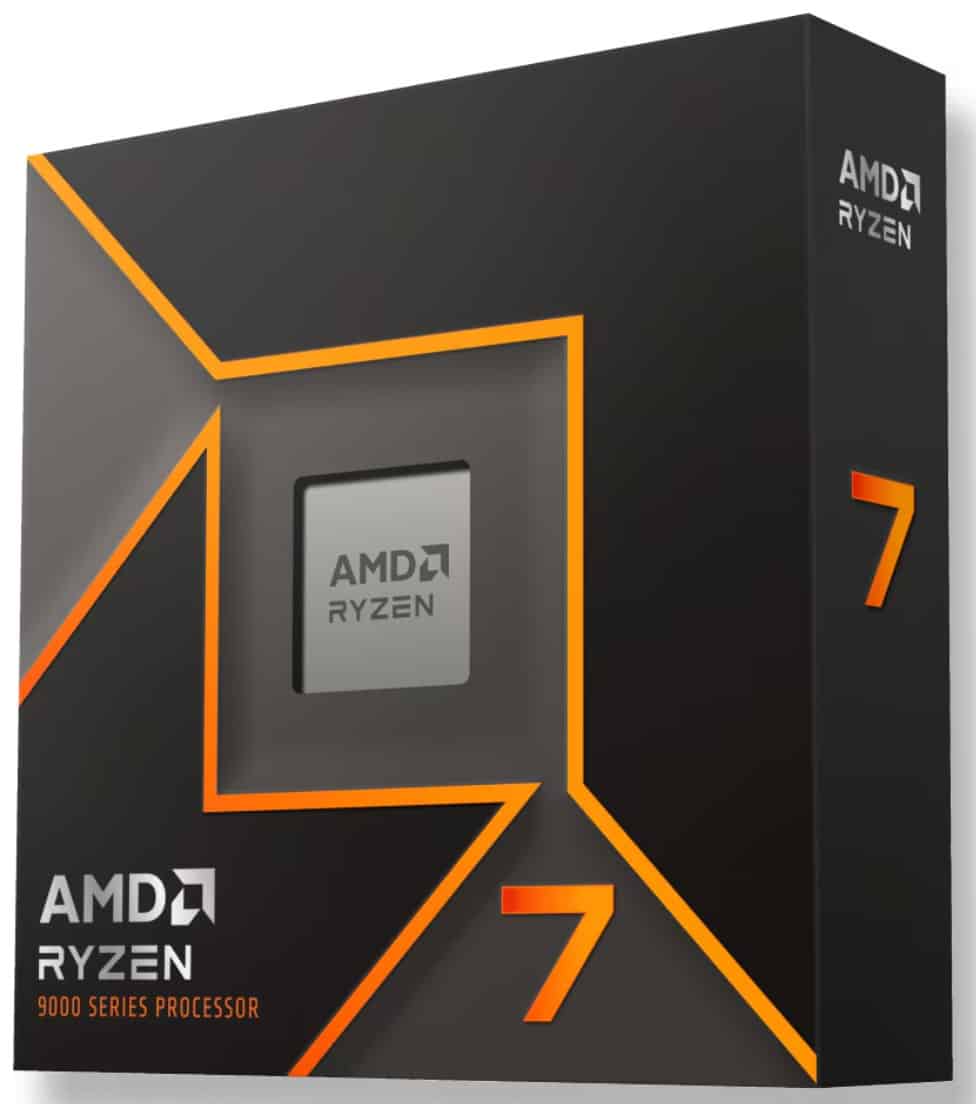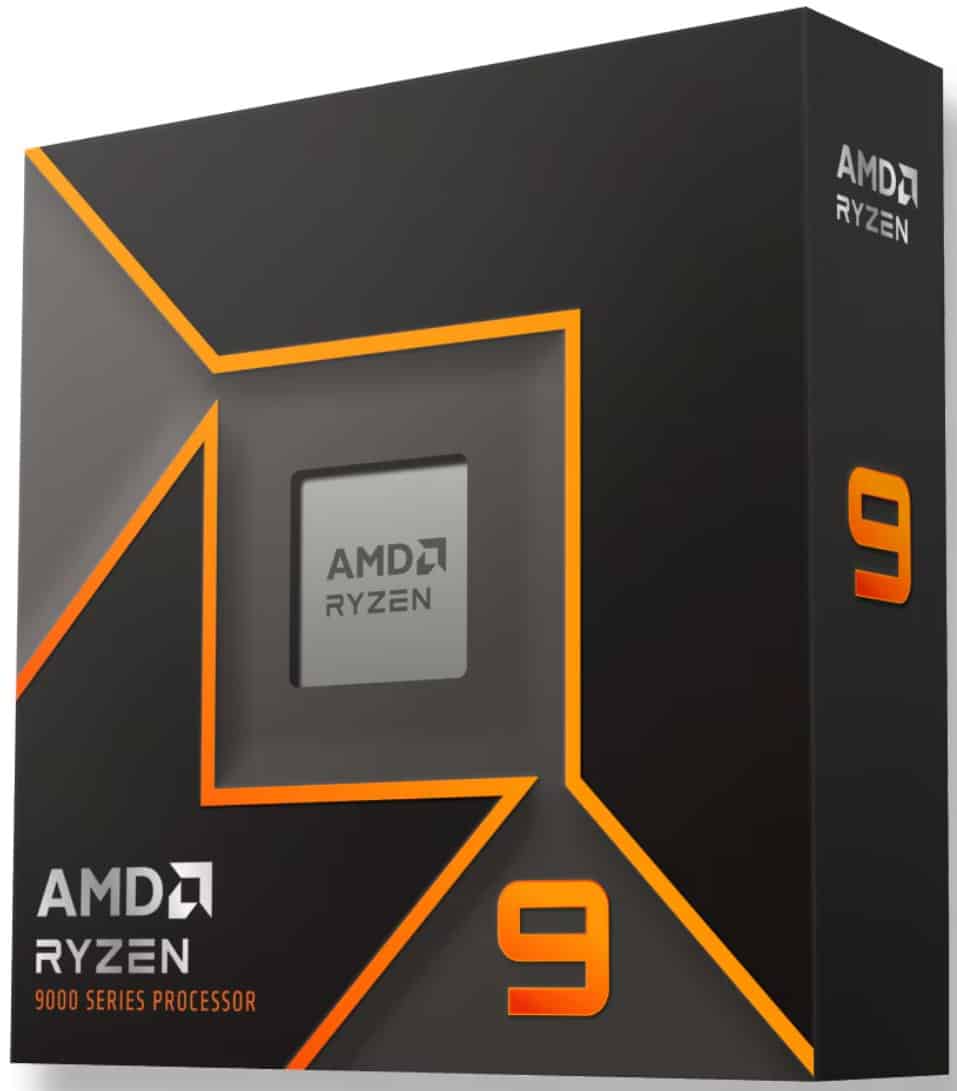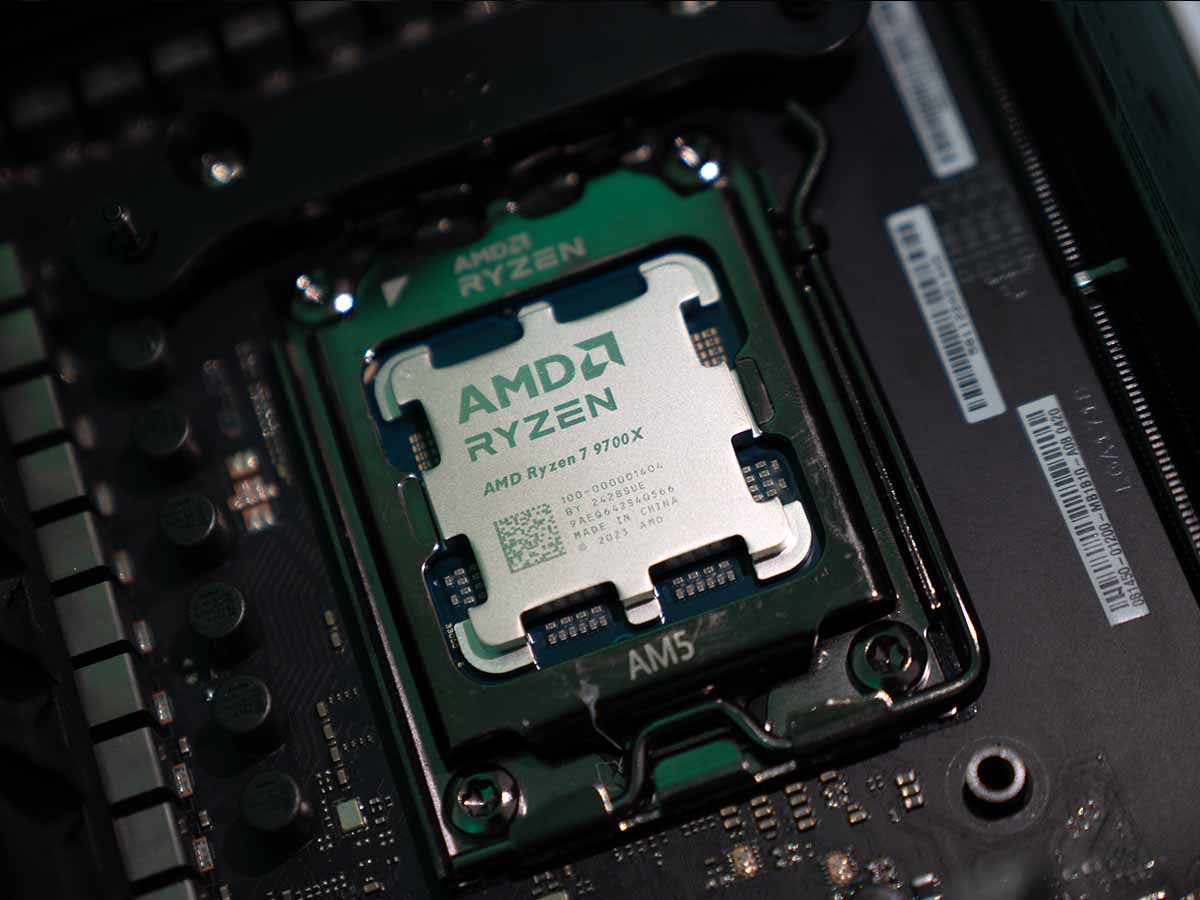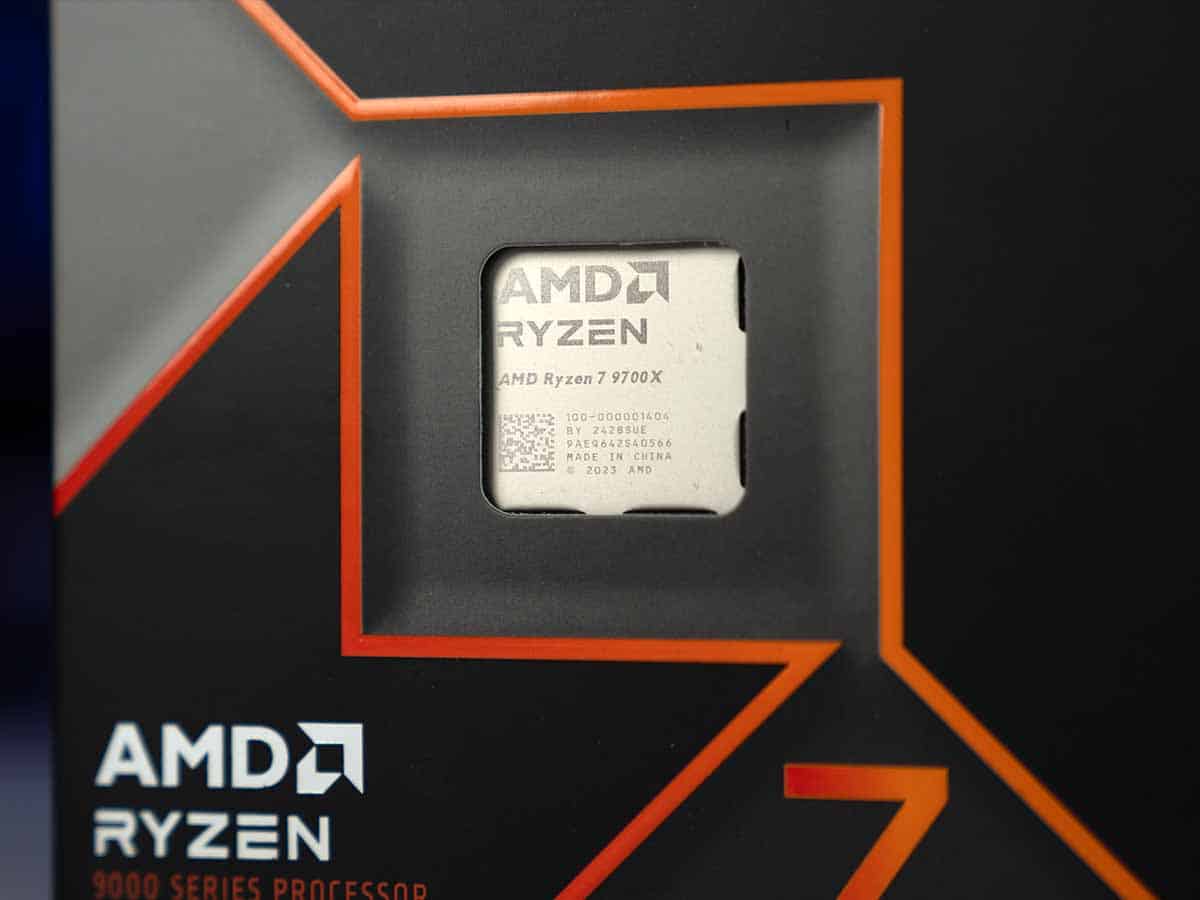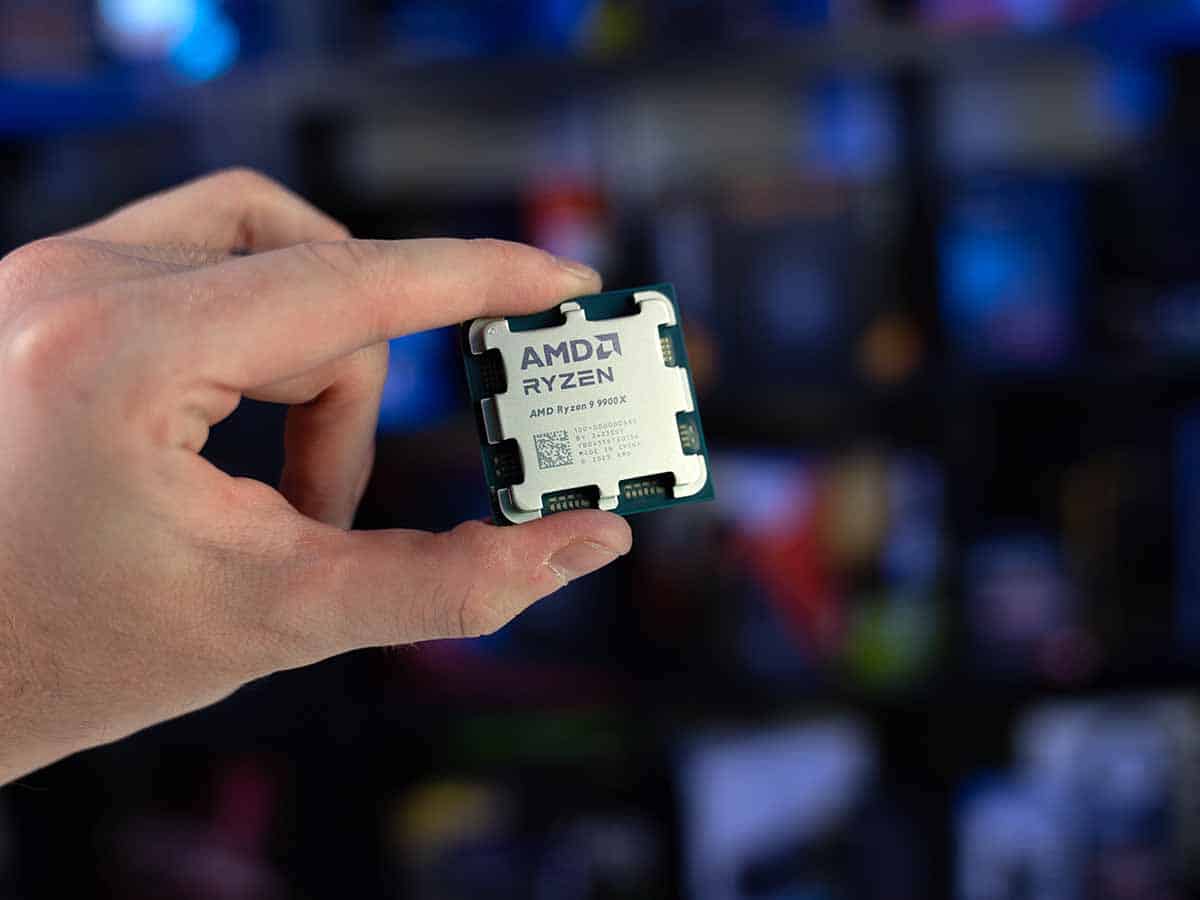Best CPU for RX 6950 XT – Our top picks

Table of Contents
Selecting a CPU to go with a GPU and vice versa can be a challenging ordeal because there are so many options in different price ranges, and there are third-party variants to consider as well. So, whether it’s an RX 6950 XT or the Nvidia flagship GPU, the process remains the same, but cutting through the clutter can be draining.
The Ryzen 7000 lineup is a solid option on the AM5 platform, but the new Ryzen 9000X3D processors, like the 9800X3D and the 9950X3D, offer excellent productivity and gaming performance. While the Arrow Lake processors haven’t gained the traction Intel hoped for, they are great options for productivity but pale in comparison to their alternatives when it comes to gaming.
Prime Day is finally here! Find all the biggest tech and PC deals below.
- Sapphire 11348-03-20G Pulse AMD Radeon™ RX 9070 XT Was $779 Now $739
- AMD Ryzen 7 7800X3D 8-Core, 16-Thread Desktop Processor Was $449 Now $341
- ASUS RTX™ 5060 OC Edition Graphics Card Was $379 Now $339
- LG 77-Inch Class OLED evo AI 4K C5 Series Smart TV Was $3,696 Now $2,796
- Intel® Core™ i7-14700K New Gaming Desktop Was $320.99 Now $274
- Lexar 2TB NM1090 w/HeatSink SSD PCIe Gen5x4 NVMe M.2 Was $281.97 Now $214.98
- Apple Watch Series 10 GPS + Cellular 42mm case Smartwatch Was $499.99 Now $379.99
- ASUS ROG Strix G16 (2025) 16" FHD, RTX 5060 gaming laptop Was $1,499.99 Now $1,274.99
- Apple iPad mini (A17 Pro): Apple Intelligence Was $499.99 Now $379.99
*Prices and savings subject to change. Click through to get the current prices.
So, there are plenty of options to choose from, and if you want a quick answer, we chose the Ryzen 7 9700X as the best CPU to pair with the RX 6950 XT, but we’ve also covered high-end and budget processors to cater to everyone with different needs and requirements.
-
Best CPU for RX 6950 XT overall
AMD Ryzen 7 9700X
- Cores: 8
- Threads: 16
- Boost clock speed: 5.5 GHz
- Base clock speed: 3.8 GHz
- L3 Cache: 32 MB
- TDP: 65 W
-
Best gaming CPU for RX 6950 XT
AMD Ryzen 7 9800X3D
- Cores: 8
- Threads: 16
- Boost clock speed: 5.2GHz
- Base clock speed: 4.7GHz
- L3 cache: 96MB
- TDP: 120W
-
Best performance CPU for RX 6950 XT
AMD Ryzen 9 9900X
- Cores: 12
- Threads: 24
- Boost clock speed: 5.6 GHz
- Base clock speed: 4.4 GHz
- L3 Cache: 64 MB
- TDP: 120 W
-
Best budget CPU for RX 6950 XT
AMD Ryzen 5 9600X
- Cores: 6
- Threads: 12
- Boost clock speed: 5.4 GHz
- Base clock speed: 3.9 GHz
- L3 Cache: 32 MB
- TDP: 65 W
-
Best Intel CPU for RX 6950 XT
Intel Core i5-13600K
- Cores: 14 (6P-8E)
- Threads: 20
- Boost speed : P-Core 5.1GHz / E-Core 3.5GHz
- Base speed: P-Core 3.5GHz / E-Core 2.6GHz
- L3 Cache: 24MB
- TDP: 181W
How we picked
There are various aspects you need to consider while pairing any CPU with a GPU. As for the RTX 3070, it requires a CPU that complements its prowess as a mid-range card. We take the brand, architecture, cores, threads, base and boost frequencies, motherboard compatibility, and other important factors into account.
However, other than specifications that anyone can read, we take a more hands-on approach by thoroughly testing the CPUs for synthetic and real-world performance. If you're interested in learning more about that, we recommend you check out our Testing Lab guide, which takes you through the process in detail.
Our top picks
- Cores: 8
- Threads: 16
- Boost clock speed: 5.5 GHz
- Base clock speed: 3.8 GHz
- L3 Cache: 32 MB
- TDP: 65 W
- Platform: AMD Socket AM5
- Efficient
- Strong Single-core performance
- Low power usage
- Just barely better than the 7700X
- More expensive than a 7800X3D
- No boxed cooler despite low TDP
The RX 6950 XT is the most powerful GPU in the Radeon 6000 series. According to AMD, it can hit up to 114 FPS at 4K, based on an average of 10 games. So, it has some serious firepower despite being a two-generation-old GPU. To utilize its full potential for gaming and work, we recommend pairing it with the Ryzen 7 9700X.
This is an excellent mid-range processor that performed exceptionally well in our 9700X review. Initially, it launched with a 65W TDP, which gave it great efficiency but also held it back from performing its best. However, later on, AMD decided to revert that change and gave the option to ramp its TDP up to 105W.
When we tested this processor, it hadn’t received this update and was limited to 65W, so the numbers we’ll showcase might be different for you if you change its settings to 105W. This processor has eight cores based on the Zen 5 architecture, which offers a 16% IPC uplift over the Zen 4 architecture.
This CPU is very good at being efficient, especially when stacked up against Intel's latest offerings, so if you want a low-power PC with a decent amount of punch, then this CPU could be for you.
PC Guide
We paired this processor with the RTX 4070 Ti Super to test its gaming and synthetic capabilities. We conduct synthetic testing by running benchmarking applications like Cinebench, Geekbench, CPU-Z, Blender, and more. This tests the combination of any particular CPU and GPU, but for tests like Cinebench, the single-core and multi-core output of the CPU is tested.
Single-core performance is generally looked at to gauge how a processor will handle gaming while multi-core output reflects how well a CPU will handle multi-threaded tasks or tasks that require more processing power. That being said, in the Cinebench R23 single and multi-core test, the 9700X delivered 856 points and 8,199 points, respectively.
For comparison, the Ryzen 7 7700X could churn out 772 and 7,983, meaning the 9700X has 10% and 2% better result, respectively. On the other hand, to tests it gaming performance we threw it together with the RTX 4070 Ti Super and ran Cyberpunk 2077 and Days Gone at 1080p low settings and got 325 and 240 FPS, respectively.
What this means is that not only can it easily keep up with the RTX 4070 Ti Super but it also has excellent productivity. So, it should have no issues being paired with the RX 6950 XT for gaming or other workflows.
What users say
According to Amazon reviews, this CPU has great stability, performance, and efficiency. One reviewer said: “Powerful CPU paired with a SAPPHIRE PULSE RADEON RX 7800 XT that both communicate very well with, run my games and software at impressively high quality, and overall provide me with a very responsive system.”

- Cores: 8
- Threads: 16
- Boost clock speed: 5.2GHz
- Base clock speed: 4.7GHz
- L3 cache: 96MB
- TDP: 120W
- Platform: AM5
- Massive 96MB L3 cache
- Great performance
- Good for future-proofing
- No DDR4 support
- Only decent productivity performance
For the best gaming performance, we recommend you pair the RX 6950 XT with the Ryzen 7 9800X3D. The “X3D” processors are widely referred to as the best gaming CPUs. This CPU isn't an exception, especially when we look at what it’s packing under the hood. It features eight cores, 16 threads, a massive 96MB L3 cache, and the 3D V-cache technology. The 3D V-cache boosts performance by allowing more data to be stored, resulting in reduced calls to fetch data. This reduces access times and increases efficiency and performance.
In terms of gaming, this means better FPS, faster loading, and lower system latency—everything you need to win. As we saw in our 9800X3D review, the processor completely left all other CPUs we tested against in the dust. For example, in CS2, we got over 600 FPS with the 9800X3D, while the 7800X3D and others were struggling in the 300 to 350 range.
The 9800X3D has unlocked its potential and become the leading processor in the market. The 2nd generation V-Cache gives it the ability to run the CPU core faster and at higher voltages pushing its performance even further over the 7800X3D and on par with non-X3D chips in non-gaming tasks.
PC Guide
Furthermore, AMD has also improved the productivity performance of the 9800X3D. It is still not the best, as the Core Ultra 7 256K beat it in our tests, but it’s still a good jump from the 7800X3D. Apart from that, another good thing about the 9800X3D is its thermal efficiency. The CPU is relatively easy to cool, though we still recommend getting the best cooler for it to ensure no chance of thermal throttling.
Overall, if you want the best gaming CPU to pair with your RX 6950 XT, the Ryzen 7 9800X3D is the way to go. It only supports DDR5 RAM, so you’ll have to spend a bit more money, but it is more than worth it. Of course, you should also consider going for the best motherboard for 9800X3D for optimal performance.
- Cores: 12
- Threads: 24
- Boost clock speed: 5.6 GHz
- Base clock speed: 4.4 GHz
- L3 Cache: 64 MB
- TDP: 120 W
- Platform: AMD Socket AM5
- Power efficient
- Half-decent single-core uplift
- Yet another 9000 series CPU held back
- Mediocre multi-core performance
For our performance pick, we went with the Ryzen 9 9900X, the second best processor from the Ryzen 9000 lineup. In our 9900X review, we weren't surprised to see it blow through the competition and deliver stellar results in gaming and synthetic tests.
You might be wondering: why not go for the Ryzen 9 9950X? Well, for the RX 6950 XT, the 9900X made more sense based on the price and it is more than capable of handling any graphics card you pair with it even if it is the RTX 5090. This processor has 12 cores and 24 threads and offers excellent performance but despite that has a humble TDP of 120W.
While this can easily jump up depending on the workload or if you’ve overclocked it, at base line, it is much more efficient that its predecessor, the Ryzen 7 7900X. Also, it doesn’t have a massive L3 cache like what we see in the X3D processors but 64MB should still be more than enough to help it deliver great gaming performance paired with the RX 6950 XT.
The 9900X does better than the other 9000 series CPUs when it comes to intergenerational performance, it does have decent uplifts in single-core performance
PC Guide
We also paired this processor with the RTX 4070 Ti Super and ran the same suite of tests with it. In Blender Monster, this combination had a score of 220.71 SPM and in the Geekbench single- and multi-core test, we got 3,348 and 20,524 points. This is a good increase of the 7900X as it managed 3,065 and 18,374 points in the same test.
When it came to gaming output, Cyberpunk 2077 at 1080p low settings ran at 330 FPS while Days Gone ran at 245 FPS. For comparison, this is a significant increase over its predecessor as it delivered 299 and 276 FPS in the same titles. So, whether it is 1080p or 4K gaming, the 9900X should pose no issues in helping the graphics card perform at its best.
That being said, when the time comes to upgrade the GPU, you can easily install any of the latest cards without worrying about a CPU or GPU bottleneck.
What user say
According to Amazon reviews, this 9900X has excellent gaming performance, stability, value for money, and power consumption. One reviewer said: “My wife uses our PC for editing photos and video using Adobe, and I do some casual gaming as well, and our trusty old 3600 was showing it’s age with the plethora of AI features in Adobe, and some modern gaming titles. So after some research (and talking myself out of an x3D chip) I settled on the 9900 as an upgrade.I could not be happier: excellent temps under load, not overly power hungry, and the performance is a gigantic step up. 131 points in Cinebench 24 single-core, and 1789 points in multi-core.It’s a great chip, and it’s been extremely stable and runs cool under normal workload.”
- Good efficiency (will change with BIOS update)
- Fairly inexpensive
- Update increased power draw
- Not massive gains over previous gen (changed after the update)
- Not much going for it
Not everyone has the budget to go for a high-end processor and if you’ve got the RX 6950 XT to play games at 4K, then even a budget processor like the Ryzen 5 9600X should do the job as it had pretty good performance when we reviewed it but there are some factors that you need to know about how a CPU and GPU work together to deliver in-game performance.
According to AMD, the 6950 XT can churn out 114 FPS at 4K based on a 14 game average and at UHD, the GPU is pulling most of the heavy weight but that doesn’t mean that the processor doesn’t have any play. If the GPU can churn out more FPS but the 9600X can only handle 60 FPS at 4K, it would mean that you’ll be limited to 60 FPS and this is a CPU bottleneck.
On the other hand, if the 9600X can process the game logic 120 time per second but the 6950 XT can only managed 100 FPS at 4K, you’ll run into a GPU bottleneck and only upgrading the graphics card will lead to better output. That being said, if you include Ray Tracing into the mix, it’ll put more strain on the CPU and GPU and it’ll be more difficult for both components to render frames at 4K but might have an easier time at lower resolutions.
The 9600X does better intergenerationally than it's bigger brother, the 9700X.
PC Guide
So, there are the complication that you need to be aware of when it comes with pairing a high-end GPU with a budget CPU. However, there shouldn’t be much issue with this combination as we tested the 9600X with the RTX 4070 Ti Super and it is much better then the RX 6950 XT, meaning it shouldn’t hold it back at lower resolution.
When we ran Cyberpunk 2077 and Days Gone at 1080p low, we got 235 and 246 FPS and for comparison, the 9900X managed 330 and 245 FPS. This means that the 9600X was only 5 FPS behind in Cyberpunk 2077, which isn’t a lot and had the lead over it in Days Gone with 1 more FPS.
So, this shows how well it can handle high-end graphics card and it should pair excellently with the RX 6950 XT at 1080p, 1440p, and 4K.
What users say
According to Amazon reviews, the 9600X has excellent speed, performance, and value for money. One user stated: “I was going to go with the 7600x before I discovered that this processor is faster, while drawing less power, like most processors it's also easy to install, and was detected by my motherboard immediately. Stays pretty cool with my Peerless assassin cooler, and supplies plenty of speed for my other components.”


- Cores: 14 (6P-8E)
- Threads: 20
- Boost speed : P-Core 5.1GHz / E-Core 3.5GHz
- Base speed: P-Core 3.5GHz / E-Core 2.6GHz
- L3 Cache: 24MB
- TDP: 181W
- Platform: Intel (LGA 1700)
- Excellent performance for a reasonable price
- Great for various levels of gaming
- Snappy processing speed for multi-threaded workloads
- Runs hot and most likely needs a good CPU cooler
- Has a high max TDP of 181W
- No CPU cooler included
The most powerful GPU of AMD's 6000 series GPU lineup deserves a CPU that is capable of complementing its performance and delivering the best results. That said, we chose the i5-13600K to pair with the RX 6950XT because, during our in-house testing of this processor, it performed stellarly in real-world and synthetic tests.
This processor sits comfortably on an LGA 1700 socket with 14 cores, divided between six performance (P-cores) and eight efficient (E-cores). On top of that, it features a maximum turbo frequency of 5.1GHz and a base frequency of 2.6GHz. However, since this CPU comes unlocked from the manufacturer, you have the option to overclock it and make it even faster.
These specifications aren't just for show, as during our testing, it managed to score 1,992 in single-core and 24,024 in multi-core. This shows its prowess in handling resource-intensive applications and gaming alike. In Cyberpunk 2077, it managed 179 FPS on average, and this title is demanding, to say the least.
It also supports up to 192GB of RAM and is compatible with PCIe 4.0 and 5.0. This means that you can use it with PCIe 4.0 and 5.0 components without running into compatibility issues. And the stackable memory should also give you enough headroom to enhance your system's performance according to your requirements.
The i5-13600K is evolutionary instead of revolutionary
PC Guide
It also uses the Intel Speed Shift Technology, which helps the CPU adjust its frequency and voltage to deliver the optimal balance between performance and power efficiency. This should keep low-effort tasks such as documenting or web browsing running smoothly without experiencing any lag.
The only downside to this CPU is that the AMD Ryzen 5 7600X offers similar performance but at a lower price. However, going for that also means you'll have to shift to the AM5 platform.
What users say
When it comes to the features that Amazon users found great about the i5-13600K, its performance, value, and quality for the price point were making a lot of waves. These features earned it titles like a “true powerhouse.” One reviewer stated, “The Intel Core i5-13600K is the ultimate processor that won’t disappoint.” and I guess that justifies its rating of 4.8 out of 5.0
How to pick the best CPU for RX 6950 XT
There are a handful of factors that you need to consider before choosing a CPU. We've listed some of those factors below so you can make an informed decision on your next CPU, regardless of application.
Performance
First, consider the performance output you want from your rig. This is important as it should help you filter your options depending on whether you want to game casually, in which a mid-range or budget CPU should work, or prefer 4K gaming while handling professional tasks as well. In the latter case, a high-end CPU should work better as it would have more processing power and should be able to multitask effortlessly.
Budget
The second thing you need to consider is your budget and how much you can spend on a CPU. Pairing a high-end CPU with your GPU should most likely get you better in-game performance at low resolutions, but realistically speaking, nowadays, 1440p is the minimum resolution that most people play games on.
That said, filter your options based on your budget and select an option that can handle gaming at various resolutions and other tasks while keeping the graphical load on the GPU rather than the CPU.
Thermal output
This is an important aspect to consider because powerful CPUs have a high power draw, meaning they'll run hot and need a high-end air or water cooler to keep the temperature under control.
However, the CPU temperature also depends on the ambient temperature. For example, if you're living in a hot region, the base temperature for all your components will be higher than that of a cold region. On top of that, when you start gaming, that temperature will go even higher.
So, consider the ambient temperature, power draw, and CPU’s overclocking potential and then decide. Also, remember that you will most likely have to invest in a good CPU cooler.
Platform
Another important factor to consider is the platform you currently have and whether you want to make the jump to the next generation. If you're on the AM4 platform and are considering getting a Ryzen 7000 series processor, you'll have to purchase a new AM5 motherboard as well as DDR5 memory.
The same goes for Intel. 12th-generation onward, Intel started using LGA1700 sockets for their CPUs, and if you're moving up from the 10th or 11th gen, you'll have to get your hands on a new motherboard.
So, consider whether you want to completely shift to a new platform, which will be quite expensive, or stick to the current platform and upgrade or purchase a new CPU.
Is the RX 6950 XT good for ray-tracing?
The RX 6950 XT has good ray tracing benchmarks, which help to boost gaming performance. However, the general consensus is that its capabilities are lacking compared to other cards like the RTX 4070.
Are AMD GPUs good in 2025?
AMD GPUs are some of the best in the business, boasting system performance that delivers clear and smooth graphics without putting too much pressure on the fans and cooling systems of your PC.