Best LGA 1150 CPUs in 2025 – our top compatible picks

Table of Contents
If you're looking for the best LGA 1150 CPUs, we've got you covered with everything you need to know right here.
With the Intel 15th-generation CPUs making headway, everyone wants to get their hands on the latest tech. However, that comes at a premium, and if you're operating on a budget, you could build your entire setup for the cost of a single CPU. That said, the older lineup of processors is still alive and kicking, and if you have a motherboard with an LGA 1150 socket, pairing it with one of the processors could result in a decent build that could handle general and gaming applications.
Although we understand that choosing the best CPU to go with an LGA 1150 socket is easier said than done, given that this socket was released in 2013 and its accompanying processors have also moved along in age. However, all hope isn't lost as these processors are still widely used and available.
To help you kick off your buying journey in the best way possible, we've put together this in-depth guide that lists different options, their details, and pros and cons to help you make an informed decision. So, without wasting another moment, let's get right into it.
Products at a glance
-
Best LGA 1150 CPU overall
Intel Core i7-4790K
- 4.00 GHz base frequency
- 32 GB max memory size
- 25.6 GB/s max memory bandwidth
- 2 GB video max memory
-
Best i7 LGA 1150 CPU
Intel Core i7-4770
- 25.6GB/s memory bandwidth
- 32 GB max RAM
- 3.4 GHZ clock speed
- DDR3-1333/1600, DDR3L-1333/1600 @ 1.5V RAM types
-
How we picked the best CPU for LGA 1150
We looked at and researched various options and carefully filtered different options based on core and threads, clock speed, architecture, and other important elements to present you with the best options to make an informed decision.
Our top picks

- 4.00 GHz base frequency
- 32 GB max memory size
- 25.6 GB/s max memory bandwidth
- 2 GB video max memory
- High powered quad-core processor
- Hyperthreading gives you 8 threads
- Fantastic clock speeds
- Plenty of thermal headroom for overclocking
- A high price for a 10 year old CPU
If you're looking for the best LGA 1150 CPU, we recommend you check out the Intel Core i7-4790K.
First off, this processor features a quad-core design with 8 threads for multitasking capabilities. While these specifications might not be impressive compared to what we have today, this CPU should still be able to hold its own in low to medium-end builds and handle casual gaming and work tasks without a hitch.
On top of that, it has a base clock speed of 4.00 GHz, which can be boosted by 4.40 GHz. So, if you think that you want more performance from this CPU, you can always take it to the next level. That said, the “K” in its name denotes that it comes unlocked for overclocking by the manufacturer. This means that you can take it past its recommended 4.40 GHz max frequency and even manage 5.0 GHz. However, that depends on your motherboard and how finely you tune it, but it isn't recommended as these chipsets are old and might be more prone to damage by overheating.
The i7-4790K uses the 3.0 PCI Express configuration, meaning that it's compatible with DDR3 memory. On top of that, you can stack up to 32 GB of RAM with this, which should be more than enough for multitasking and gaming needs. However, if that doesn't seem like a lot, you can always get two 16 GB sticks of 2400 MHz RAM and watch your setup tackle anything you set in front of it. That said, if you don't have the relevant memory sticks, we've got you covered with our best DDR3 RAM for gaming guide that has the best picks available on the market today.
One thing to note is that whether you can pair higher frequency RAM with this CPU depends on the motherboard, and for that, we recommend the Z97 motherboard. So, while this chip might be almost 10 years old, it pops up on comparison charts and can even compete with the likes of i3-12th generation CPUs, and that should tell you all you need to know about this powerhouse of old.
One last thing: you can pair this CPU with GPUs like the 3060 or the 1660 and get over 60 FPS on 1080p settings, but you will need to tweak some settings to get that. If you're interested in checking out possible pairing options, check out our best RTX 3060 graphics card and the best GTX 1660 graphics card guide for the best picks.

- 25.6GB/s memory bandwidth
- 32 GB max RAM
- 3.4 GHZ clock speed
- DDR3-1333/1600, DDR3L-1333/1600 @ 1.5V RAM types
- Great price
- 32GB memory
- Hyperthreaded for effective multitasking
- 3.9 GHz Intel Turbo Boost Technology
- Slower clock speeds
- May bottleneck higher-end GPUs
If you're looking for the best i7 CPU that the LGA 1150 socket can support, check out the i7 4770.
This processor is a couple of notches down from the i7-4790K, but it doesn't mean that its performance takes a huge hit. It has four hyper-threaded cores that should be able to handle parallel tasks without breaking a sweat. On top of that, this CPU has a TDP of 84W and a base clock speed of 3.40 GHz, which can be taken to 3.90 GHz.
What this means is that this processor should offer an excellent brew of multi and single-core performance mixed with top-notch efficiency. So, if you pair this CPU with a decent GPU like the GTX 1660 Ti, you should be well on your way to gaming at 1080p settings with just a couple of things turned down. If you're interested in checking out some potential GPU pairings with this CPU, check out our best GTX 1660 Ti graphics card for the best picks available.
At the time of writing, this CPU costs $62.17, which is considerably less as compared to our top pick, which is going for $185, bringing the difference to around 122.83. Now, this amount can be redirected towards upgrading your GPU or buying faster DDR3 memory sticks that should boost the overall performance of your build.
Like our top pick, this also has a maximum limit of 32 GB, but that depends on your motherboard. That said, if you want to increase your RAM but don't have the space, an alternative is to get RAM sticks with faster frequencies, which should give the in-game performance a much-needed boost.
Overall, this is one of the best LGA 1150 CPU and if you wisely put together your build with a good RAM and SSD, this CPU should deliver decent gaming and overall performance.
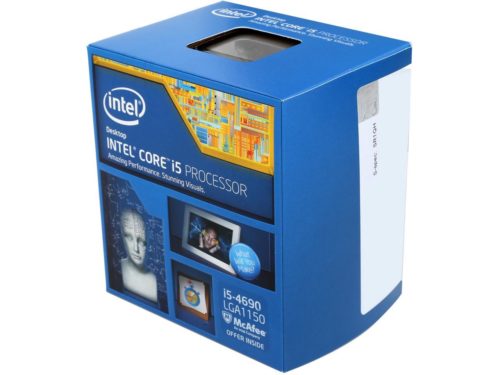
- 3.5 GHz CPU speed
- 4 processor count
- 64-Bit Support
- Awesome clock speeds for this price
- Amazing value for money
- Single-core functionality offers great gaming performance
- No hyperthreading. Poor for multitasking
- Not future-proofed by any measure
If you were on the hunt for the best Intel i5 processor to go on an LGA 1150 socket, the i5-4690 might be right up your alley.
First off, this processor doesn't have Intel's hyper-threading technology, but its single-core performance should be more than enough to cater to your gaming needs. It has a base clock speed of 3.50 GHz, which can be increased by 3.90 GHz due to Intel's Turbo Boost Technology 2.0. What this means is that while you can't overclock this CPU, its base and boosted clock speeds should deliver a decent gaming and general experience.
However, you can increase your setup's overall performance by using higher-frequency RAM sticks and a compatible NVMe SSD. This should speed up processing and reduce lag and access times. If you're interested in checking out the best SSD for gaming, our in-depth guide has you covered with the best picks available on the market today.
In terms of single-core performance, it can almost match the i3-9100F, which is almost five years newer than it. So, single-core performance comes in handy for processing individual tasks, and since gaming is considered an individual task, its in-game performance should be enough. Although realistically speaking, you will probably need to tune a couple of settings down, nothing that would make the game look like Roblox.
So, considering the price bracket it comes in and the performance it brings to the table, we think that this is the best LGA 1150 CPU that you can buy.
How to pick the best LGA 1150 CPU
There are a couple of factors that you need to consider before making a decision. We've listed some of these factors to help you make an informed decision.
Compatibility
This is the first and most crucial aspect to consider. Ensure that the CPU you're going for is compatible with your motherboard and has an 1150 socket. If you pick a CPU that requires an 1150 socket and your motherboard doesn't support it, you'll be wasting your time and money, and you'll have to return it and start the whole search over again.
Performance needs
Take into consideration what you plan on doing with your setup. If it's for gaming or video editing, then a powerful processor that can be overclocked might be for you. On the other hand, if everyday tasks and casual browsing are all you're going to do, a moderate CPU will do that just fine.
Budget
Going for the top option in your budget is an almost universal thought, but ask yourself, do you really need to spend extra money on a CPU with a higher clock speed that you probably won't make use of? If the answer is no, go for an option below and use the extra money to upgrade another component, such as RAM, which can also boost the overall performance of your build.
What is the maximum RAM capacity of LGA 1150?
The maximum RAM capacity of a motherboard with an LGA 1150 socket is 32 GB of DDR3 memory. This amount of memory should be more than enough to run applications in parallel without experiencing lag or load time issues.