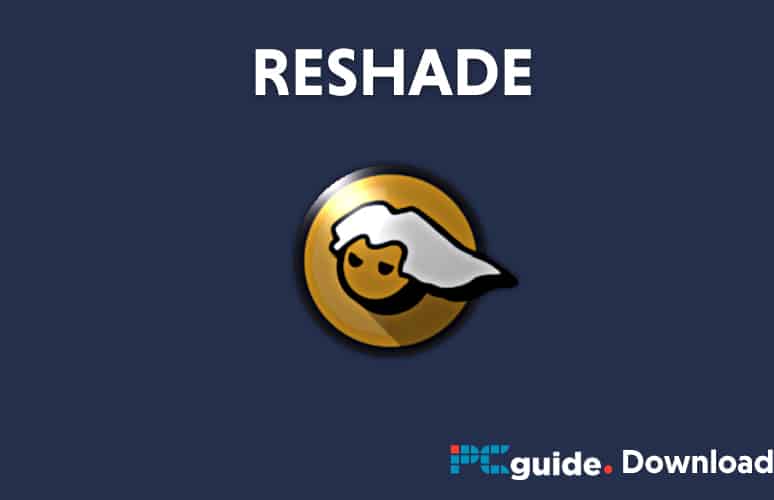Been around consoles and computers since his parents bought him a Mattel Intellivision. Spent over a decade as editor of popular print-based video games and computer magazines, including a market-leading PlayStation title. Has written tech content for GamePro, Official Australian Playstation Magazine, PlayStation Pro, Amiga Action, Mega Action, ST Action, GQ, Loaded, and the Daily Mirror.