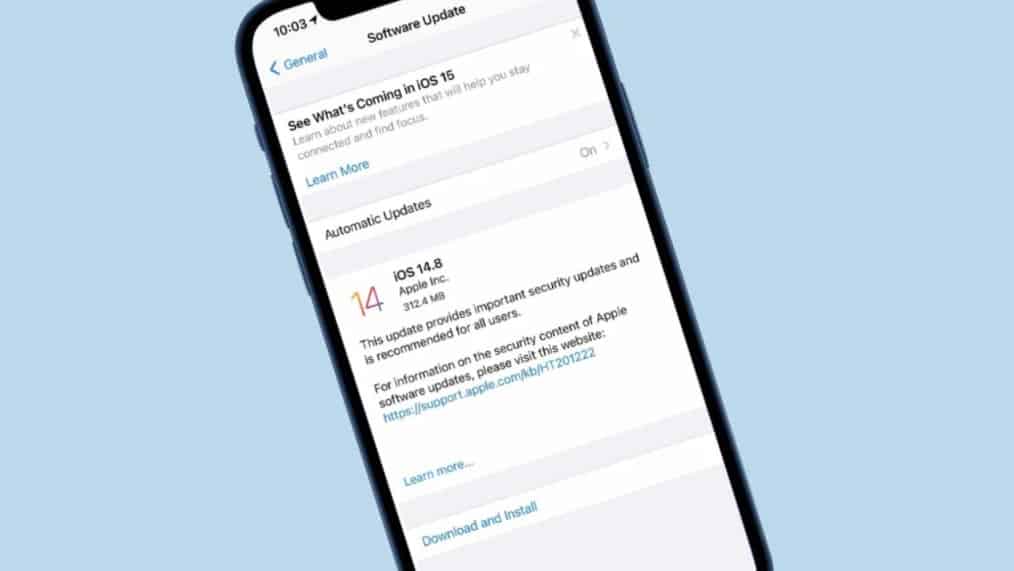An Error Occurred Installing iOS 14.8 – How To Fix

Table of Contents
An Error Occurred Installing iOS 14.8? You've come to the right place. Apple recently released iOS 14.8, a hotfix update for older devices to patch up multiple security holes in parts of iOS 14. More information can be found here. It's great that Apple acted quickly to get these issues resolved, but what happens when they don't work?
An Error Occurred Installing iOS 14.8
Prime Day is finally here! Find all the biggest tech and PC deals below.
- Sapphire 11348-03-20G Pulse AMD Radeon™ RX 9070 XT Was $779 Now $739
- AMD Ryzen 7 7800X3D 8-Core, 16-Thread Desktop Processor Was $449 Now $341
- ASUS RTX™ 5060 OC Edition Graphics Card Was $379 Now $339
- LG 77-Inch Class OLED evo AI 4K C5 Series Smart TV Was $3,696 Now $2,796
- Intel® Core™ i7-14700K New Gaming Desktop Was $320.99 Now $274
- Lexar 2TB NM1090 w/HeatSink SSD PCIe Gen5x4 NVMe M.2 Was $281.97 Now $214.98
- Apple Watch Series 10 GPS + Cellular 42mm case Smartwatch Was $499.99 Now $379.99
- ASUS ROG Strix G16 (2025) 16" FHD, RTX 5060 gaming laptop Was $1,499.99 Now $1,274.99
- Apple iPad mini (A17 Pro): Apple Intelligence Was $499.99 Now $379.99
*Prices and savings subject to change. Click through to get the current prices.
There's a number of users having issues with An Error Occurred Installing iOS 14.8 prompts when trying to install iOS 14.8. Don't worry about it, we'll have it downloaded and installed for you ASAP with these troubleshooting steps:
Check WiFi Router
These errors can sometimes happen when your WiFi connection is weak. Try restarting your router then try the update again.
Restart Device
Restarting not just an iPhone, but any device can come in handy when trying to clear up any issues. Restarting dumps any temporary files and gives it a fresh start.
Airplane Mode
Going to Settings and turning Airplane Mode off then on again disconnects then reconnect all wireless connections to your iPhone. It may be the refresh your handset needs to push the update through.
Beta Profile
Have you been part of the Apple Beta Tester Program? Your beta profile may be conflicting with iOS 14.8 update. Go to Settings > General > Tap Beta Software Profile > Delete > Restart iPhone. If this didn't, follow the next troubleshooting steps:
Update Via PC/Mac
Plugging your iPhone into a PC/Mac then using iTunes/Finder mitigates wireless and network issues. Simply plugin, load up either iTunes or Finder and click update. If you're still receiving the same error, move on to the next step.
Reset Network
Sometimes your network provider may be the source of the error during the validation phase of the iOS 14.8 update. Let's rule this out by resetting network settings. Go to Settings > General > Transfer or Reset iPhone > Reset > Reset Network Settings. Once you've done it, try the iOS 14.8 update again.
Contact Apple
If your iPhone isn't updating regardless of these steps, it might be time to get some advice from Apple themselves. You can either give them a call or visit their website to book a genius appointment at your local Apple store.
For all things iOS, make sure to bookmark and check out our iOS Hub