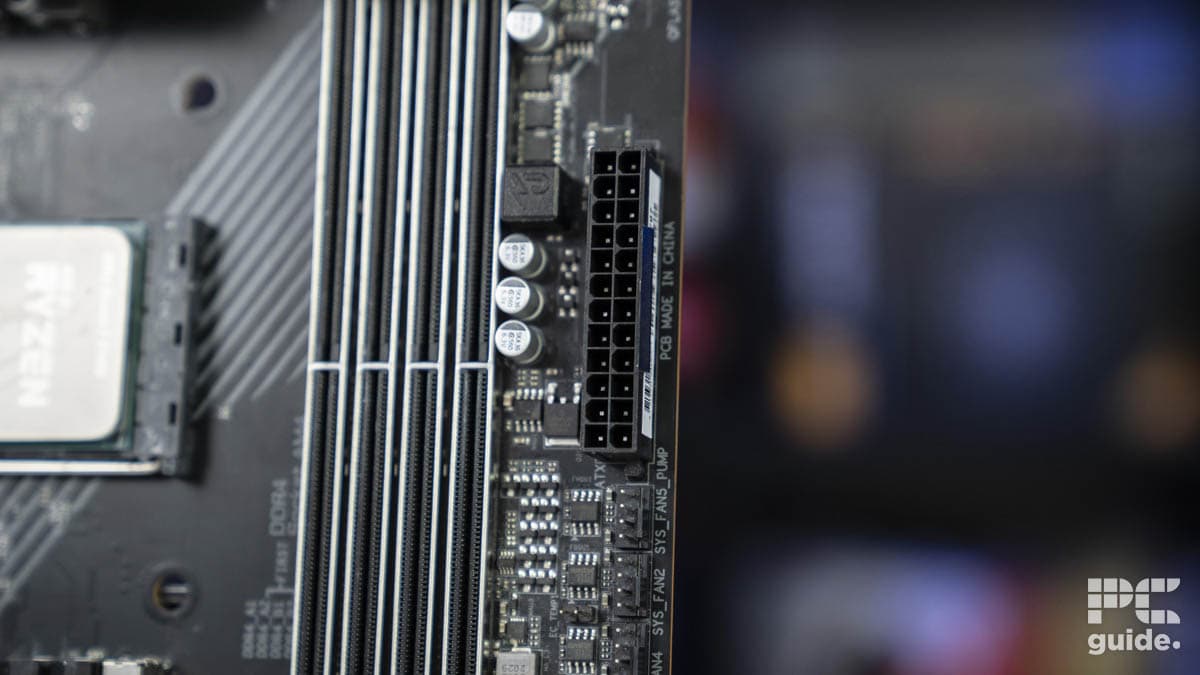Our best motherboard pick for Ryzen 9 5900XT – plus some worthy alternatives to consider
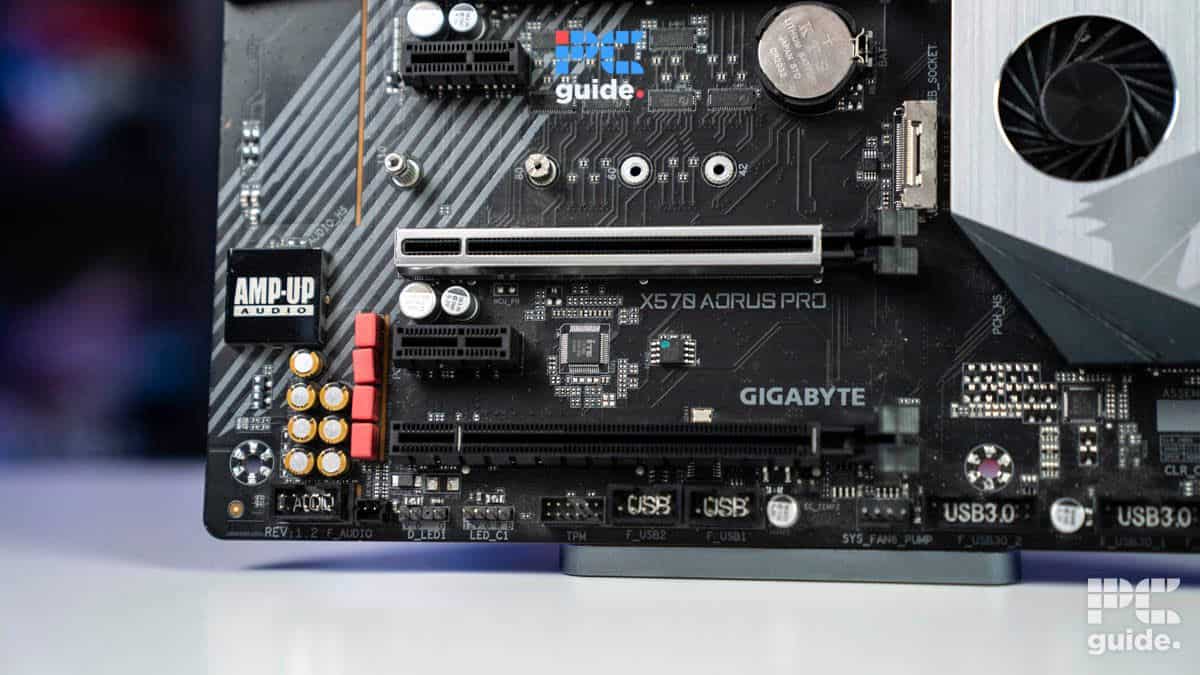
Table of Contents
The Ryzen 9000 series faced an unfortunate delay, but the two AM4 CPUs were released on time, and the Ryzen 9 5900XT has hit the shelves and is available for purchase on Amazon. This CPU is based on the AM4 platform, which is almost eight years old. While you may be thinking that you'll need to purchase a used motherboard or the hardware won't hold up, the best AM4 motherboards should still pair excellently within, unleashing the full potential of the 5900XT.
We reviewed the Gigabyte Aorus X570 Pro motherboard and were pleased with its compatibility with Zen 3 CPUs, efficiency, and features. It’s not the latest chipset out there, but it certainly has excellent value and won't hold the 5900XT back, whether it’s for gaming or professional work.
If you’re interested in ordering a 9700X and experiencing whether its performance justifies the Zen 5, we’ve got you covered.
Why the Gigabyte Aorus X570 Pro

- Socket: AM4
- Chipset: X570
- Form Factor : ATX
- PCIe Version : PCIe 4.0
- Memory speed : 2933MHz + OC
- Memory capacity : 128GB (4 x 32GB)
We'll start with this motherboard’s design, which looks like it is tailored toward the gaming audience. It has RGB lighting, sharp features, and a large Aorus logo over the onboard fan. For those who are all about RGB, this is great news, as it can match the aesthetic of other components. However, you also have the option to turn it off if you enjoy a stealth build. So, there is something for everyone.
A neat feature that we liked was that it comes with an installed I/O shield, meaning you won’t have to take apart the entire build because you forgot to install it in the first place. Honestly, installing it is always a pain. On top of that, the M.2 ports come with heatsinks, which is great because these high-speed drives can generate some heat, so it should help keep them cool.
The Aorus X570 Pro features two PCIe slots for the GPU, the top one being the main one. That means that a GPU installed in that slot would get access to all 16 lanes, which means a better data transfer rate and performance. This is the go-to slot for almost everyone when they are putting together their build.
The second slot can be used as a storage slot, but you also have the option to install a secondary GPU, as this motherboard is compatible with AMD Crossfire. This enables you to use two graphics cards simultaneously and combine their performance for a better gaming and rendering experience. Think Nvidia SLI.
Performance
We ran our synthetic test suite to put this motherboard through its paces during its review. Since we haven't yet gotten our hands on the Ryzen 9 5900XT, we called in the Ryzen 7 5800X3D, the best gaming chip in the Ryzen 5000 series.
Both processors have the same 105W TDP. While the 5900XT has more cores and threads, the 5800X3D has a massive advantage in cache capacity. After running our tests paired with a 3200 MHz RAM, we saw a minimal loss of 2.7W, meaning it has a pretty good efficiency level.
As for the temperature, the VRMs peaked at 47°C, which is acceptable, but if you have good cooling solutions like powerful 140mm fans promoting adequate airflow through the casing, this figure could be even lower. This is because we have an open-air test bench, which sounds like it should result in better cooling, but in reality, it lacks the airflow needed to get rid of the heat produced.
That said, everything checked out with this motherboard's performance and efficiency, meaning nothing is holding back the 5900XT to shine bright.
Alternative motherboards for the Ryzen 9 5900XT
We’ve also put together some alternative options for the 5900XT. We went with three options: Gigabyte X570 Aorus Elite WiFi, ASUS ROG Strix B550-E gaming, and ASUS ROG Strix X570 Crosshair VIII Formula.
The X570 Aorus Elite WiFi is cheaper than the X570 Aorus Pro, but it has an extra USB 3.2 port, while the Aorus Pro has dual BIOS. The B550-E also costs less than the X570 Aorus Pro, but it comes with built-in Bluetooth and WiFi, and it has a higher overclocked RAM speed.
Lastly, the ASUS ROG Strix X570 features extra SATA 3 connectors, an additional USB 3.2 ports, and a fan header, and has a higher overclocked RAM speed, making it a good option for those with large casing, extra peripherals and overclocking enthusiasts.
Final word
Overall, the Gigabyte Aorus X570 Pro is one of the best AM4 motherboards available. It has a high memory capacity of 128 GB, which is great because you can always add another RAM stick to boost performance, which is much better than downloading RAM. It also has a memory speed of 2,933 MHz, which can be overclocked to high frequencies.
Since it isn't a new motherboard, it also costs little and is affordable. That said, the CPU costs more between the 5900XT and this motherboard, so maybe that is something to think about before purchasing.