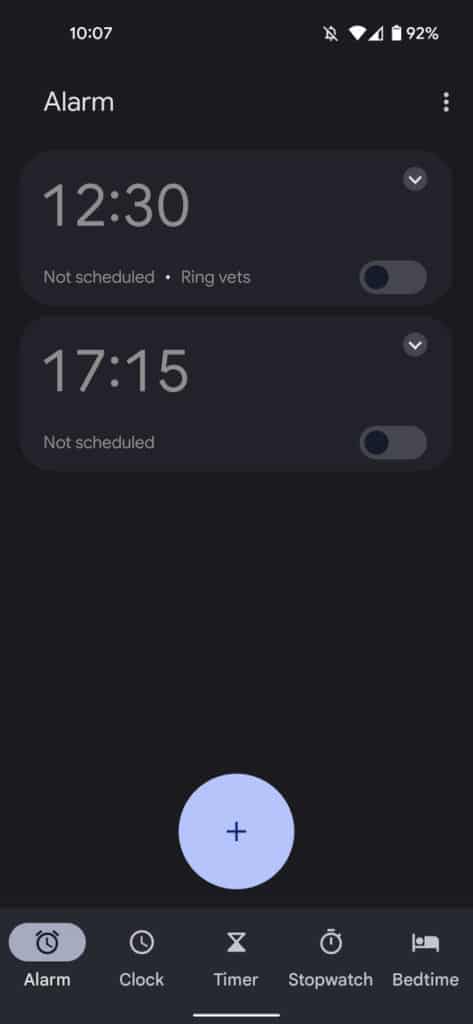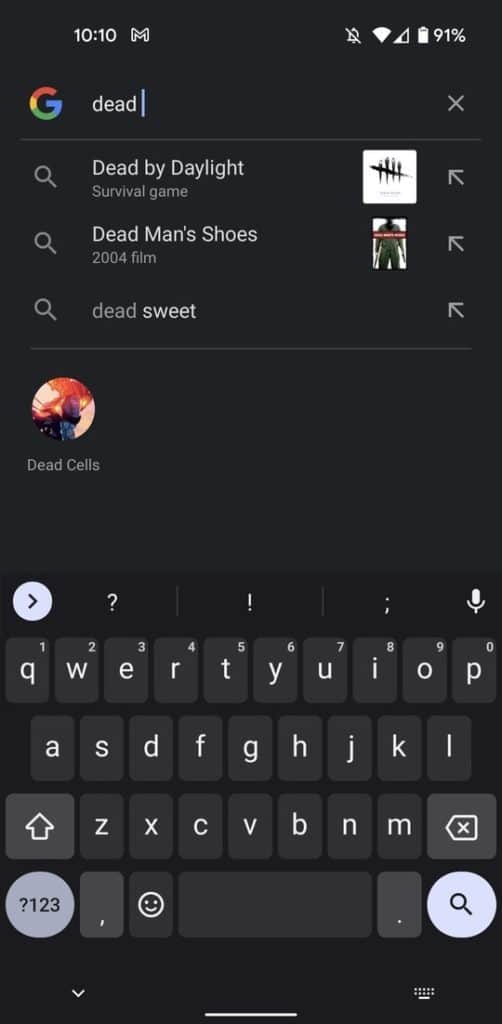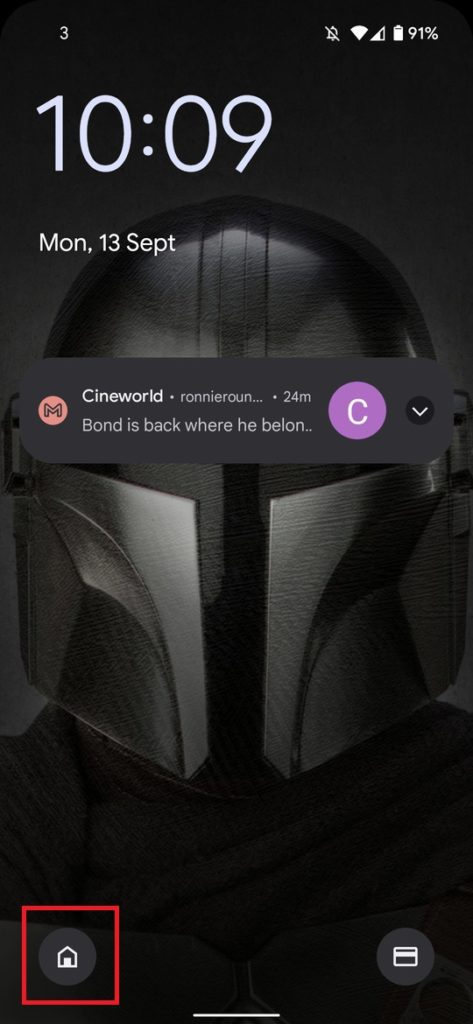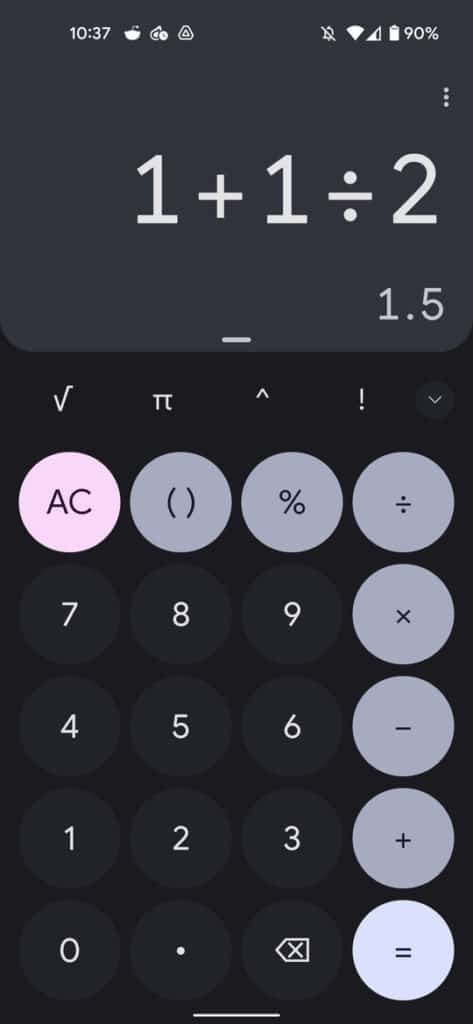Last Updated on
Prime Day is finally here! Find all the biggest tech and PC deals below.
- Sapphire 11348-03-20G Pulse AMD Radeon™ RX 9070 XT Was $779 Now $739
- AMD Ryzen 7 7800X3D 8-Core, 16-Thread Desktop Processor Was $449 Now $341
- ASUS RTX™ 5060 OC Edition Graphics Card Was $379 Now $339
- LG 77-Inch Class OLED evo AI 4K C5 Series Smart TV Was $3,696 Now $2,796
- Intel® Core™ i7-14700K New Gaming Desktop Was $320.99 Now $274
- Lexar 2TB NM1090 w/HeatSink SSD PCIe Gen5x4 NVMe M.2 Was $281.97 Now $214.98
- Apple Watch Series 10 GPS + Cellular 42mm case Smartwatch Was $499.99 Now $379.99
- ASUS ROG Strix G16 (2025) 16" FHD, RTX 5060 gaming laptop Was $1,499.99 Now $1,274.99
- Apple iPad mini (A17 Pro): Apple Intelligence Was $499.99 Now $379.99
*Prices and savings subject to change. Click through to get the current prices.
All aboard the final stop for Android 12 Beta releases with Beta 5, which includes the recently released Google Pixel 5A. Android 12 Betas have seen a successful run, reaching stability with Android 12 Beta 4. Previous Android 12 Beta release notes can be here, but this release is quite exciting. Android 12 Beta 5 represents the closest vision of Google's Android 12 full release. We don't know the Android 12 release date just yet, bar that it's coming this year and will support Google Pixel 5A and down plus an array of OEM devices from Samsung, Huawei, Realme, Xiaomi, and more.
To register for the beta program, click here. To check if your device is eligible, click here. Released on September 8th, Android 12 Beta 5 is not only for users to preview what's coming but for developers to make final adjustments for app optimization. For example, at a glance not showing weather is a classic example of developer optimization. For users of Android 12 Beta 5, this widget is going to be replaced by ‘Live Space', a multitasking area that displays information from multiple apps. This is probably why At a Glance is broken for many.
Android 12 Beta 5 – New Features
Google Clock Widget ‘Material You' Overhaul
‘Material You' is the moniker for Google's new design philosophy for Android 12's user interface, which automatically chooses dynamic color palettes based on your home screen background. Mostly a visual overhaul than anything else, some one-handed functionality has been considered by moving interactive buttons to the bottom of the screen alongside bigger option bubbles.
App Splash Screens
Although it only looks like Google apps have animated icons for splash screens at the moment, a splash screen flashes up when opening an App, which brings a nice uniform presentational value to Android 12. Let's hope third-party app developers join the bandwagon as time goes on.
Faster Google Search Bar
The google search bar now looks up Apps, Contacts, Settings, Shortcuts, Web Searches, and more. What's more? It does it all at lightning speed, which is another step Google is taking to make Android 12 just work how you think it should.
Device Controls and GPay Shortcuts Added To Lock Screen
This comes in really handy for those with smart home setups. You can once again access your device controls from the lock screen thanks to a new icon in the bottom-right of the lock screen. Opposite a GPay shortcut, it's a simple yet powerful shortcut to quickly turn off smart home equipment once you've left home, or for when you and Google Assistant aren't on speaking terms.
Google Calculator Gets A Material You Makeover
Falling in line with Android 12 Monet engine design aesthetic, Google Calculator 8.0 receives a lovely Material You re-design.
Paint Chips Widget
Serving as an extension of Android 12s Material You Easter Egg (Repeatedly tap ‘Android Version' for a clock widget. Set it to 12 and enjoy a Monet engine generated color splash). After doing this, the ‘Paint Chips' widget unlocks, which allows you to see each color value currently being used by Monet.
Android 12 Beta 5 – Top Resolved Issues
Developer Reported Issues:
- Fixed an issue where the media controls sometimes wouldn't appear after rotating the device. (Issue #196305826)
- Fixed an issue that caused Android System Intelligence to crash intermittently. (Issue #197053372)
- Fixed an issue where the Settings app would stop responding when the preferred mobile network type was changed. (Issue #196729167)
- Fixed an issue that prevented the device from switching between a physical SIM and an eSIM in certain cases. (Issue #196560081)
Other Resolved Issues:
- Fixed an issue where, in some cases after updating a device to the next Beta release, Google Maps crashed whenever it was launched by a secondary user.
- Fixed an issue for devices with multiple users were, in some cases after updating the device to the next Beta release, the device crashed and rebooted when trying to switch to a secondary user.
Android Beta 5 – Known Issues
For the latest top issues, head over to the Google Issue Tracker here. Other known issues from the Android Beta 5 release notes include:
All apps
- In some scenarios, users of apps that have been granted the Display over other apps permission and render full screen overlays might find touches blocked on Android 12 until the developer updates the app. Affected users can temporarily turn off the permission in Settings, which can always be accessed using the settings icon in the notification shade. If an app you use is affected by this issue, you can contact the app developer directly to let them know.
- When a user attempts to add another account to the device under Settings > Passwords & accounts, the UI turns black and the back button becomes unresponsive.
Google apps
- When connected to a Bluetooth headset, users running the beta version of the Phone by Google app might experience a crash loop when trying to make a call. This issue is caused by the Phone app not having the required Nearby Devices' permission. To work around this issue, grant the Nearby Devices permission to the Phone app. To do this, long-press the Phone app and tap App info, then go to Permissions > Nearby devices and select Allow.
Users should also check the Play Store for any Phone by Google beta updates that are available to receive the latest fixes.
Android platform
- Apps that target Android 12 can currently request the ACCESS_FINE_LOCATION by itself, without also requesting the ACCESS_COARSE_LOCATION permission. Normally, such apps must also request the ACCESS_COARSE_LOCATION permission if they request the ACCESS_FINE_LOCATION permission, as described in the guide about approximate location.
Android Studio and tools
- When installing an app that has a targetSdkVersion of “S” from Android Studio, developers might see the following error:
“Installation did not succeed.
The application could not be installed: INSTALL_FAILED_VERIFICATION_FAILURE
List of apks:
[0] ‘…/build/outputs/apk/debug/app-debug.apk’
Installation failed due to: ‘null’”
- The likely cause is that one or more of the app’s activities, services, or broadcast receivers includes intent-filters, but does not explicitly set a value for android: exported. Android 12 requires setting an explicit value for this attribute on all <activity>, <service>, and <receiver> components that also have an <intent-filter> defined. For more information, see Safer exporting of components. Note: This issue is already solved in the latest release of Android Studio Arctic Fox. To get the latest fixes and enhancements when targeting Android 12, we recommend installing a preview version of Android Studio alongside your stable version.
- The latest version of the Android SDK Build Tools (31.0.0) is not compatible with Android Studio versions prior to Android Studio Arctic Fox.
Android Auto
- While using Android Auto, on the launcher page, the scroll bar may not work for some users. We are working on a fix for this issue.
- Some users may experience device and/or Android Auto freezing when using Android Auto. We are investigating this issue.
Android TV
- Hotplugging the HDMI cable might cause video playback to fail on some display sinks.
For all things Android, make sure to bookmark and check out our Android hub.