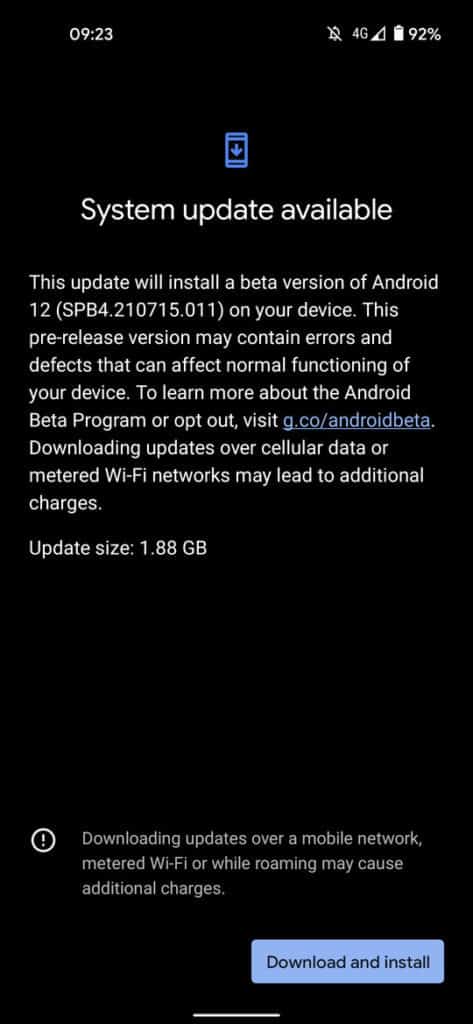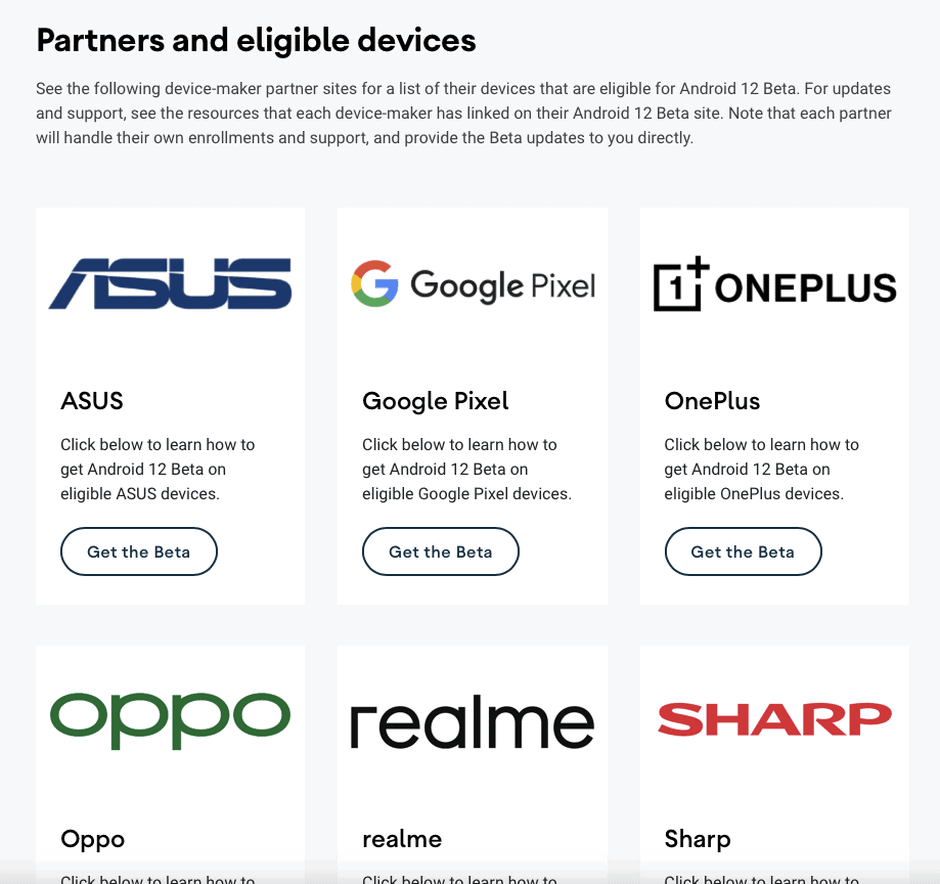How To Install Android 12 Beta 4

Table of Contents
Google is positioning Android 12, Android 12 Beta, Google Pixel 6/Google Pixel 6 Pro, and its new Tensor chip as an easy-to-use ecosystem to complement its G Suite services such as Gdrive, Gmail, Gdocs, and more. What's more? If you have a Google Pixel handset, you can download Android 12 Beta right now. Although Android 12 Beta 4 is a stable build packed with Android 12 features, it may still have issues. Please refer to Google's known issues page before continuing.
How To Install Android 12 Beta 4
Below, we’ll provide you with the steps you need to take for installing Android 12 beta 4 on various approved devices.
How To Install Android 12 Beta 4 For OEMs
Other handset manufacturers are offering the Android 12 Beta, albeit on a handful of devices. Rather than the update being pushed by Google, it will be pushed by your handsets manufacturer. Some manufacturers are a few months behind Google, so don't expect the latest Android 12 Beta 4 Build just yet. Check the relevant manufacturer's preview program website by clicking a device link below for info on how to sign up Compatible phones include:
- ASUS Zenfone 8
- iQOO/Vivo iQOO 7 Legend
- Nokia X20
- OnePlus 9, OnePlus 9 Pro
- Oppo Find X3 Pro
- RealMe GT
- Sharp Aquos R6
- TCL 20 Pro
- Tecno Camon 17
- Xiaomi Mi 11, Mi 11 Ultra, Mi 11i and Mi 11X
- Axon 30 Ultra
How To Install Android 12 Beta 4 For Google Pixel
It's really simple for Google Pixel owners, click here to enroll in the Android Beta program. Make sure you're signed in to your Google Account to see your eligible devices. Once signed up, pick up your Google Pixel handset and go to Settings > System > System Update > Check For Updates. Your enrollment is linked to your Google Account, which is linked to your Pixel handset, which means updates are instantly pushed to your handset.
For all things Android, make sure to check out and bookmark our Android hub for the latest and greatest.