Twitch Network Error 2000 – How To Fix

Table of Contents
Twitch error 2000 or error #2000 happens whilst viewers are already watching their favorite streamers and get a blackout window coupled with removed access to chat features. Twitch network error 2000 normally comes down to web browser settings or a delayed refresh from Twitch servers.
Twitch Network Error 2000 – How To Fix
Prime Day is finally here! Find all the biggest tech and PC deals below.
- Sapphire 11348-03-20G Pulse AMD Radeon™ RX 9070 XT Was $779 Now $739
- AMD Ryzen 7 7800X3D 8-Core, 16-Thread Desktop Processor Was $449 Now $341
- ASUS RTX™ 5060 OC Edition Graphics Card Was $379 Now $339
- LG 77-Inch Class OLED evo AI 4K C5 Series Smart TV Was $3,696 Now $2,796
- Intel® Core™ i7-14700K New Gaming Desktop Was $320.99 Now $274
- Lexar 2TB NM1090 w/HeatSink SSD PCIe Gen5x4 NVMe M.2 Was $281.97 Now $214.98
- Apple Watch Series 10 GPS + Cellular 42mm case Smartwatch Was $499.99 Now $379.99
- ASUS ROG Strix G16 (2025) 16" FHD, RTX 5060 gaming laptop Was $1,499.99 Now $1,274.99
- Apple iPad mini (A17 Pro): Apple Intelligence Was $499.99 Now $379.99
*Prices and savings subject to change. Click through to get the current prices.
Let's waste no time in getting Twitch error 2000 fixed, there are a few causes so here are some key troubleshooting tips:
Twitch Error 2000 – Clear Browser Cookies
Saved Twitch.tv information in cookies may be conflicting with live information coming from the stream you're watching. Go into your browser's history or browser data section in the setting menu. Options vary depending on the browser you are using, but you are looking for a ‘Clear Cookies' or ‘Clear All Browsing Data' option.
Twitch Error 2000 – It's Your Antivirus
Antivirus software is essential for any smart device, but sometimes it can work a bit too hard and block the content you need. You'll be looking for exceptions sections inside your settings menu, which may be inside any firewall or web protection settings. Once in, type in the Twitch.tv URL, or find the app to exempt.
Is Twitch Down? – Restart Your Device
Sometimes, Twitch just goes down either for maintenance or because they're having technical issues. Regardless, it's a good idea to restart your device to drop all temporary files and start fresh.
From data breaches to changing passwords, there's a lot going on in the Twitch community right now. Make sure to stick with PCGuide for the latest Twitch updates.