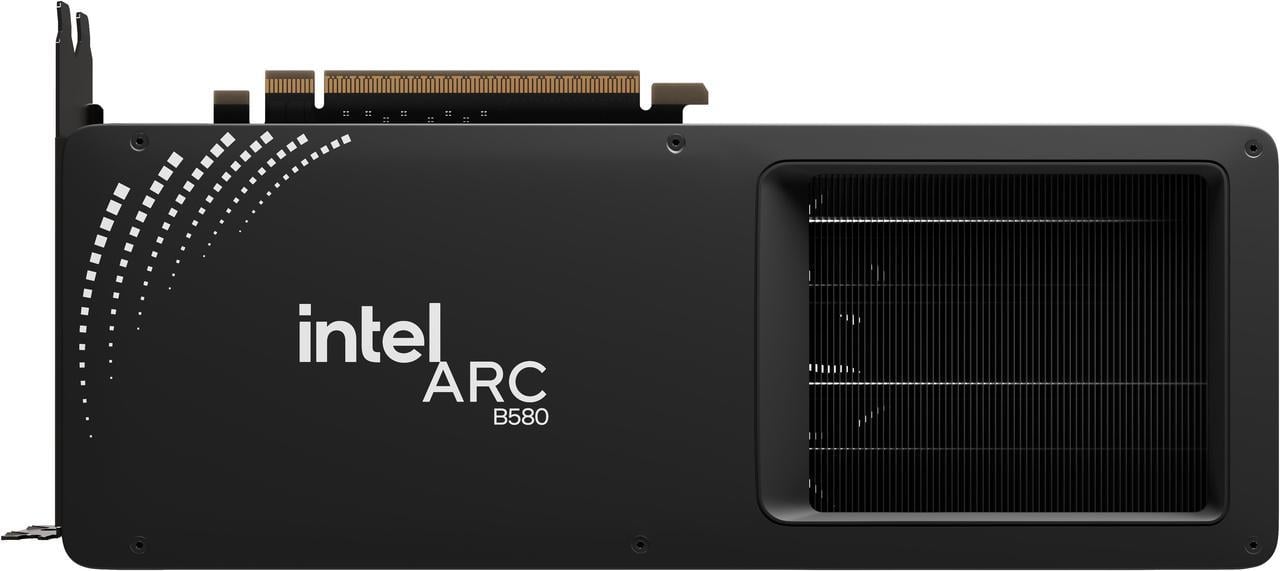We put together a budget Intel Arc B580 gaming PC build suitable for 1080p and 1440p for less than $750

Table of Contents
The Intel Arc B580 has officially launched today, and reviews are already praising it as “a budget card that doesn’t disappoint for once.” Surprisingly, despite being categorized as a budget-friendly option, the card comes equipped with an impressive 12GB of VRAM, something we don’t get to see in affordable graphics cards. This, as well as its 1080p and 1400p performance targets, ensures it “wins in value” versus the likes of the RTX 4060 and RX 7600.
If you’re planning to build a rig featuring the Intel Arc B580 but are unsure about which components to choose, you’re in the right place. We’ve carefully selected parts that are both budget-friendly and optimized to help you get the best performance without breaking the bank.
Prime Day may have closed its doors, but that hasn't stopped great deals from landing on the web's biggest online retailer. Here are all the best last chance savings from this year's Prime event.
- Sapphire Pulse AMD Radeon™ RX 9070 XT Was $779 Now $719
- AMD Ryzen 7 7800X3D Processor Was $449 Now $341
- Skytech King 95 Ryzen 7 9800X3D gaming PC Was $2,899 Now $2,599
- LG 77-Inch Class OLED C5 TV Was $3,696 Now $2,996
- AOC Laptop Computer 16GB RAM 512GB SSD Was $360.99 Now $306.84
- Lexar 2TB NM1090 w/HeatSink SSD Was $281.97 Now $214.98
- Apple Watch Series 10 GPS+ Smartwatch Was $499.99 Now $379.99
- AMD Ryzen 9 5950X processor Was $3199.99 Now $279.99
- Garmin vívoactive 5 Smartwatch Was $299.99 Now $190
*Prices and savings subject to change. Click through to get the current prices.
- GPU: BMG-G21
- VRAM: 12GB GDDR6
- Memory bus width: 192-bit
- Boost clock speed: 2,670 MHz
- Shading units: 2,560
- Bandwidth: 456.0 GB/s
- Base clock speed: 2,670 MHz
Best Intel Arc B580 build for $740
Here are the components we’ve selected for this build, totaling $739.89.
| Component | Price | |
|---|---|---|
| CPU | Intel Arc B580 | $249.99 on Newegg |
| GPU | Ryzen 5 5600X | $123.99 on Amazon |
| Motherboard | MSI B550 Gaming GEN3 | $99.99 on Amazon |
| SSD | Western Digital 1TB | $66.08 on Amazon |
| RAM | Corsair Vengeance LPX 16GB DDR4 RAM | $32.99 on Amazon |
| CPU cooler | Cooler Master Hyper 212 Air Cooler | $30.49 on Amazon |
| Power supply | Corsair CX650 PSU | $66.37 on Amazon |
| Case | NZXT H5 Flow Compact | $69.99 on Amazon |
GPU: Intel Arc B580
The Intel Arc B580 offers 12GB of GDDR6 VRAM, which is highly impressive since budget cards usually offer only 8GB of VRAM. With this much memory, you won’t have to worry about running into memory-related issues while adjusting the graphical settings of most games. Aside from that, it has a 192-bit memory interface, 20 Xe-cores, a bandwidth speed of 456 GB/s, and a max boost clock of 2,670 MHz.
CPU: Ryzen 5 5600X
The Ryzen 5 5600X is easily one of the best budget processors out there. I’ve been personally using this CPU for over two years and haven’t faced a single problem. It comes with 6 cores, 12 threads, and has an L3 cache size of 32MB. On top of that, it has a fairly low TDP of 65W. The 5600X can also reach a max speed of up to 4.6 GHz, which is pretty impressive. And in our in-depth review, we gave the CPU 4.5 out of 5 marks as it offered an incredible price-to-performance ratio.
Motherboard: MSI B550 Gaming GEN3
Next, for the motherboard, we recommend getting the MSI B550 Gaming GEN3. This is an AM4 motherboard, so it can support all AMD CPUs that use this socket. When it comes to specifications, it can support up to four DDR4 RAM sticks with a max speed of 4,400 MHz when overclocked. In addition, there are two M.2 sockets for SSDs and six SATA3 6.0 GB/s connectors for standard HDDs. For the full specifications, you can visit its official product page on MSI’s website.
RAM: Corsair Vengeance LPX DDR4
Next, for the RAM, we’ve decided to go with Corsair Vengeance LPX 16GB DDR4 RAM. The kit includes two 8GB sticks, each capable of reaching a speed of 3200 MHz, the maximum the ASRock board can support. Most games these days require only 16GB of RAM, so you’ll be more than fine with it, even in productivity software. However, if needed, you can always upgrade it in the future.
SSD: Western Digital 1TB
For the SSD, we’ve decided to go with the Western Digital SN770 NVMe Internal Gaming SSD. This one promises to provide fast boot and game load times with speeds of up to 5,150 MBs. On top of that, you can optimize its performance and monitor the health of the SSD using the WD_BLACK dashboard. 1TB of storage will also be more than enough for most users, as you’ll have enough space to install the OS, a couple of games, and other important data.
CPU Cooler: Cooler Master Hyper 212
The Ryzen 5 5600X has a TDP of only 65W, so you don’t have to worry about investing in a high-end AIO cooler to keep it cool. Instead, a decent air cooler from a reputable brand will do just fine, such as the Cooler Master Hyper 212. This one comes with a dual-loop ARGB design and a 120mm Halo PWM fan. On top of that, it has an aluminum top cover paired with four copper heat pipes. There’s also a PWM 4-pin header, which will let you adjust the fan speeds from 690 to 1,800 RPM.
PSU: Corsair CX650
The Intel Arc B580 has a TDP of 190W and Intel recommends using a 450W PSU with it. On the other hand, the 5600X also has a pretty low TDP. To stay on the safe side, we recommend opting for the Corsair CX650 PSU, which has an 80 Plus Bronze rating. This means it provides up to 88% operational efficiency, which leads to less heat generation and reduced energy costs.
Case: NZXT H5 Flow Compact
Finally, you need a decent PC case that not only provides good airflow but also stores all components easily. For this, we recommend the NZXT H5 Flow Compact. This is an ATX mid-tower case that offers tempered glass on the side so you can get a good view of the inside of your PC. Additionally, it offers perforated front and top panels for airflow. It also comes with two pre-installed 120mm fans, but you can also add extra fans or a 240mm radiator on top for better airflow.