MS Office 2016 product key: where to buy, how to save, and deals
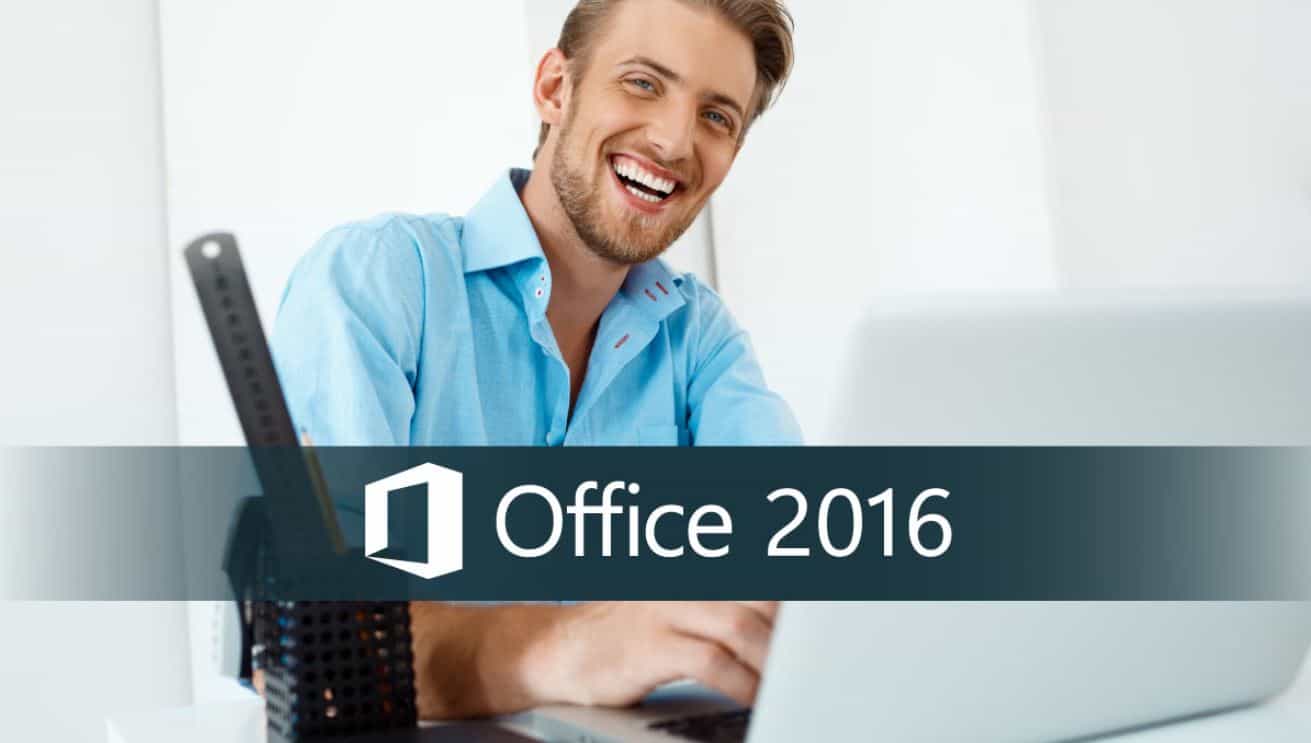
Table of Contents
SPONSORED POST
You're here because you want to get hold of an MS Office 2016 product key at a good price, to enable you to be productive with full access to the suites features. You're in the right place; this article will help you get an authenticated Office 2016 product key, and tell you all you need to know about using it to get up and running.
Prime Day may have closed its doors, but that hasn't stopped great deals from landing on the web's biggest online retailer. Here are all the best last chance savings from this year's Prime event.
- Sapphire 11348-03-20G Pulse AMD Radeon™ RX 9070 XT Was $779 Now $719
- AMD Ryzen 7 7800X3D 8-Core, 16-Thread Desktop Processor Was $449 Now $341
- Skytech King 95 Gaming PC Desktop, Ryzen 7 9800X3D 4.7 GHz Was $2,899 Now $2,599
- LG 77-Inch Class OLED evo AI 4K C5 Series Smart TV Was $3,696 Now $2,996
- AOC Laptop Computer 16GB RAM 512GB SSD Was $360.99 Now $306.84
- Lexar 2TB NM1090 w/HeatSink SSD PCIe Gen5x4 NVMe M.2 Was $281.97 Now $214.98
- Apple Watch Series 10 GPS + Cellular 42mm case Smartwatch Was $499.99 Now $379.99
- AMD Ryzen 9 5950X 16-core, 32-thread unlocked desktop processor Was $3199.99 Now $279.99
- Garmin vívoactive 5, Health and Fitness GPS Smartwatch Was $299.99 Now $190
*Prices and savings subject to change. Click through to get the current prices.
MS Office 2016 product key: what it is and why it is important
MS Office 2016 product key and product keys in general have been standard for Microsoft products for a long time. And though the recent trend for software has been towards subscriptions, an Office 2016 key is needed if you want to make full use of the software. A key will allow you to activate and authenticate the software which is crucial to using it.
If you don't use a product key for Office 2016, two key things will happen. The first is you'll have a notice in the software saying that the product is “unlicensed”. The second, more important thing is that most of the features of the software will be disabled. For example, you may be able to read documents, but not edit or create them.
It’s clear why it’s important to use a product key, but are you wondering why you should choose Office 2016? Well, if you know that a suite of useful tools can allow you to optimize your activities and make you more productive with less effort, but you don’t need particularly advanced functions, you can get the same benefits while saving a lot. Buying Office 2016 allows you to have a complete and high-performance suite, for just a few wedges.
Today’s top deals on MS Office 2016 product key
Of course, getting a key and using it will prevent this and allow unfettered access. And if you're looking to buy an MS Office 2016 key, we've got some suggested deals for you right here.


Office 2016 Product Key: Where to buy
When you're looking to buy an Office 2016 product key, price is a big consideration, as is trust and user satisfaction. The same goes for a Windows 11 Pro key, a Windows 10 Pro key, or any other key. You'll want to ensure you're getting legitimate keys, at a good price, and it's good if a seller offers additional support just in case. There are plenty of sellers out there, so this may seem like a tricky task, but we've got two really good options.
The site Mr Key Shop is a top-rated seller and offers official keys across Microsoft software. From Mr Key Shop you can buy an Office 2016 Product Key or an Office 2021 Key, if you need the latest version with the most recent and advanced tools, the Windows 11 Product Key to upgrade your PC, or the Windows 10 Key to save more and upgrade later. Offers extend to many other useful software, from the best antivirus and VPN app to the best backup software and Windows Server products.
Keycense is the next store we suggest where to buy an Office 2016 Key. After earning a place among the most reliable and safe software retailers, they are increasingly orienting towards the world of games and gaming gift cards. However, the catalog is very extensive and includes office packages – from the Office 2021 Product Key to any Microsoft Office key for former releases or other versions of the suite, including Microsoft Office for Mac – Windows operating systems, as well as antivirus software (antivirus for Android, iOS, PC, and Mac) and VPN keys.
Both stores offer discounted prices, secure payment methods, instant digital delivery with no shipping costs, a full money-back guarantee, and five-star customer service for free.
How to save on Microsoft Office 2016 product keys
To save on Microsoft Office 2016 product keys, if you are reading this article you are in the right place at the right time. But there's also some structured seasonality to it which means you can plan when you should be buying your key (and other software too).
Black Friday and Cyber Monday software deals offer the main opportunity to save on licenses. You can also take advantage of end-of-year sales, and specific deals for business or home users – so it's worth keeping an eye on the latest prices.
Which MS Office 2016 key should you choose? Below we go over the key features of each option so you can get the right edition of the software for you. There are actually five editions of MS Office 2016, which are: Home & Student, Business, Standard, Professional, and Professional Plus. However, the most common ones for use are Home and Student, Home and Business, and Professional Plus.

Microsoft Office Professional Plus 2016 product key
With a Microsoft Office Professional Plus 2016 product key you unlock the most complete version of Office 2016. It is designed for professional use and includes the main applications (Excel, Word, Powerpoint), but also Outlook, Publisher, Access, and Skype for Business.
Microsoft Office Home and Business 2016 product key
A Microsoft Office Home and Business 2016 product key gives you full access to the home and business option, ideal for home professionals or startup needs. It offers the main apps (Excel, Word, Powerpoint), and Outlook.
Microsoft Office 2016 Home and Student Key
Get a Microsoft Office 2016 Home and Student Key to get the biggest savings. The Home and Student edition is the one for home users and for everyone who only needs the main applications (full access to Excel Word and Powerpoint), but not Outlook.
Using MS Office 2016 Without a Product Key
You can of course use MS Office 2016 without a product key, but there are a couple of things to consider. The main ones are that you will have severely limited access to the apps, and you may as well not be using Office 2016, because the feature set is so restricted. Microsoft regards unlicensed editions as a ‘problem' to fix, which tells you a lot of what you need to know.
Naturally, trial versions of the software are effectively unlicensed too. So while it's highly unlikely you'll experience anything other than being kept out of the full experience you'd get with an activated Office 2016 license.

The Risks of Using Unofficial Product Keys
For whatever reason, not going down the route of official Microsoft licenses can result in three major issues. The first is legal implications since you would not be covered by having bought and activated an official license; and so are effectively using pirated software.
The second major issue is security vulnerabilities. To pirate software, something needs to be modified in the security of the software. And so, if you are using an unofficial key or cracked version of any software, there are security issues. These are added to because unofficial software will be highly unlikely to get effective security updates or ongoing support from official channels to protect the user.
The final issue is that the software may break or not behave as expected. And there will be no way to return or fix the software since it won't be covered by a publisher (like Microsoft) and any service agreement.
Office 2016 System Requirements
Office 2016 system requirements do slightly differ depending on the edition that you want to use. You can find specific requirements for Office 2016 from Microsoft. However, the Home and Office edition system requirements are as below:
- CPU: 1 GHz or faster x86-bit or x64-bit processor with SSE2 instruction set
- Memory: 2GB RAM
- Hard disk: 3 GB of available disk space
- Display PC: 1024 x 768 screen resolution.
- Graphics: Graphics hardware acceleration requires a DirectX 10 graphics card.
- Operating system:Windows 11, Windows 10, Windows 8.1, Windows Server 2016, Windows Server 2012 R2, or Windows Server 2012.
- Browser: The current version of Internet Explorer, Microsoft Edge, Safari, Chrome, or Firefox.
- .NET version: NET 3.5 required. Some features may require .NET 4.0, 4.5, or 4.6 CLR to also be installed.
- Other Internet functionality requires an internet connection. Fees may apply.

How to download Office 2016
You can download Office 2016 from the Microsoft website by searching for the suite among the Microsoft 365 applications. For this, you must have a Microsoft account or create one at the time. You can make it easier by purchasing the Office 2016 product key from one of the suggested shops. In both cases, immediately after purchase, you will receive an email including the official download link of Office 2016 and useful instructions, together with contacts to get free support from English-speaking customer services.
Install Office 2016
You can install Office 2016 just by clicking on the installation file you have downloaded – it is guaranteed to be safe! – and following the instructions you get from the installation wizard. It is a matter of a few minutes and you will be ready to use your new Office suite!
Activate office 2016
You can easily activate Office 2016 by launching one of the Office applications for the first time – you will be asked to enter your product key. Alternatively, you can go to the “File” menu and click on “Account”. There you can activate the Office package or change the product key. After completing activation, it is recommended to quit the application and reopen it to ensure that everything has been configured correctly. Then you can start using all the powerful applications and features included in the suite to improve your productivity and creativity.
Final thoughts
MS Office 2016 will have extended support from Microsoft until October 14th, 2025 and so still offer solid functionality until then. Getting an official MS Office 2016 key is the best way to help you access the full suite of features. And getting the best price is an even better idea. If you want to learn more about this, you can also read how to download Microsoft Office for free (there are ways, but limiting factors). Otherwise, follow the links and advice in this article to find yourself the best possible deal!

