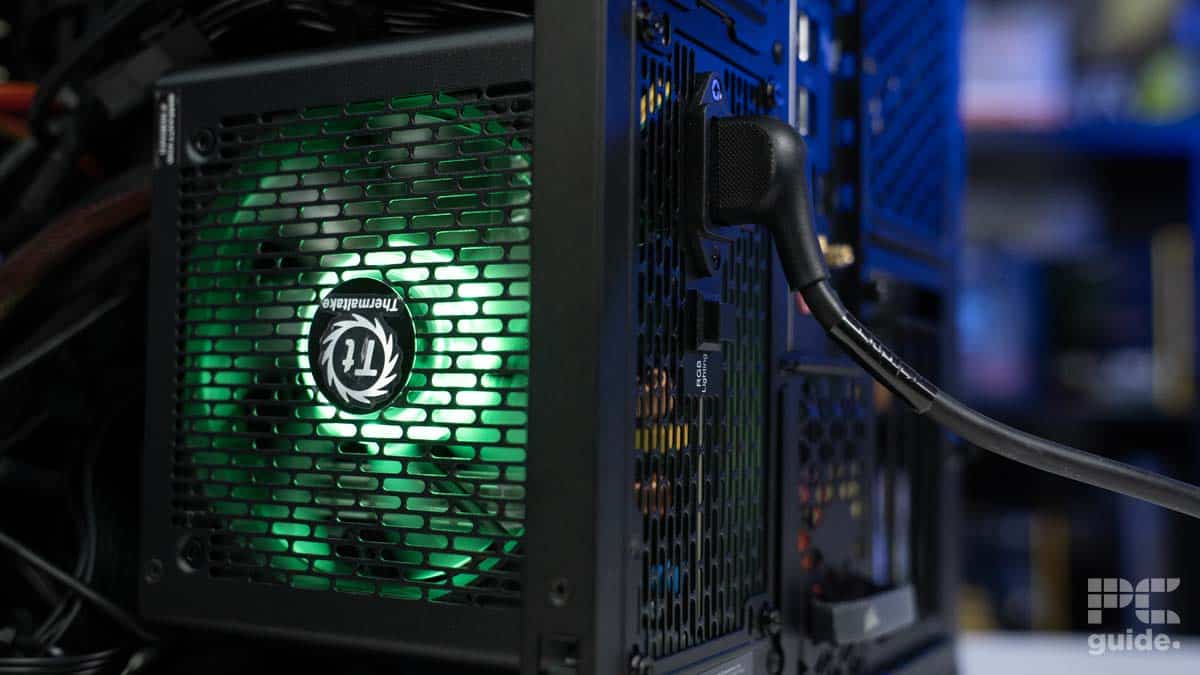Best PSU for Ryzen 9 9900X – our top picks

Table of Contents
The Ryzen 9 9900X, a high-end CPU in the 9000 series lineup, was launched on August 15th. It is available for purchase on Amazon, or you can check out other retailers on our Where to Buy page.
It is a top-tier CPU that can handle whatever you throw at it. However, high performance also translates to more power draw. It has a default TDP of 120W, and when paired with other high-end components, you'll need the right power supply for it.
Choosing the best PSU for your rig is crucial, as it can prevent your components from being damaged by a power spike. On the other hand, the wrong one will put them at risk.
Considering you'll be pairing the processor with other high-end components, like some of the best GPUs for Ryzen 9 9900X, you'll need a high-performance PSU, one that has a capacity of more than 700W. And to help you out, we reviewed a good number of power supplies and have selected the ones that delivered exceptional performance in our in-house rigorous testing. If you’re also looking for a solid cooling solution, we recommend checking out our top picks for the best CPU coolers for the 9 9900X.
So, without any further ado, let’s dive in!
-
Best PSU for Ryzen 9 9900X
Corsair RM850x Shift White
- Wattage: 850W
- Form Factor: ATX (160mm L)
- Rating: 80+ Gold, Cybenetics Gold
- Design: Fully modular, side connectors
-
Best high-end PSU for Ryzen 9 9900X
Corsair HX1000i
- Wattage: 1000W
- Form Factor: ATX (180mm length)
- Rating: 80+ Platinum, Cybenetics Platinum
- Design: Fully modular + iCUE link
-
Best 750W PSU for Ryzen 9 9900X
Corsair RM750x
- Wattage: 750W
- Form Factor: ATX
- Rating: 80 PLUS Gold, Cybenetics Gold
- Design: Fully Modular
-
Best budget PSU for Ryzen 9 9900X
Thermaltake Smart RGB 500W
- Wattage: 500W
- Form factor: ATX
- Rating: 80+ White, Cybenetics Bronze
- Design: Non-modular, RGB fan
How we picked
The PSU is one of the most important components, so we didn’t rely on online ratings or reviews for our selections. Instead, we first tested the PSUs ourselves to get an idea of their real-life performance and determine if they were worth the money. Feel free to take a closer look at our in-house testing process to get a better idea of how we test them. When selecting the products, we also took factors such as compatibility, wattage, features, and build quality into consideration.
Our top picks

- Wattage: 850W
- Form Factor: ATX (160mm L)
- Rating: 80+ Gold, Cybenetics Gold
- Design: Fully modular, side connectors
- The latest model features ATX 3.1 standard with updated and safer native PCIe 5.1 cables
- Innovative and excellent side connectors in a less-seen white colorway
- Long 10 year warranty and using an FDB fan should last longer
- White zip ties and cables match the aesthetic
- Top build quality and quality components provide strong and quiet performance
- Smaller type 5 cables can be a bit finicky to use, although side access makes it easier
- Type 5 is less common so requires custom sleeve ordering for custom cables
- Power connector ports switch orientation for bigger connectors
- A more premium price for white and Shift model
If you want the absolute best PSU for the Ryzen 9 9900X that offers enough power for high-end components, then we'd recommend the Corsair RM850x. This is a fully modular PSU that won't disappoint you when it comes to performance. And in our Corsair RM850x review, we found it to be an excellent choice for top-tier processors.
For starters, the Corsair RM850x is an ATX PSU, which is the most common PSU form factor. This also means that it will be able to fit inside several types of cases. However, as it is around 160mm in length, it won't be a suitable option for SFX cases. For this, we recommend checking out some of the best SFX power supplies.
When it comes to quality and durability, the RM850x has an 80 PLUS Gold and Cybenetics Gold rating, something that is found in only the best PSUs. On top of that, as it is fully modular, you have full control over the cables. This means that you can connect only the required cables to the PSU and put the remaining in its box. What does this translate to? Better cable management.
The Corsair RM850x Shift White brings plenty of innovation and uniqueness to the PSU market and updates the popular model.
PC Guide
We tested the RM850x with a rig that had the Ryzen 9 7950X CPU and RTX 3090 GPU. During Furmark 2's CPU and GPU stress test, the power draw jumped to around 705W, with the CPU and GPU reaching 570W combined. The best part was even though the fan was spinning at its full speed, it was pretty quiet.
Overall, the RM850x is an excellent choice for the Ryzen 9 9900X. If you want a PSU with great build quality and components, then this PSU is the way to go. It also comes with 10 years of warranty, which should keep your mind at ease.
What users say
On Amazon, most users are happy with their purchase, and they are satisfied with the quality and performance of the PSU. One of them mentioned: “First and foremost, the power delivery of this PSU is outstanding. With a whopping 1000 watts of power, it effortlessly handles the demands of my system, including multiple graphics cards, high-end processors, and numerous peripherals.”


- Wattage: 1000W
- Form Factor: ATX (180mm length)
- Rating: 80+ Platinum, Cybenetics Platinum
- Design: Fully modular + iCUE link
- Eco-friendly packaging limits plastic use but still provides protection with foam and film
- Latest gen spec with a 12VHPWR native power connector
- Top-tier efficiency for great long-term costs especially with 10 year warranty
- USB connector allows for tracking in iCUE for good insight
- Limits standard PCIe to just two cables, and leaves extra SATA ports
- Top quality build and FDB fan that is virtually silent
- Very expensive compared to base choices of 1000W Platinum PSUs
- A longer ATX PSU than standard choices
- Rapid flashing LED on back but will be hidden away so seems unnecessary
If budget is not an issue for you, then we'd recommend opting for the Corsair HX1000i. This is a solid choice for those who are looking for a high-power CPU and want something that will keep them in a safe spot for at least a few years. In our Corsair HX1000i review, it didn't disappoint in terms of performance, and it also stayed pretty quiet.
Let's first talk about its size. Unlike the first option on our list, this one is large in size, as it measures 180mm L x 150mm W x 86mm H. In other words, this isn't a PSU that can fit inside every case. Instead, you'll need a full tower case for it. You can check out some of the best full tower cases if you're planning to replace your current one.
There isn't anything this PSU can't handle, and it also offers an 80+ and Cybenetics Platinum rating, which means that its performance is absolutely incredible. Just like the first PSU on our list, this one is also fully modular, so you won't have to worry about running into any cable management issues.
The Corsair HX1000i is an overall impressive power supply, with the power behind it and a long 10-year warranty making it a desirable long-term solution.
PC Guide
During our tests, we found the Corsair HX1000i to be 90.577% efficient at 115V and 83.657% efficient at 5VSB. On the other hand, at 230V and 5VSB, it was 92.33% and 82.020% efficient. We were also surprised by the fact that the noise levels stayed between 36.09 dB and 35.29 dB at 115V and 230V. While this may seem loud, it actually isn't for such a high-performance PSU. After all, its fan has to run at full speed to keep things under control.
Overall, the Corsair HX1000i is a solid PSU for the Ryzen 9 9900X. It offers enough power to support a rig packed with some of the latest components, and you should face no problems even when you upgrade your CPU or GPU to something better in the future.
What users say
Reviewers on Amazon only have great things to say about the HX1000i. One of them said: “This power supply not only looks great but it works even better. The modular design is what you want for your build so as to not have a bunch of extra wires hanging out in your case. It even has the 12v power cable for the new video cards.”

- Wattage: 750W
- Form Factor: ATX
- Rating: 80 PLUS Gold, Cybenetics Gold
- Design: Fully Modular
- Long term 10 year warranty
- Excellent build quality and component design
- Very quiet Mag Lev fan
- Not native ATX 3
- Plenty of plastic packaging is still in use
If you're looking for a PSU that does not come with a premium price tag and provides excellent value for money, you'd want to check out the Corsair RM750. This is an excellent choice for those who have a budget of around $120. In our in-depth Corsair RM750X review, we gave it full marks due to its performance. In fact, it's the only PSU that has received a 5/5 rating from us so far.
The RM750x is significantly smaller than the HX1000i, as it measures 150mm W x 86mm H x 160mm L. So, you'll be more than fine if you have a mid-tower case. On top of that, this one is also full modular and its cables aren't permanently attached.
The Corsair RM750x is an all-around strong choice of power supply. It brings a middle-of-the-pack feature and performance that make it a strong value choice.
PC Guide
When it comes to rating, the RM750x is 80 PLUS and Cybenetics Gold certified. In fact, Cybenetics claims that it is 87.980% efficient at 115V and 90.238% efficient at 230V, which is pretty impressive. The company also gave it an A- noise rating. During our test, the noise level was around 27.98 dB at 230V and just slightly higher, 28 dB, at 115V.
Overall, the RM750x is the perfect balance of power and affordability. It is a solid choice for those who don't have the budget for a high-end PSU but still don't want to compromise on the quality and performance. It also comes with a 10-year warranty, so Corsair will have your back in case you run into any issues.
What users say
According to Amazon reviews, the RM750x has a solid build quality, and its performance is exceptional for the price it comes at. One of the reviewers praised its power and mentioned: “I needed new power unit for my pc and this one was a good price for the wattage and it fits inside my case. It’s got plenty of power and wattage to support anything and runs really quite, and it was easy to install and came with all the cables needed to hook everything back up.”
- Wattage: 500W
- Form factor: ATX
- Rating: 80+ White, Cybenetics Bronze
- Design: Non-modular, RGB fan
- 5-years warranty
- Affordable option
- RGB lighting provides some uniqueness and can be changed and turned off easily
- Not recommended for high-end builds
- Non-modular design
If you’re pairing the 9900X with mid-range components like the 3070, then you can opt for the Thermaltake Smart RGB 500W. This is a budget option and provides decent performance. In our Thermaltake Smart RGB 500 review, we found it to be a good option for multiple components.
To begin with, the Smart RGB 500 measures 150 x 140 x 85 mm in size, so it will be compatible with most builds. However, it might not be able to fit inside a mini ITX case. On top of that, it is a non-modular PSU, something that you’d already expect from a budget PSU. This means that all its cables are permanently attached, and you have to manage the ones that are not in use.
When it comes to efficiency, the Thermaltake Smart RGB 500 has an 80+ White and Cybenetics Bronze rating. According to Cybenetics, the PSU is 82.838% efficient at 115V, and 85.490% efficient at 230V. However, the noise levels are not that great, as they are between 43.97 and 43.32 dB.
Thermaltake's Smart RGB 500W brings a strong value choice to the table.
PC Guide
The PSU also comes with a 120mm RGB fan, which might be good for those who want to improve the overall aesthetics of their build. The RGB lighting can be turned on and off easily using a button on the back.
Overall, the Thermaltake Smart RGB 500W is a decent option for those who are looking for something that won’t put a dent in their bank account. However, if you upgrade to high-end components, like the RTX 4070 or something bigger, then you should also consider getting a bigger PSU.
What users say
On Amazon, users are satisfied with their purchase, with most of them praising the price of Thermaltake Smart RGB 500W. One of the reviewers mentioned: “Power supply seems to work well, especially for a model this simple/cheap. RGB looks great, nice color choices especially for a cheap one that doesn’t connect to the motherboard for control.”
How to select the best PSU for Ryzen 9 9900X
We would highly advise against rushing through the process, as you may end up choosing the wrong PSU for your rig. Instead, there are a few factors that you should consider, such as the ones below.
Power requirements
This is the biggest factor to consider when selecting a GPU. You have to closely look at the TDP of your components, such as the CPU, GPU, and motherboard, and then get a PSU that offers 100-200W above the combined value.
For instance, the TDP of the 9900X is 120W. And if you have an RTX 4080 Super installed in your rig, which has a TDP of 320W, then getting a 500W PSU will put in a tight spot. You need to aim for at least a 600W PSU in such a case. However, we normally recommend a 700W PSU for rigs with high-end processors to stay on the safe side.
Budget
For a processor like the Ryzen 9 9900X, it’s only obvious that a high-end PSU should be chosen. However, these often come with a premium price tag, and not everyone can afford them.
If you're in the same boat, don't worry, as you can also find PSUs between $120-150 that offer a perfect blend of performance and affordability. While they don't come with unique features, their performance is still excellent, and you won't run into any power-related issues with them. However, you'll need to make sure to get one from a reputable brand.