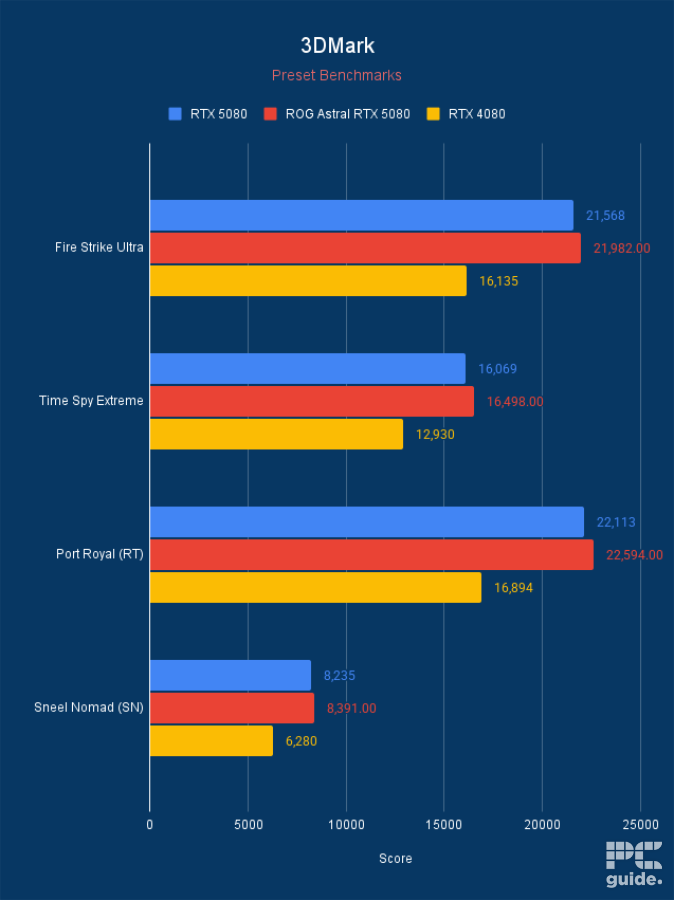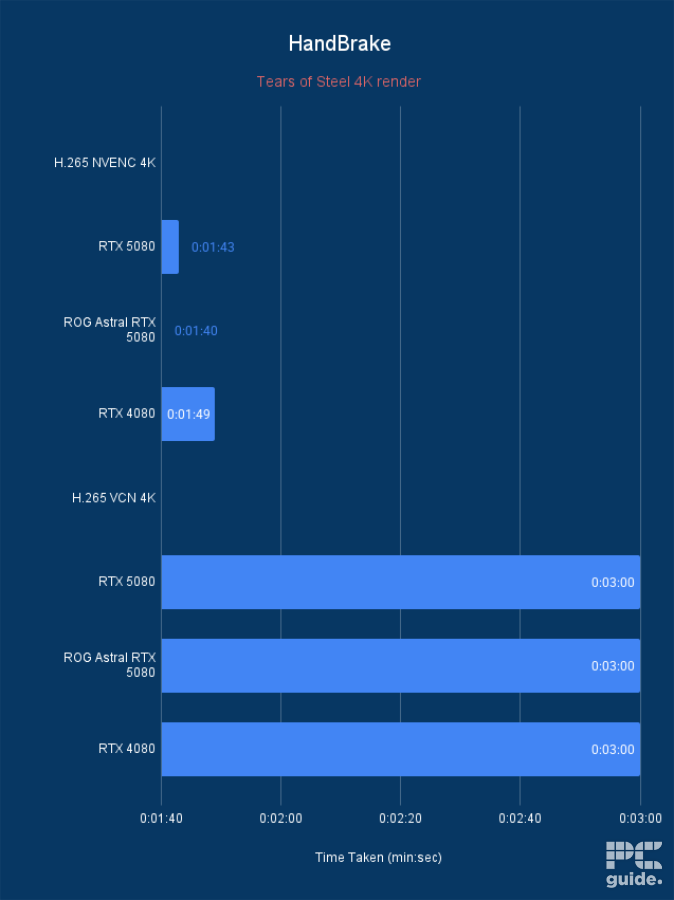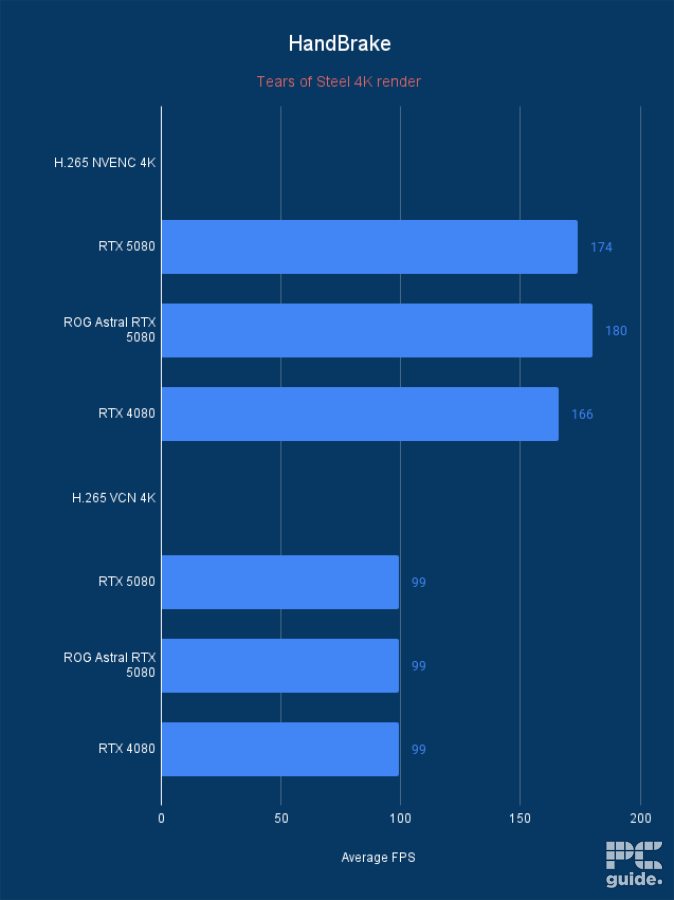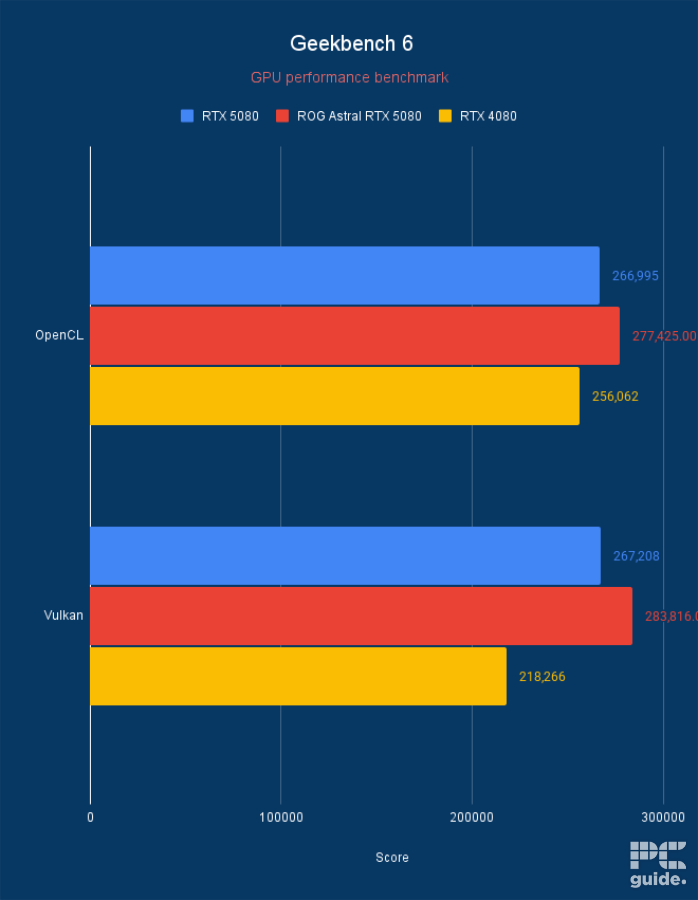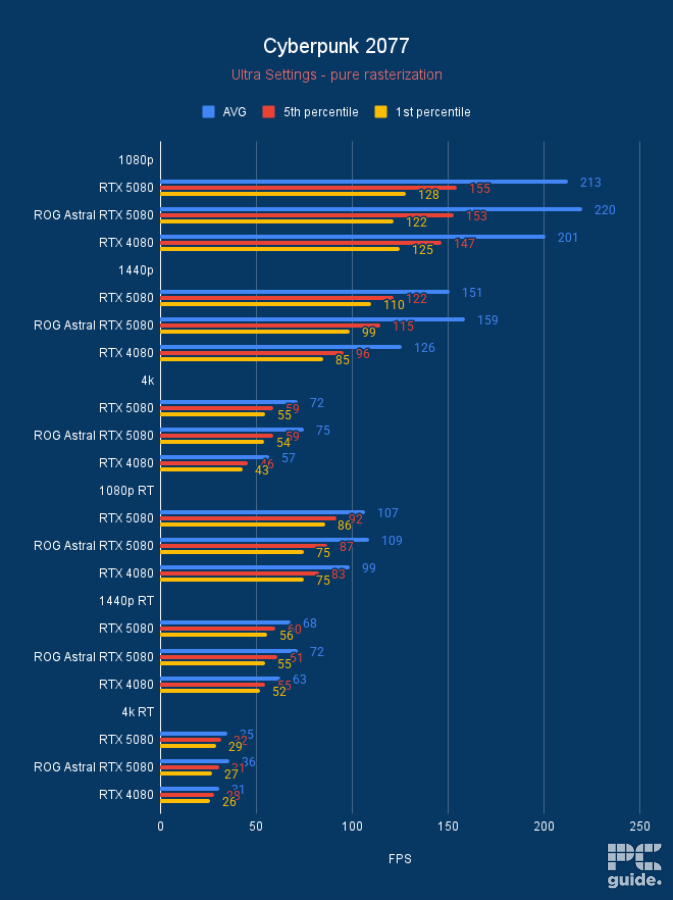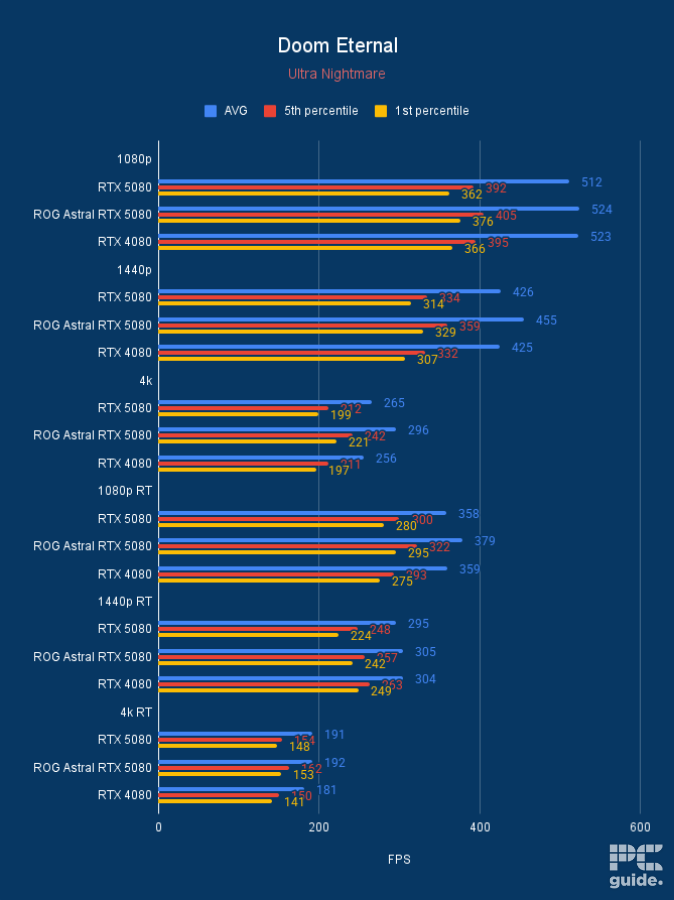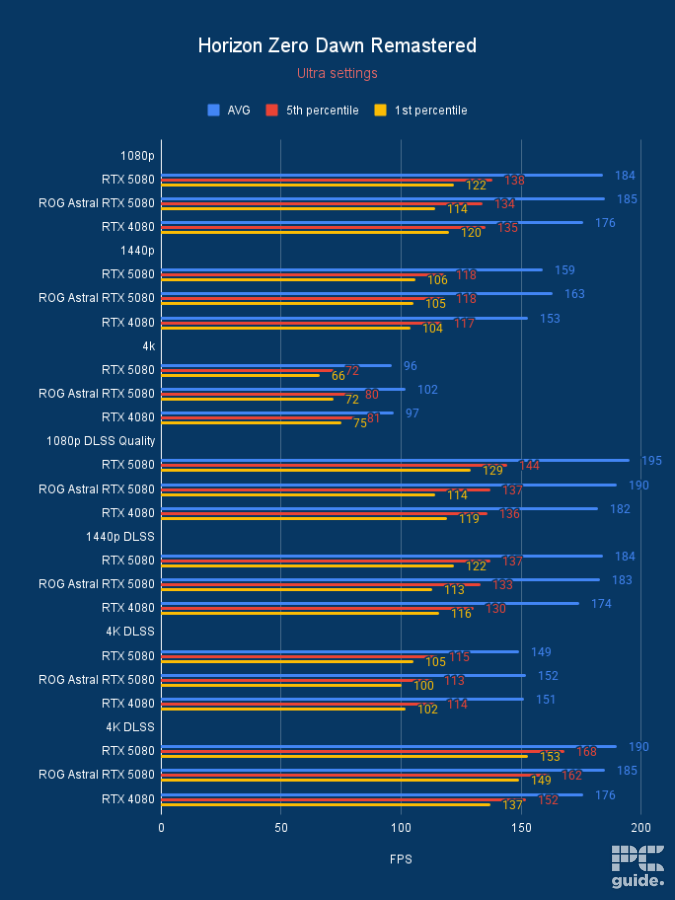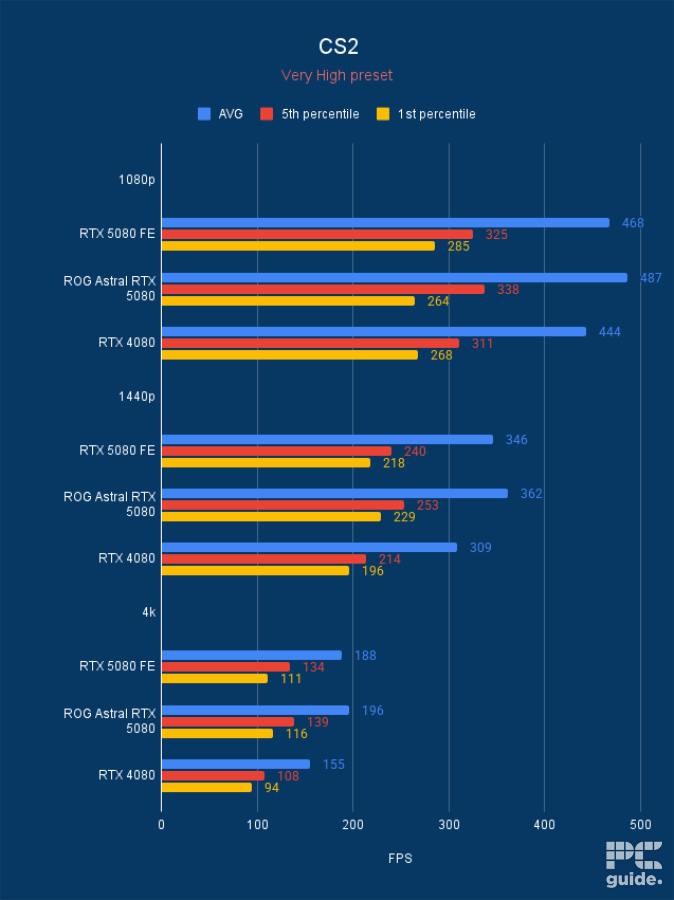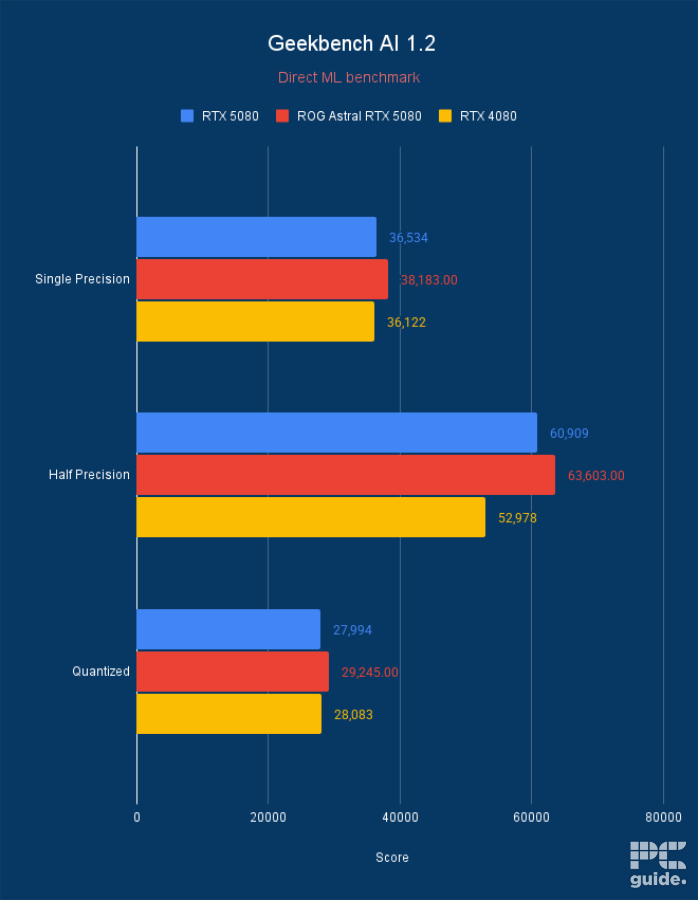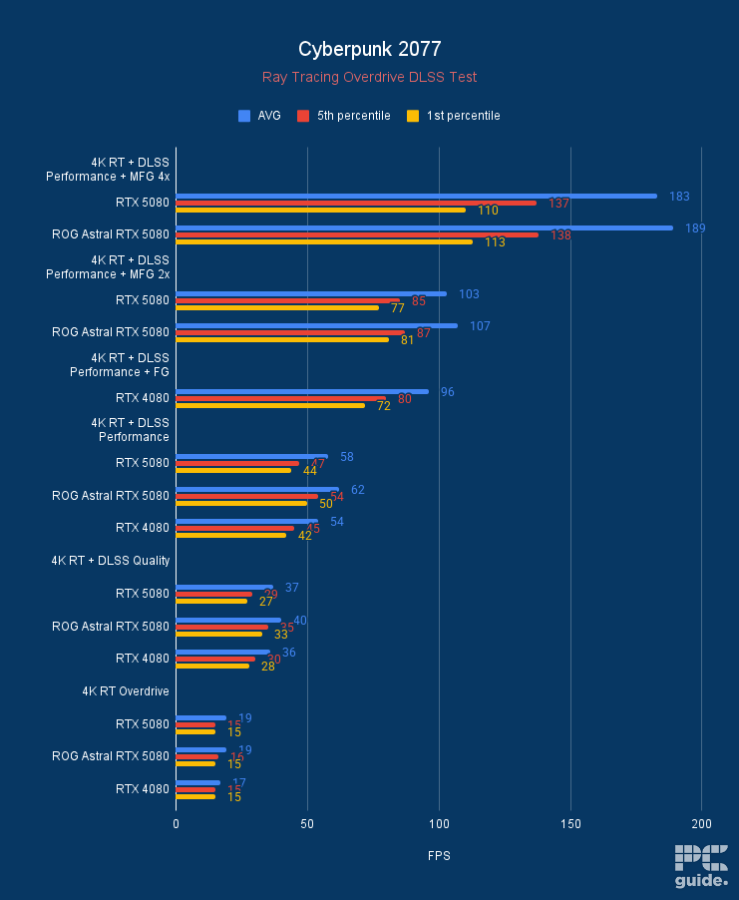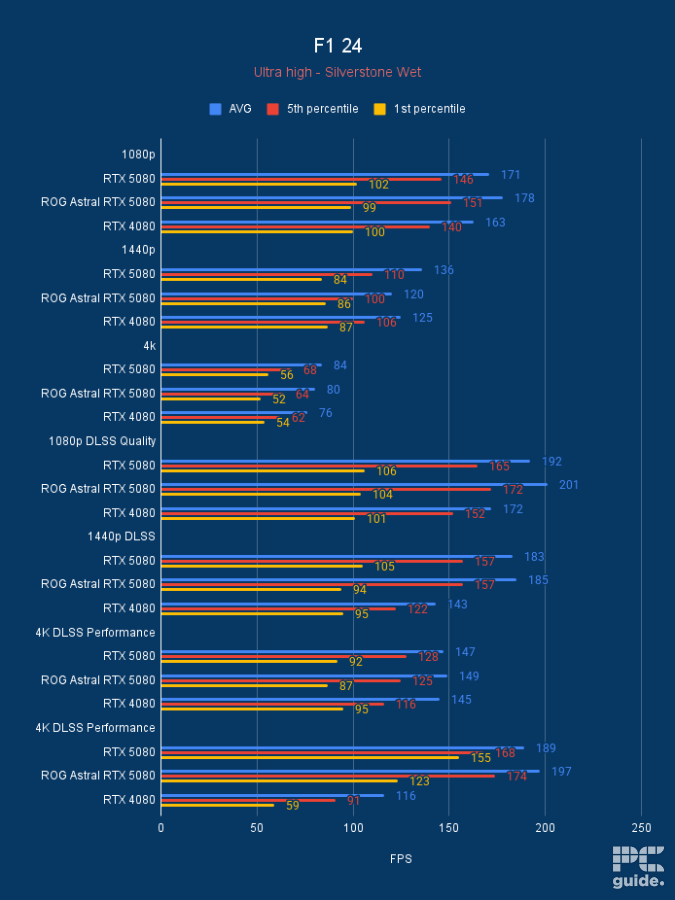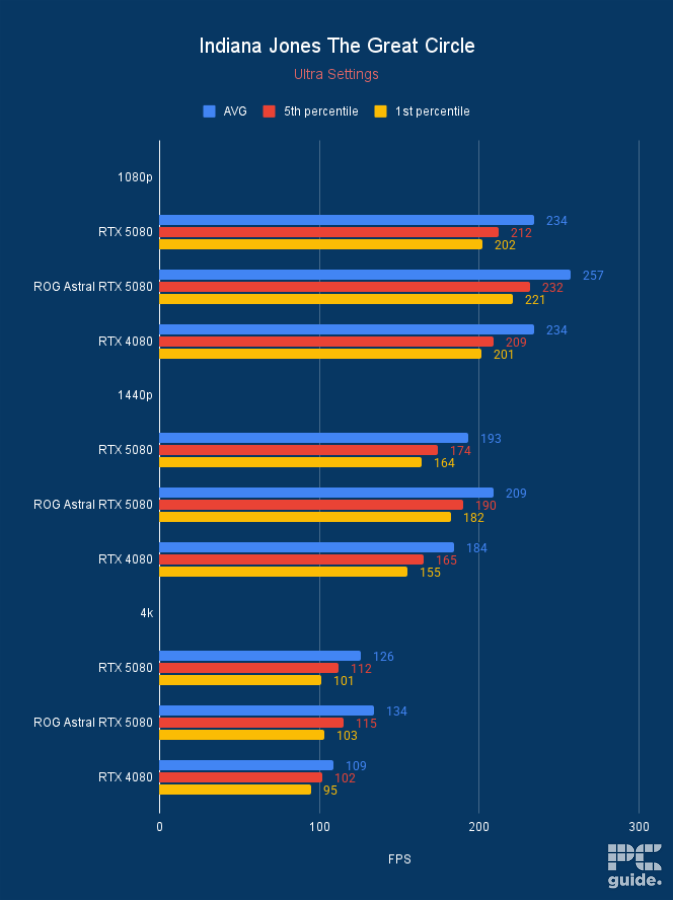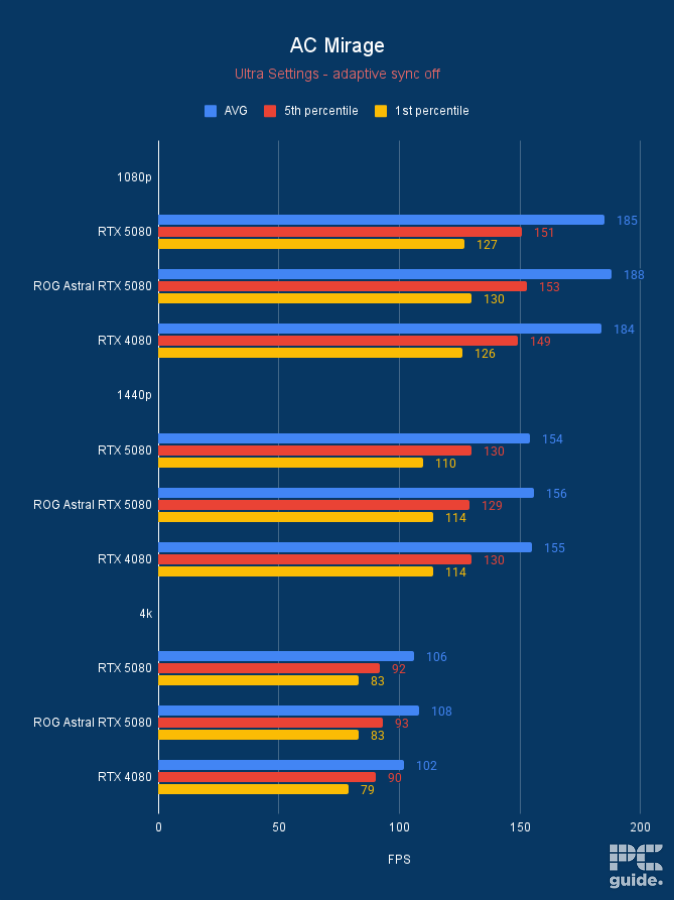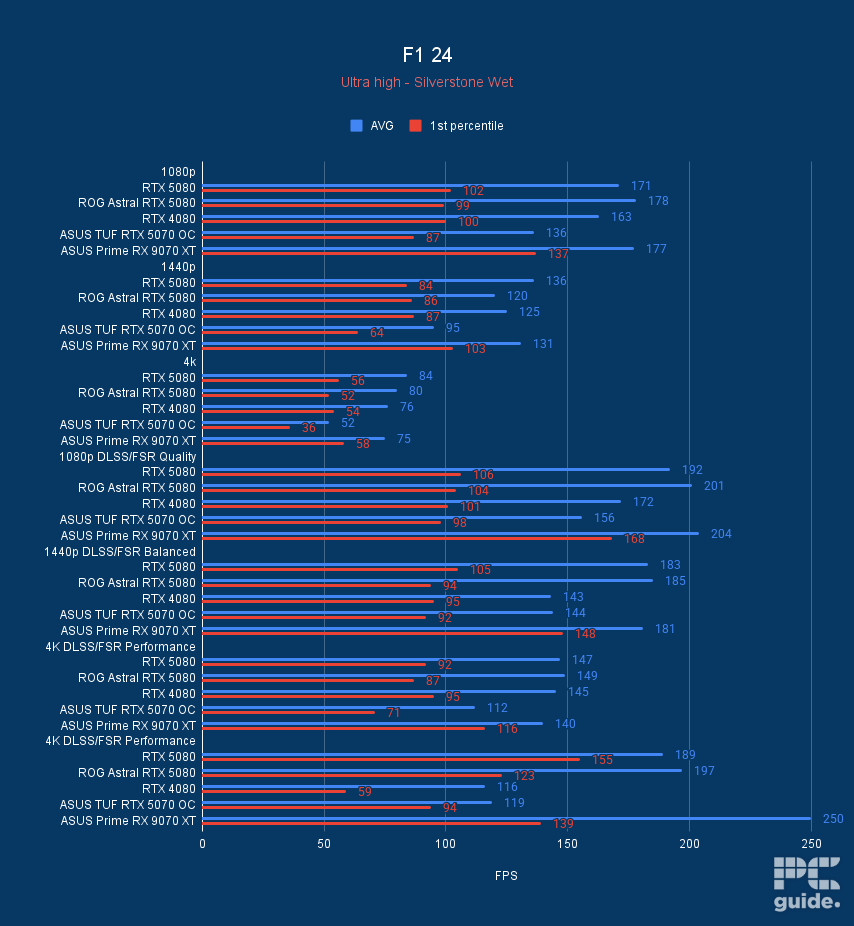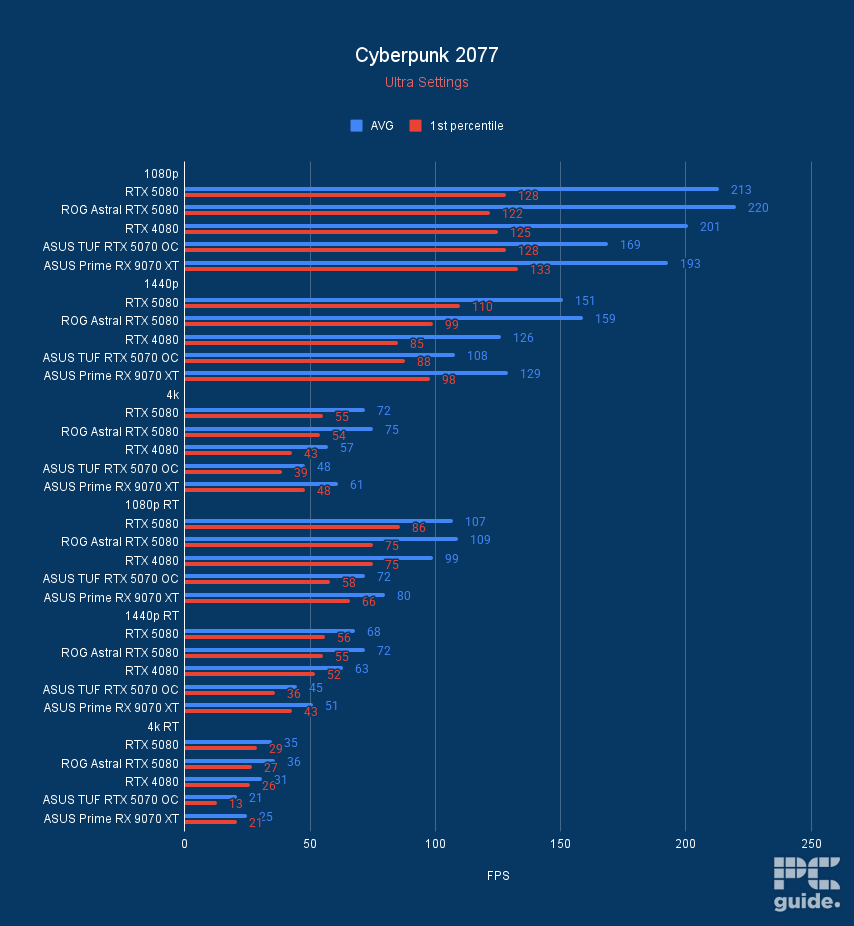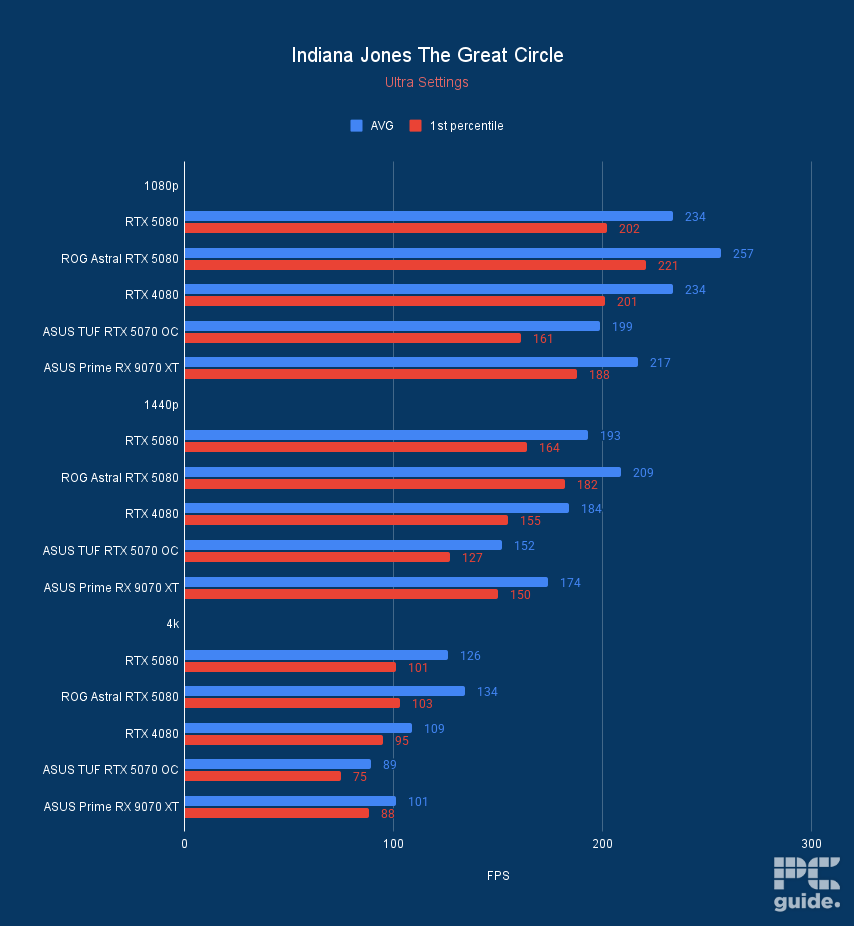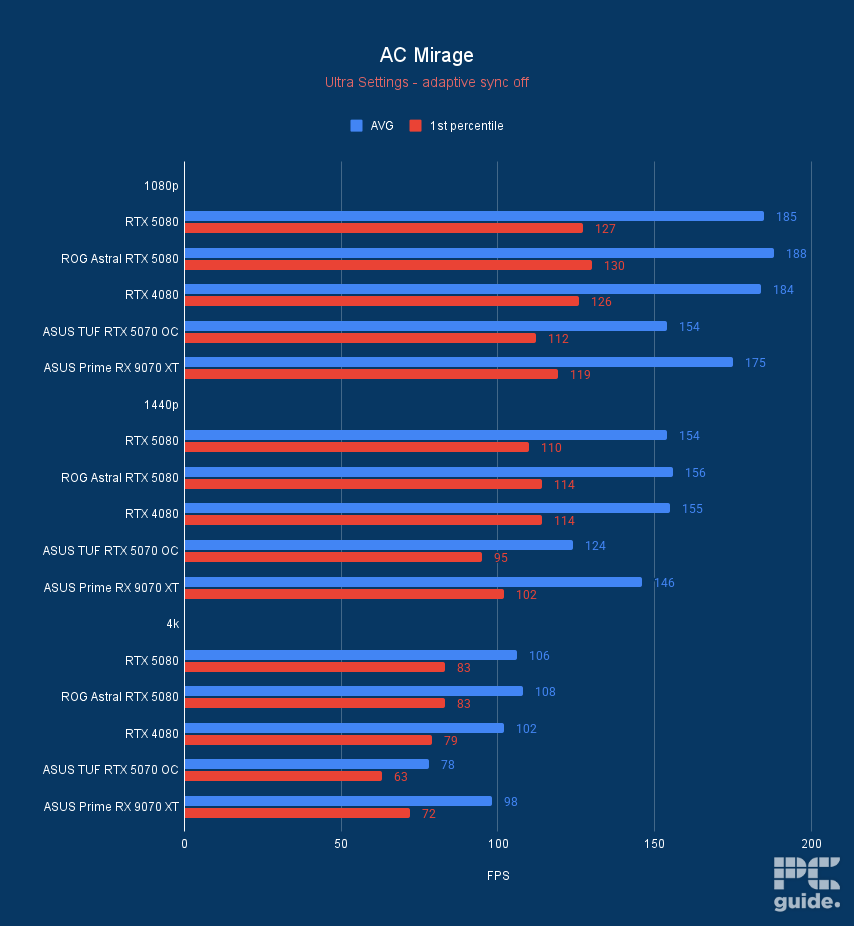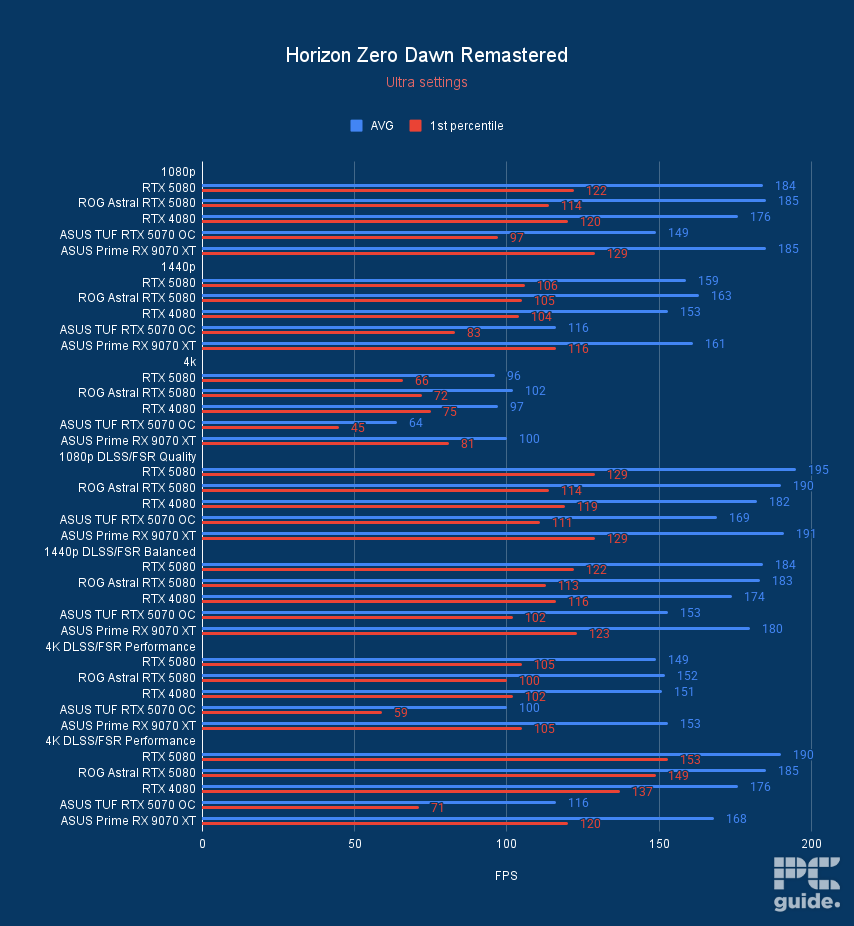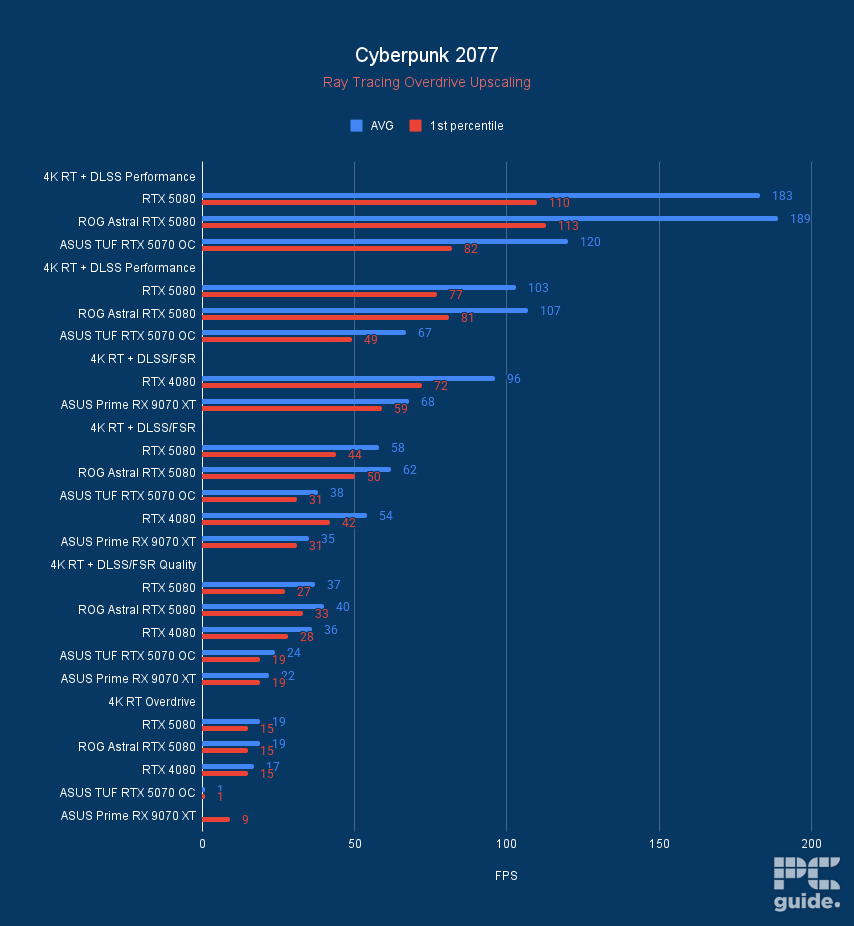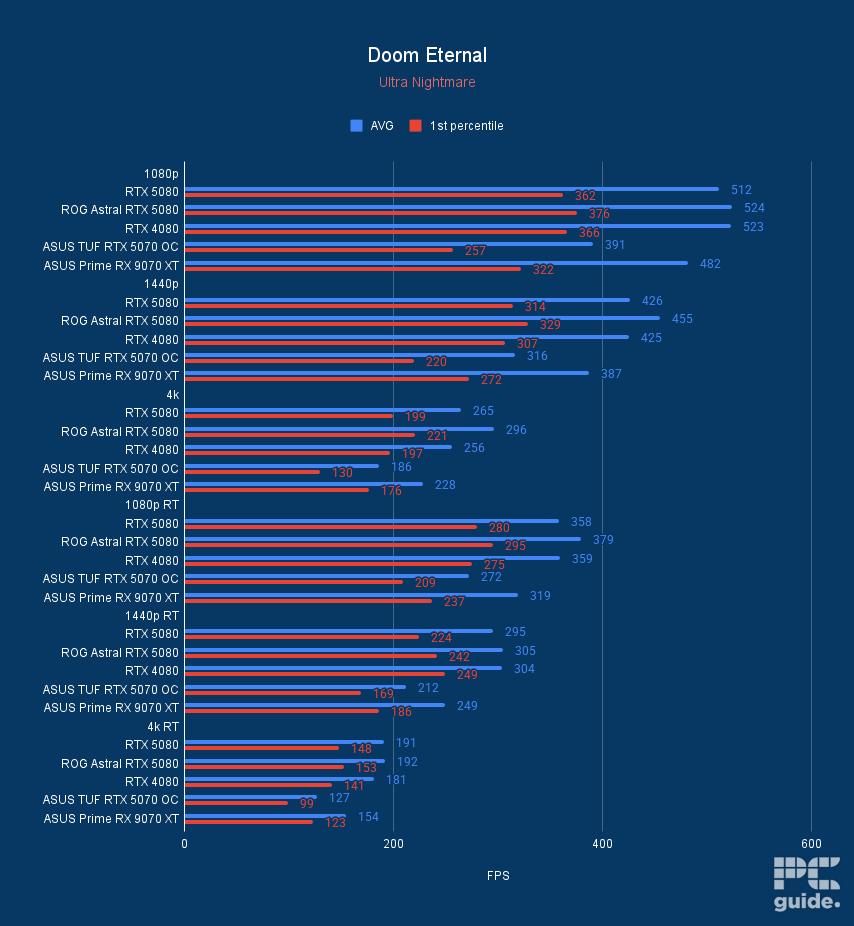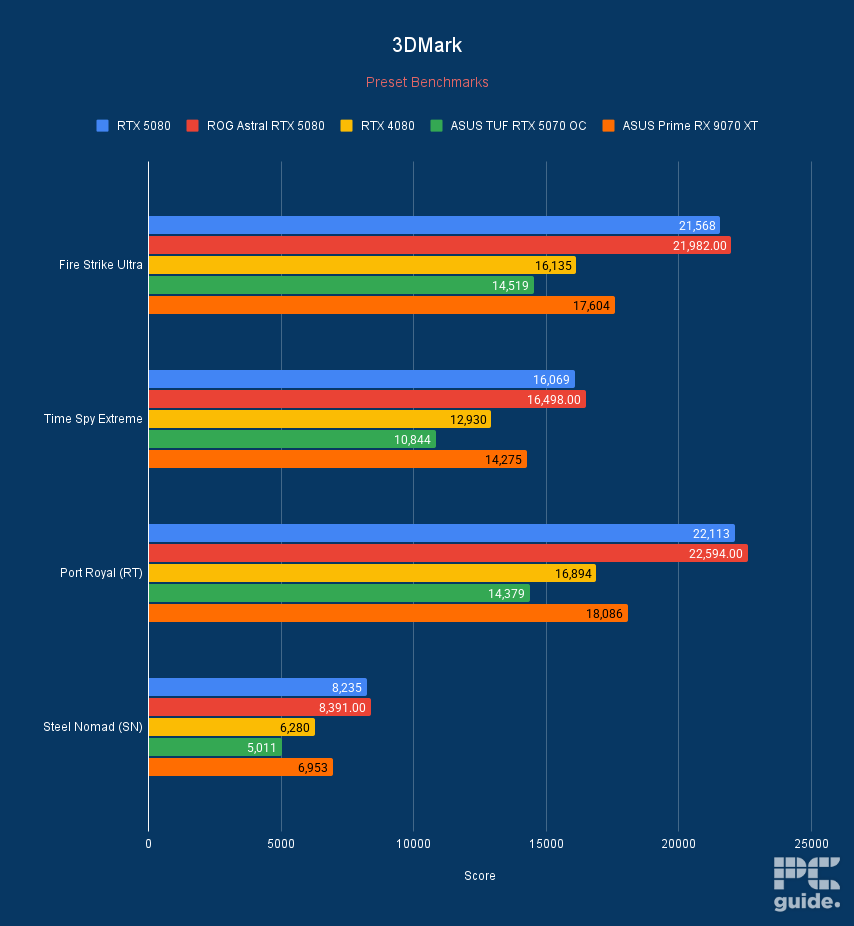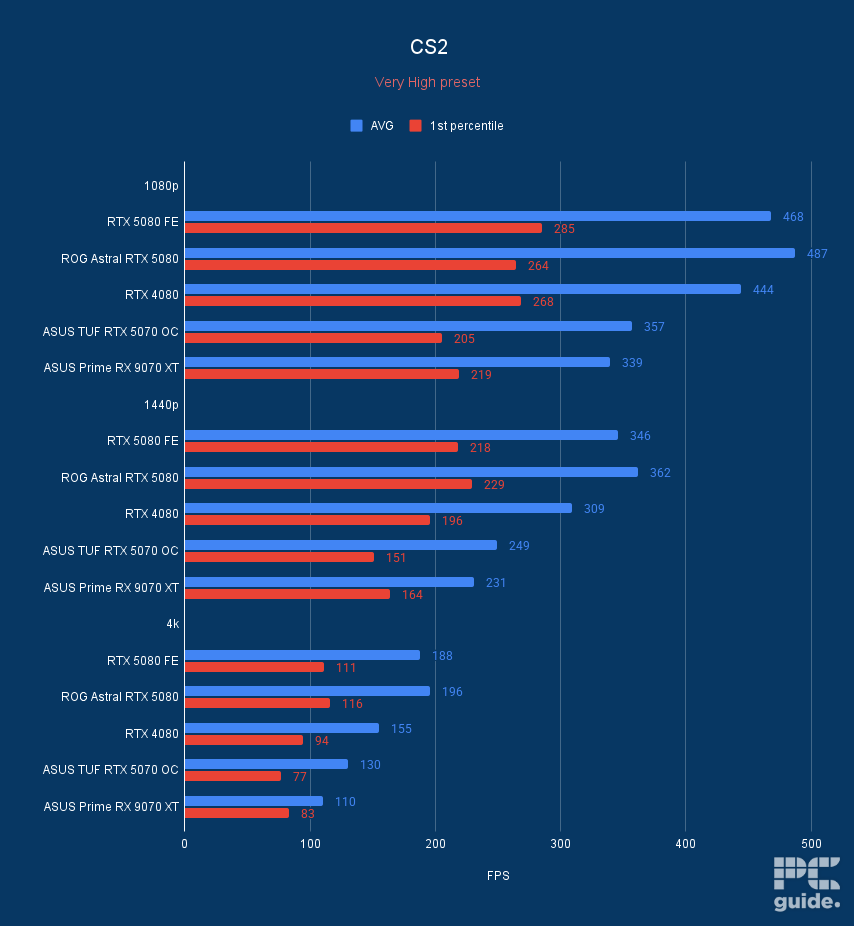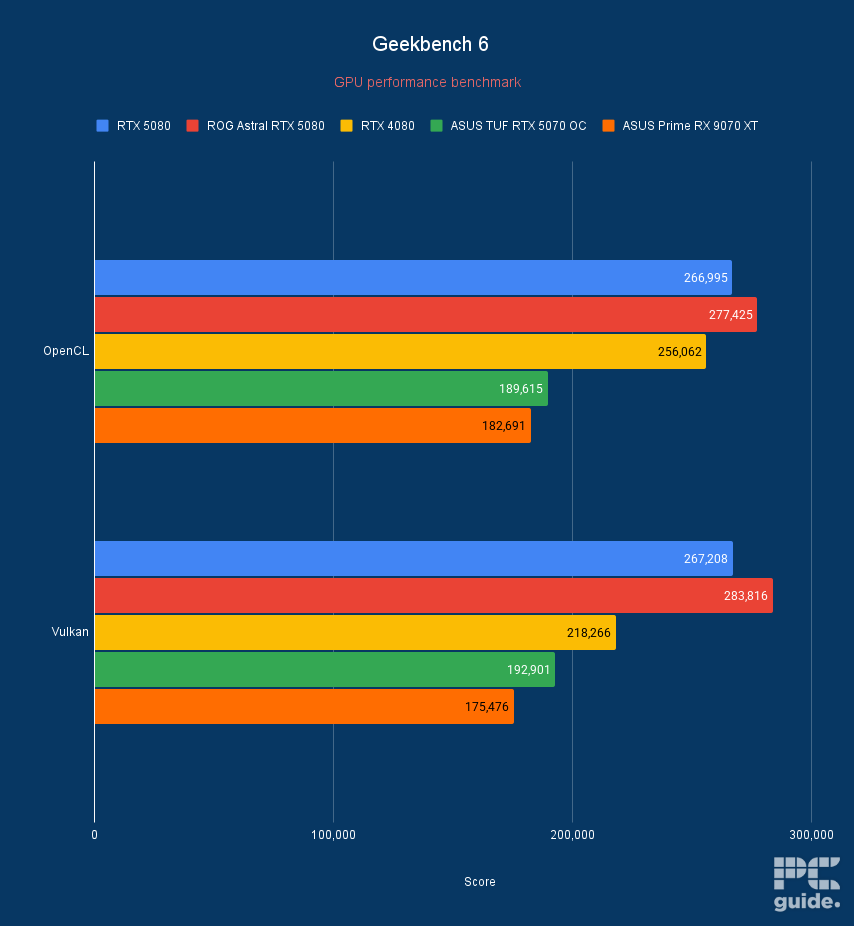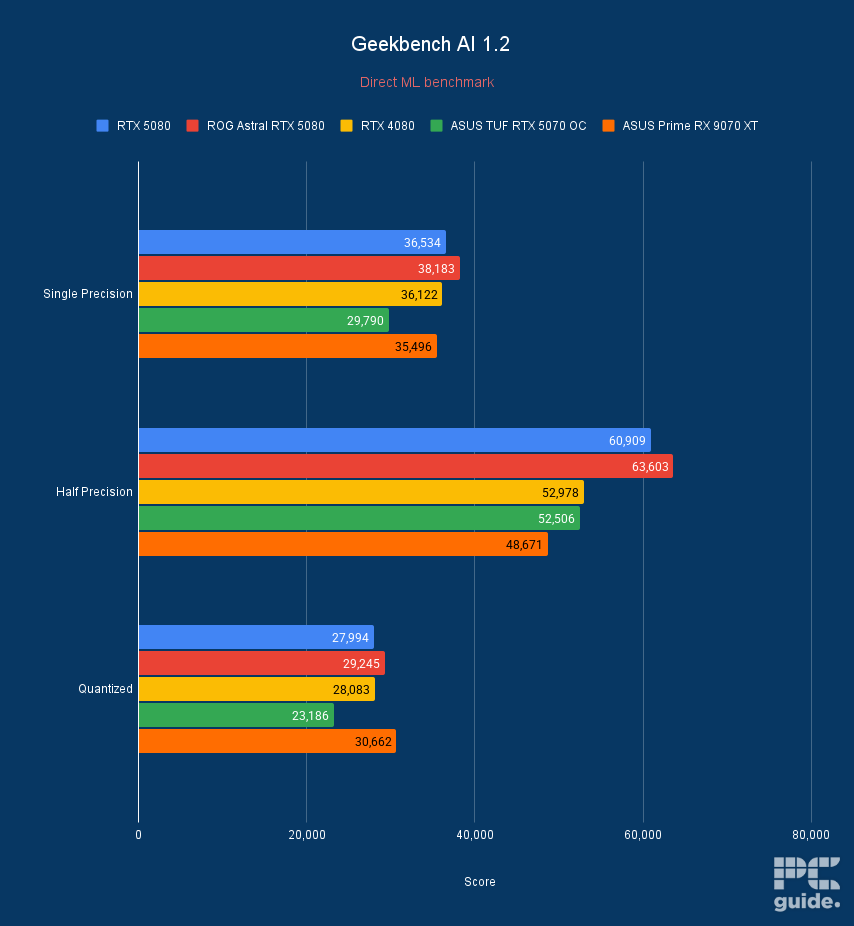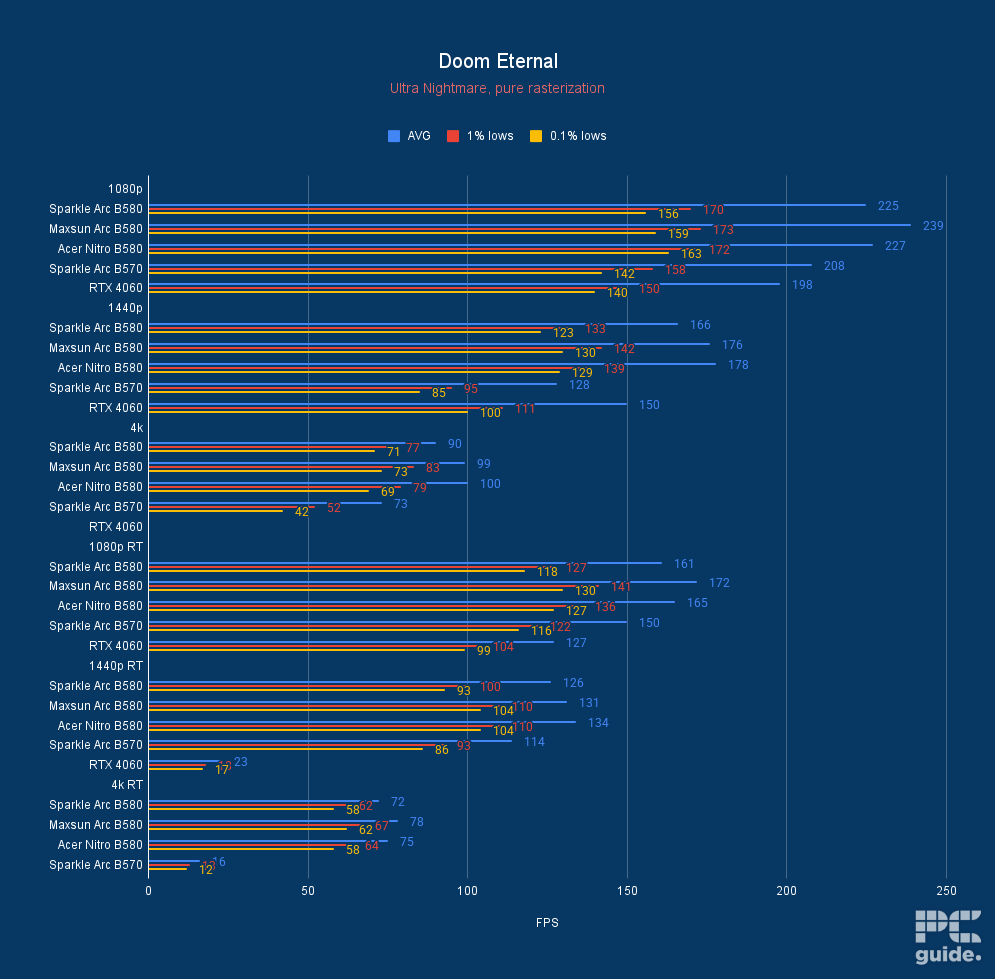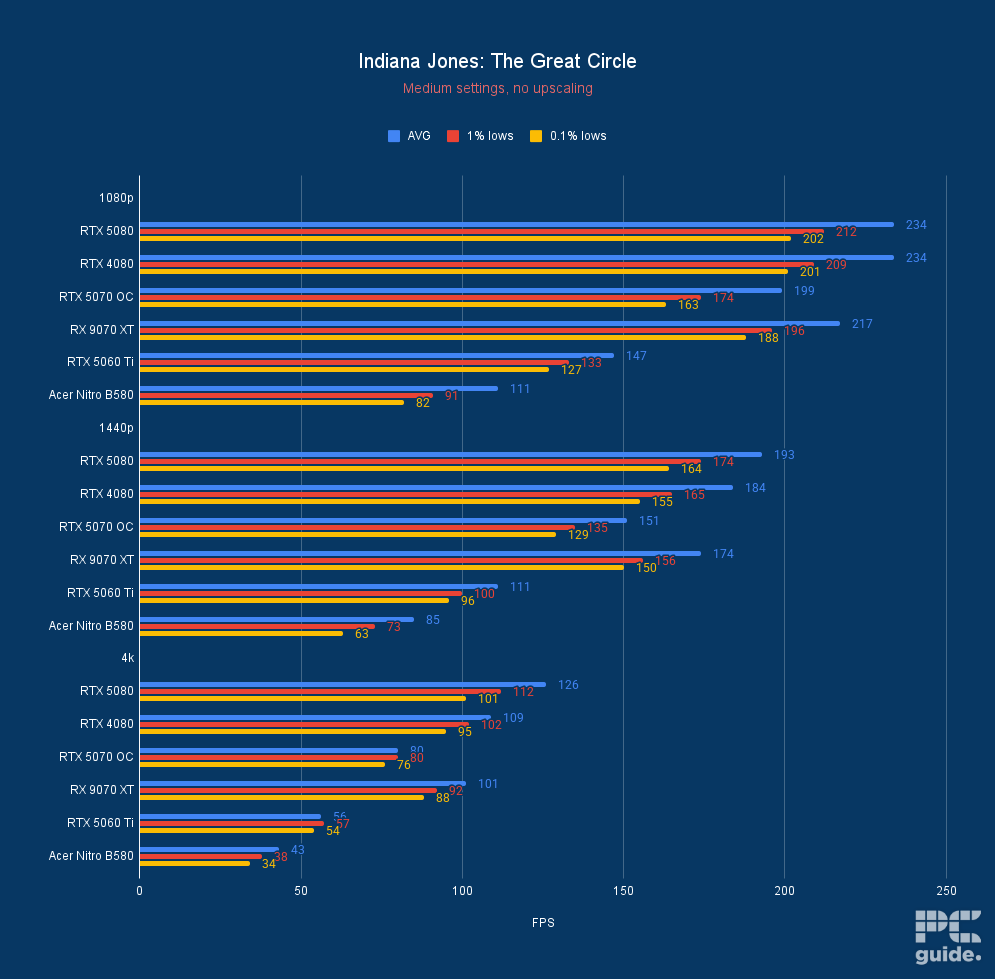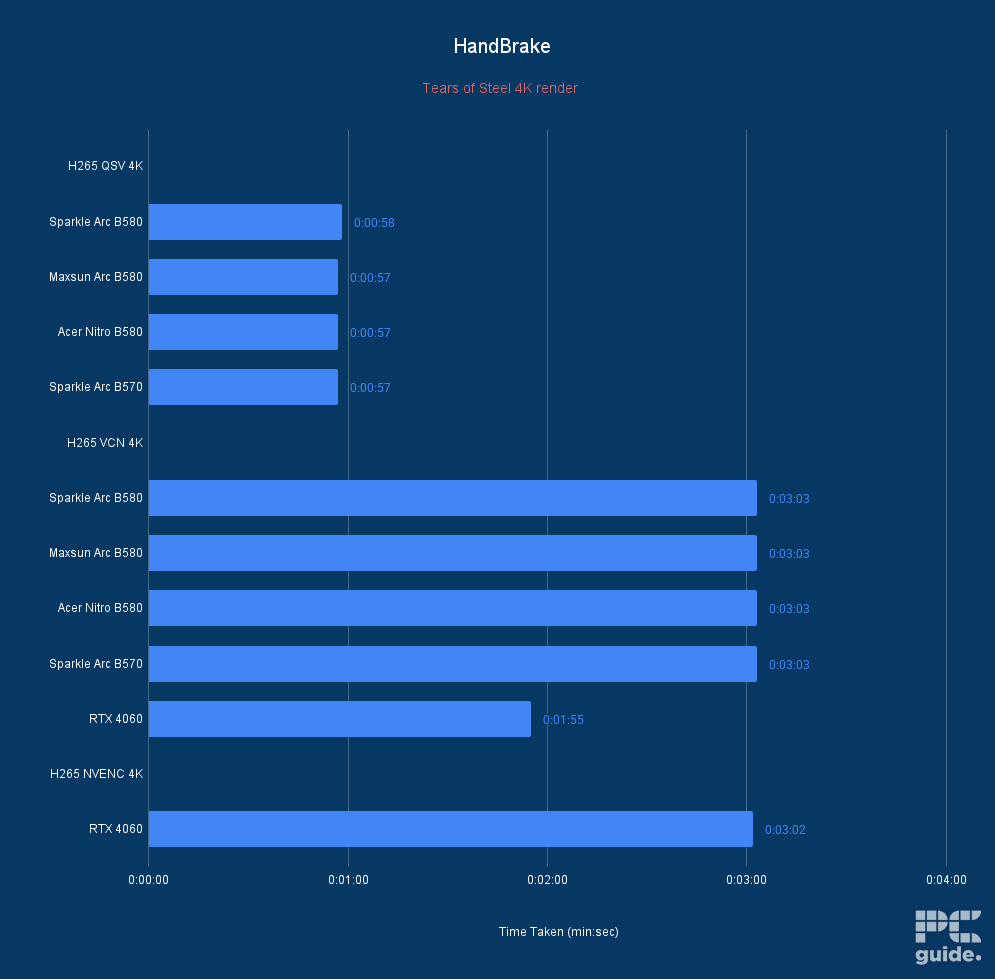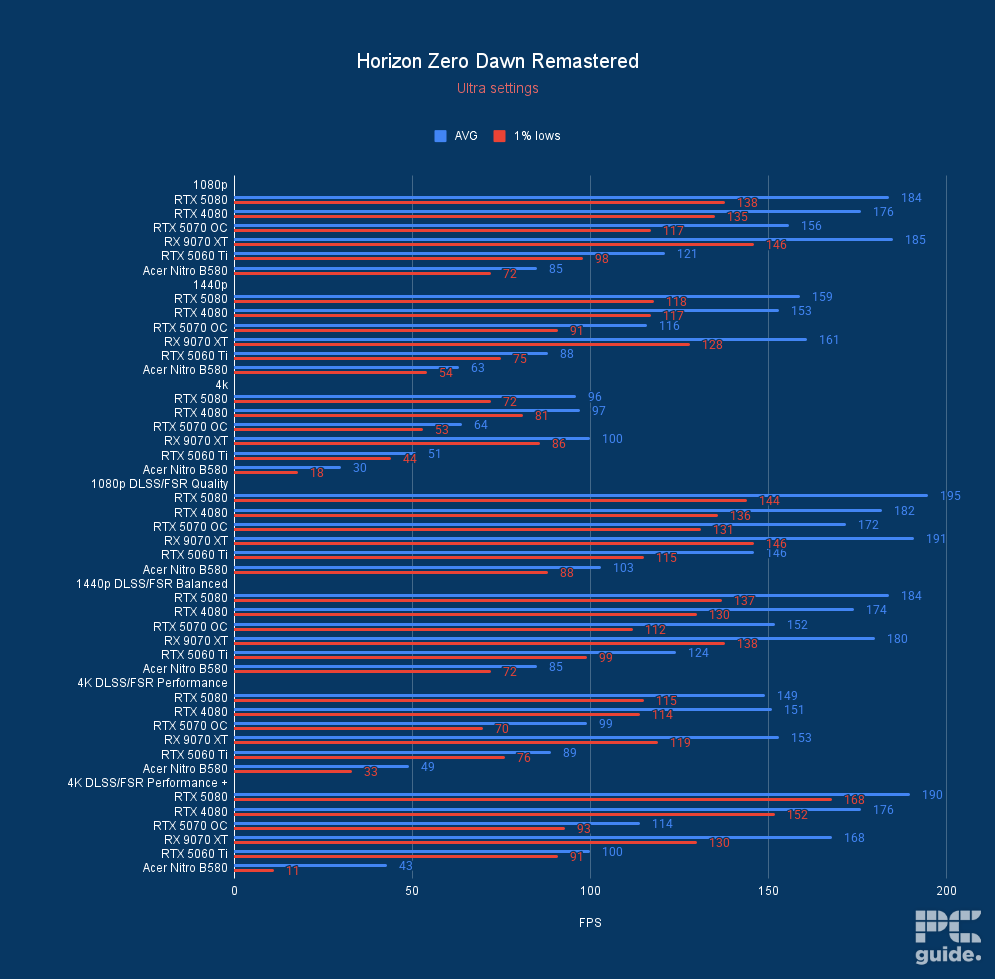Best GPUs for Ryzen 9 9900X – our top tested cards picks

Table of Contents
While the Ryzen 9 9950X3D and Ryzen 9 9900X3D might’ve taken all the spotlight, we can’t deny that the Ryzen 9 9900X is still one of the best CPUs out there today, especially when paired with the right graphics card.
The world is essentially your oyster here, as this CPU can be paired with a number of different high-end cards. Obviously, the 50-series would be a good option, too, but we can’t overlook the previous generation of graphics cards from Nvidia and AMD. That being said, an excellent GPU for the maximum value to pair with the 9900X is the RX 9070 XT.
Prime Day is finally here! Find all the biggest tech and PC deals below.
- Sapphire 11348-03-20G Pulse AMD Radeon™ RX 9070 XT Was $779 Now $739
- AMD Ryzen 7 7800X3D 8-Core, 16-Thread Desktop Processor Was $449 Now $341
- ASUS RTX™ 5060 OC Edition Graphics Card Was $379 Now $339
- LG 77-Inch Class OLED evo AI 4K C5 Series Smart TV Was $3,696 Now $2,796
- Intel® Core™ i7-14700K New Gaming Desktop Was $320.99 Now $274
- Lexar 2TB NM1090 w/HeatSink SSD PCIe Gen5x4 NVMe M.2 Was $281.97 Now $214.98
- Apple Watch Series 10 GPS + Cellular 42mm case Smartwatch Was $499.99 Now $379.99
- ASUS ROG Strix G16 (2025) 16" FHD, RTX 5060 gaming laptop Was $1,499.99 Now $1,274.99
- Apple iPad mini (A17 Pro): Apple Intelligence Was $499.99 Now $379.99
*Prices and savings subject to change. Click through to get the current prices.
We thoroughly review all our graphics cards in-house, providing you with as much insight as possible to help you make an informed decision. So, whether you’re looking to put together an enthusiast gaming PC or are operating on a budget, we’ve got you covered from every angle. Here are some of the best graphics cards for the Ryzen 9 9900X.
-
Best GPU for Ryzen 9 9900X
Nvidia GeForce RTX 5080 Founders Edition
- GPU: GB203
- CUDA Cores: 10752
- VRAM: 16GB GDDR7
- Memory Bus width: 256 bit
- Base Clock speed: 2295 MHz
- Boost Clock speed: 2617 MHz
-
Best AMD GPU for Ryzen 9 9900X
ASUS TUF Gaming Radeon RX 7900 XTX OC
- GPU: Navi 31
- Stream Processors: 6,144
- VRAM: 24GB GDDR6
- Memory bus width: 384-bit
- Bandwidth: 960 GB/s
- Base clock speed: 1,929 MHz
-
Best mid-range GPU for Ryzen 9 9900X
ASUS Prime RX 9070 XT OC
- GPU: Navi 48 XT
- Stream Processors: 4,096
- VRAM: 16GB GDDR6
- Memory Bus Width: 256-bit
- Base/Game/Boost clock speed: 1,660/2,400/2,970 MHz
- TBP: 304W
-
Best Intel GPU for Ryzen 9 9900X
SPARKLE Intel Arc B580 TITAN OC
- GPU: BGM-G21
- Shading units: 2,560
- VRAM: 12GB GDDR6
- Memory bus width: 192-bit
- Bandwidth: 456GB/s
- Base/Boost clock speed: 2,670/2,740 MHz
How we picked
For our list, we researched the market and reviewed several options from Nvidia and AMD. During the process, we considered factors such as price, features, performance, and compatibility.
We always want to make sure that you get the absolute best GPU for your rig. This is why we conduct in-house testing of the cards we recommend. This helps us get an idea of their actual performance in real life. You can learn more about our testing process through our in-depth guide on how we test GPUs.
Our top picks


- GPU: GB203
- CUDA Cores: 10752
- VRAM: 16GB GDDR7
- Memory Bus width: 256 bit
- Base Clock speed: 2295 MHz
- Boost Clock speed: 2617 MHz
- Small and clean design with no compromise
- Upgraded GDDR7 fast memory
- Offers fast connectivity with HDMI 2.1, DP 2.1, and PCIe Gen 5
- DLSS 4 Frame Gen and Transformer upscaling
- Still highly priced due to current state of GPU market
- Increased power requirement
- Availability already a worry
One of the best graphics cards to pair with the Ryzen 9 9900X is the RTX 5080. In addition, the RTX 5080 costs much less than the RTX 4090 and can match its gaming and synthetic performance or come close to it in some instances, which gives it excellent value.
In our RTX 5080 FE review, we put it through its paces and also checked out DLSS 4 and MFG. This technology should enable it to trump any card, besides the RTX 5090, in gaming performance easily. This GPU has 10,752 CUDA cores based on the Blackwell architecture and also features 16GB of GDDR7 VRAM, which is more powerful and efficient than previous iterations.
So, it isn’t lacking from the software or hardware side, and combined, it delivered exceptional performance. We paired it with the Ryzen 7 9800X3D and ran a couple of games at high or ultra settings. In Cyberpunk 2077, which has very high graphical fidelity, the 5080 managed 72 FPS, and for comparison, the RTX 4080 could only churn out 57 FPS, which is a 23% performance difference.
It quickly pushes 4K framerates at the highest settings and improves on the previous generation without breaking a sweat. Better yet, with the latest version of DLSS 4 at its side, the RTX 5080 FE delivers an impressive performance uplift over its predecessor.
PC Guide
In F1 24, which is a racing simulator with extreme graphics and a realistic physics engine, the 5080 churned out 84 FPS natively, while the 4080 could only manage 76 FPS. So, the generation-over-generation improvement is certainly visible, and what makes it better is DLSS 4 and Multi-Frame Generation.
When we enabled ray tracing overdrive with Cyberpunk 2077, the FPS plummeted to 19, but with DLSS set to performance and MFG set to 4X, it went all the way up to 183, which is a 162% increase. So, this technology should enable you to play games with all the settings turned to ultra with ray tracing on and still have a smooth gaming experience.
Nvidia also made significant improvements to the design by reducing the PCB size, allowing both fans to blow air through the GPU. This change was felt when we ran the Furmark 2 stress test for over half an hour, and the maximum temperature remained just under 68°C even when the GPU was pulling 360W of power.
Other than that, it also has excellent synthetic and AI performance, as we tested its output in 3DMark, Blender, and Geekbench AI. If you want a build for gaming and work, the graphics card does it all. You can find more details regarding its synthetic performance in our review, and it showcased excellent improvement over its predecessor.

- GPU: Navi 31
- Stream Processors: 6,144
- VRAM: 24GB GDDR6
- Memory bus width: 384-bit
- Bandwidth: 960 GB/s
- Base clock speed: 1,929 MHz
- Strong pricing
- Leading 4K performance
- Bolstered by FSR 3
- Far from the cheapest RDNA 3
- Prices vary between partners
If you're looking for an option from Team Red, we'd recommend the RX 7900 XTX. This card may not be as powerful as RTX 4090, but it still packs a punch when it comes to 4K performance. For our RX 7900 XTX review, we tested the card in several games and weren't disappointed with its performance.
For starters, the RX 7900 XTX has the same amount of VRAM as the 4090: 24 GB. The only difference is that it’s GDDR6 instead of GDDR6X and has a 384-bit memory interface. Again, with this much memory, you won't run into memory shortage issues.
The RX 7900 XTX also comes with 6,144 Stream Processors and has a game frequency of 2,300 MHz, which can be boosted up to 2,500 MHz.
If you pair the RX 7900 XTX with the Ryzen 9 9900X, you'll be able to benefit greatly from AMD Smart Access Memory and Smart Access Graphics. The first one makes the processor deliver better performance by giving it full access to the AMD Radeon graphics memory, while the second one automatically selects the dGPU or APU for a task.
The AMD Radeon RX 7900 XTX is a stellar graphics card for 4K gaming with enough under the hood to achieve high frame rates natively.
PC Guide
While testing the real-life performance of the GPU, the 7900 XTX managed to hit 70 FPS in Cyberpunk 2077 at 4K, which increased to 137 after we switched the resolution to 1440p. Similarly, in another demanding game, Assassin's Creed Valhalla, the FPS stayed above 100 at both resolutions.
If there's a game in which you're getting low FPS, you can use AMD FidelityFX Super Resolution upscaling technology to boost the number of FPS without ruining the image quality. However, with the 7900 XTX, you won't have to worry about facing any performance issues in any game unless it’s not properly optimized.
Overall, if you're not planning to go with an Nvidia GPU, then there is no better option than the RX 7900 XTX for the Ryzen 9 9900X. Besides, it costs way less than the RTX 4090, and its performance in almost every game is exceptional.

- GPU: Navi 48 XT
- Stream Processors: 4,096
- VRAM: 16GB GDDR6
- Memory Bus Width: 256-bit
- Base/Game/Boost clock speed: 1,660/2,400/2,970 MHz
- TBP: 304W
- Great performance even at 4K and reaching RTX 4080 levels
- Excellent MSRP makes it much more appealing against competition
- Incredible improvements over the previous generation
- Plenty of VRAM for the price
- Still falls behind in ray tracing, AI, and creative workloads
- Spiking and high power draw
- Features not as extensive as Nvidia
The RX 9070 XT is one of the best graphics cards among the next-generation cards and made huge waves due to its exceptional performance, aggressive pricing, and how much it was able to bridge the gap between itself and Nvidia alternatives. We reviewed the ASUS Prime RX 9070 XT OC, and it outperformed cards like the RTX 4080 Super and even came close to the RTX 5080 in some gaming tests.
This graphics card has 4,096 Stream Processors based on the RDNA 4 architecture. Besides that, it features 16GB of GDDR6 VRAM with a 256-bit memory bus width, and while that isn’t anything new, the AI and RT cores of this GPU give it excellent gaming and synthetic performance.
Paired with the Ryzen 9 9900X, it should make for a great system for gaming and work, and you’ll save plenty of money opting for this GPU as opposed to if you were to opt for new or previous Nvidia alternatives. To test how it performs, we paired it with the 9800X3D and got the following results.
AMD has even made great strides in AI and ray tracing performance, closing the gap to Nvidia and what it is capable of. Even though it's not all there, it definitely makes it a more rounded option than either the previous generation.
PC Guide
In Cyberpunk 2077, we got 61 FPS, while the RTX 5070 and the 4080 trailed behind, with 48 and 57 FPS, respectively. In Assassin’s Creed: Mirage, the 9070 XT churned out 98 FPS, while the RTX 5080 managed 106 FPS. This is only a difference of 8 frames, which the 9070 XT should be able to bridge with a little more overclocking or by leveraging FSR 4, but the main takeaway is that it came close to the RTX 5080, which is a huge deal.
In Horizon Zero Dawn Remastered, it took over the RTX 5080 as it delivered 100 FPS compared to the 96 FPS of the 5080, meaning, depending on the title, it can trade blows with the 5080, but this isn’t consistent, and the 5080 overall has better results. We saw a similar scenario in specific AI tests like the Geekbench AI quantized test, in which the 9070 XT delivered 30,662 points and the 5080 could only manage 27,994. points.
The design of this graphics card is also great as it managed to keep it at a cool 54°C. The memory junction did ramp up to 90°C, but that was due to it pulling 500W at some points. On average, the power draw was 360W, the same as the 5080. Overall, this is an excellent mid-range GPU to pair with the Ryzen 9 9900X for gaming and work, and the hardware improvements, especially in ray tracing and AI, are simply incredible. We’re wondering what would’ve happened if AMD had produced a high-end GPU with this hardware and tech.

- GPU: BGM-G21
- Shading units: 2,560
- VRAM: 12GB GDDR6
- Memory bus width: 192-bit
- Bandwidth: 456GB/s
- Base/Boost clock speed: 2,670/2,740 MHz
- Great price to performance
- Plenty of VRAM in comparison to the competition
- HDMI 2.1 and DP 2.1 are available
- Well-built and slim design
- Only Gen 4 x8 PCIe – may be an issue for older motherboards
- Slightly more expensive than reference card
- Still occasional troubles in older games specifically
If you’re looking for a graphics card that doesn’t burn a hole in your pocket and gets the job done, we recommend checking out the Intel Arc B580. This is an odd pairing as the B580 is a budget GPU while the 9900X is a high-end processor, but if you just want to power your PC and play casual games at 1080p or 1440p, this graphics card shouldn’t disappoint. Also, the argument can be made that a budget GPU, which powers games at lower resolutions, needs a powerful and fast processor to avoid a CPU bottleneck.
That being said, in our Sparkle Intel Arc B580 Titan OC review, this GPU surprised us with its performance as it delivered better output than the RTX 4060 and the RX 7600 XT, which were the go-to budget cards, and this GPU managed to outshine them at a much lower price point.
The B580 has 20 Xe cores based on the Xe 2 architecture, 2,560 shading units, 456 GB/s memory bandwidth, and 12GB of GDDR6 VRAM. What this means is that it has decent hardware, but it is enough to push 4K in some games. We paired it with the Ryzen 7 7800X3D and ran a handful of games.
Coming in with a decent amount of VRAM for the ever-growing graphics requirements at a lower price, it even offers 1440p performance at times in a tier where the competition was a bit stale. It's certainly a great alternative to an entry-level gaming card.
PC Guide
In Cyberpunk 2077, the B580 was able to churn out 62 FPS at 1440p, while the RTX 4060 could only manage 47, not being able to cross the minimum of 60 FPS. In Shadow of the Tomb Raider, we got 96 FPS at 1440p and 54 FPS at 4K, which is great because we test the GPUs natively, and by leveraging XeSS 2, the FPS can be boosted even more.
Similarly, in Doom Eternal, the B580 delivered 90 FPS at 4K, whereas the RX 4060 failed to do so. This is how much difference the memory capacity makes, and this performance is just great compared to the Arc B580.
On the other hand, in synthetic testing, we saw a similar situation as the B580 easily outperformed the RTX 4060 in Fire Strike Ultra, Time Spy Extreme, and Port Royal by delivering 7,971, 6,916, and 7,913 points compared to the 4060’s 6,183, 5,297, and 6,282 points in the same three tests. So, we can see that there is a huge difference, and overall, the B580 is a much better GPU than the RTX 4060 for gaming and other workflows.
How to select the best GPU for Ryzen 9 9900X
Selecting the proper GPU isn’t just about picking the most expensive option; it’s also about choosing the one that best suits your needs. Instead, consider several factors before making a final purchase, which are outlined below.
Budget
If you’re not short on cash, we'd recommend opting for the high-end GPUs for this processor. Reaching even up to the four figures, there’s a great selection of cards you can choose from that will keep the performance at the highest level possible.
However, if you're not planning to overspend on a GPU, you can find more mid-range cards under $1000, and keeping it above the $500 mark, you can easily find a great partnership between the CPU and GPU.
Usage
Your usage, of course, will play a significant role in selecting the right GPU for the processor. If you're planning to push the limits in 4K gaming or will be doing resource-hungry tasks that rely on both the CPU and GPU, then you wouldn't want anything less than a top-tier card in your rig.
But if the applications you will be using won't rely on the GPU that much, then you can consider exploring some mid-range options. However, you also want to consider the refresh rate of your monitor, ensuring you get a card that can achieve both the target resolution and frame rate to utilize that display to its fullest extent.
Does the 9900X need a graphics card?
You actually want to pair the 9900X with a graphics card to get a high-performance system. Although the 9900X does have an iGPU that you can use via the motherboard, you don’t need a graphics card to use it. However, it’s not good enough for 3D graphics and harder work, so it’s still recommended to install a discrete graphics card.
Does the 9900X have onboard graphics?
Yes, since the release of the AM5 platform and Zen 4 architecture, AMD has put integrated graphics onto its CPUs. So that does mean you can get a display from the processor through your motherboard, and provide a backup or method of monitoring without anything else.
What GPU to pair with the 9900X?
As a top-of-the-line CPU, it makes sense to pair the 9900X with a mid- to top-level GPU. In our selection, we have opted for the RTX 5080 and an RX 7900 XTX as 4K-capable GPUs, which can match the 9900X, with the Nvidia option being superior for more than just gaming. Then you can opt for the RX 9070 XT and Arc B580 as more value and budget-friendly graphics cards if you want to pair the hard-working CPU with mid-range GPUs.