Bandwidth vs. Throughput in Routers Explained

Table of Contents
Understanding the concepts of bandwidth and throughput is crucial for effectively managing and optimizing your router’s performance. In this article, we’ll delve into these terms, highlighting their differences and impacts on your internet experience.
So, let’s unravel the intricacies of bandwidth and throughput!
Understanding Bandwidth: The Highway of Your Internet
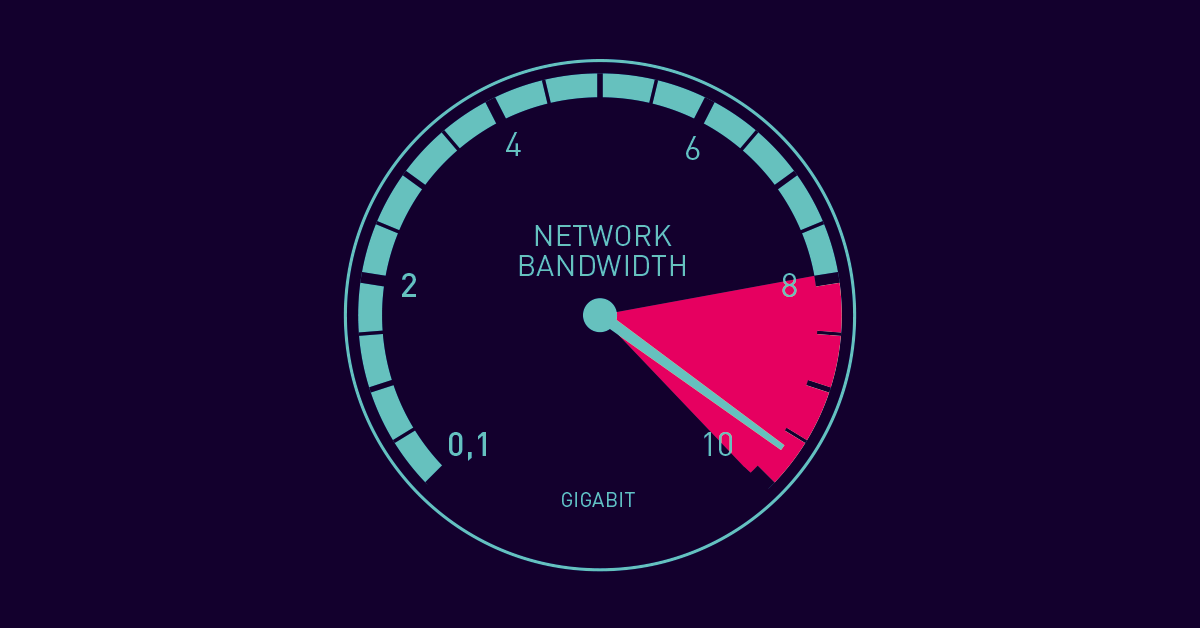
Bandwidth, often measured in megabits (Mb) or gigabits (Gbps), refers to the maximum amount of data that can be transmitted over a network connection or router within a given amount of time. It’s akin to the width of a highway, dictating how many ‘vehicles’ or data packets can pass through simultaneously. The larger the bandwidth, the more data can flow through the network, enhancing your network speed.
A higher bandwidth allows for faster internet speeds as it can transmit more data simultaneously. This means quicker file downloads, smoother video streaming, and more efficient web browsing. However, bandwidth represents a theoretical limit, and achieving this maximum data transfer rate isn’t always possible due to various factors like delay, or latency, and network congestion.
Deciphering Throughput: The Actual Data Transit
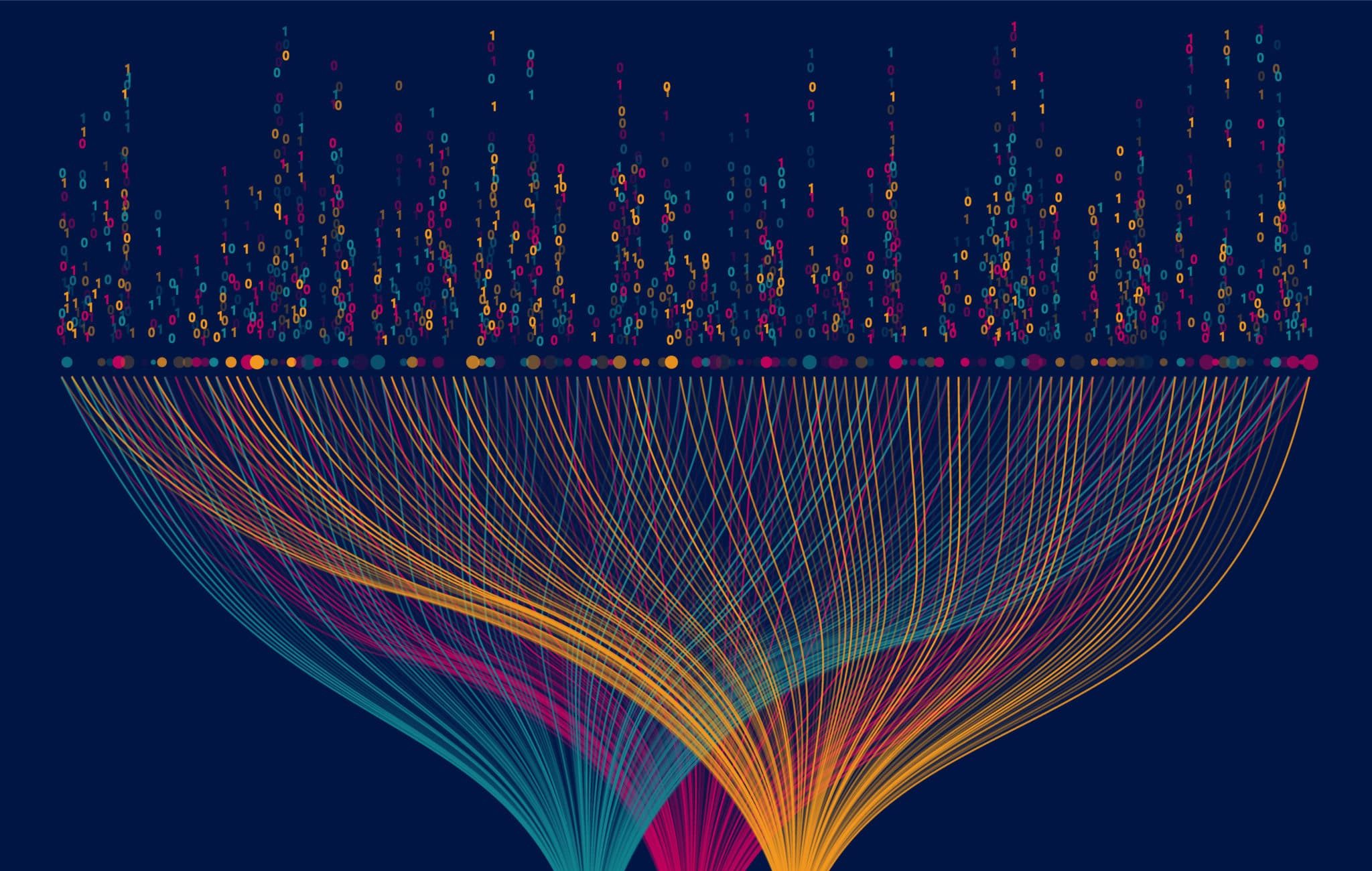
Throughput, on the other hand, refers to the actual amount of data successfully transmitted over a network within a specific timeframe. It’s the practical performance of a network or router. Using the highway analogy, if bandwidth is the number of lanes, throughput is the number of vehicles that successfully reach their destination within a given time.
Several factors can influence network throughput. These include network congestion, signal interference, distance from the router, and the quality of the network hardware, including switches and the Ethernet cable used. Even with high bandwidth, these factors can create bottlenecks, reducing your actual throughput below the theoretical maximum.
Quality of Service (QoS) is a technique used to manage bandwidth usage, giving priority to certain types of data packets to improve throughput. For instance, video streaming or gaming data might be prioritized over less time-sensitive data to ensure a smooth network experience.
Graphs are often used to visualize the relationship between bandwidth and throughput, showing how much data is transmitted over time and highlighting any potential slow network issues.
Throughput and bandwidth are related, but they represent different aspects of your networks’ performance. Bandwidth is how much data can be sent at once, and throughput is how fast the data moves around. It depends on many things. Knowing these concepts will assist you in regulating and optimizing your routers’ performance.
How to Measure Bandwidth and Throughput?
Understanding how to measure bandwidth and throughput is crucial for maintaining high network performance. Both these metrics are typically measured in bits per second (bps) or its multiples, such as kilobits per second (Kbps) or megabits per second (Mbps). However, they represent different aspects of your network’s data transmission capabilities.
Measuring Bandwidth: The Size of the Pipe
Bandwidth, often likened to the size of a pipe, represents the maximum capacity of data that can be transferred over a network interface in a given period of time. A higher bandwidth implies a larger ‘pipe’, allowing more data to flow through simultaneously. This is particularly important for applications that require high data transmission rates, such as video streaming or online gaming.
Measuring Throughput: The Flow Through the Pipe
Throughput, on the other hand, reflects the actual rate of data transfer achieved. It’s akin to the amount of water flowing through the pipe. Even with a large pipe (high bandwidth), the actual flow (throughput) can be less than the maximum capacity due to various factors.
These factors can include network congestion, signal interference, and the quality of the network hardware. For instance, a wired connection typically offers higher throughput than a wireless one due to lower latency.
Understanding TCP and UDP
Transmission Control Protocol (TCP) and User Datagram Protocol (UDP) are two protocols that can impact throughput. TCP, which ensures all data packets arrive correctly, can have lower throughput due to its error-checking mechanisms. UDP, which doesn’t perform such checks, can offer higher throughput but with a risk of data loss.
High-throughput networks aim to maximize the amount of data successfully transferred over a network in a given period of time, measured in milliseconds (ms). Achieving high throughput often requires careful network management to minimize latency and maximize the efficiency of data transfer.
Despite being measured in the same units, they represent different aspects of your network’s performance. Knowing how to measure things can help you make your network work better.
Debunking Common Misconceptions About Bandwidth and Throughput
Network performance, bandwidth, and throughput are frequently misunderstood, leading to several misconceptions. It’s crucial to understand these concepts accurately to optimize your network effectively.
Let’s debunk some of these misconceptions and clarify the key differences between bandwidth and throughput.
Misconception 1: Bandwidth and Throughput Are the Same
While bandwidth and throughput are closely related, they represent different aspects of network performance. Bandwidth is the maximum data capacity of a network, akin to the width of a highway. On the other hand, throughput is the actual rate of data successfully transferred over the network, similar to the number of cars that can pass through the highway in a given time.
Misconception 2: Increasing Bandwidth Automatically Improves Throughput
It’s a common belief that simply increasing bandwidth will automatically enhance throughput. However, this isn’t always the case. The potential for increased data transfer is heightened by the presence of network congestion, signal interference, and the caliber of network hardware, among other things. So, it’s equally important to fix these things to make things go faster.
Misconception 3: Bandwidth Is the Sole Determinant of Internet Speed
Another misconception is that bandwidth is the only factor that determines internet speed. While bandwidth plays a significant role, other factors, such as latency, packet loss, and network congestion, also impact the overall speed and responsiveness of an internet connection.
The Importance of Understanding Bandwidth and Throughput
Understanding the difference between bandwidth and throughput, and debunking these common misconceptions, is crucial for managing and optimizing network performance. It allows for more informed decisions when choosing internet plans, troubleshooting network issues, or optimizing router settings for a fast, reliable, and efficient network.
By considering all these factors, you can ensure a smoother internet experience, whether for streaming, gaming, video conferencing, or just browsing the web.
How Can You Optimize Bandwidth and Throughput?
Optimizing your router’s bandwidth and throughput can significantly enhance your internet experience. Here are some strategies to maximize your router’s performance:
Centralize Your Router Placement
The location of your router can greatly impact your network’s bandwidth and throughput. Placing your router in a central location can minimize signal interference and improve coverage, allowing for a more efficient data transmission and low latency. Avoid placing your router near metal objects or appliances that emit electromagnetic waves.
Update Your Router Firmware
Keeping your router firmware up to date is crucial. Manufacturers often release updates that include performance enhancements and security patches. Regularly check the manufacturer’s website or the router’s interface for updates.
Use Ethernet Cables
When Possible While Wi-Fi is convenient, a wired connection via Ethernet cables can provide a more stable and faster connection. Ethernet connections often offer higher throughput rates and lower latency compared to wireless connections, making them ideal for activities that require high network bandwidth, such as online gaming or streaming high-definition videos.
Manage Your Bandwidth Usage
Be aware of the number of devices connected to your network and what they’re being used for. Too many devices streaming video, for example, can consume a significant portion of your bandwidth and reduce throughput. Consider using Quality of Service (QoS) settings on your router to prioritize traffic and manage bandwidth usage effectively.
Invest in a High-Quality Router
If you’re still experiencing issues after trying the above steps, it may be time to upgrade your router, especially if it’s old. Newer models offer better performance, support for the latest Wi-Fi standards, and features that can help optimize your network’s bandwidth and throughput.
To optimize your router’s bandwidth and throughput, a combination of strategic placement, regular updates, smart connections and effective bandwidth management is required. You can enjoy a faster internet experience by following these steps.
FAQs
What Should I Do If My Internet Speed Is Slow Despite Having High Bandwidth?
If you are experiencing slow internet speeds despite having high bandwidth, there are a few steps you can take. First, check for any network congestion or signal interference.
Restarting your router and ensuring it is placed in an optimal location can also help. Additionally, consider upgrading your internet plan or contacting your internet service provider for assistance.
Can I Improve My Network’s Throughput Without Increasing Bandwidth?
Yes, you can improve network throughput without increasing bandwidth. Optimizing network settings, reducing signal interference, and minimizing network congestion can all contribute to better throughput.
Plus, using wired connections instead of relying solely on wireless connections and updating your devices and router firmware can help enhance throughput without needing higher bandwidth.
Conclusion
Bandwidth and throughput are two essential concepts to understand when optimizing router performance. Bandwidth represents a network connection’s theoretical maximum data capacity, while throughput refers to the amount of data successfully transmitted within a given time.
While higher bandwidth can lead to faster internet speeds, other factors can impact your actual throughput. For example, optimizing your router’s placement, keeping firmware updated, and using wired connections, can make the most of your available bandwidth and improve overall throughput.