How Do Network Switches Work?
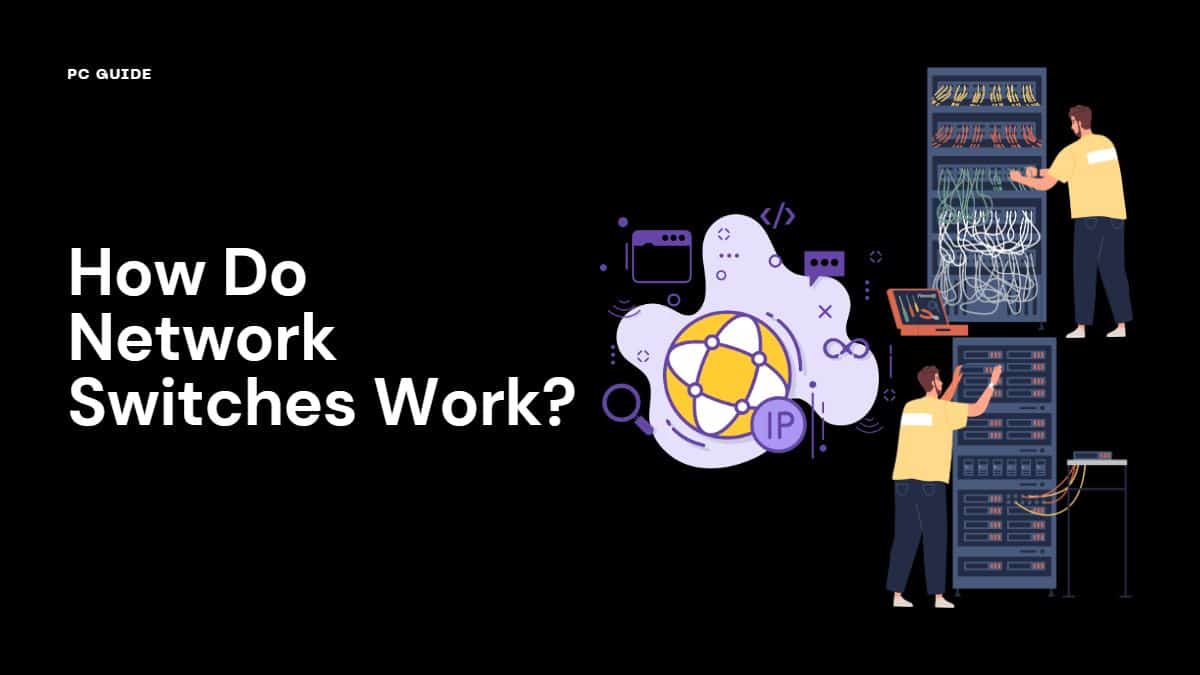
Table of Contents
Network switches are integral components of any computer network, acting as traffic directors to facilitate smooth data flow between devices. They connect multiple devices, such as computers, printers, and servers, within a Local Area Network (LAN), serving as a central hub for communication.
What are Network Switches?
It is a piece of hardware that connects computers, printers, and servers, within a LAN or local area network. Think of it as a central hub, facilitating communication between all connected devices. It receives data from one device and forwards it to the appropriate destination, ensuring that messages and information reach their intended recipients.
Managed vs. Unmanaged Switches
There are two main types of network switches: managed and unmanaged. Unmanaged switches are plug-and-play devices that require no configuration, making them suitable for home use or small businesses. Managed switches, on the other hand, offer more control and flexibility, allowing network administrators to manage, configure, and monitor the network traffic and bandwidth.
Understanding Bandwidth and Ethernet Ports
Bandwidth, measured in bits per second (bps), refers to the maximum data capacity that can be transmitted over a network at a given time. The more bandwidth a network switch has, the more data it can handle simultaneously, reducing network congestion. Network switches come with a specific number of Ethernet ports, which are used to connect devices using Ethernet cables.
Data Transmission and the Data-Link Layer
Data transmission in a network switch operates at the data-link layer of the OSI model. The data-link layer is responsible for the direct transfer of data between network nodes, handling error detection and correction. Data is divided into frames, each containing a header with the source and destination IP addresses.
Filtering and Quality of Service
Network switches use filtering to manage network traffic. They examine the header of each data frame and use the destination IP address to determine which port to forward the frame to. Quality of Service (QoS) is a feature that prioritizes certain types of data, ensuring that critical network services receive the bandwidth they need.
Network Switches and IoT Devices
With the rise of Internet of Things (IoT) devices, network switches play a crucial role in managing network traffic. They ensure that these devices can communicate efficiently, reducing latency and improving overall network performance.
Wireless Access Points and Network Switches
In addition to wired connections, network switches can also connect to wireless access points, extending the network’s reach to wireless devices. This makes them a versatile component in both wired and wireless networks.
Understanding how network switches work is essential for optimizing network performance. From managing bandwidth to facilitating efficient data transmission, these devices play a crucial role in ensuring smooth and efficient communication within a network.
How Do Network Switches Work?

Network switches are integral components in a computer network, ensuring efficient and secure communication between devices. Let’s delve into how they function.
Traffic Control and Packet Switching
When data is sent from your computer to another device on the network, the network switch receives it. The switch examines the data’s source and destination addresses, a process known as the protocol, and determines which port the data should be sent to. It then forwards the data directly to the intended device rather than broadcasting it to every device on the network, reducing unnecessary network congestion.
To transmit data efficiently, network switches use a process called packet switching. Data is divided into small units called packets, each contained within an Ethernet frame. Each packet contains a portion of the original data and information about the source, destination, and sequence. The switch reads this information to route the packets correctly to the destination devices.
MAC Address Learning and Switching Table
Network switches learn and store the Media Access Control (MAC) addresses of connected devices. The MAC address is a unique identifier for each network interface. When a device connects to a switch, it records its MAC address and associates it with the corresponding switch port. This information is then used to direct data packets accurately.
A switching table is a database that contains information about connected devices and their respective MAC addresses. When a switch receives a data packet, it checks its switching table to identify the port associated with the destination MAC address. It then forwards the packet through the appropriate port, ensuring efficient and secure communication.
Types of Network Switches and Their Roles
Network switches come in various types, including core switches and aggregation switches. Core switches are high-capacity switches positioned within the backbone of a network, while aggregation switches combine multiple network connections into a single group, improving efficiency.
Unmanaged network switches, like the name suggests, do not need to be configured and are suitable for home use or small businesses. They usually come with a fixed number of ports and are plug-and-play devices.
Understanding Ethernet Switches and Gigabit Ethernet
Ethernet switches, a common type of network switch, operate using Ethernet frames to forward, filter, or flood received frames. They can significantly increase the network’s capacity by reducing collision domains.
Gigabit Ethernet, a version of Ethernet, can support higher data rates, up to 1000 Mbps (1 gigabit per second). This makes it suitable for networks with high-traffic volumes, such as large businesses or data centers.
Dealing with Broadcast and Multicast
Network switches handle different types of data transmission, including broadcast and multicast. In a broadcast, data is sent to all devices on a network. In contrast, a multicast involves sending data to a specific group of devices. Efficient handling of these transmissions is crucial for maintaining network performance.
FAQs
How Is A Router Different From A Network Switch?
A network switch connects devices within a local network, facilitating communication between them. A router, on the other hand, connects multiple networks and directs data between them. While switches work at data-link layers, routers operate at network layers.
Can I Connect Wireless Devices To A Network Switch?
Yes, you can connect wireless devices to a network switch. The switch has ports that can accommodate both wired and wireless connections. However, remember that wireless devices will still require a wireless access point to wirelessly connect to the network switch.
Conclusion
Network switches play a vital role in enabling effective communication within computer networks. They efficiently route data packets, reduce network congestion, and ensure messages reach the intended recipients. By understanding how network switches work, you can appreciate their importance in establishing reliable and efficient connections.