How to log in to Orbi router
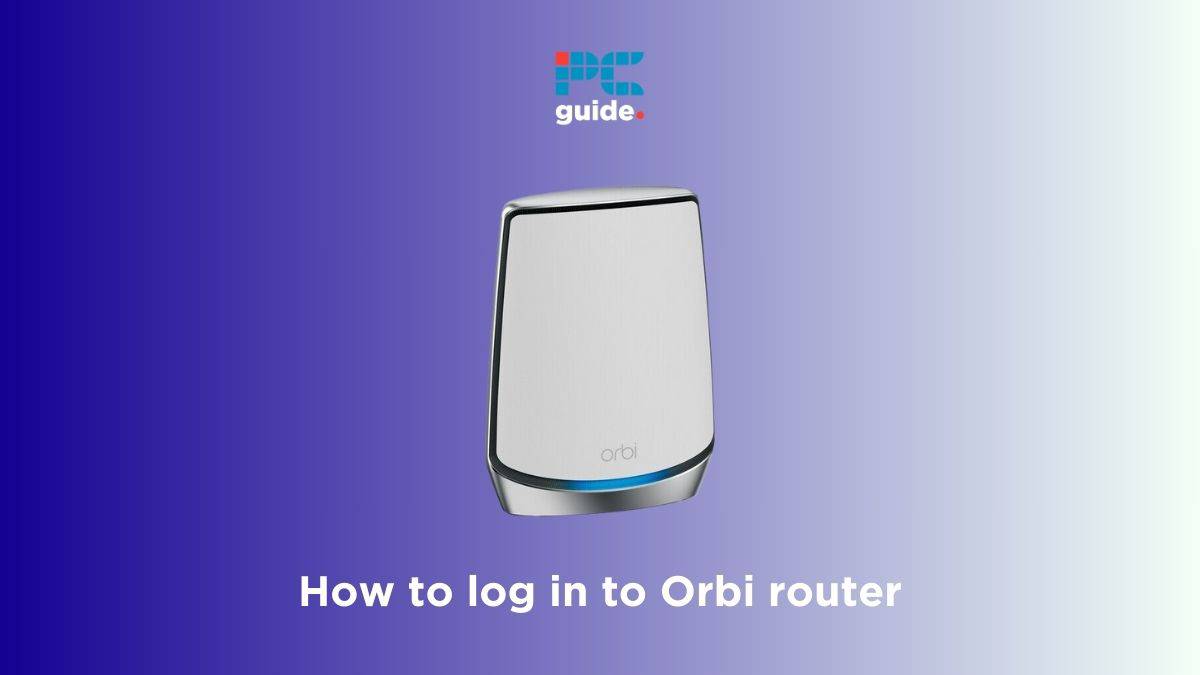
Table of Contents
If you’re currently wondering how to log in to Orbi router, we’ve got you covered.
Logging into Orbi router can help you access the admin panel from where you can control your network. From changing your WiFi name and password to using parental controls to restrict websites, the admin panel lets you do it all.
In this guide, we’ll go over how to log in to Orbi router and what you can do if you forget your Orbi admin login password.
How you can log in to your Orbi router
Here are the steps you need to follow to log in to your Orbi router.
Step
Connect your device with the Orbi router
The first thing you need to do is connect your device, such as your laptop, PC, smartphone, or tablet, with the Orbi router. This can be done via WiFi or using an Ethernet cable.
Step
Open a web browser
The next thing you need to do is open a web browser. You can use any browser, such as Chrome, Edge, or Firefox. However, make sure you’re using the latest version of the browser.
Step
Access the Orbi admin login page
In the address bar of the browser, type orbilogin.com or orbilogin.net. You can also type in the default IP address of your router, which is 192.168.1.1. Once done, press Enter to load the Orbi admin login page.
If the login page isn’t loading, restart your router as there may be a problem with your connection.
Step
Enter your Orbi admin login credentials
On the login page, you’ll need to enter the login credentials. The Orbi default admin login username is ‘admin’ and the password usually is ‘admin’ or ‘password.’ Once done, press Enter to access the admin panel.
What is the default login for Orbi router?
The default Orbi login username is ‘admin’ and the password is ‘password’ or ‘admin.’ Make sure to change these after getting the router to secure it.
What is the IP address of Orbi?
The default IP address of Orbi is 192.168.1.1. You can enter this in a web browser to access the Orbi admin login page.
Conclusion
Logging into Orbi is a pretty simple and straightforward task, but things can get tricky if you forget your login credentials. In any case, the admin panel is extremely useful as it can let you control your network from anywhere. You can access parental controls, monitor your internet usage, update your router, and do so much more through it.
In case you’re planning to switch to some other mesh system, check out our top picks for the best mesh routers.
