How Safe Is Your Smart Home Hub? – Top Security Tips

Table of Contents
We've heard nightmare stories about baby monitors being hacked and twisted individuals monitoring smart assistants in a user’s smart home hub. The idea of losing control of your own smart home isn't the most comfortable notion, but what can you do to ensure you're being as safe as possible?
First, let's go over the basics. Smart home devices are practically networked computers, like your laptop, tablet, PC, and any other smart-enabled device. Dubbed the Internet of Things, all of these new and helpful devices are interconnected through the power of the internet.
Prime Day may have closed its doors, but that hasn't stopped great deals from landing on the web's biggest online retailer. Here are all the best last chance savings from this year's Prime event.
- Sapphire 11348-03-20G Pulse AMD Radeon™ RX 9070 XT Was $779 Now $719
- AMD Ryzen 7 7800X3D 8-Core, 16-Thread Desktop Processor Was $449 Now $341
- Skytech King 95 Gaming PC Desktop, Ryzen 7 9800X3D 4.7 GHz Was $2,899 Now $2,599
- LG 77-Inch Class OLED evo AI 4K C5 Series Smart TV Was $3,696 Now $2,996
- AOC Laptop Computer 16GB RAM 512GB SSD Was $360.99 Now $306.84
- Lexar 2TB NM1090 w/HeatSink SSD PCIe Gen5x4 NVMe M.2 Was $281.97 Now $214.98
- Apple Watch Series 10 GPS + Cellular 42mm case Smartwatch Was $499.99 Now $379.99
- AMD Ryzen 9 5950X 16-core, 32-thread unlocked desktop processor Was $3199.99 Now $279.99
- Garmin vívoactive 5, Health and Fitness GPS Smartwatch Was $299.99 Now $190
*Prices and savings subject to change. Click through to get the current prices.

Keep Everything Up-To-Date
Certainly, when using third-party smart tech, it can be a drag using four different apps to update everything. Usually, third-party smart home hub tech can be operated by one app such as EZ-VIZ or Smart Life. These apps should prompt you to update the firmware for your smart plugs, bulbs, or whatever else you may have. Set a reminder in your phone's calendar to check once a month, it could be the difference between being hacked or not.

Antivirus and Firewall
Making sure your devices are protected from malicious software and attacks is key ion any home network, a smart home hub is no exception. Remember, the easiest way into your smart home is through an app that controls it. Having up-to-date Antivirus and Firewall software on phones, tablets and computers is a wise choice. Some modern routers have this kind of security also, dealing with anything malicious before it hits your network.
Rename Router And Change Defaults
Rename your router to something that couldn't possibly link to your home, making it undiscoverable when searching for networks is always a wise option. Also, every router comes with a default admin, password, and IP address to access its settings. It's a simple case of Googling the correct default information to easily access your network. These quick tasks could save you a massive headache, check your routers manufacturer or ISP website for more information about accessing your router settings.
For all things smart home, make sure to bookmark our Smart Home Hub
Smart home hub users are expected to pass the 50 million mark in the US alone this year, which means that every one of these devices needs your attention before going mad on a Google Nest smart home hub in every room. Here are some tips to keep you and your family safe:
Robust Passwords
Sorry to break it to you, but ‘LukeSkywalker123' isn't the most secure password in the world. Make sure to be using tough to crack passwords. Try using a service such as ‘Last Pass' to help you create complicated passwords. Most smart devices work through a central account that's operated from your smartphone. If this is compromised, you can say goodbye to your smart home hub security.
Check Permissions
Smart Home hub devices will forever record, live feed, and listen unless you tell them not to. Keep an eye on what you've allowed your chosen device to do, keeping permissions to a minimum keeps you secure and keeps a handle on your privacy. Having a device constantly running an open Bluetooth connection with no password is a big vulnerability, for example.
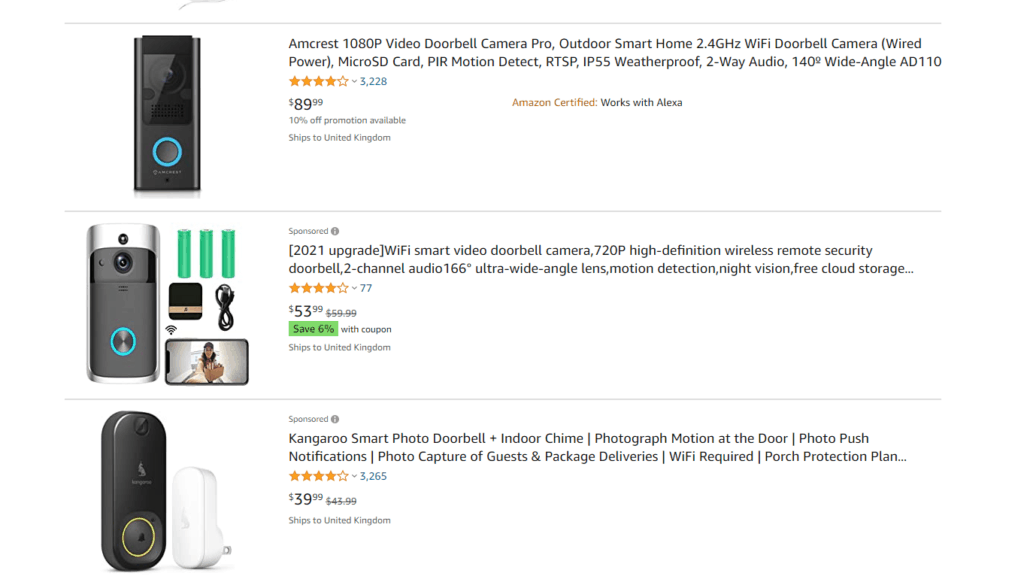
Is Your Device Secure?
Amazon Echo and Google Nest smart home hub are pretty powerful when it comes to security, but in the world of online technology, nothing is 100% secure. It's more about minimalizing risks than preventing them, which means buying products with tough security protocols on board is a necessity. A quick Amazon search past the front page will bring up loads of cheap options for thermostats, doorbells, security cameras, and more. It's great finding a similar product for $100 less, but the chances are they won't have the same level of security.

