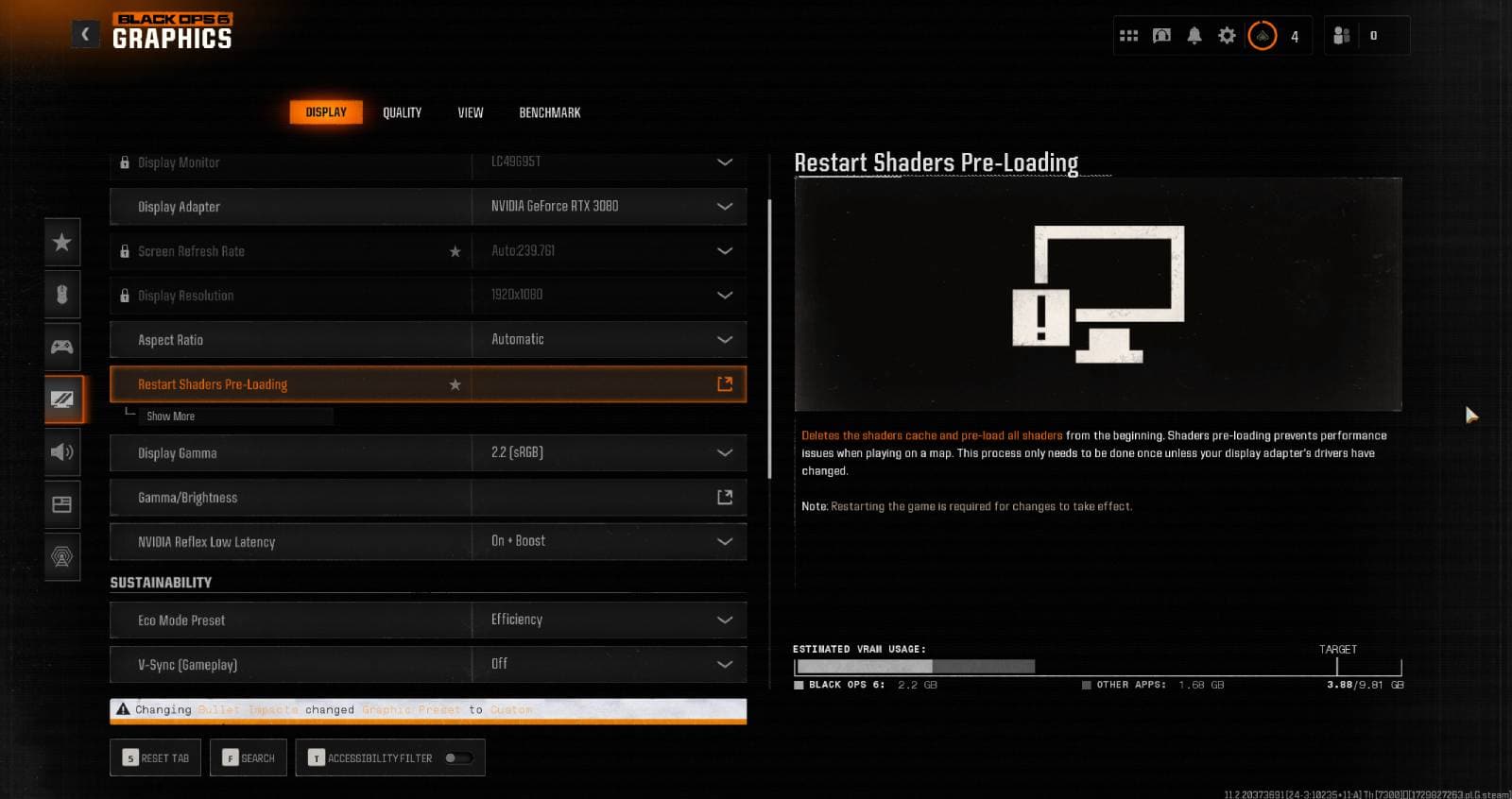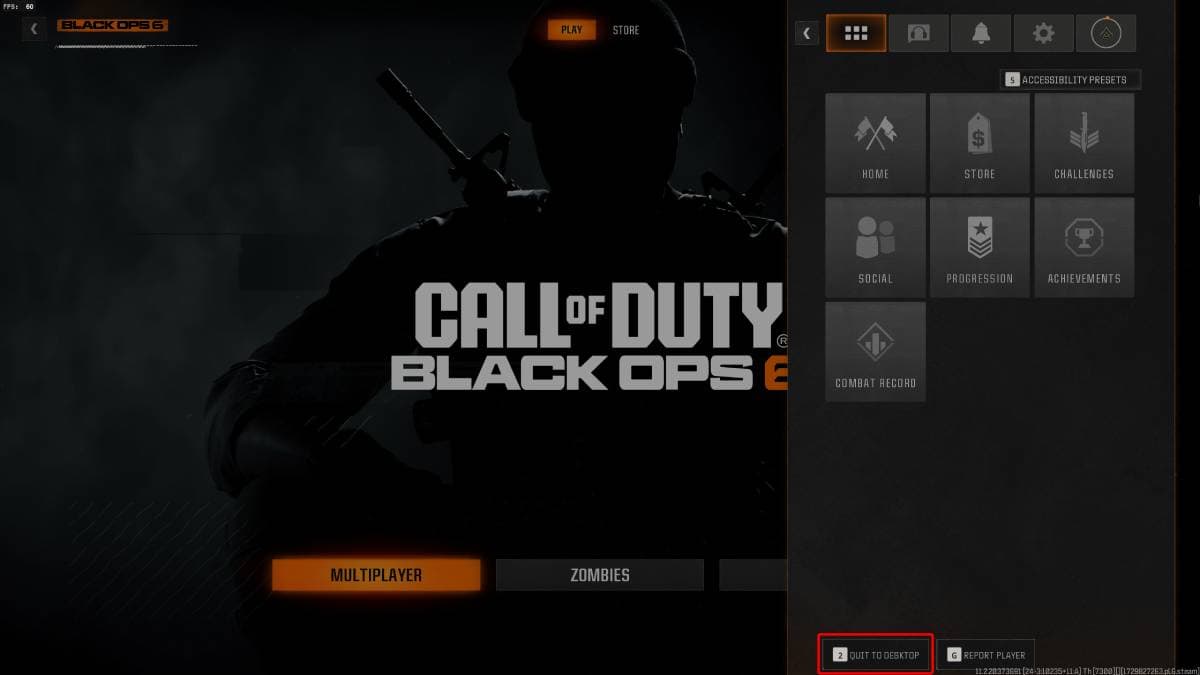How to fix packet bursts in Black Ops 6 – best methods for laggy PC players

Table of Contents
Any sort of lag or stuttering basically ruins any gaming experience, especially when the stakes are high in a competitive multiplayer game. If you find yourself lagging in online matches, packet burst could be one of the main causes. This is something you always want to avoid, so we’ve put together a guide to fixing packet bursts in Black Ops 6.
Call of Duty: Blacks Ops 6 was recently released and we’ve generally been enjoying it with over 200 FPS on an RTX 3080. Once you’ve got past any issues such as crashing on PC or even the game not launching on PC, we can take the issue of packet bursts.
Prime Day is finally here! Find all the biggest tech and PC deals below.
- Sapphire 11348-03-20G Pulse AMD Radeon™ RX 9070 XT Was $779 Now $739
- AMD Ryzen 7 7800X3D 8-Core, 16-Thread Desktop Processor Was $449 Now $341
- ASUS RTX™ 5060 OC Edition Graphics Card Was $379 Now $339
- LG 77-Inch Class OLED evo AI 4K C5 Series Smart TV Was $3,696 Now $2,796
- Intel® Core™ i7-14700K New Gaming Desktop Was $320.99 Now $274
- Lexar 2TB NM1090 w/HeatSink SSD PCIe Gen5x4 NVMe M.2 Was $281.97 Now $214.98
- Apple Watch Series 10 GPS + Cellular 42mm case Smartwatch Was $499.99 Now $379.99
- ASUS ROG Strix G16 (2025) 16" FHD, RTX 5060 gaming laptop Was $1,499.99 Now $1,274.99
- Apple iPad mini (A17 Pro): Apple Intelligence Was $499.99 Now $379.99
*Prices and savings subject to change. Click through to get the current prices.
What is packet burst in COD?
Packet burst is a network issue, something we never like to see while gaming online. You may have heard of packet loss causing lag, and this is a related issue. A packet burst often occurs as a result of network issues, whether it be on your end or the game’s server(s). If you have a poor internet connection, this is the most common reason for the issue.
With that in mind, we’ve gone through all the best methods for preventing annoying lag, packet bursts, or packet loss in Call of Duty: Black Ops 6 just below. You can also apply many of these methods to other COD games.
Best methods for fixing packet bursts in Call of Duty: Black Ops 6
Before we jump into the real meat of this article, we can suggest some fixes to go through first, as standard:
- Reset your internet router to see if this solves any connection issues.
- Ensure your internet connection is stable and provides the expected speeds using Speedtest.net.
- If you notice unstable results, we recommend switching to an ethernet (wired) connection if possible.
- Check if Call of Duty: Black Ops 6 servers are down using the Activision Online Services support page.
Step
Use minimal texture streaming
The first thing to try is a common fix for lag or packet bursts in Call of Duty: Black Ops 6. We fully recommend using the ‘Minimal’ setting for ‘On-Demand Texture Streaming’. You can also slide the Cache Size down to the lowest amount if you wish.
You can find it in graphics settings (under the ‘Quality’ tab) as pictured below.
Step
Restart shaders
The next method relates to pre-loading shaders. As stated in the game’s settings, pre-loading shaders prevents performance issues. You should only have to do this once, unless any display adapters drivers have altered recently.
This setting is located in Graphics > Display.
Step
Restart the game
Once you made the changes above, you should restart the game to ensure settings have been applied correctly.
Any other methods?
Since packet bursts are a network connection issue, there is no reason to believe that your hardware is causing this particular issue; the best GPU for the game shouldn’t make a difference. We’ve come across several guides that recommend turning off crossplay; unfortunately, this option is not available on the PC version of the game.
We’ve also come across reports online that some COD players are experiencing worse packet loss/bursts via the Xbox Game Pass (Xbox App / Microsoft Store) version of the game. In this Reddit thread, one user describes a lag-free experience when playing on the Steam version comparatively.