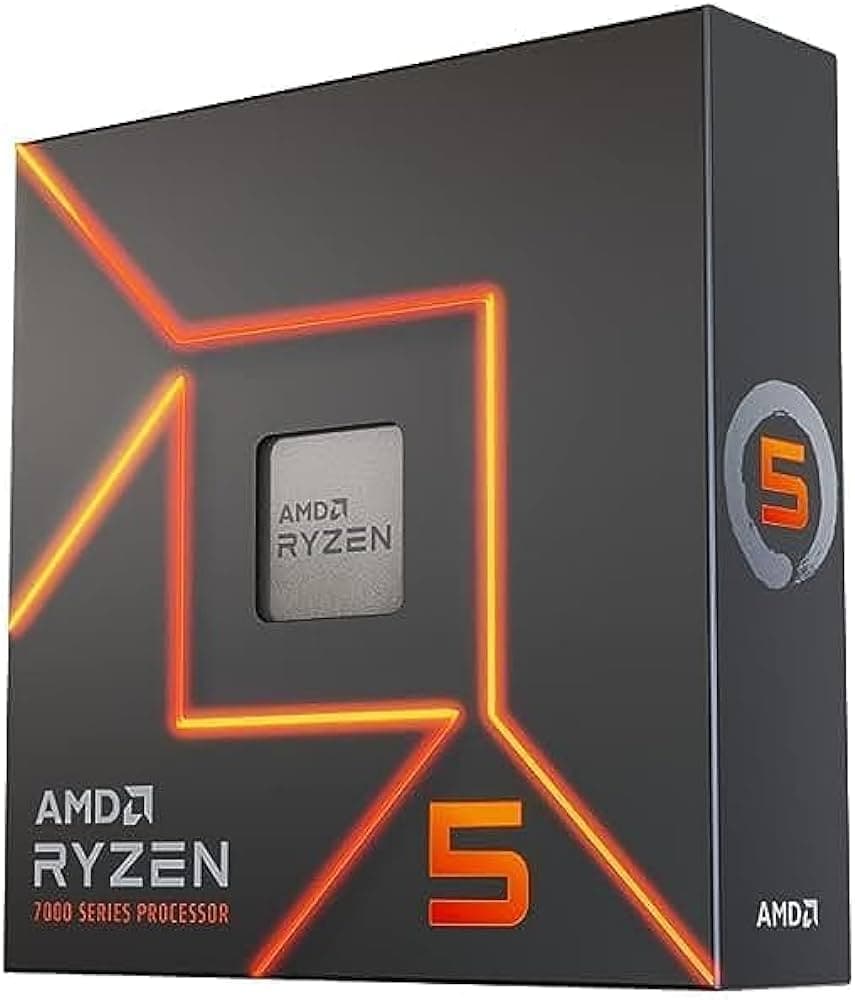Homeworld 3 minimum and recommended system requirements

Table of Contents
Curious to find out what you’ll need to immerse yourself in the Homeworld 3 experience? Well, you’ve come to the right place. We’ve got all the minimum and recommended system requirements for the newest installment of the Homeworld title in one place. So, without further ado, let’s break down what you’ll need.
Homeworld 3 is the latest in the Homeworld game series from developers Blackbird Interactive. Yes, the classic franchise is well and truly back with an expanded sci-fi RTS sandbox for you to explore and dominate. However, to make the most of it, you are going to want to make sure your system is in good shape to handle this demanding package. We would hate to see you come up short, so let’s go through what you’ll need.
Prime Day is finally here! Find all the biggest tech and PC deals below.
- Sapphire 11348-03-20G Pulse AMD Radeon™ RX 9070 XT Was $779 Now $739
- AMD Ryzen 7 7800X3D 8-Core, 16-Thread Desktop Processor Was $449 Now $341
- ASUS RTX™ 5060 OC Edition Graphics Card Was $379 Now $339
- LG 77-Inch Class OLED evo AI 4K C5 Series Smart TV Was $3,696 Now $2,796
- Intel® Core™ i7-14700K New Gaming Desktop Was $320.99 Now $274
- Lexar 2TB NM1090 w/HeatSink SSD PCIe Gen5x4 NVMe M.2 Was $281.97 Now $214.98
- Apple Watch Series 10 GPS + Cellular 42mm case Smartwatch Was $499.99 Now $379.99
- ASUS ROG Strix G16 (2025) 16" FHD, RTX 5060 gaming laptop Was $1,499.99 Now $1,274.99
- Apple iPad mini (A17 Pro): Apple Intelligence Was $499.99 Now $379.99
*Prices and savings subject to change. Click through to get the current prices.
Minimum System Requirements
| PC Component | Specification |
|---|---|
| OS | Windows 10 64-bit / Windows 11 64-bit |
| Processor / CPU | Intel i5-6700 / AMD Ryzen 5 1600X |
| Graphics / GPU | Nvidia GTX 1060 / AMD R9 480 / Intel ARC A380 |
| RAM | 12 GB |
| Storage | 40 GB |
| Sound Card | OpenAL Compatible Sound Card |
As you can see, you don't need anything fancy to play Homeworld on your PC. However, it is important to remember that these components are needed to barely run the game. This means you will have to lower the graphical settings at 1080p resolution if you have them in your system. Also, you shouldn't expect to hit high frame rates with these components.
If you want somewhat better performance, we recommend opting for a GTX 1660 Ti, RX 580, or RX 590. All three are budget cards and should help you run the game at slightly better graphical settings.
Recommended System Requirements
| PC Component | Specification |
|---|---|
| OS | Windows 10 64-bit / Windows 11 64-bit |
| Processor / CPU | Intel i5-9600K / AMD Ryzen 5 3600X |
| Graphics / GPU | Nvidia GTX 1080 Ti / AMD RX 5700 / Intel ARC A580 |
| RAM | 16 GB |
| Storage | 40 GB |
| Sound Card | OpenAL Compatible Sound Card |
System requirements remain the same here, though the CPU and GPU recommendations have been switched to the Intel i5-9600K / AMD Ryzen 5 3600X and the Nvidia GTX 1080 Ti / AMD RX 5700 / Intel ARC A580, respectively. The RAM has also been pumped slightly.
Now, while these components will provide decent performance in 1080 gaming, you'll need something better for 1440p or higher. For this, we recommend getting an RX 6800 XT. This card should provide great framerates and improved visuals in Homeworld at 1440p resolution. But do keep in mind that Homeworld is an RTS game, so you don't really have to worry about achieving high frame rates. If you can manage to hit 60 FPS, you will be more than fine.
If you're planning to play Homeworld at 4K resolution at high graphical settings, then you'll need a powerful GPU like the RTX 3090, RTX 4080 Super, RX 7900 XT, or RTX 4090. All of these are high-end GPUs capable of handling whatever you throw at them. We'd also recommend pairing them with powerful processors such as the Intel Core i5-13600K, Ryzen 7 7800X3D, or Ryzen 5 5800X3D. You should also consider throwing in an SSD if you want better load times.
Homeworld 3 in-game graphics preset
Homeworld 3 prioritizes stunning visuals, but that doesn’t mean you need the latest PC or GPU to enjoy it. The game caters to a wide range of graphics cards, including the newest models from Nvidia, AMD, and Intel. So, while some may be keen to keep to a standard 1080p performance, others will want to maximize their gameplay. Luckily, the game allows you to crank up the settings and witness the beauty of a high (1440p) or even an ultra in-game graphics preset. Similarly, with ray tracing enabled, the immersive experience is once again taken up a notch with additional contrast and shadow detailing. While this is how the developer envisioned for Homeworld 3 to played, you can adjust settings to ensure smooth gameplay even on older PC setups.
However, it is important to keep in mind that enabling Ray Tracing will take a toll on the frame rates. So, while it will improve the visuals, you will have to deal with lower FPS. But again, as mentioned earlier, Homeworld isn’t a game that is meant to be played at high frame rates. This is something crucial only for FPS games like CS2 – but for RTS games, you only need to hit 60 FPS for the best experience. Still, if you have a high refresh rate monitor and want to improve FPS in Homeworld, then you may need to rely on DLSS.
What GPU and CPU do we recommend?
While the recommended system requirements are given above, we have touched on the fact that most users will want to go above this in order to achieve their desired gaming experience. Plus, requirements are generations old at this point, meaning you gain better value from a more recent equivalent.
For a GPU, you will want to consider the RTX 4070 Super or RX 7800 XT to bring out the best visuals and gameplay immersion in Homeworld 3. In a similar vein, for CPUs, take a look at the Ryzen 5 7600X or Intel Core i5-13600K. These GPUs and CPUs are certainly worth getting for any gamer, whether entry-level, middle-of-the-road, or those looking to reach the pinnacle of visual fidelity. You can also opt for the ones we mentioned for 4K gaming in the recommended section if your budget allows.
-
BEST NVIDIA OPTION
ASUS TUF RTX 4070 Super OC Edition
- GPU: AD104
- CUDA cores: 7,168
- VRAM: 12GB GDDR6X
- Bandwidth: 504.2 GB/sec
- Memory bus width: 192-bit
- Base clock speed: 1,980 MHz
-
BEST RADEON PICK
AMD Radeon RX 7800 XT
- GPU: Navi 32
- Stream Processors: 3,840
- VRAM: 16 GDDR6
- Memory bus width: 256-bit
- Bandwidth: 624.1 GB/sec
- Base clock speed: 1,295 MHz
-
OUR RYZEN CPU CHOICE
AMD Ryzen 5 7600X
- Cores: 6
- Threads : 12
- Boost clock speed: 5.3 GHz
- Base clock speed: 4.7 GHz
- L3 Cache: 32 MB
- TDP: 105W
-
BEST INTEL PICK
Intel Core i5-13600K
- Cores: 14 (6P-8E)
- Threads: 20
- Boost speed : P-Core 5.1GHz / E-Core 3.5GHz
- Base speed: P-Core 3.5GHz / E-Core 2.6GHz
- L3 Cache: 24MB
- TDP: 181W
Final thoughts
After looking at Homeworld 3’s system requirements, it's easy to say that it can be a pretty demanding title. However, this is something expected from a game that is so expansive and often requires realistic graphics. We would recommend taking the game to a high in-game graphics preset and activating ray tracing capabilities – which can be done by selecting one of our recommended GPUs above. It will bring out more of the game’s visual details and provide more value for purchasing such an expansive game. So, what are you waiting for? We think it’s time to take your Homeworld 3 experience to the next level.
Also, if you’re interested in exploring options for a monitor for Homeworld 3 or related games, we recommend checking out our top picks for the best gaming monitors.