Can the Steam Deck play Switch games? Technically, it could
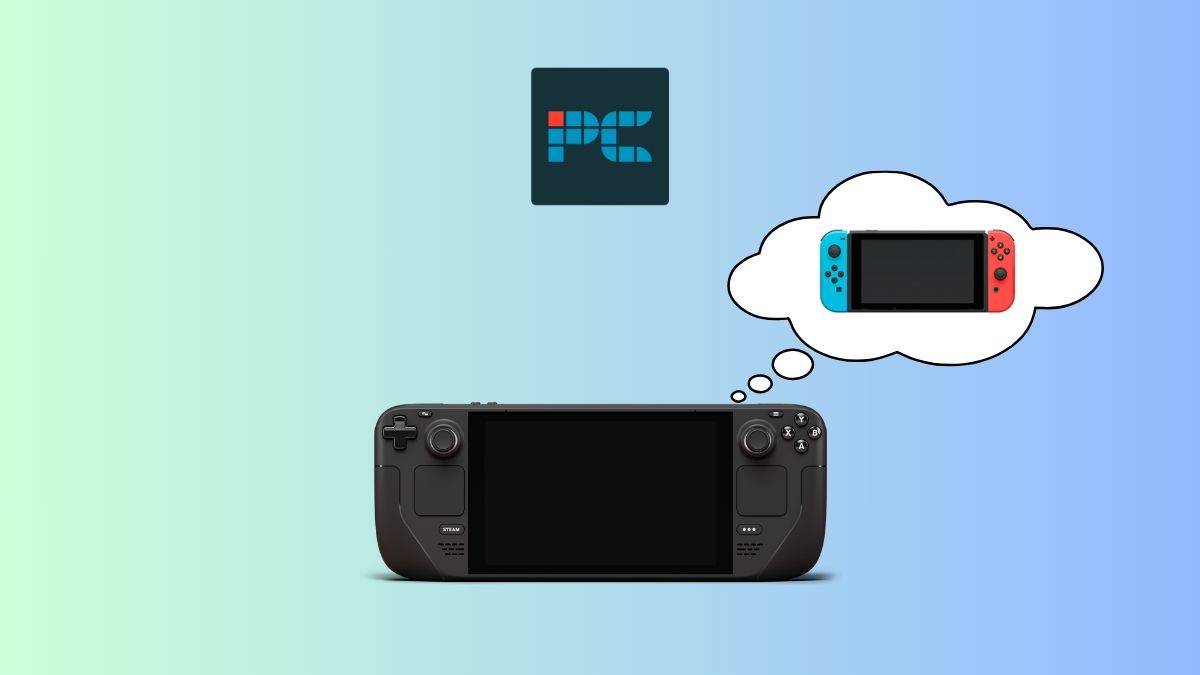
Table of Contents
As a versatile handheld gaming PC, the Steam Deck can play all sorts of games including those from Xbox Game Pass and PS Remote Play – but can the Steam Deck play Switch games? Nintendo has dominated the handheld console market these past few years, but Valve’s Steam-centric portable gaming PC has emerged as a big threat to the reign of the Nintendo Switch. Alongside its powerful hardware and hybrid gaming, one of the most intriguing aspects of the Steam Deck is its ability to play games from different platforms. There might not be an easy or native way of playing Switch games from your Steam Deck, but technically, the Deck can pull it off. So, here’s a brief overview of playing Switch games on the Steam Deck.
Can I emulate Nintendo Switch games on the Steam Deck?
As the Steam Deck is essentially a gaming PC, it is capable of emulating various other consoles – including the Nintendo Switch. One of the more popular emulators out there that provide a fairly smooth experience of emulating the Switch from your Steam Deck is Yuzu, which was developed shortly after the release of the Switch console itself.
However, while the Steam Deck is technically capable of emulating the Switch and playing Switch games, Valve is not officially affiliated with Nintendo and, therefore, may not support transferring or playing legally purchased Nintendo Switch games. The device is primarily focused on running PC games available through the Steam platform, and though it doesn’t offer Nintendo titles, there are still over 73,000 games available through Steam for you to try out.
How can I install and set up the Yuzu emulator on the Steam Deck?
Installing and setting up the Yuzu emulator on the Steam Deck will be similar to the process of installing it onto a regular PC. Essentially, visit the official Yuzu website, download the latest version of the emulator, and follow the installation instructions from there. However, this can also be the starting point for discovering emulators that might work better for you and your devices.
Can I transfer my legally obtained Nintendo Switch games to the Steam Deck?
As previously mentioned, the Steam Deck is not officially affiliated with Nintendo, and it might not support transferring or playing legally purchased Nintendo Switch games. However, personally owned Switch games can technically become playable when using an emulator such as Yuzu. It's worth noting though, this is not an easy or particularly recommended process (there are plenty of great Steam games!). Additionally, it is against the law to acquire Nintendo Switch ROMs from others – or to make any available yourself, and we in no way condone doing this.
Are there any performance limitations when emulating Nintendo Switch games on the Steam Deck?
Naturally, when using the Steam Deck to play Switch games you’ll come across some performance limitations due to differences in hardware and software optimization. As you won’t be playing the games from their native console, you can by no means expect a perfect experience. The Steam Deck may be powerful, but it might not match the performance of a dedicated Nintendo Switch when playing Switch games.
Final thoughts
Overall, through the use of an emulator such as Yuzu, it can technically become possible to play your Switch games through your Steam Deck. However, it can be a tricky process, as well as a lengthy one. With so many titles available through Steam, why not invest your time in finding some hidden gems? Furthermore, it can be worth checking out some of the consoles better than the Steam Deck to see what other gaming adventures you could embark on from various handheld and home consoles.
