How to fix DirecTV error code 721 – 5 easy methods that can solve the issue
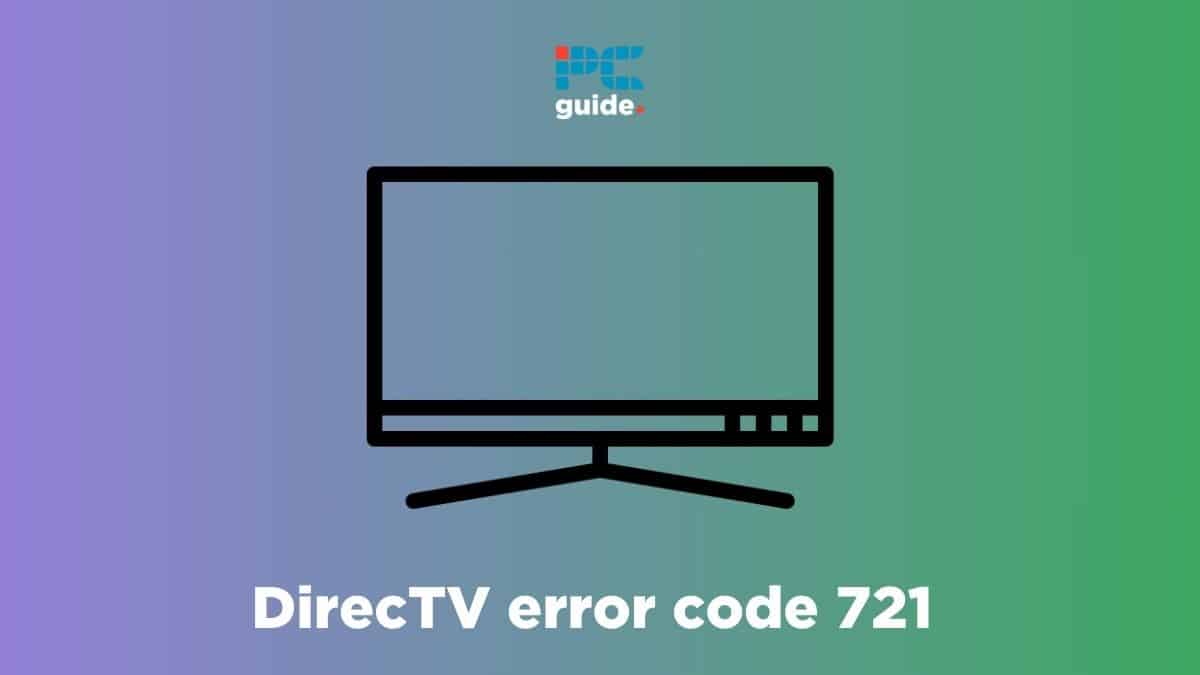
Table of Contents
Are you unable to watch your favorite channels due to DirecTV error code 721 and can’t seem to figure out how to fix it? If so, we’ve got your back.
Error code 721 in DirecTV pops up when you try to watch a channel that is not part of your package. In such a case, you need to upgrade your subscription plan. However, if the channel comes with your plan, then there may be something else causing the issue, such as problems with the server or a firmware glitch.
In any case, there are a handful of methods that can help fix the DirecTV error code 721, and we’ll go through all of them in our guide.
What causes error code 721 in DirecTV?
Here are a few possible reasons why you’re seeing DirecTV error code 721.
- Channel is not available through your subscription plan.
- Firmware glitch.
- Server problems.
- Local outage or maintenance.
How you can fix DirecTV error code 721
Here are different methods that can help you quickly get rid of the error code 721 in DirecTV.
Step
Make sure the channel is a part of your package
Before trying to fix the issue, you need to first check if the channel is available with your current DirecTV subscription plan. To find out, follow these steps.
- Go to the DirecTV channel lineup page.
- Click on your current package.
- Scroll through the channels and find the one you’re trying to watch.
If the channel isn’t in the list, it means you need to upgrade your package to watch it. But if it is a part of your current plan, proceed to the methods mentioned below.
Step
Check for local outage or maintenance
You may be getting the error code 721 due to a local outage or ongoing maintenance. To find out, you can visit the official DirecTV outage page and check if something’s going on in your area. If there is, you can’t do anything except for their team to sort the issue.
Step
Power cycle or reset your receiver
In some scenarios, the problem can be caused due to a firmware glitch in your DirecTV receiver. In such a case, you need to power cycle and reset your receiver.
- Remove all the cables from the receiver.
- Wait for around three minutes.
- Plug everything back in and turn on the receiver.
Try watching the channel again. If the error code 721 is still there, reset your receiver.
- Find the red reset button on the back of the receiver.
- Press and hold the reset button until the lights flash once and the device restarts.
Step
Refresh your receiver
If a power cycle and a reset failed to fix the error, we recommend refreshing your receiver. This is yet another way to get rid of bugs or glitches that may be preventing the receiver from playing the channel.
- First, go to the official website of DirecTV and sign in to your account.
- Then, access My Account and then select My Equipment.
- Finally, click on Refresh receiver and wait for around 5 minutes before restarting your device.
Step
Get in touch with DirecTV support
If you’ve tried everything but nothing seems to work, we suggest you get in touch with DirecTV support for further assistance. They will most likely arrange for a technician to visit your house, who will inspect the device and let you know if it needs to be repaired or replaced.
Conclusion
Now that you know how to fix DirecTV error code 721, you can finally get back to watching your favorite channels. It is important to note that if a server problem is causing the error to appear, the problem isn’t at your end. On top of that, there’s nothing you can do about it except wait for DirecTV to fix the issue.
