Last Updated on
Do you want to know how virtual reality and VR gaming works? Here is everything you should know about this.
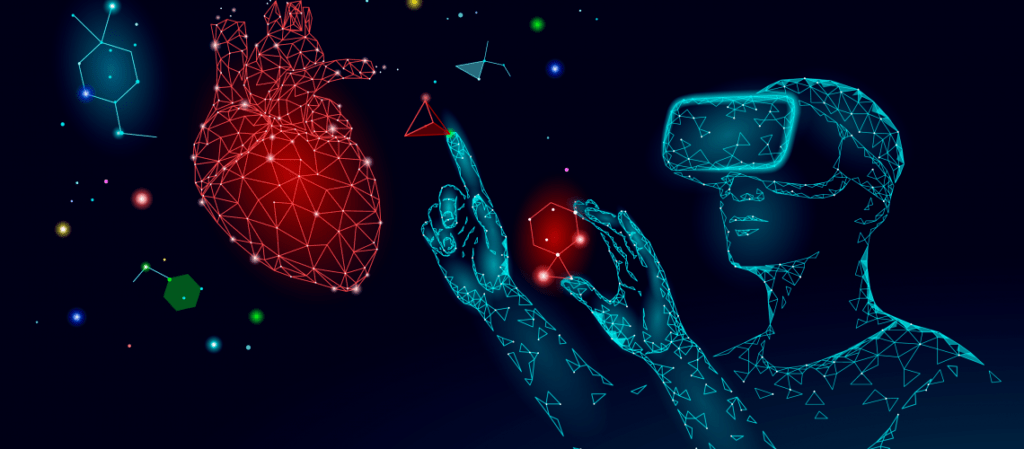
You can trust PC Guide: Our team of experts use a combination of independent consumer research, in-depth testing where appropriate – which will be flagged as such, and market analysis when recommending products, software and services. Find out how we test here.
Last Updated on

To explain it in simplistic terms, virtual reality, or VR as it is often shortened to, is a user interface that is presented in 3D.
More than this, it differs from TV screens and computers that can show 3D as it is a far more immersive experience in 360 degrees. This means you can physically move around your room and see graphics from all angles.
This is possible through the use of computer-generated graphics and images which can help create something that feels as close to reality as possible.
In order for this to work as well as it does, a combination of software and hardware needs to be used. The process that the creators go through is complicated, but as users, we can enjoy it in just a few simple steps. Let’s break this down even further…
In terms of the hardware element of VR, you need to have a headset or other piece of equipment that you can use to see the VR graphics. Usually, this is a full headset with goggles but it may also include your phone or another personal device. What we mean by this is that your phone can be attached to VR headgear and be used for this purpose.
The software is also another important element of a VR setup. This is what will display the images and graphics needed for an immersive VR experience. This may be a game, a movie, or just an interactive environment.
There are many types of virtual reality setups that you can choose from. Of course, some of them are naturally better than others. Some require full-blown setups and can be bought alongside handsets, headphones, and even treadmills to make your VR experience completely immersive, even down to your movement.
However, there are also options to get a cheaper and slightly lower-quality VR headset that can be used with a phone. In these types of VR headsets, your phone will get attached to your headset and you will use this as the screen.
This does mean that your phone will need to run good-quality images. Generally, it is recommended that your phone has a frame rate of at least 60 FPS (frames per second), or even more! This will ensure that the picture is not too grainy or over pixelated.
Depending on your device, whether you are using your phone, or you have a more high-tech VR setup, you may need to download software or purchase games to use it. This will allow you to see the images and graphics at a 360-degree angle. With this you will be able to move around and see images unfold all around you – this means that even when you turn your head you will still be immersed in the same interactive reality.
Of course, it is worth noting that the technology is not quite perfect yet, and it is constantly being improved. This means that for now, if you were to move your head very quickly then there may be latency issues. Even so, the experience is still immersive as it uses something called head tracking and eye tracking which allows the field of vision to change as you move around. It also changes the depth of the picture depending on eye movement.

Virtual reality gaming (or VR gaming as it is often shortened to) allows you to fully immerse yourself in a game. It is as though you have stepped into the game and are experiencing it in real life.
It should be distinguished from augmented reality (AR) gaming which is slightly different in that it places virtual objects in the world around you (think of Pokemon GO! Which places Pokemon characters in the room when you scan your device camera around).
Virtual reality gaming gives the user a first-person experience in the game that they are playing and uses special equipment such as headsets, gloves with sensors, handheld controllers, and much more. With this equipment, you will be able to move around in the game to complete tasks, kill enemies, and explore the game settings.
Often, the VR setups for games allow you to wear sensor gloves that will recognize when you move your arms. This will allow you to pick things up in the game, or achieve tasks. It may even allow you to attack enemies.
There are several ways that you can play virtual reality games. For example, some game consoles have separate VR equipment that can be used alongside it.
One example is the PlayStation VR setup, known as PSVR. The PSVR setup allows you to play many of your favorite games as though you are in the game yourself.
Some of the most popular gaming experiences on PSVR include Doom 3, Hitman 3, Minecraft, Resident Evil 7 Biohazard, and many more!
Another way to play virtual reality games is through an advanced computer that can be connected to a high-quality VR setup. These setups include the likes of the HTC Vive, the Lenovo Mirage Solo, and of course, the Oculus Rift.
You would simply set up your chosen headset with your laptop or computer, and then run the software of your choice to play the game. To do this you would need to purchase the virtual reality game you wish to play and ensure it is compatible with your computer and hardware.
You may also be able to play virtual reality games through your smartphone! Many smartphone creators also create VR headset equipment including goggles, full headsets, and controllers.
For example, the Gear VR headset by Samsung allows you to use your Samsung device as the screen inside the headset and play games such as Minecraft, End Space, and Hitman Go, among others!
Bear in mind that the gameplay quality would be better on full setups like the PSVR when compared to the smartphone setup. The reason for this is because the graphics on the full setups are more advanced compared to the graphics of a smartphone which were not designed specifically with VR in mind.
Andrew is one of three co-founders of BGFG, the parent company of PC Guide. A keen gamer and PC enthusiast, Andrew dabbles in a bit of writing sometimes - when he gets the chance to!
