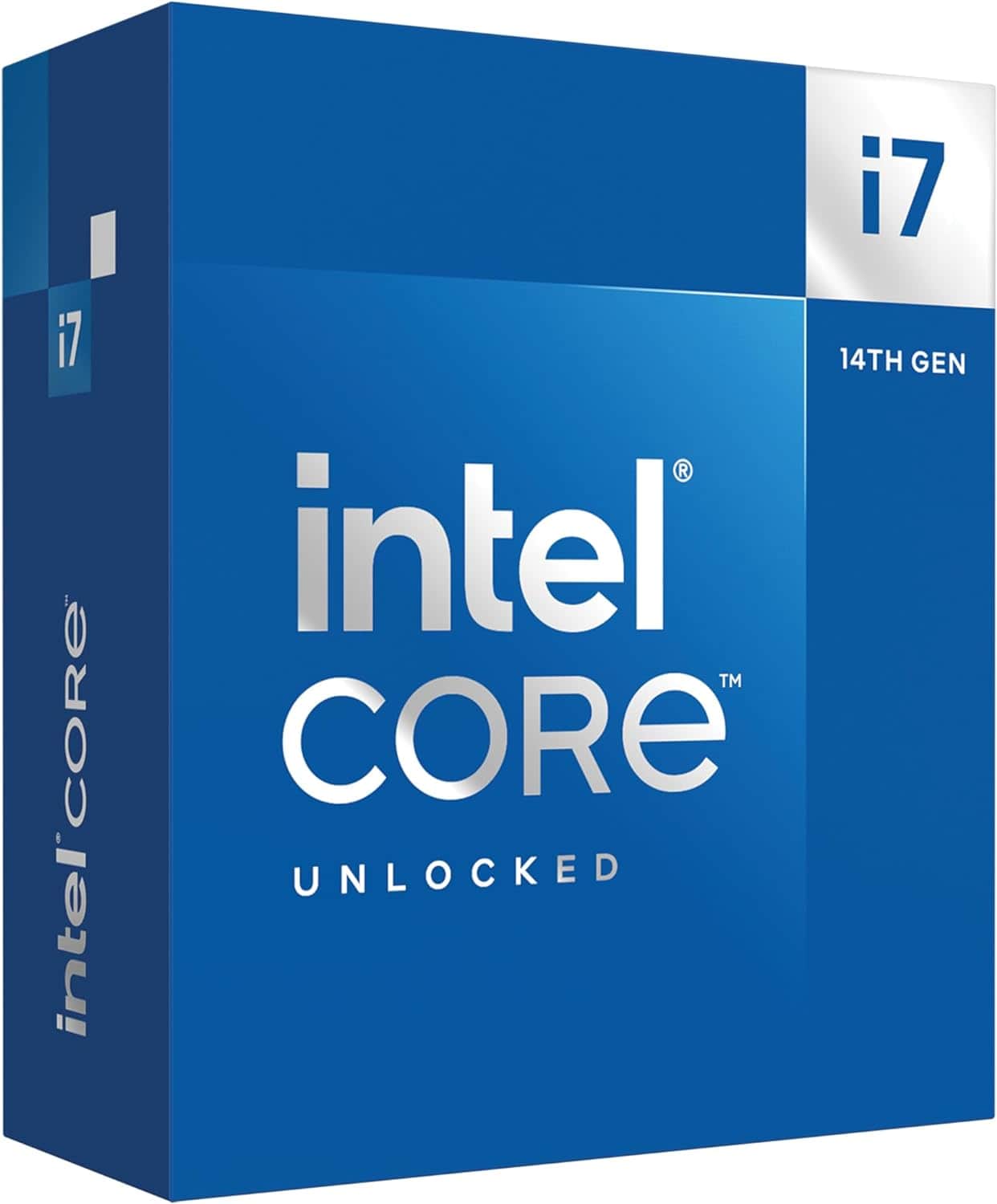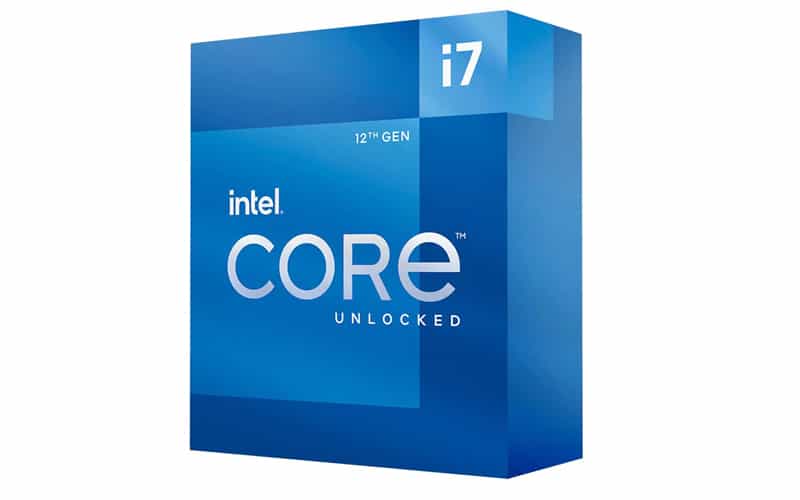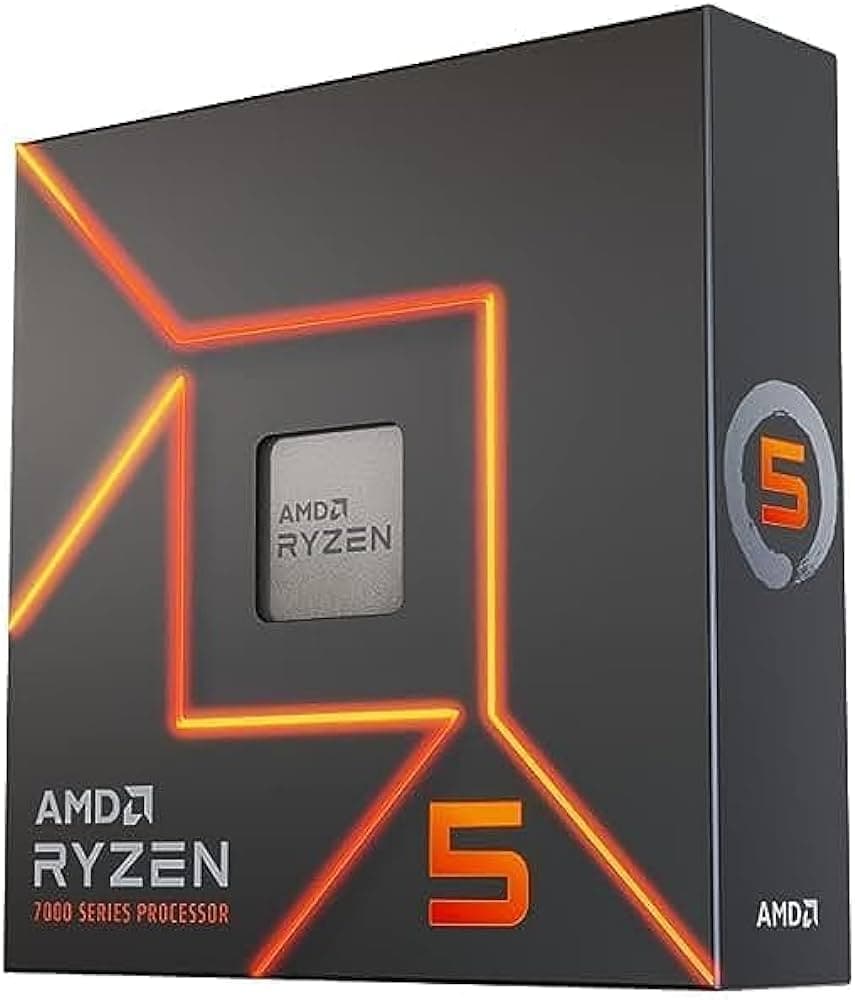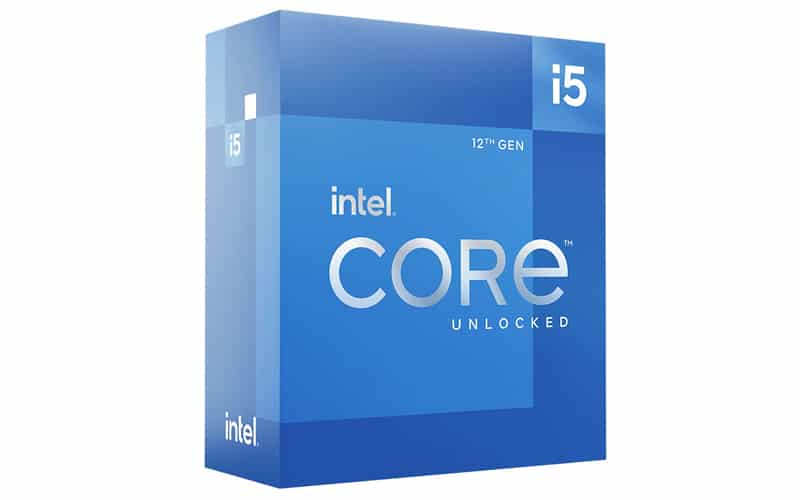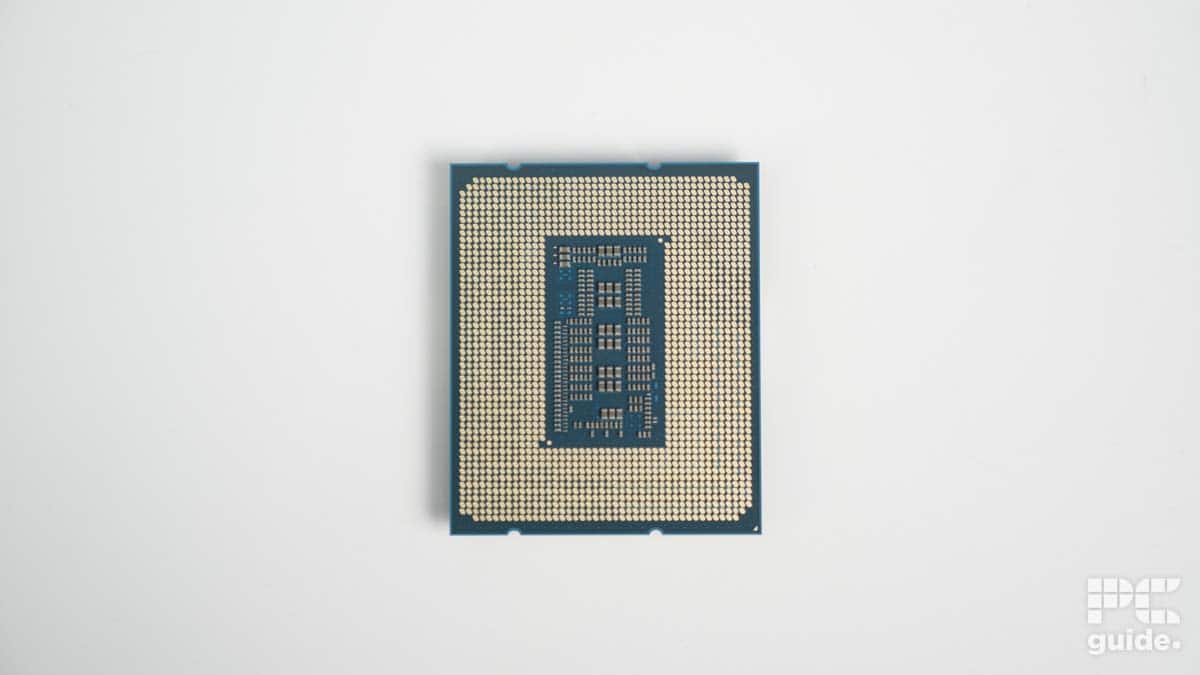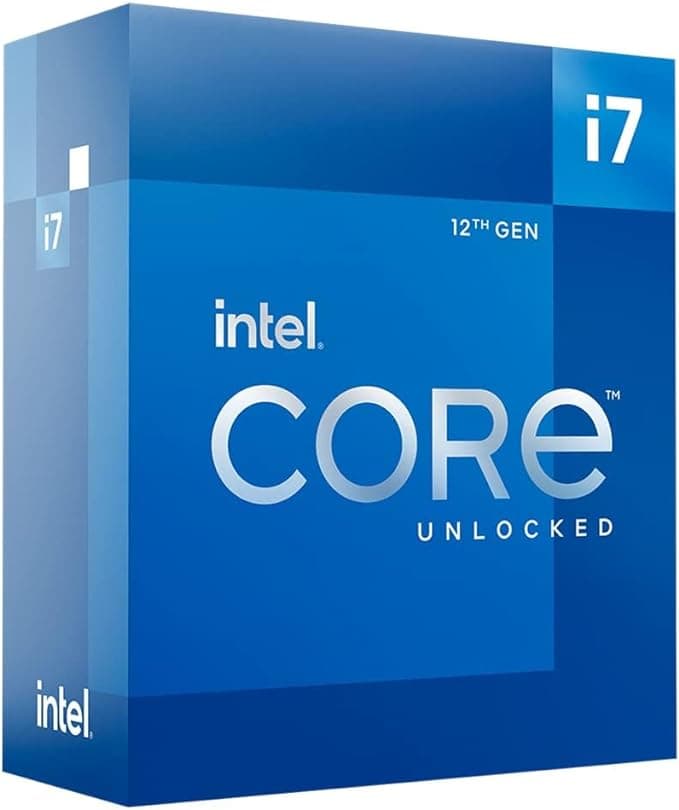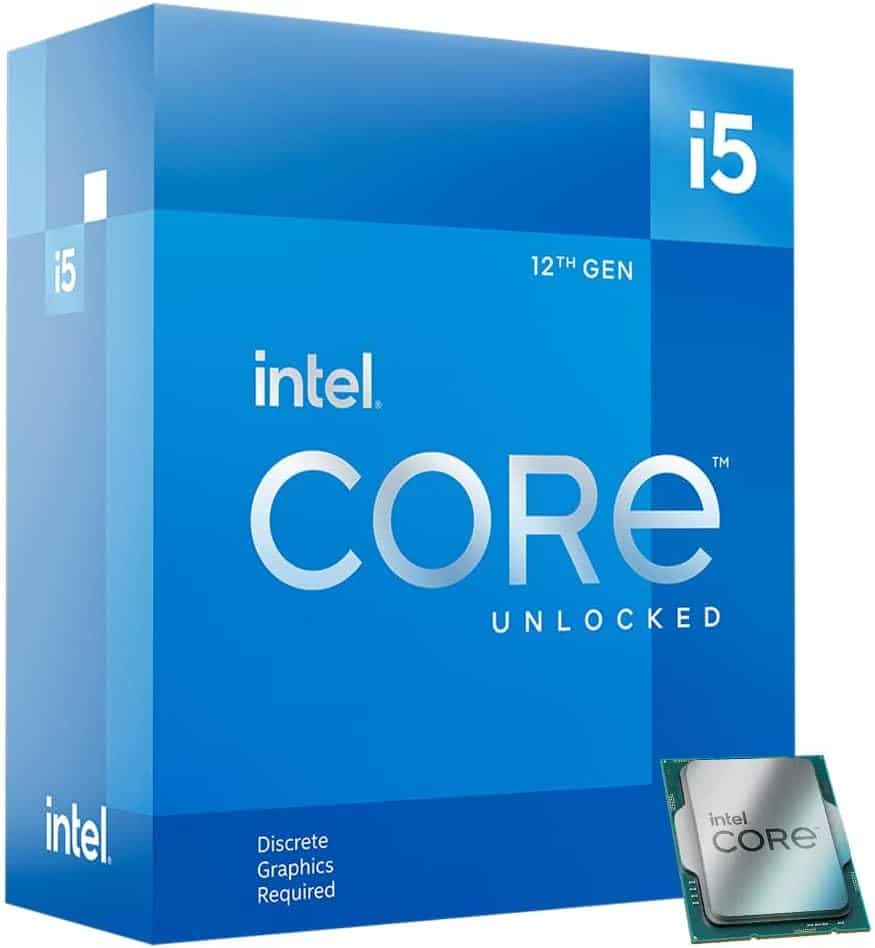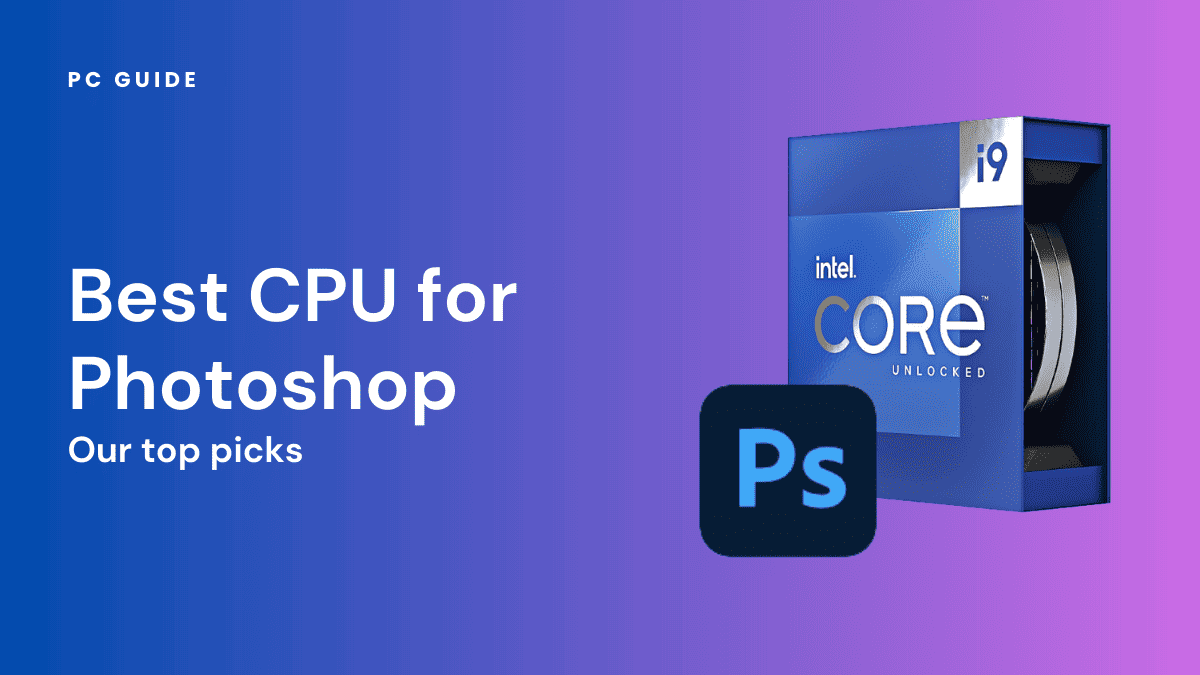The best CPU for streaming is a vital component for anyone wanting to make the most out of their online content creation. Whether you’ve got your sights set on starting out with Twitch and YouTube Gaming or want to up your current production values, a high-performance processor can make all the difference. With new models launching recently, there are more choices than ever as far as the best CPU for streaming goes. Fortunately, things don’t have to get all too expensive either. We’ve seen great value and strong capabilities from even the mainstream current-gen chipsets from both Intel and AMD.
-
BEST CPU FOR STREAMING
AMD Ryzen 9 7900X
- Cores: 12
- Threads : 24
- Boost speed : up to 5.6 GHz
- Base speed: 4.7 GHz
- L3 Cache: 64 MB
- TDP: 170 W

-
BEST INTEL CPU FOR STREAMING
Intel Core i7-14700K
- Cores: 20
- Threads: 28
- Base Speed: 100 MHz
- Boost Speed: 5.6 GHz
- L3 Cache: 33 MB
- TDP: 125 W
-
BEST HYBRID ARCHITECTURE CPU FOR STREAMING
Intel Core i7-12700K
- Cores: 12
- Threads: 20
- Platforms: Intel Socket 1700
- Boost Clock Speed: up to 5 GHz
- Base Clock Speed: 100 MHz
- L3 Cache: 25 MB (shared)
-
BEST ENTRY-LEVEL CPU FOR STREAMING
AMD Ryzen 5 7600X
- Cores: 6
- Threads : 12
- Boost speed : 5.3 GHz
- Base speed: 4.7 GHz
- L3 Cache: 32 MB
- TDP: 105W
-
BEST MID-RANGE CPU FOR STREAMING
Intel Core i5-12600K
- Cores: 10
- Threads: 16
- Platform: Intel Socket 1700
- Boost Clock Speed: 4.9 GHz
- Base Clock Speed: 100 MHz
- L3 Cache: 20 MB (shared)
How we selected the best CPU for streaming
We’ve made our choices for the best CPU for streaming by considering all types of content creators. We have a lot of positive things to say about the premium side of the spectrum. However, you don’t necessarily need the bleeding edge to run programs like StreamLabs, OBS, and other platforms.
Keep in mind, though, that streaming gameplay footage is hardware intensive no matter which software you use. The CPU has to render not just native gameplay, but also encode the video output in real-time, too. Having more cores and threads is always beneficial. But with advancements made regarding efficiency in CPU architecture, you won’t necessarily have to choose the priciest model.
That’s the middle ground that our roundup occupies. We’ve considered all types of creators and consumers. From feature set, to price-to-performance, we’ll help you make an informed decision when putting a new rig together. Remember, this is a guide to the best CPU for streaming.
Best CPU for streaming

- Cores: 12
- Threads : 24
- Boost speed : up to 5.6 GHz
- Base speed: 4.7 GHz
- L3 Cache: 64 MB
- TDP: 170 W
- Platform: AMD (AM5)
- Leading single core performance
- Competitive price point
- High clock speeds
- Requires an AM5 motherboard and DDR5 RAM
- Temperate control has been criticised in online reviews
The AMD Ryzen 9 7900X takes the top spot as the best CPU for streaming. We’ve opted for this version as opposed to the Zen 4 flagship. This is due to the more competitive price and comparable real-time figures. This 12-core (24 threads) processor has more than enough under the hood to keep up with demanding software rendering and real-time encoding. Plus, it won’t break the bank.
This CPU can work hard, and play hard too. It is just as comfortable gaming as it is in workstation and productivity scenarios, a real jack of all trades, if you will.
PC Guide
That’s because the high-end chipset carries an MSRP of $549 on the AM5 socket. The price-to-performance ratio here is very competitive given all this model offers. You’re also benefitting from a high base clock of 4.7 GHz. This can be pushed all the way to 5.6 GHz with overclocking. Single-core performance will be very strong with frequencies as high as this out of the gate.
The AMD Ryzen 9 7900X takes pole position for what it brings to the table at its price point. Simply put, there’s nothing else on the market right now that quite stacks up the same way. The Zen 4 processor largely outdoes Alder Lake, however, things could change with the release of Raptor Lake. We’ll be bringing you updates should this happen. Be sure to check out our AMD Ryzen 9 7900X review for more information.
What users say
User reception of the AMD Ryzen 9 7900X is overwhelmingly positive. Most users highlighted the performance, ease of installation, and the benefits it made to their gaming experience. One reviewer even stated it “destroys everything I throw at it with ease. An excellent purchase”. Lastly, it is worth noting that here was some skepticism over its temperature control noted in multiple reviews so watch out for that.
- Cores: 20
- Threads: 28
- Base Speed: 100 MHz
- Boost Speed: 5.6 GHz
- L3 Cache: 33 MB
- TDP: 125 W
- Platform: LGA 1700 (Raptor Lake)
- Excellent gaming performance
- Leading for creativity and productivity
- Pricing identical to previous generation
- Can run hot under load, may require more temperature maintenance
- Cooler is not included in the purchase
The Intel Core i7-14700K is our top pick for an Intel CPU, boasting an impressive 20 cores, 28 threads, and a boost speed of 5.6 GHz. This CPU is perfect not only for gaming, but also creative workloads, meaning its is the perfect CPU for versatility. While it has been known to run hot and does not include a cooler, we would still highly recommend this Intel CPU as one of the top choices for streaming. Its power and speed are more than enough for streaming freely. To check out more from this product, head over to our Intel Core i7-14700K review.
The 14700K is a great middle-ground for those looking to game and work on the same PC.
PC Guide
What users say
Unsurprisingly, Amazon users were impressed by the overall performance of the Intel Core i7-14700K. Most reviewers highlighted its versatility, marking it as a top choice for both gamers and creatives alike. For example, one users specified that “the Intel i9-14900K delivers impressive performance with its high clock speeds and advanced architecture. It excels in demanding tasks like gaming, content creation, and multitasking, offering smooth and responsive performance”. We’d say that is pretty spot on if you asked us.
- Cores: 12
- Threads: 20
- Platforms: Intel Socket 1700
- Boost Clock Speed: up to 5 GHz
- Base Clock Speed: 100 MHz
- L3 Cache: 25 MB (shared)
- TDP: 125 W
- High performance for 125W TDP
- Utilizes both DDR4 and DDR5 RAM
- Overclocks to 5.0 GHz
- About to be replaced by 13th Gen Raptor Lake
Raptor Lake is right around the corner. However, we’re confident recommending the Intel Core i7-12700K as one of the best Intel CPU for streaming. This is in large part due to the Hybrid Architecture, a mixture of P-cores and E-cores which makeup this chipset thanks to the Intel 7 10nm process.
You’re looking at a total of 12 cores and 20 threads here. That is the most power efficent i7 model to date, especially when factoring in the 125W TDP. What’s more, this processor just about manages to live up to the 5 GHz mark when overclocked. You’ll need all the extra power you can get when streaming in higher resolutions than Full HD (1080p) or rendering video projects.
- Excellent single-core and multi-thread performance
- Will be supported for years
- Solid performance for budget conscious users
- You need to invest in an AM5 motherboard and DDR5 RAM
- Runs a little hot, can require a motherboard for extra support
- Performance is not as strong as newer Ryzen products
The AMD Ryzen 5 7600X is our pick for the best budget CPU for streaming. This is because the new mainstream Zen 4 processor actually outperforms the best of Alder Lake under certain circumstances while maintaining an incredibly aggressive $299 price point. Keep in mind that you’ll need to upgrade to an AM5 socket motherboard and DDR5 RAM exclusively if you do make the jump.
The Ryzen 5 7600X brings big value for a small price – it performs well in gaming workloads and can hold it’s own in more productive tasks, it seems 6 cores go a long way these days.
PC Guide
With that said, the 6-core (12 threads) processor certainly doesn’t pull its punches. This is evident in the fact that in some synthetic benchmarks, this chipset actually outperforms the previous flagship model from the previous generation for around half the price. If you’re looking for the best value for money without sacrificing speed and efficiency then this model could be the one you’re after. For more information on this card, make sure to head over to our AMD Ryzen 5 7600X review.
What users say
In a similar vein to the Ryzen 9 7900X, user reviews indicate that this product is also well liked across the board, with most highlighting its value for money, versatility as a CPU, and general gaming performance. In a balanced take, one reviewed noted that Ryzen 5 7600X “Runs great so far, but it can get a little hot when running under full load, so I would make sure to also buy a motherboard”.
- Cores: 10
- Threads: 16
- Platform: Intel Socket 1700
- Boost Clock Speed: 4.9 GHz
- Base Clock Speed: 100 MHz
- L3 Cache: 20 MB (shared)
- TDP: 125 W
- Frequently discounted
- Supports DDR4 and DDR5 memory
- Utilizes LGA 1700 socket motherboard
- Doesn’t quite overclock to 5 GHz
- About to be replaced by Raptor Lake
The Intel i5-12600K can best be thought of as the leading alternative chipset to the latest AMD Ryzen line. Now, even close to a year after release, this mid-range mainstream model can still perform excellently in the fields of real-time streaming in all popular resolutions and with rendering VOD content.
Perhaps the biggest advantage to Alder Lake is how the LGA 1700 socket is being supported again for Raptor Lake. This means that you can keep the same board without having to change anything should you want to upgrade in the future. As it stands, though, this 12th Gen i5 is excellent value for money at its $312 MSRP, despite now selling more commonly for cheaper at around $275.
Considerations for the best CPU for streaming
Cores and threads
Streaming can be demanding on your CPU, as it involves running both the game you’re playing and the streaming software simultaneously. CPUs with higher core counts and thread counts tend to perform better for streaming. Look for CPUs with at least 6 cores and 12 threads, but ideally, more cores and threads are better.
Clock speed
While core count is important, clock speed (measured in GHz) also matters. A higher clock speed can help with the performance of your games and other applications. Strike a balance between core count and clock speed based on your budget and streaming needs. Some CPUs can be overclocked. Overclocking can provide performance gains, but it also requires better cooling solutions and may void warranties.
Multi-threading support
CPUs with multi-threading support (Hyper-Threading for Intel, SMT for AMD) allow each core to handle two threads simultaneously. This can significantly improve multitasking performance, which is crucial when gaming and streaming.
Brand
The two primary CPU brands are Intel and AMD. AMD’s Ryzen processors have gained popularity for their strong multi-core performance and competitive pricing. Intel’s Core processors are also a good option, particularly for high clock speeds. Consider the latest architecture available within your chosen brand.
Socket compatibility
Ensure the CPU you’re considering is compatible with the motherboard socket you intend to use. Different generations and models of CPUs may require different socket types.
Bottlenecks
Ensure that the CPU you choose is balanced with your other components, such as GPU and RAM. A powerful CPU won’t perform optimally if other components are bottlenecking the system.
Why do core counts and clock speeds matter for streaming?
You need a competent processor for streaming gameplay because even the most low-intensity broadcasting software takes a performance toll on your hardware. Having decent overhead, with enough threads working in action at higher clock speeds, means you’ll be able to keep high frame rates without lagging and stuttering in broadcasting.
Does AMD make better CPUs than Intel?
It’s been an incredibly tough battle between AMD and Intel in regards to who makes the better processors. However, the general consenus is that team red and team blue tend to one up eachother every generation or so. The line between the two appears the most blurred with how Raptor Lake is appearing to stack up to Zen 4.
How much should a good CPU for streaming cost?
Generally speaking you’re going to want to spend around a minmum of $299 for your processor for it to hold up when streaming. This is considered the mainstream price point for both AMD and Intel with its current generations. Of course, you can always opt for an older Ryzen 5000 or 11th Gen Core model instead, but you won’t be getting as good performance overall.