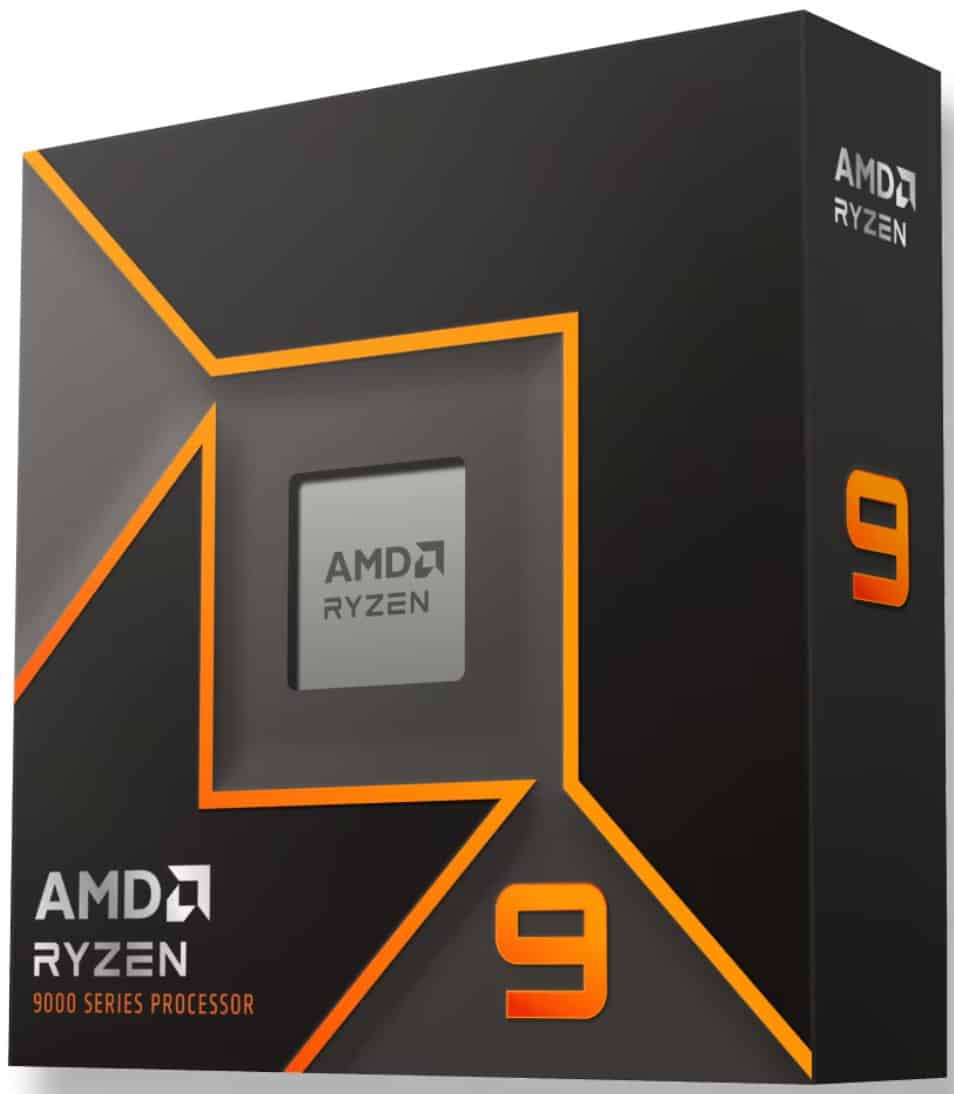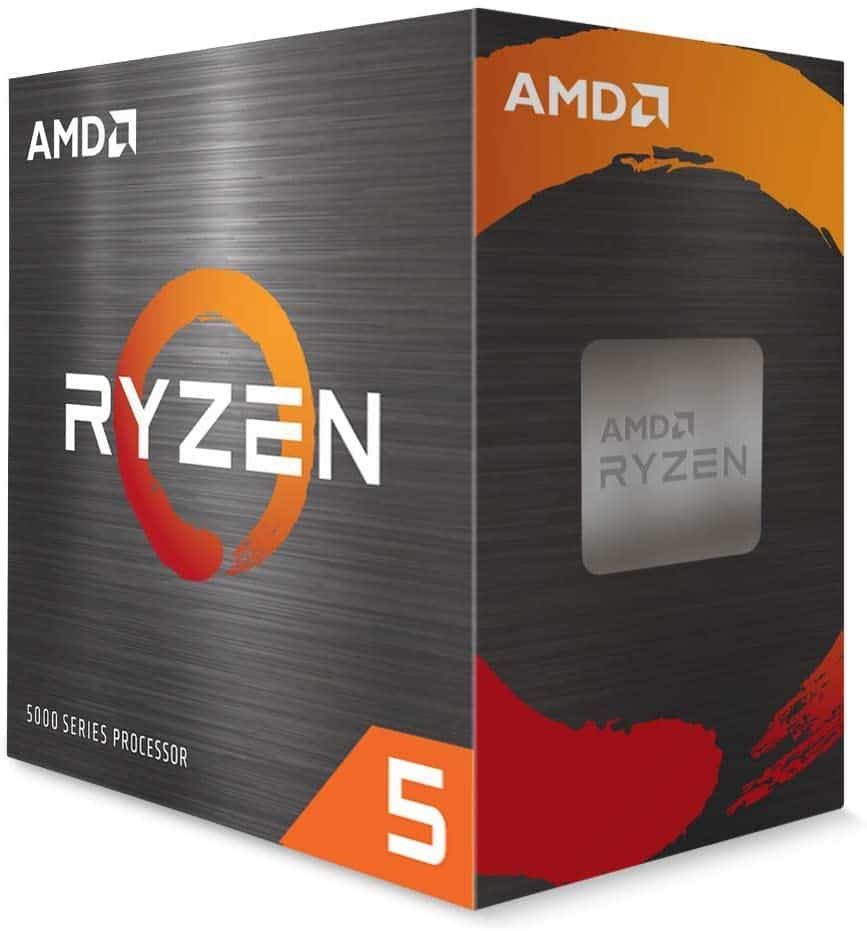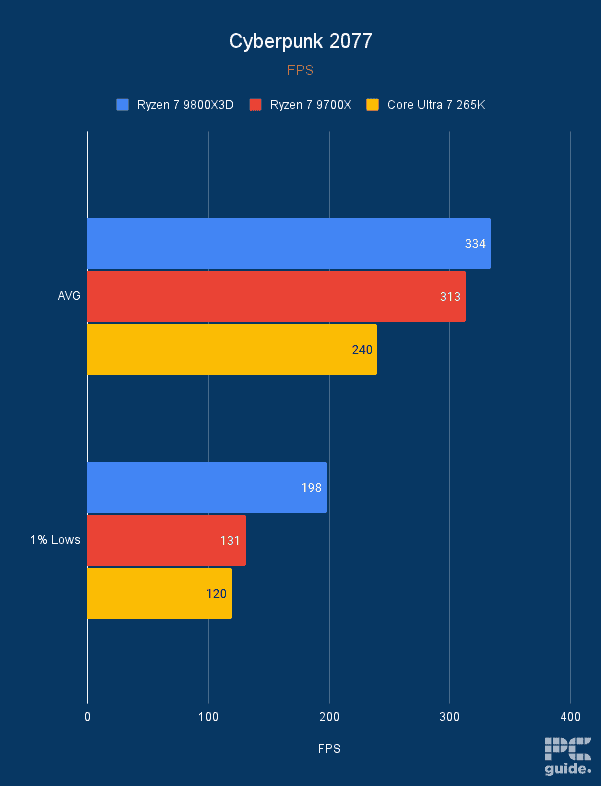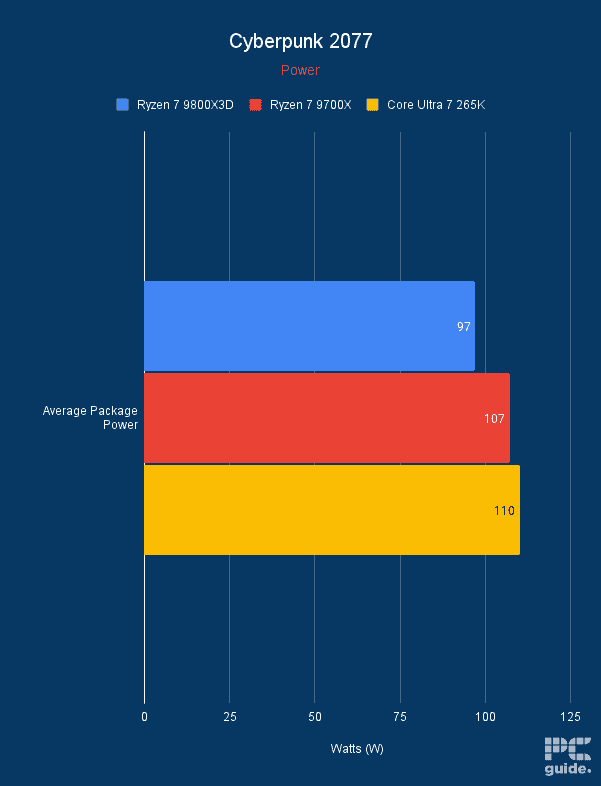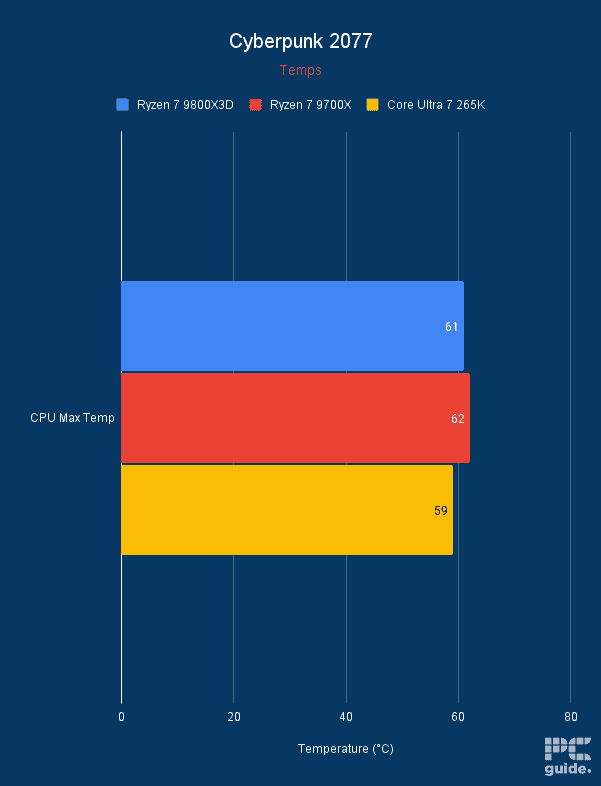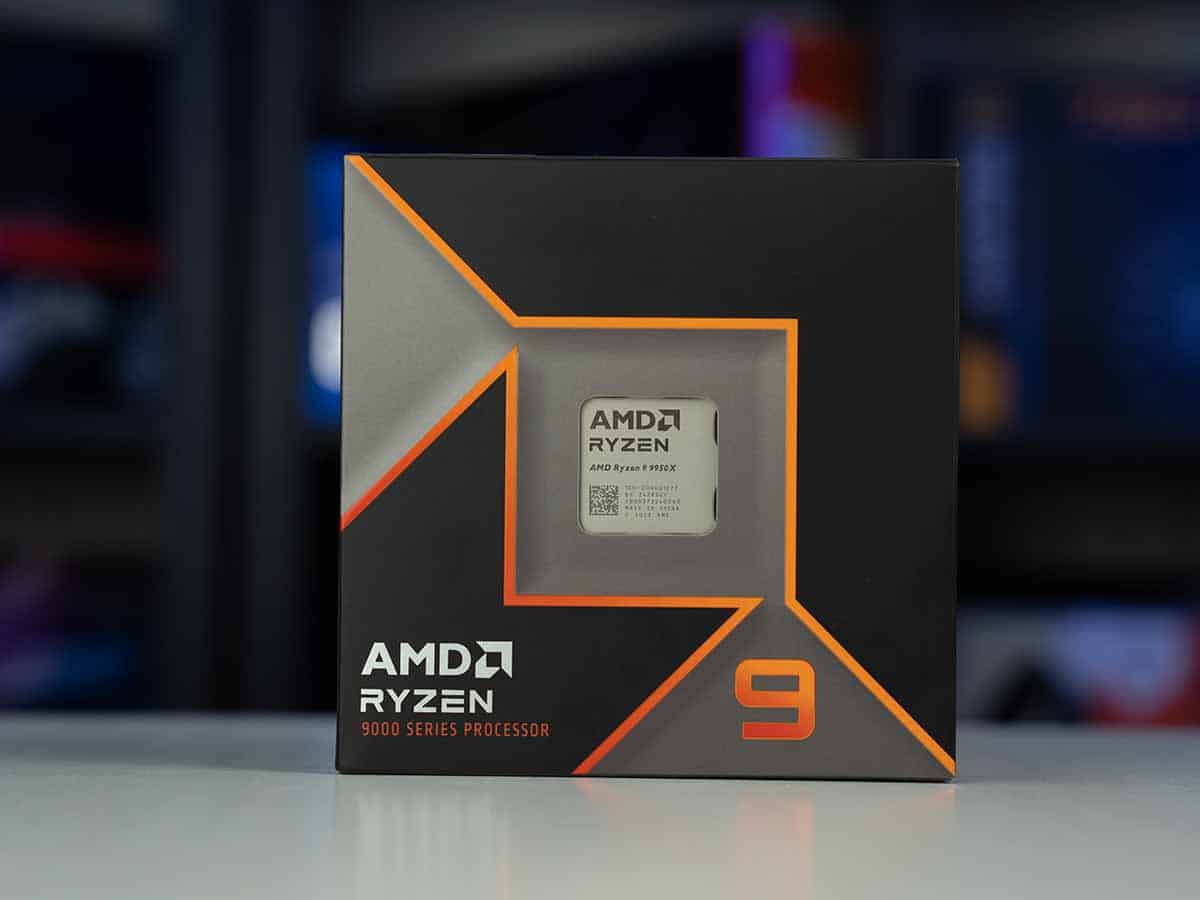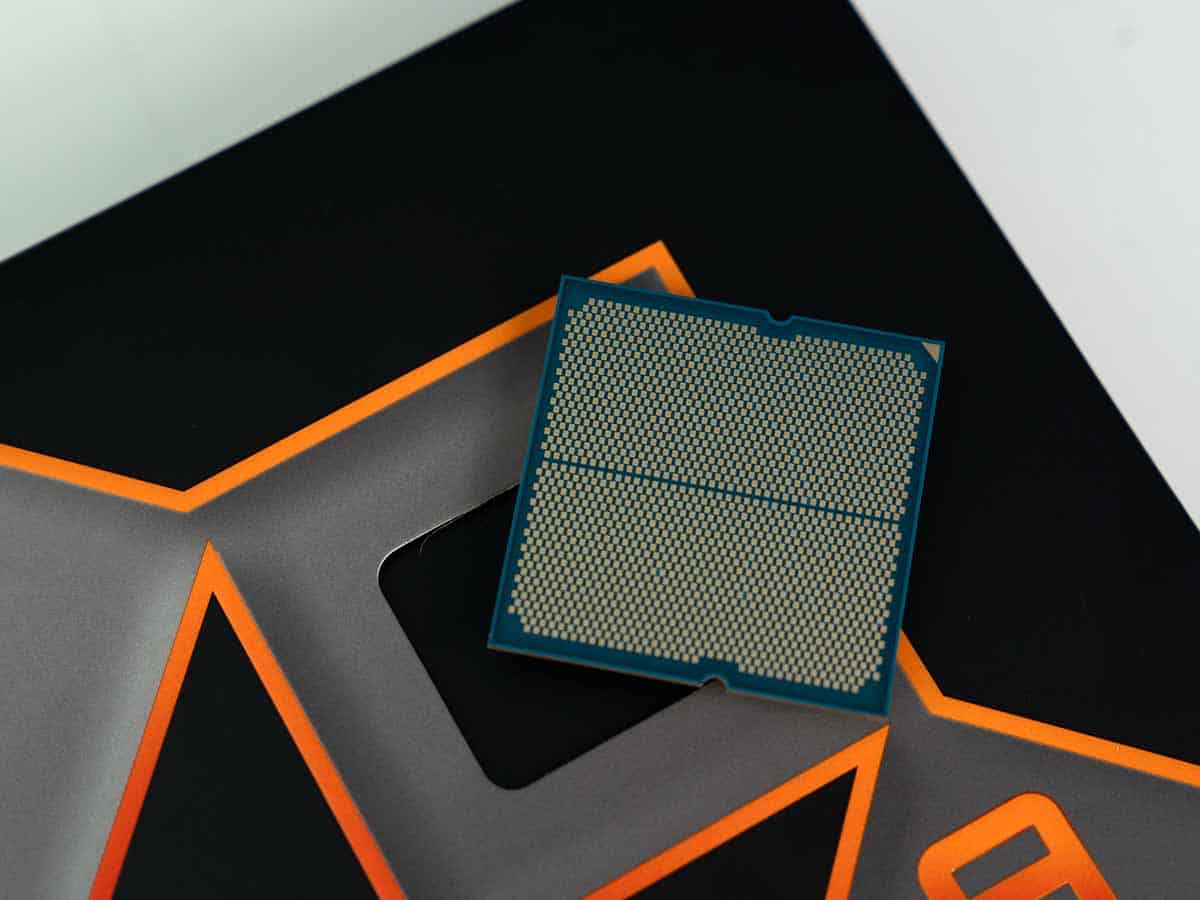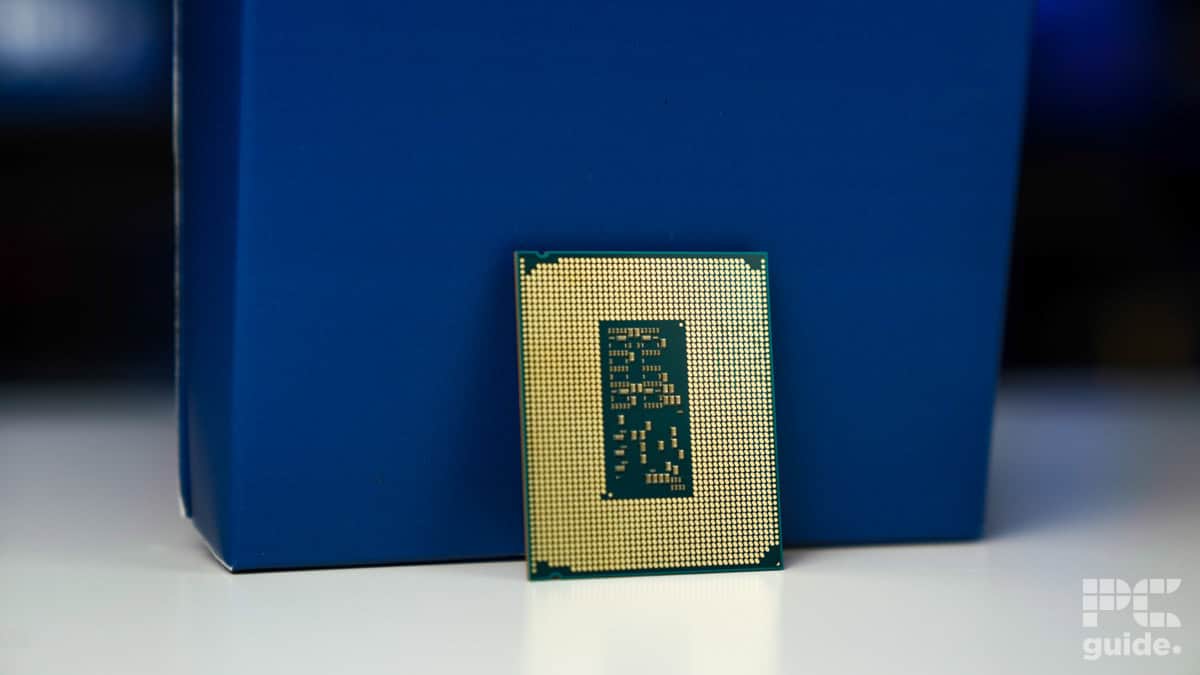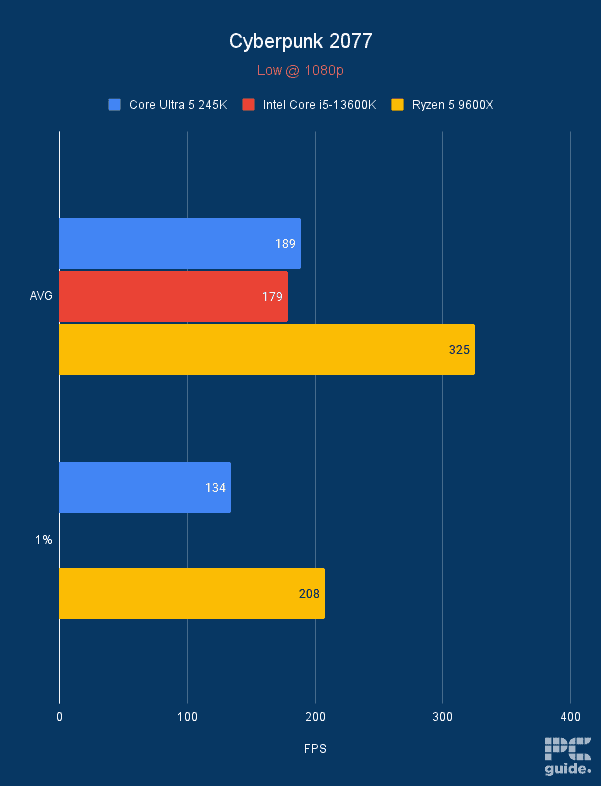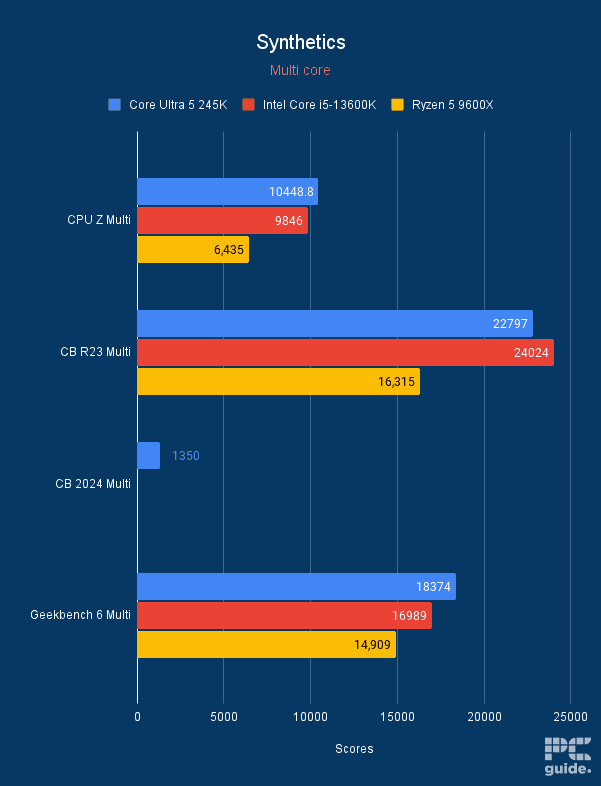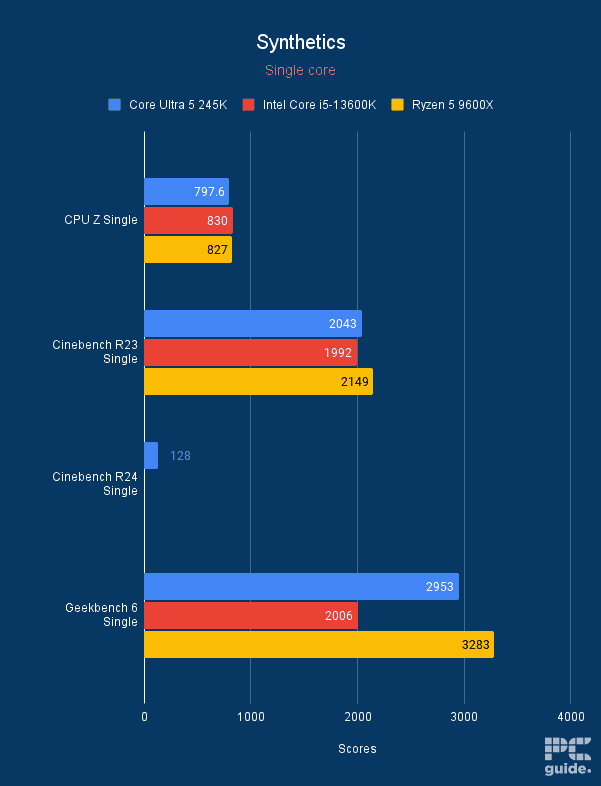Best CPU for RTX 3060 Ti in 2025 – our top picks tested

Table of Contents
The RTX 3060 Ti is a mid-range GPU, halfway between the entry-level and the real mid-high-end GPUs. This graphics card is the 7th most used, with its base variant taking the top spot, according to the Steam Hardware survey, and is perfect for working and gaming if you’re operating on a budget.
This is not a super strong GPU, but the GA104 processor and the Samsung 8nm node found on the GPU have given this Ampere unit enough power to run any game you need, and it’s stood the test of time, too, still standing as a reliable unit despite being on the older side.
With an RTX 3060 Ti, you are looking at solid performance at 1080p. However, unlike higher resolutions like 1440p and 4K, where gaming performance heavily relies on the GPU, 1080p gaming is more CPU-dependent, and having a good processor can make a significant difference in performance.
So, while options like the Ryzen 9 9950X3D and 9900X3D are overkill for this GPU, they are worth considering if you plan on upgrading your card in the future. If not, we don’t recommend spending more on a CPU that costs more than the GPU. On the other hand, you do have the option to upgrade to the RTX 40- or 50-series mid-range or entry-level GPUs like the RTX 4060, or the newer RTX 5070 or 5060 Ti.
So, we’ve selected a handful of processors based on their price, features, platform, and the performance they showcased during our in-house testing. This way, we have a clear idea of what kind of performance these processors can offer, especially in CPU-bound areas like 1080p gaming.
Products at a glance
-
Best CPU for RTX 3060 Ti
Intel Core i5-13600K
- Cores: 14 (6P-8E)
- Threads: 20
- Boost speed : P-Core 5.1GHz / E-Core 3.5GHz
- Base speed: P-Core 3.5GHz / E-Core 2.6GHz
- L3 Cache: 24MB
- TDP: 181W
-
Best gaming
AMD Ryzen 7 9800X3D
- Cores: 8
- Threads: 16
- Boost clock speed: 5.2GHz
- Base clock speed: 4.7GHz
- L3 cache: 96MB
- TDP: 120W
-
Best future-proofing
AMD Ryzen 9 9950X
- Cores: 16
- Threads: 32
- Boost clock speed: 5.7 GHz
- Base clock speed: 4.3 GHz
- L3 Cache: 64 MB
- TDP: 170 W
-
Best AM4
AMD Ryzen 5 5600X
- Cores: 6
- Threads : 12
- Boost speed : up to 4.6 GHz
- Base speed: 3.7 GHz
- L3 Cache: 32 MB
- TDP: 65W
-
Best Intel
Intel Core Ultra 5 245K
- Cores: 14 (6x P, 8x E)
- Threads: 14
- Boost clock speed: 5.2GHz P-core, 4.6GHz E-core
- Base clock speed: 4.2GHz P-core, 3.6GHz E-core
- L3 cache: 24MB
- TDP: 125W base, 159W max
How do we select the best CPU for RTX 3060 Ti?
When choosing the best CPU for the RTX 3060 Ti, several factors must be considered. First, you need to make sure that the CPU is compatible with your motherboard and other components. Then, consider the processor brand and architecture. Intel and AMD are the only two brands to choose from, but they each have a plethora of different motherboard generations associated with them.
One of the primary considerations to remember is that the processor speed, measured in GHz, will also impact performance, with a higher speed generally leading to better performance. The number of cores a CPU has is also essential, as more cores allow for better multitasking. Additionally, the cache size, a high-speed memory used by the CPU, is another imperative factor, with a larger cache size improving performance.
Of course, more importantly than specs, we value hands-on experience and have prioritized CPUs that we’ve reviewed in-house to give you a bit more of a guarantee that you know exactly what you’re getting – and that it’s been approved by our expertise. You can read in more detail about precisely how we test our CPUs in the PC Guide Testing Lab.
If you're looking for more RTX 3060 Ti recommendations, you can check out our opinions on the best GeForce RTX 3060 Ti unit overall, then head over to our best Motherboard for RTX 3060 Ti guide for more hardware recommendations.

- Cores: 14 (6P-8E)
- Threads: 20
- Boost speed : P-Core 5.1GHz / E-Core 3.5GHz
- Base speed: P-Core 3.5GHz / E-Core 2.6GHz
- L3 Cache: 24MB
- TDP: 181W
- Platform: Intel (LGA 1700)
- Great price, and offers amazing gaming performance considering
- Supports either DDR4 or DDR5
- Overclockable
- Just as good as the 14600K, but costs less
- High power consumption, and needs sufficient cooling requirements as a result
- If you haven’t yet, you’ll need to upgrade to an LGA 1700 motherboard
- Performance isn’t as good when using DDR4
You need the power to match the 3060 Ti’s speeds, and the Core i5 13600K comes up as hands down the best option. With this CPU, your rig will be ready to take on 1080p gaming easily. In reality, you’d probably be able to handle some older games in 1440p, so you’d be on your way to climbing into the big leagues.
The Intel Core i5-13600K boasts an impressive 14 cores and 20 threads, making it a top contender in the CPU market. Its MSRP of $320 is incredibly affordable, given the level of performance it offers. It’s also important to note that this CPU can now be found cheaper, given its age, and even better deals can be found in the second-hand market. What’s more, our Intel Core i5-13600K review saw us award the processor 4.5 stars, so it’s got our seal of approval as one of our favorite CPUs from Team Blue.
Compared to its Alder Lake predecessor, the Core i5-12600K, the i5-13600K doubles the number of E-cores and comes equipped with a total of 8 efficient cores (E-cores) and 6 performance cores (P-cores). The P-cores also support Hyper-threading, which contributes to the total number of threads reaching 20. All this processing power is contained on a chip with a TDP of only 181W; it’s not too demanding, but you might want to invest in solid cooling, nonetheless, as the last thing you want is overheating.
The LGA 1700 and DDR4 + DDR5 compatibility makes it a fantastic choice no matter what rig you have.
PC Guide
In layman's terms, this design results in excellent performance for lightly threaded tasks such as gaming and competitive performance for multi-thread workloads. The improvement is due to the increased number of cores and better clock speeds. The single-core performance is superior to AMD alternatives and is not far behind the Core i9-13900K, with a higher base clock but a lower boost.
For gaming purposes, the performance is nearly comparable to the Intel Core i9 with only a slight drop in frames per second, but with a lower cost and power consumption that makes it perfect for an RTX 3060 Ti setup. It’s worth noting, though, that the Intel Core i5-13600KF is a similar CPU without an integrated GPU and is priced at $30 cheaper. If you already have a graphics card in your setup, this is a cost-effective way to achieve the same performance.

- Cores: 8
- Threads: 16
- Boost clock speed: 5.2GHz
- Base clock speed: 4.7GHz
- L3 cache: 96MB
- TDP: 120W
- Platform: AM5
- Better productivity performance compared to previous X3D CPUs
- The best gaming CPU on the market
- Energy efficient and can be overclocked
- No DDR4 support, and AM5 can be an expensive upgrade
- Fewer cores than Intel, so might not be strong for heavy workstations
The RTX 3060 Ti is a budget GPU that can handle most games at 1080p and 1440p. So, it requires a CPU that can easily handle low-resolution gaming requirements. For that, we recommend the Ryzen 7 9800X3D. This is the first “X3D” processor in the Ryzen 9000 series lineup and brings with it a handful of changes and excellent generational uplift.
To begin with, this processor is based on the Zen 5 architecture, meaning it has 4nm CPU processes, which give it a 16% IPC uplift compared to the previous generation. It has eight hyperthreaded cores, each with two threads, bringing the total to 16 threads. So, it should be able to easily handle multi-threaded workloads, but for the best productivity, we recommend opting for an “X” processor like the Ryzen 9 7900X or the Ryzen 7 7700X.
The 2nd generation V-Cache gives it the ability to run the CPU core faster and at higher voltages pushing its performance even further over the 7800X3D and on par with non-X3D chips in non-gaming tasks.
PC Guide
That said, the 9800X3D is the best gaming processor available right now, and, paired with the RTX 3060 Ti, it should deliver excellent in-game results at 1080p or 1440p. On top of that, it has the capability to be paired with newer and more powerful GPUs like the RTX 4090 or the RX 7900 XTX, without either component holding the other back. So, the AM5 platform is supported till 2027, and your path for further upgrade is also open, given the performance of this processor.
The Ryzen 7000 series ran hot, but the Ryzen 9000 processors are energy-efficient and deliver better performance. The same is the case with the Ryzen 7 9800X3D, as it has a 120W TDP. However, depending on the workload and if you’ve overclocked it, the power draw can increase, which will also generate more heat. So, to ensure the processor keeps operating optimally, we recommend using the best CPU cooler for the 9800X3D.
Overall, this is an excellent processor that costs almost the same as the Ryzen 7 7800X3D but has significantly better performance. That said, you will have to purchase an AM5 motherboard and DDR5 RAM to work with this processor. If you’re interested in exploring some options, we’ve got you covered with the best motherboards for Ryzen 7 9800X3D.

- Cores: 16
- Threads: 32
- Boost clock speed: 5.7 GHz
- Base clock speed: 4.3 GHz
- L3 Cache: 64 MB
- TDP: 170 W
- Platform: AMD Socket AM5
- Strong multi-core performance
- Can be boosted a lot with PBO
- 16 cores can tackle heavy workloads
- Best performing AMD CPU so far
- Expensive – wait for a price reduction
- Will likely be outperformed by Intel's Arrow Lake flagship
- Still suffers from AMD's efficiency obsession
If you’re looking to invest in a processor that will set up your system for years to come, we recommend checking out the Ryzen 9 9950X. At first, it might seem like an overkill option, and it is, for the RTX 3060 Ti; however, if you plan on upgrading your graphics card in the near or far future, the 9950X should prove to be a worthwhile investment.
We’ve taken this processor through its paces for our Ryzen 9 9950X review, and it didn’t disappoint us during the synthetic and gaming testing. This processor stands shoulder to shoulder with the 9950X3D, at the top of the Ryzen 9000 hierarchy, and since it is based on the AM5 platform, you can rest easy knowing that it’ll receive support at least till 2027.
This processor has 16 cores based on the Zen 5 architecture and 32 threads, meaning it has everything you’ll need for intense gaming and working sessions. Besides that, you can squeeze even more performance out of it by enabling PBO; however, be aware that doing so will not only ramp up its TDP but also generate a lot of heat.
The 9950X is certainly a capable CPU with a lot to offer those looking for strong multi-threaded performance. PPBO can ramp this CPU up a few notches, but you'd better be ready to cool it. It eats 240mm AIOs for breakfast when PBO is enabled
PC Guide
During our testing, when we enabled PBO, the 240mm AIO cooler couldn’t keep up, so that should tell you how much heat it generates. That being said, we paired it with the RTX 4070 Ti Super to gauge its performance, and this is what we found.
In synthetic testing, we got 2,275 and 40,948 points in Cinebench R23. These numbers are excellent and showcase its ability to handle multi-threaded workflows easily. However, to see what its single-core output meant, we’ll look at its gaming performance.
We ran Cyberpunk 2077 and Days Gone at 1080p low settings and got 319 and 279 FPS, respectively. For comparison, the Ryzen 9 9900X managed 330 and 245 FPS in the same titles. So, while it may seem like the 9950X doesn’t have the best gaming performance, the lower FPS during Cyberpunk was most likely due to a software issue during testing, and the 9950X is one of the best processors for gaming.
This clearly demonstrates the 9950X’s capabilities, and with PBO enabled, the single- and multi-core outputs in Cinebench R23 increased to 2,277 and 43,202. That being said, if you plan on pushing this processor to its limits, we recommend investing in a robust CPU cooler. If you’re interested in checking out some options, our guide to the best cooler for the 9950X features our top-reviewed picks.

- Cores: 6
- Threads : 12
- Boost speed : up to 4.6 GHz
- Base speed: 3.7 GHz
- L3 Cache: 32 MB
- TDP: 65W
- Platform: AMD (AM4)
- Good gaming performance, and is still overclockable too
- Strong single and multi-threaded, with a TDP of only 65W
- IPC gain, boost frequency
- Doesn’t come including integrated graphics
- Unfortunately, not compatible with the latest AM5 tech
You can always find a better price, and if you need the best budget CPU for the 3060 Ti, then you can choose the Ryzen 5 5600X. This CPU from the previous generation has ensured great gaming capabilities in rigs for a long time and has never disappointed, and we were able to thoroughly test it for our 5600X review. You'll have the power to run 1080p games, but if you want to go for the 1440p resolution, you'll find it a bit of a struggle.
The AMD Ryzen 5 5600X is the best budget option for those who want to save money. Despite having a larger bottleneck of around 12%, the price of this CPU is significantly lower, especially if you can find it on sale under $150, due to the release of the 5000 series CPUs.
Overall, the Ryzen 5 5600X is a formidable force in the mid-range market, boasting six cores and twelve threads powered by the advanced Zen 3 architecture and manufactured using 7nm process technology. This combination leads to a significant improvement of ~19% in instruction per cycle (IPC) throughput, making the 5600X a top pick for the best budget CPUs list.
This CPU from the previous Gen has ensured great gaming capabilities into rigs for a long time and has never disappointed.
PC Guide
The 5600X still offers impressive core speeds of up to 4.6 GHz max. However, it may limit the performance of your GPU at lower resolutions. Surprisingly, it’s actually recommended to use this CPU and GPU combination for 1440p resolution for optimal performance.
Further optimizations, such as an improved boosting algorithm, better memory overclocking, and revised cache topology, eliminate Intel’s remaining performance advantages and deliver a new level of power efficiency. In fact, the Ryzen 5 5600X is one of the most energy-efficient desktop PC chips tested to date.
- Cores: 14 (6x P, 8x E)
- Threads: 14
- Boost clock speed: 5.2GHz P-core, 4.6GHz E-core
- Base clock speed: 4.2GHz P-core, 3.6GHz E-core
- L3 cache: 24MB
- TDP: 125W base, 159W max
- Platform: LGA 1851 (Arrow Lake)
- Plenty of cores and threads with a good split into performance and efficiency
- Great temperatures even under full loads
- Impressive multi-core performance
- No longer supports DDR4 like its predecessors
- Not the best gaming performance
- Falls behind the 14900K in plenty of scenarios
The RTX 3060 Ti and the Core Ultra 5 245K should make for a great pairing as they are both entry-level components and should deliver good gaming and synthetic performance. We’ve reviewed the 245K and it has better gaming performance than the 13600K, but makes for an expensive upgrade given it’s based on the new LGA 1851 platform.
This processor has 14 cores, 14 threads, a 3.6 GHz base clock, a 5.2 GHz boost clock speed, and a 24MB Intel Smart Cache. What this means is that it has fewer threads than the 13600K. However, it uses 3nm CPU process technology, which gives it better performance and efficiency. Also, the clock speed means it should be able to handle almost anything you throw its way since it has good multi-core performance.
Its efficiency is also showcased with its maximum turbo power of 159W, which means it should also be easier to keep cool with an air cooler, if you’re aiming for a budget build. If not, you also have the option of using the best AIO CPU cooler to keep the temperature under control, especially if you’re overclocking this CPU.
For those with productivity in mind, a high core count CPU makes more sense, and the competition at this tier for gaming seems to put the Core Ultra in an awkward spot.
PC Guide
It also comes with Intel integrated graphics, which have a 300 MHz base frequency and 1.9 GHz boost frequency. That said, according to Intel, the integrated graphics can support up to 4K at 60Hz connected with HDMI 2.1. This is great, considering that you can run your system without needing a discrete GPU, and that can happen in the unfortunate case of your GPU dying or if you’re waiting for a new one to arrive.
As far as its in-game performance is concerned, we ran Cyberpunk 2077 at 1080p low settings to make it more CPU-intensive and paired it with an RTX 4070 Ti Super. This processor managed to deliver 189 FPS, which is better than the 13600K’s 179 FPS. However, if you’re getting this processor solely for gaming, the price-to-performance ratio isn’t justified, given that it has better multi-core performance than single-core performance, meaning it is better suited for resource-intensive workflows rather than gaming.
That said, while there are other CPUs with better gaming performance, this processor’s stand-alone performance isn’t bad. The only aspect you’ll need to consider is the cost of upgrading to the LGA 1851 platform, as the Z890 motherboard on release is all high-end options, fetching a high price.
Why you can trust us
Our team at PC Guide has one goal: to maintain the highest standards possible from an editorial and technical perspective. We aim to bring in every new product in our office so we can put it through our rigorous hands-on testing, which gives us everything we need to know about.
When it comes to processors, it includes testing their synthetic and gaming performance, but also their value, thermal output, and whether it is worth investing in or not. We believe it is our duty to inform our readers of all the pros and cons and help them make the best possible decision.
So, when it comes to our reviews, what you see is how it is or how it performed in our test bench, as others can have different outcomes depending on the components they use. We do not believe in brand loyalty, and our reviews are free from bias, because every product we recommend only makes the list if we think it meets the standards for our own use.
How to choose the best CPU for RTX 3060 Ti
Here are a few things to consider before you get a new processor to match the RTX 3060 Ti –
Type of workload
The first thing you will need to consider is the type of workload you're going to be asking of your PC. This type of build is mainly for budgeted gamers. However, you can still apply plenty of day-to-day productivity tasks to it. If that's the case, you would need to consider which type of games you play.
Keep in mind that big sandbox games are more CPU-heavy than other AAA games. In that case, specifically, you will need a stronger unit, perhaps one of the best CPUs for gaming.
Cores and performance
So, among all the things to check on a CPU, the first one would be the number of cores. The more cores, the better the CPU's ability to handle multiple tasks simultaneously. This should be paired with core speed to determine the effectiveness of the CPU.
Something else to consider is the architecture of those cores and the whole GPU. For example, at this level, AMD has a better architecture to perform on AAA games, thanks to its great rasterization power, while Intel is more capable of enduring sandbox games due to its multi-threading abilities. However, these factors obviously change when considering the CPUs and price.
Budget
This takes us to the next point. The 3060 Ti is an entry-level GPU, so the build will be based on a budget that can always allow the fanciest stuff. Keeping that in mind, you must consider price-to-performance balance. One of the best sensations when building a budget rig is knowing that you have the best piece for the best price.
FAQs
Is it worth buying AM4 in 2025?
An interesting question from this guide arises: is it worth buying AM4 in 2025? Given that AMD is pushing toward AM5, they assured us that AM4 wouldn’t die immediately. To our surprise, 2024 brought us another AM4 CPU to release, the 5700X3D, showing us that even after AM5’s release, AMD isn’t done supporting AM4.
It might be lagging a little behind in terms of technology, but it’s safe to say that immense value can be found in an AM4 system today. I still use AM4 in my personal gaming rig, and it’s not once felt like I needed to upgrade. You just have to decide whether PCIe Gen 5 storage and DDR5 memory speeds are more important to you than saving money.
What is the best Intel CPU for the RTX 3060 Ti?
Our top pick for the best Intel CPU this time around is the Intel Core i5-13600K. This CPU is a great budget option that offers a high base clock speed, perfect for your gaming needs, while not reaching massive price points.
Is the RTX 3060 Ti still good?
That's a subjective question and depends on what games you play. The 3060 Ti does great in older titles at 1080 / 1440p, but it'll struggle on newer AAA titles, especially at 1440p. If you're someone who enjoys casual gaming, then yes, the 3060 Ti is still great. If you're someone who's into the latest games, then you might need to manage your expectations a little.
Final word
In 2025, we went with the Intel Core i5-13600K as the best CPU for the RTX 3060 Ti because it is still a viable processor even in the modern landscape. The performance it brings to the table is more than enough to keep up with the RTX 3060 Ti at lower resolution, and it should be able to handle a more powerful graphics card with ease. It also has good productivity, and most of all, you can get it easily at a lower price due to its age.
Another benefit is that it works on the LGA 1700 platform, which many people are choosing to stick to instead of upgrading to the LGA 1851 platform due to a lack of generational improvement.