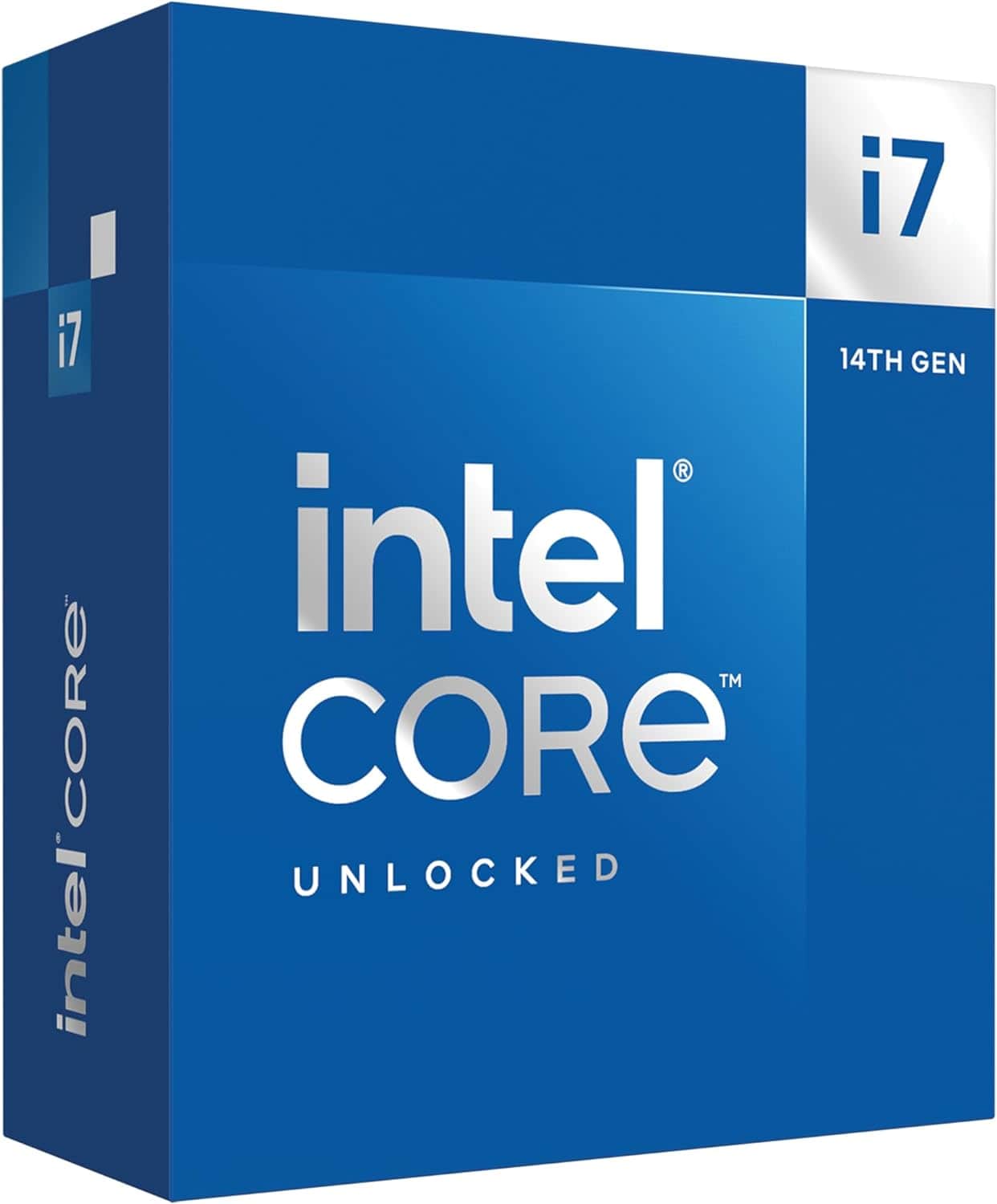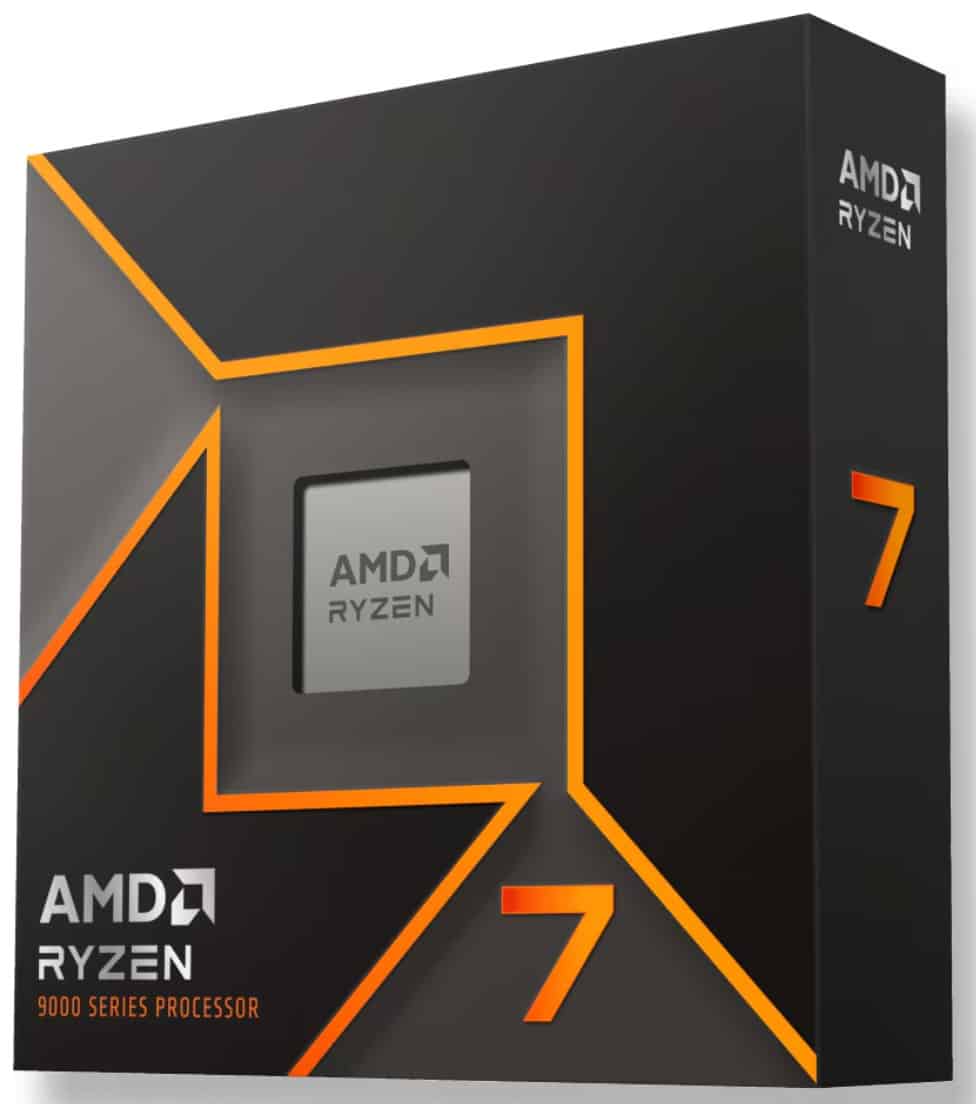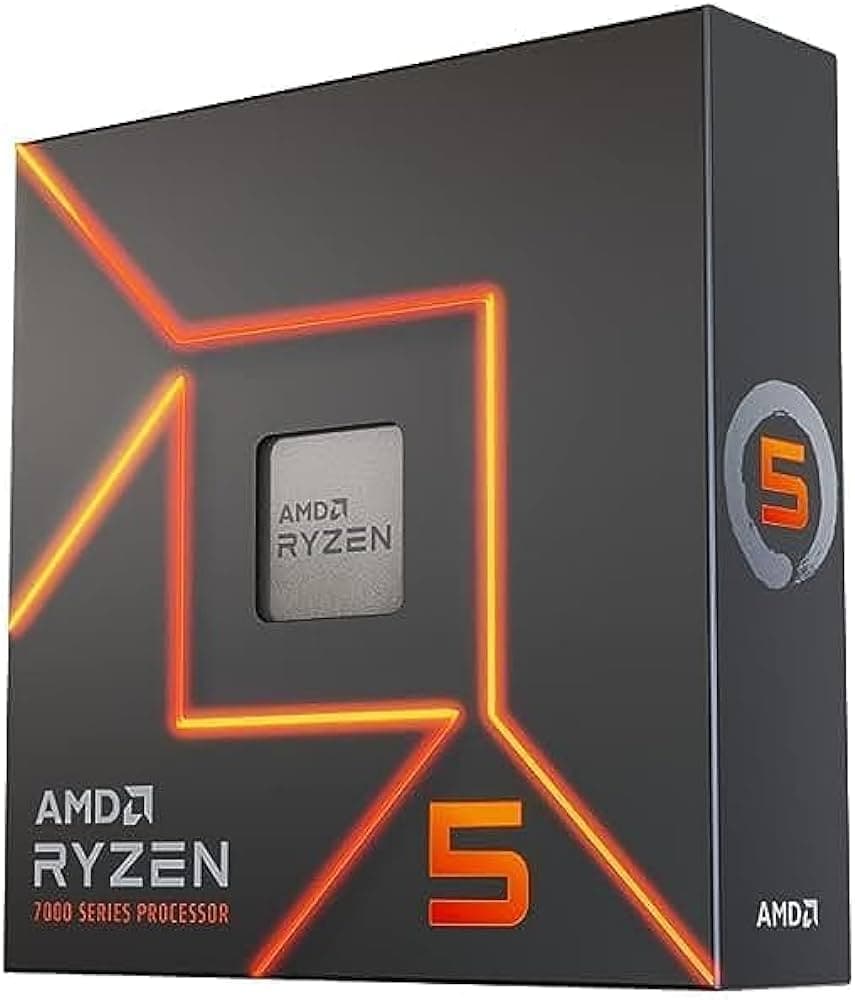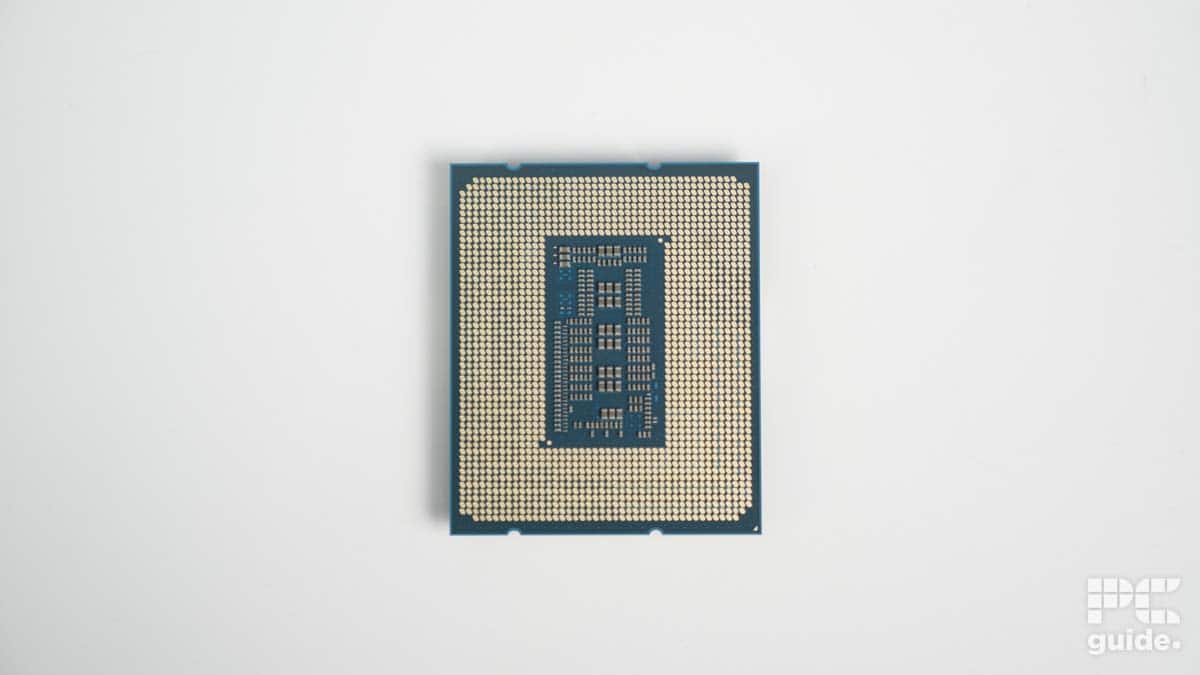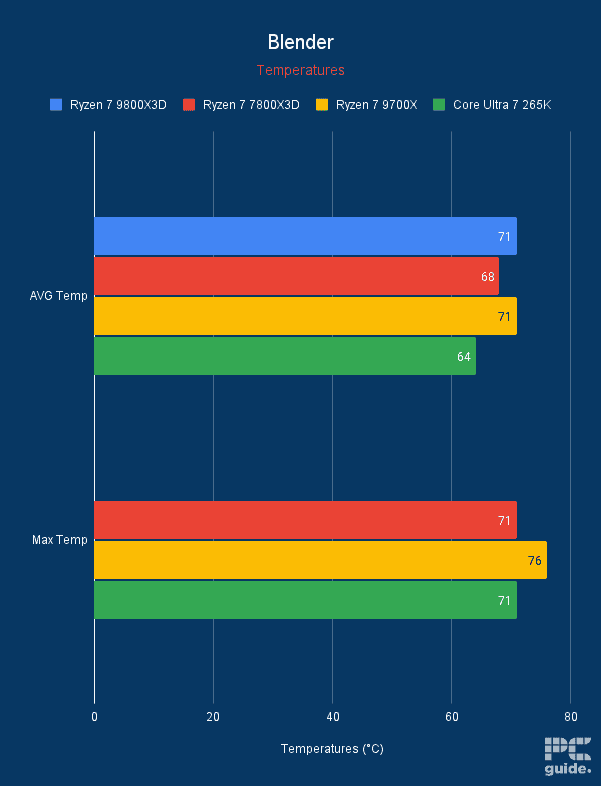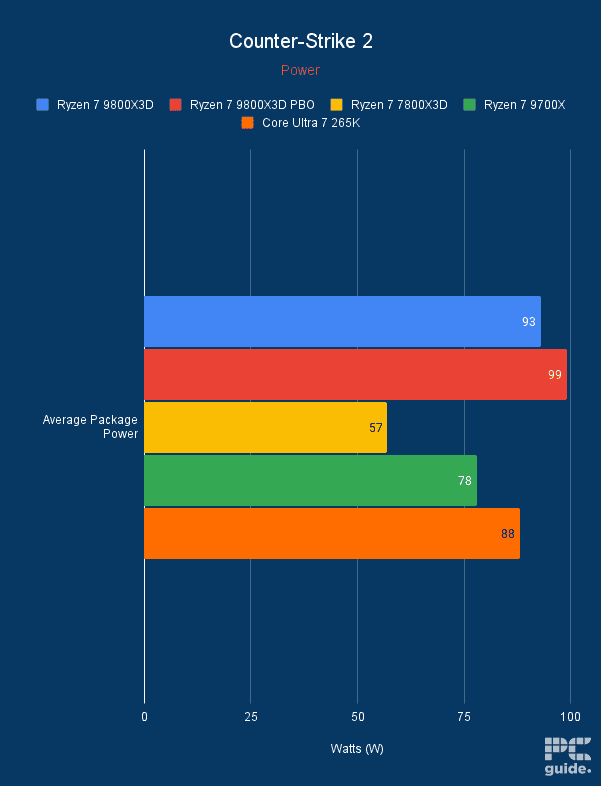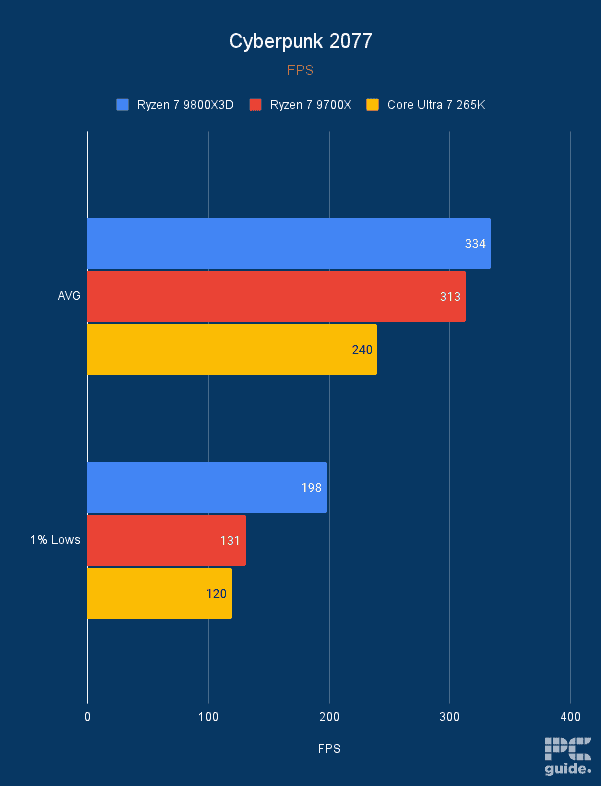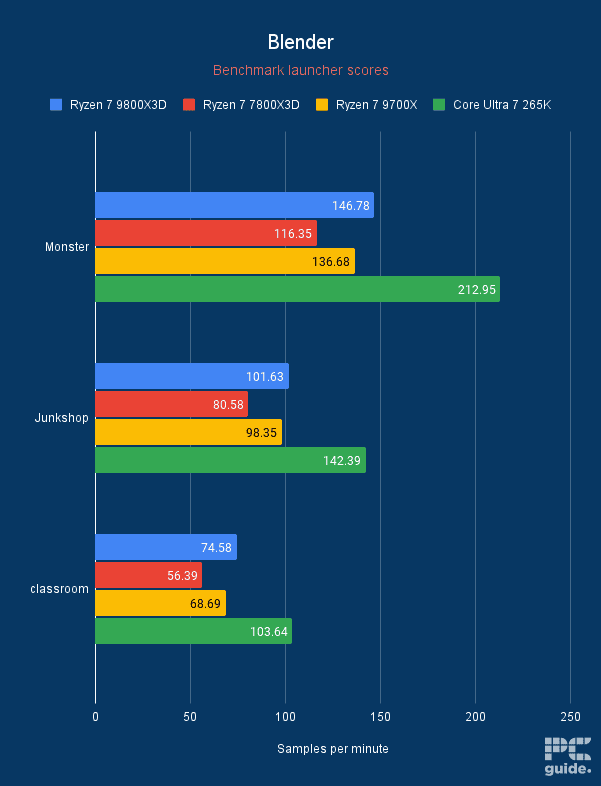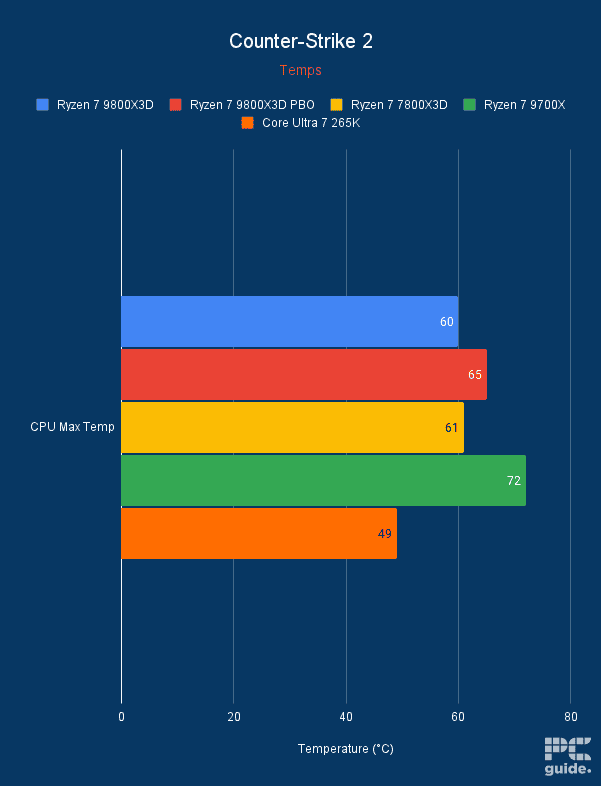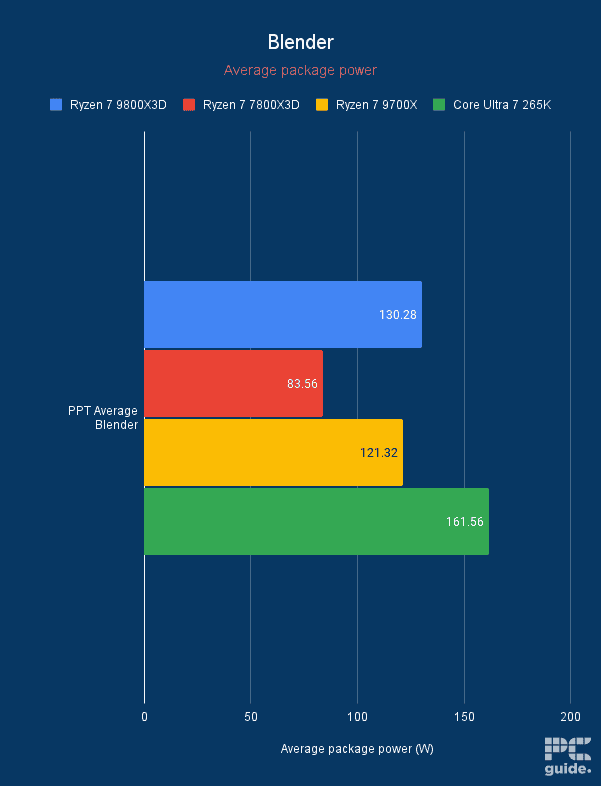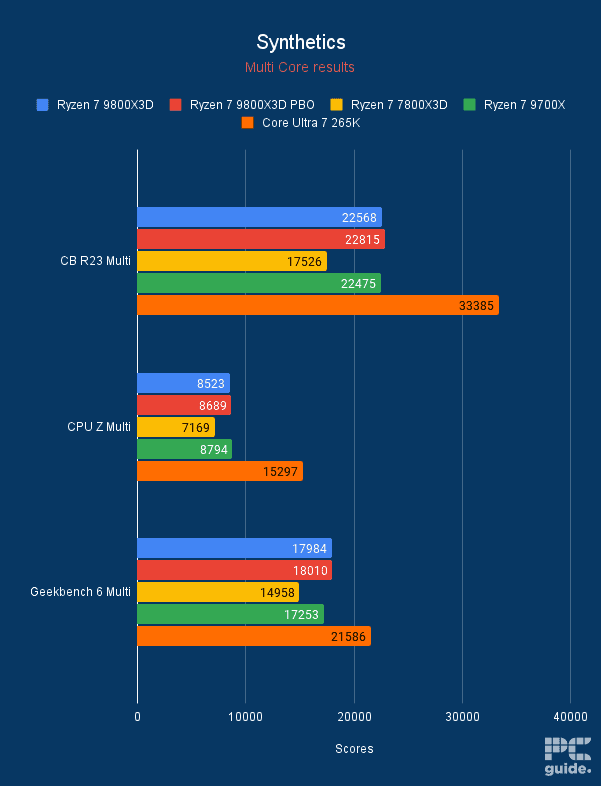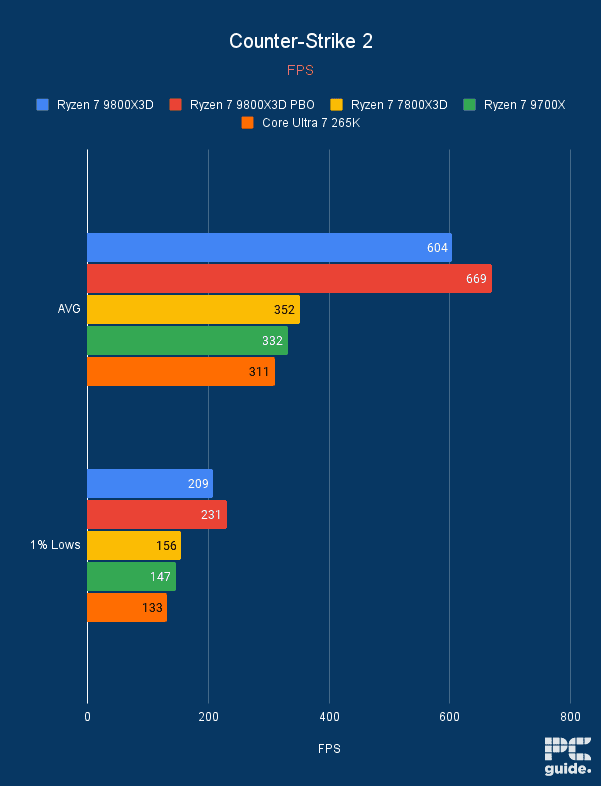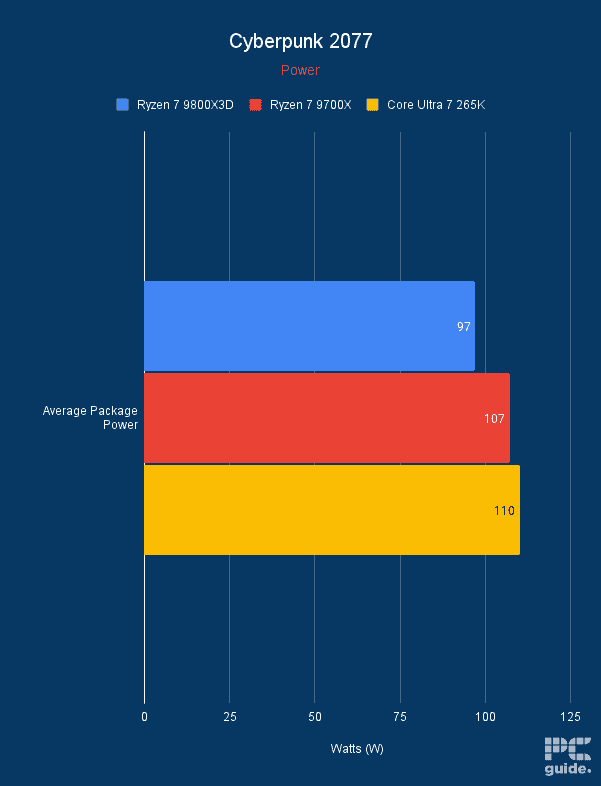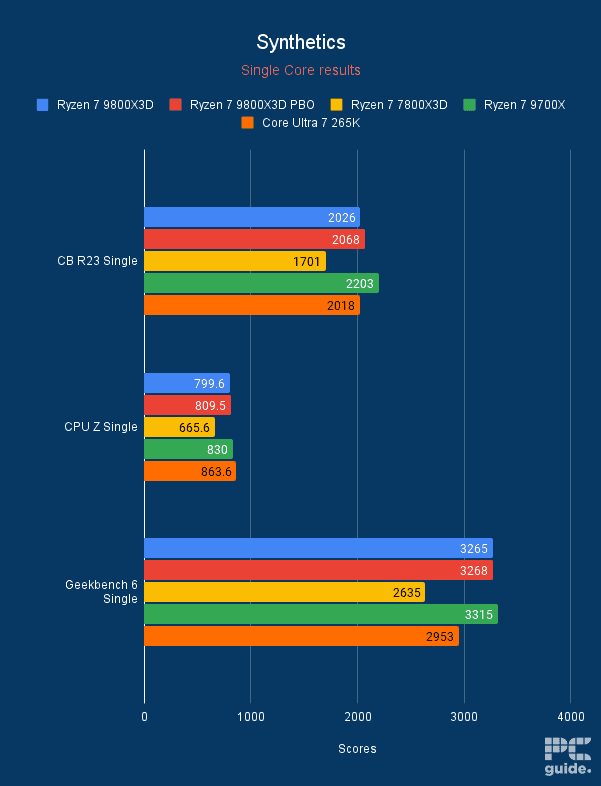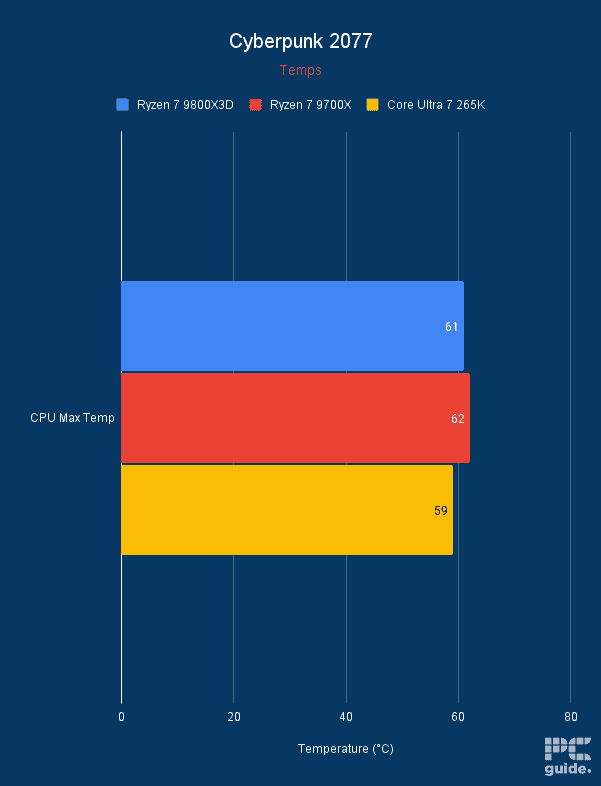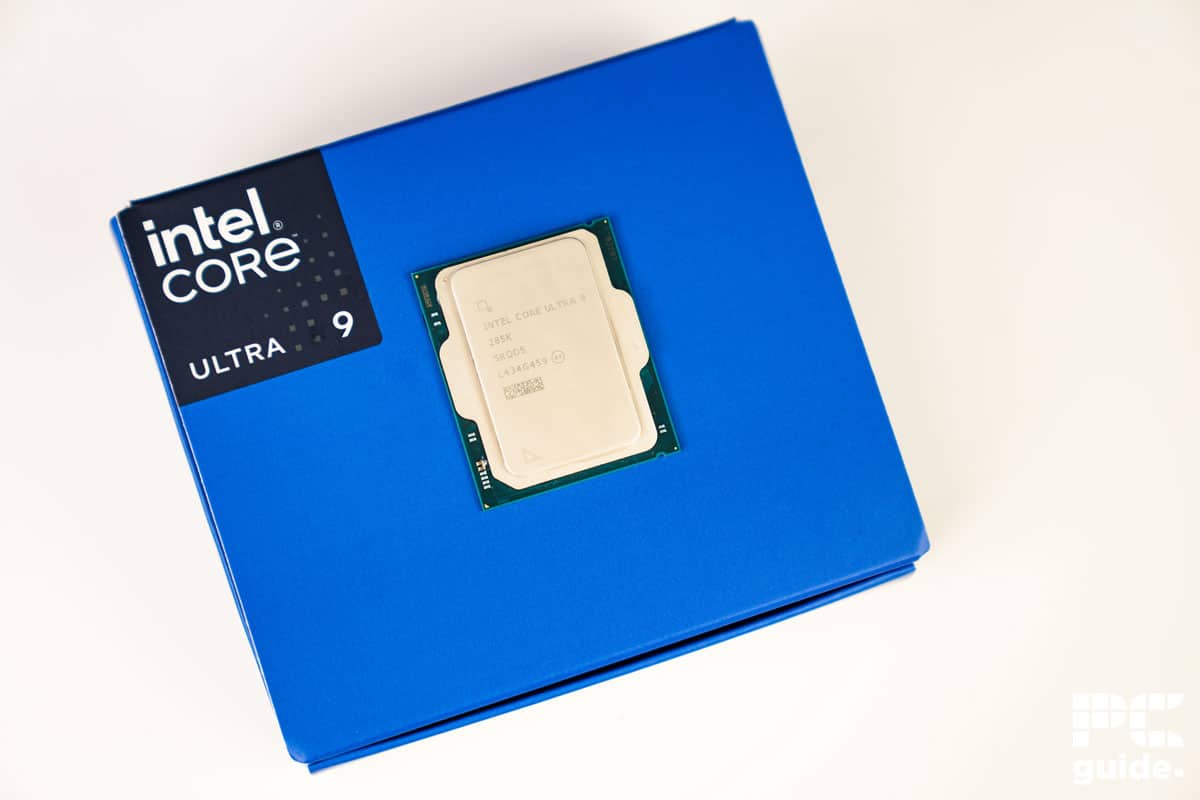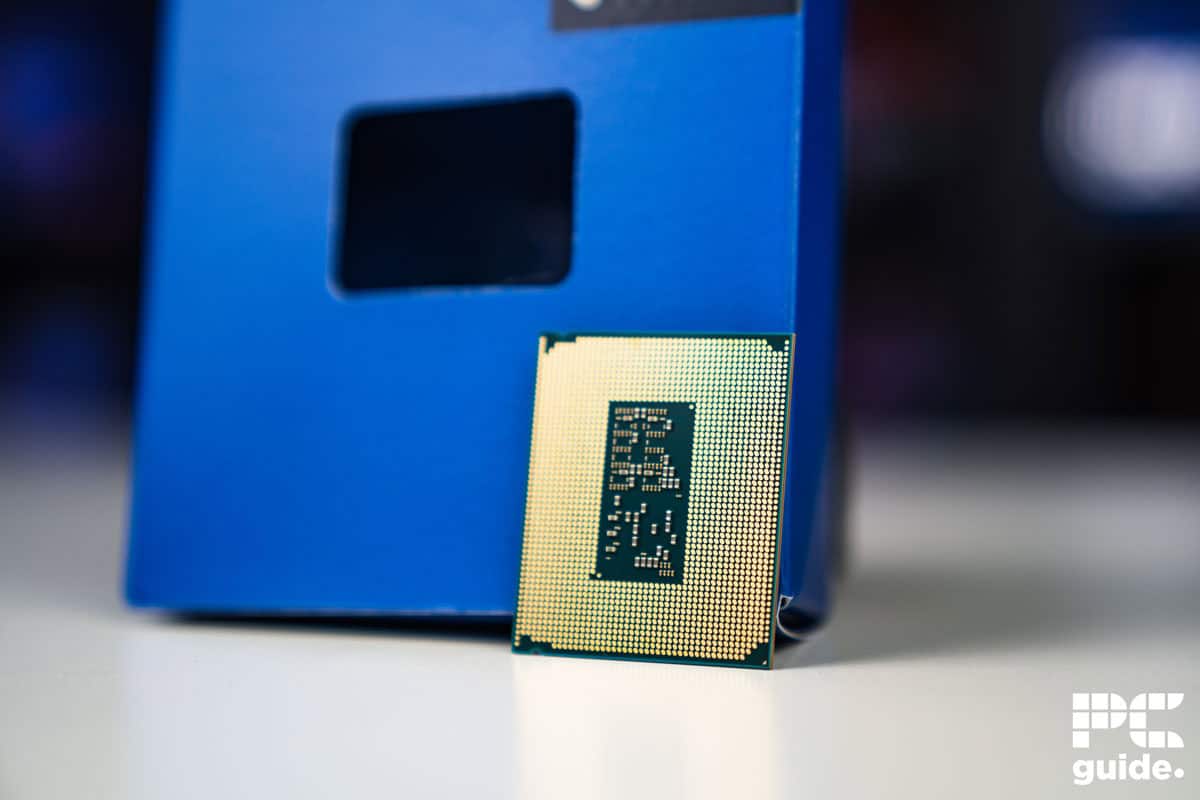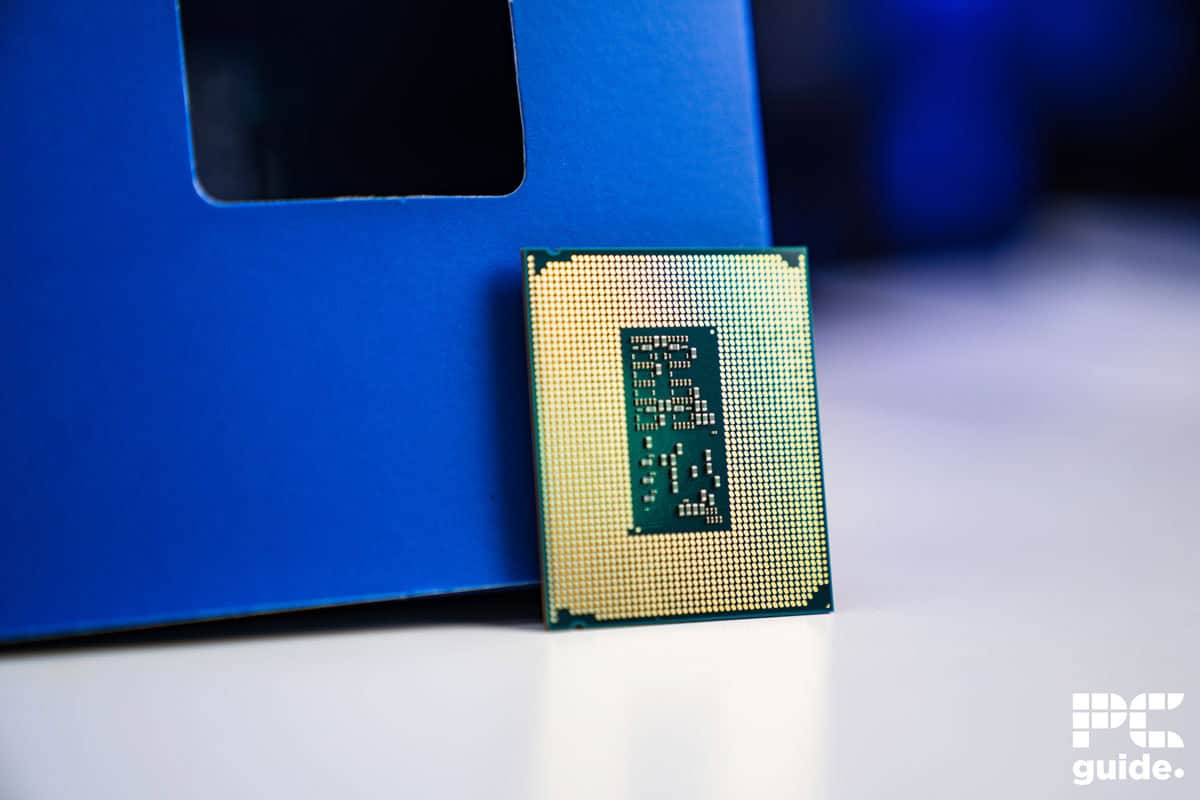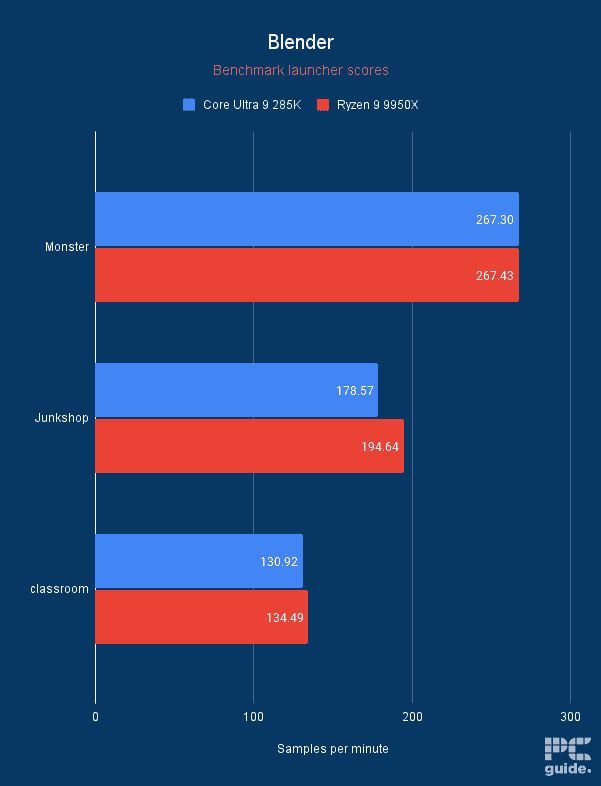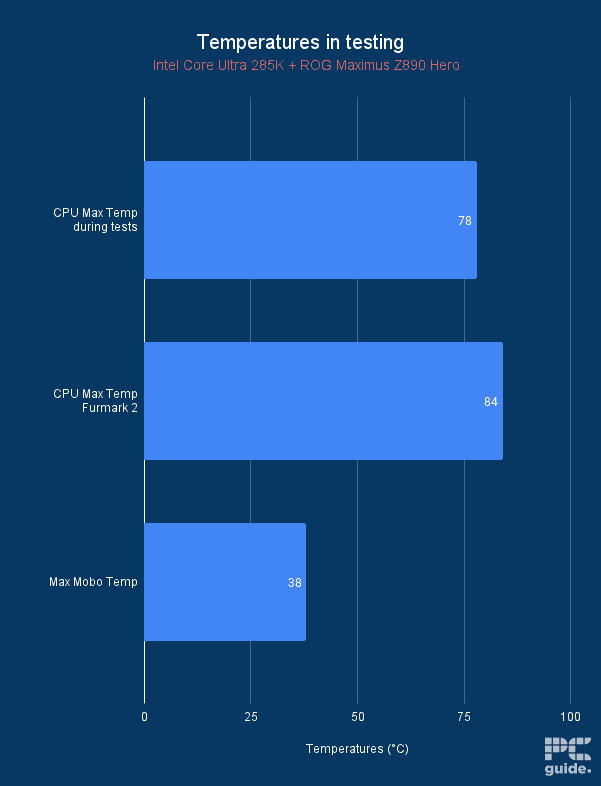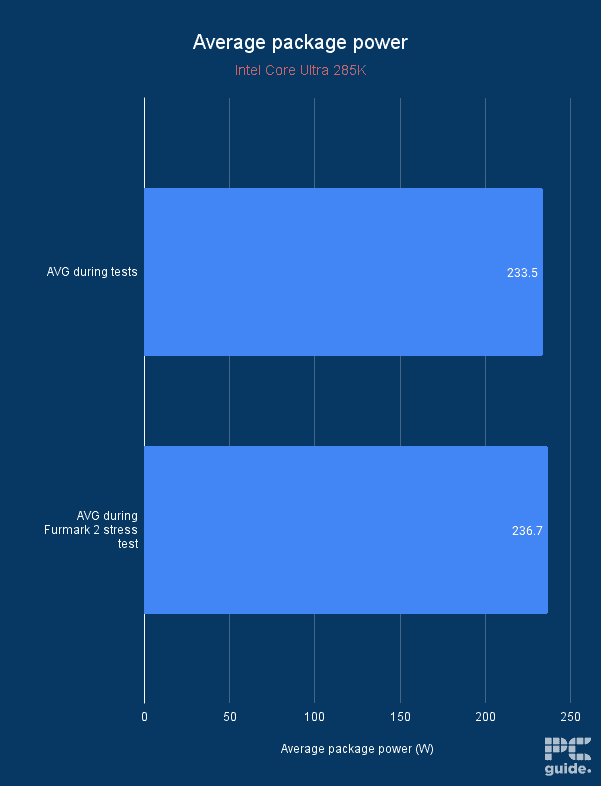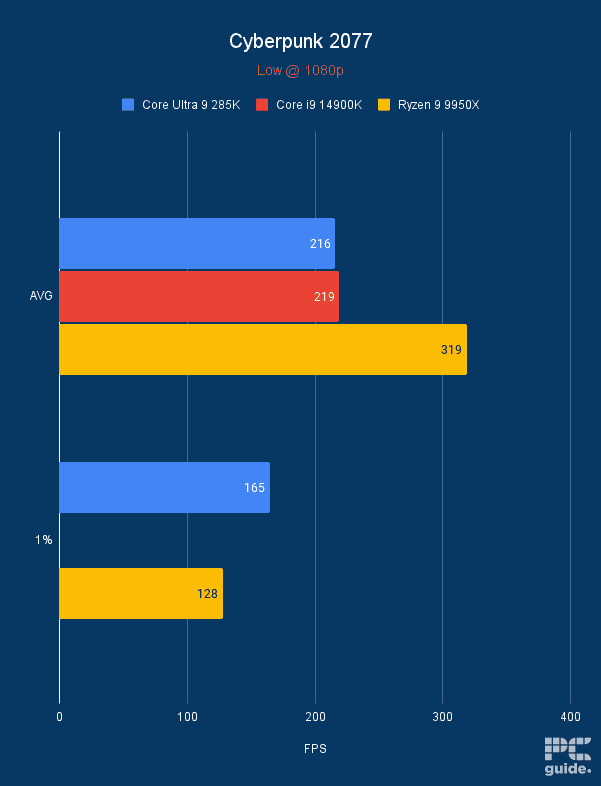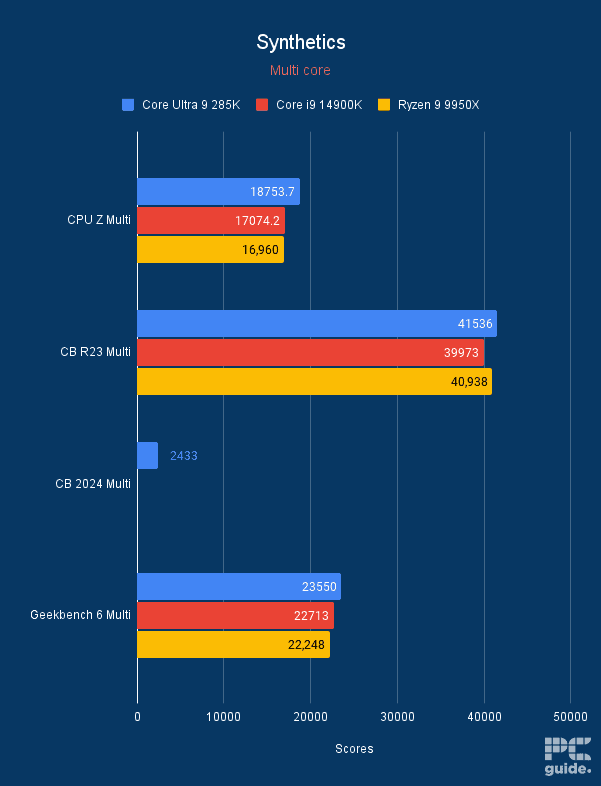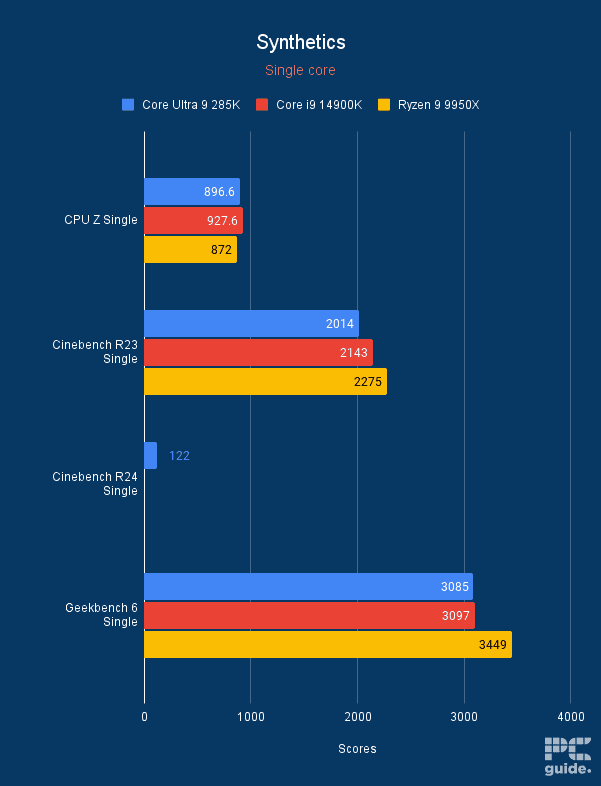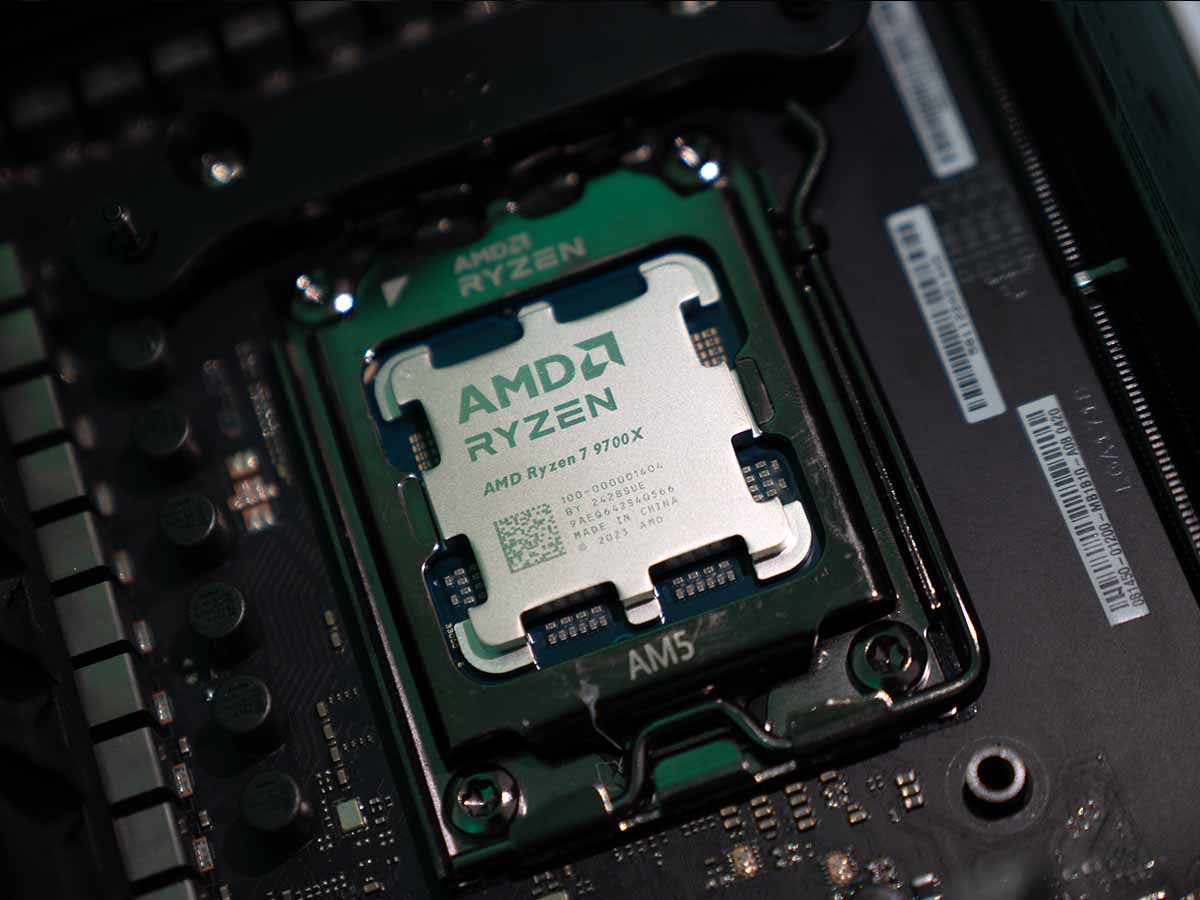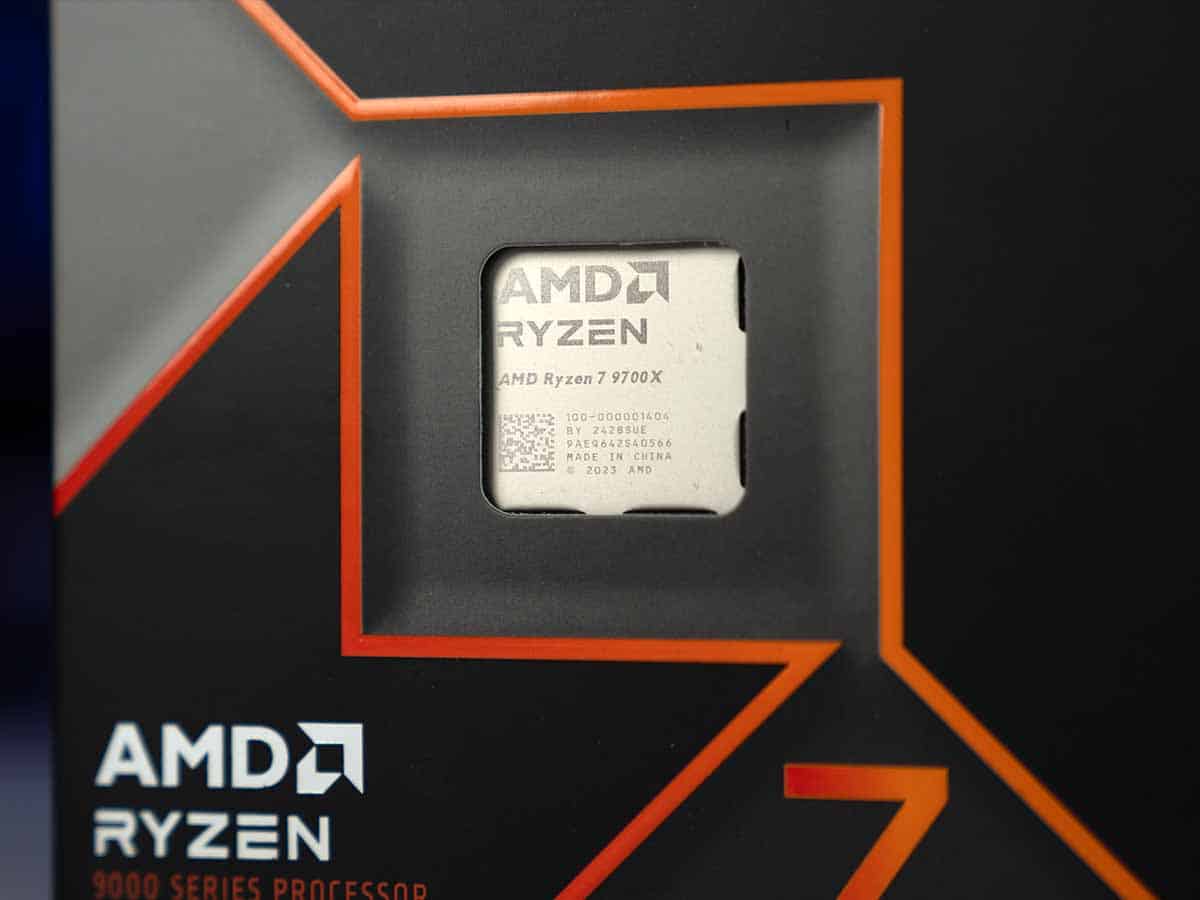Best CPU for RTX 4070 Ti in 2025 – Our top Intel and AMD picks tested

Table of Contents
The RTX 4070 Ti is no doubt an excellent choice for 1440p. As seen in our RTX 4070 Ti review, the GPU offered great performance at both 1440p and even 4K (Thanks, DLSS!). Sure, it was replaced with the RTX 4070 Ti Super, but if you’ve got your hands on either 4070 Ti, your next step should be to look into a great CPU to pair with it, especially if you play fast-paced competitive games at 1080p because at that resolution the gaming output is more CPU dependant than GPU dependant.
That being said, we chose the 14700K as the best CPU for the RTX 4070 Ti, but realistically, you can pair it with the absolute best, such as the 285K or the Ryzen 9 9950X3D or Ryzen 9 9800X3D. This way, you can easily upgrade to the newer GPU offering from Nvidia and AMD, like the RTX 5070 Ti, which offers decent generation improvements over the RTX 4070 Ti, but many recommend only getting it if you can at MSRP.
Prime Day is finally here! Find all the biggest tech and PC deals below.
- Sapphire 11348-03-20G Pulse AMD Radeon™ RX 9070 XT Was $779 Now $739
- AMD Ryzen 7 7800X3D 8-Core, 16-Thread Desktop Processor Was $449 Now $341
- ASUS RTX™ 5060 OC Edition Graphics Card Was $379 Now $339
- LG 77-Inch Class OLED evo AI 4K C5 Series Smart TV Was $3,696 Now $2,796
- Intel® Core™ i7-14700K New Gaming Desktop Was $320.99 Now $274
- Lexar 2TB NM1090 w/HeatSink SSD PCIe Gen5x4 NVMe M.2 Was $281.97 Now $214.98
- Apple Watch Series 10 GPS + Cellular 42mm case Smartwatch Was $499.99 Now $379.99
- ASUS ROG Strix G16 (2025) 16" FHD, RTX 5060 gaming laptop Was $1,499.99 Now $1,274.99
- Apple iPad mini (A17 Pro): Apple Intelligence Was $499.99 Now $379.99
*Prices and savings subject to change. Click through to get the current prices.
In any case, to help you choose, we've put together this buying guide with the top five CPU options that pair well with the RTX 4070 Ti. Each option includes detailed pros and cons, and we've also tested all five processors ourselves, so you'll find real-world benchmark results as well.
Products at a glance
-
Best CPU for RTX 4070 Ti overall
Intel Core i7-14700K
- Cores: 20 (8P-12E)
- Threads: 28
- Boost clock speed: P-Core 5.5GHz / E-Core 4.3GHz
- Base clock speed: P-Core 2.5GHz / E-Core 3.4GHz
- L3 Cache: 33 MB
- TDP: 125W


-
Best AMD CPU for RTX 4070 Ti
AMD Ryzen 7 9800X3D
- Cores: 8
- Threads: 16
- Boost clock speed: 5.2GHz
- Base clock speed: 4.7GHz
- L3 cache: 96MB
- TDP: 120W
-
Best high-end CPU for RTX 4070 Ti
Intel Core Ultra 9 285K
- Cores: 24
- Threads: 24
- Boost clock speed: 5.7GHz
- Base clock speed: 3.7GHz P-cores/3.2GHz E-cores
- L3 Cache: 36MB
- TDP: 125W base/250W max
-
Best mid-range CPU for RTX 4070 Ti
AMD Ryzen 7 9700X
- Cores: 8
- Threads: 16
- Boost clock speed: 5.5 GHz
- Base clock speed: 3.8 GHz
- L3 Cache: 32 MB
- TDP: 65 W
-
Best budget CPU for RTX 4070 Ti
AMD Ryzen 5 7600X
- Cores: 6
- Threads : 12
- Boost clock speed: 5.3 GHz
- Base clock speed: 4.7 GHz
- L3 Cache: 32 MB
- TDP: 105W

How we picked
Choosing the best CPU for the RTX 4070 Ti isn't just about picking the most powerful processor on the market. It's about finding a balance where the CPU neither bottlenecks the GPU nor overshadows it. We've factored in its price, year of release, performance, PCIe Express configuration, and compatibility to present you with the best CPUs that you can pair with your RTX 4070 Ti and to help you make an informed decision. On top of that, we also conduct in-house testing of the CPUs to gauge their real-world performance accurately. If you’re interested in learning how we select and review products, head over to the PC Guide Testing Lab.


- Cores: 20 (8P-12E)
- Threads: 28
- Boost clock speed: P-Core 5.5GHz / E-Core 4.3GHz
- Base clock speed: P-Core 2.5GHz / E-Core 3.4GHz
- L3 Cache: 33 MB
- TDP: 125W
- Platform: Intel Socket 1700
- Excellent gaming performance
- Leading for creativity and productivity
- Pricing identical to previous generation
- Not much of a leap from 13700K
- Can run hot under load
- No included cooler
The RTX 4070 Ti isn't exactly a mid-range or a high-end GPU. It sits perfectly in the middle of the hierarchy or the perfect sweet spot. So, we chose the i7-14700K to be paired with it as we think they would complement each other’s performance well. On top of that, during our i7-14700K review, it had great performance for a mid-range processor.
To check its gaming performance, we paired it with the RTX 4070 Ti, which we’ve also reviewed, and ran a couple of games at 1080p low resolution to put the load on the CPU. In Cyberpunk 2077, we got 227 FPS, 297 FPS in Days Gone and Monster Hunter World, and 165 FPS in Sons of the Forest. All of these titles are graphically demanding, and the 14700K had no issues keeping up with the RTX 4070 Ti, so it can be easily paired with GPUs higher in the hierarchy if you ever feel like upgrading.
That being said, it also has excellent real-world performance. We ran Cinebench R23 single- and multi-core tests, which managed 2,174 and 33,914 points, respectively. This is great, and compared to the 265K, which managed 2,036 and 33,465 points, it has better performance than its successor.
So, it is a solid processor if you’re using the same rig for gaming and work, as it can easily handle intensive tasks in parallel without running into performance issues like lag, stuttering, or slow load times.
The 14700K is a great middle-ground for those looking to game and work on the same PC. This CPU has a plethora of cores and threads at its disposal to chew through basically any workload you can throw at it.
PC Guide
This processor is powered by 20 cores and 28 threads. The 20 cores are split between 8 Performance and 12 Efficient cores. However, the 28 threads mean that 14 cores are hyperthreaded, which gives it excellent multi-threaded performance. That being said, the boost and base clock speeds for P- and E-cores are 5.5GHz and 4.3GHz, and 2.5GHz and 3.4GHz, respectively.
That being said, these clock speeds can be taken higher by overclocking the CPU, but the 14th-generation processors are notorious for running hot, and the 14700K is no exception. So, while you can get better performance, the cost will be higher for the power draw and thermal output. So, we recommend pairing it with the best water cooling kit and using the best thermal paste to keep its temperature under control.
Overall, the Intel Core i7-14700K delivers top-notch performance across several tasks, making it ideal for casual and professional users. It also has enough juice to complement the graphical prowess of the RTX 4070 Ti without any component bringing the other one down.

- Cores: 8
- Threads: 16
- Boost clock speed: 5.2GHz
- Base clock speed: 4.7GHz
- L3 cache: 96MB
- TDP: 120W
- Platform: AM5
- It has an energy-efficient design
- Better productivity performance compared to previous X3D CPUs
- It has a massive 96MB L3 cache
- The shift to the AM5 platform is expensive
- Doesn’t come bundled with a CPU cooler
- Not the best option for productivity tasks
For Team Red's loyal followers, we recommend pairing the RTX 4070 Ti with the Ryzen 7 9800X3D, the big brother of the 7800X3D and the best gaming CPU on the market. In our Ryzen 7 9800X3D review, this processor showcased incredible gaming performance, outperforming the 9700X and Core Ultra 7 265K by a massive margin.
This CPU features eight cores, 16 threads, a base clock of 4.7GHz, a boost clock of 5.2GHz, and a whopping 96MB L3 cache. These impressive specifications mean it has enough firepower to handle anything you throw at it without a hitch.
It should effortlessly handle gaming at various resolutions, especially at lower resolutions like 1080p, where the processing is more CPU-dependent. It should also deliver above-average multitasking performances, enabling you to remain productive whether designing, rendering, or doing anything else.
The 96MB L3 cache is also responsible for its excellent gaming performance. It is stacked vertically on the CPU, increasing the total cache size. This means that more data is stored and accessible by the cores, which results in increased and efficient processing.
The 9800X3D has unlocked its potential and become the leading processor in the market. The 2nd generation V-Cache gives it the ability to run the CPU core faster and at higher voltages pushing its performance even further over the 7800X3D and on par with non-X3D chips in non-gaming tasks.
PC Guide
We paired it with the RTX 4070 Ti and ran Cyberpunk 2077 and CS2 at 1080p low resolution. It delivered 334 and 604 FPS, respectively. While the 9700X and 265K trailed behind with 313 and 240 FPS in Cyberpunk 2077 and 332 and 311 FPS in CS2.
Another impressive aspect of this CPU is that while it delivers excellent performance, it has a default TDP of 120W, which is 5W lower than our top pick. That said, you can't go wrong by investing in a high-end CPU cooler, as it’ll keep the processor running cool, especially if you’re located in a hot region. If you're interested in exploring some options, we recommend you check out our best CPU cooler for 9800X3D guide for the top picks.
The 9800X3D is built on the Zen 5 architecture, which uses the 4nm process. The smaller the process, the more it can fit inside the CPU, resulting in faster processing. While its performance is top-notch, it requires an AM5-compatible motherboard and DDR5 memory to run, which makes moving to the new platform expensive. That said, in either case, we've got you covered with our best AM5 motherboard and DDR5 RAM guides.
Everything considered, the Ryzen 7 9800X3D is an excellent processor, especially if you're looking to build a next-gen gaming rig. However, moving to the AM5 platform will cost a good amount of money in the short term but will open more upgradability options for the future. On top of that, if you’re stuck deciding between the 7800X3D and the 9800X3D, the latter only costs $30 more and outperforms the former, so it’d make sense to go for that, but since it was recently launched, you’ll have to wait till the availability issues subside.

- Cores: 24
- Threads: 24
- Boost clock speed: 5.7GHz
- Base clock speed: 3.7GHz P-cores/3.2GHz E-cores
- L3 Cache: 36MB
- TDP: 125W base/250W max
- Platform: LGA 1851 (Arrow Lake)
- Great temperatures even under full loads
- Impressive multi-core performance
- Plenty of cores and threads with a good split into performance and efficiency
- Not the best gaming performance
- No longer supports DDR4 like its predecessors
- Falls behind the 14900K in plenty of scenarios
While the RTX 4070 Ti might’ve been discontinued, it doesn’t take anything away from its performance. So, if you want to pair it with a powerful CPU, we recommend the Core Ultra 9 285K. This is the flagship CPU of the Arrow Lake series, and it has great multi-threaded performance, thermal design, and efficiency, as we saw during our Core Ultra 9 285K review.
This processor has 24 cores and 24 threads running at a maximum clock speed of 5.7 GHz and a minimum base clock speed of 3.2 GHz. This means that it should be able to handle any task you put in front of it without breaking a sweat. Intel reduced the number of threads but used TSMC’s 3nm CPU process technology, which gave it better efficiency and performance.
While its single-core performance isn’t the best, it is still a viable processor for gaming, which can do much more in other areas, such as rendering, editing, and other resource-intensive tasks. The RTX 4070 Ti is directly beneath the RTX 4070 Ti Super in the performance hierarchy, so this should give you a good idea of its real-world gaming performance.
Its switch to TSMC's much smaller process has led to improved temperatures as compared to its predecessors, that's even though it still boasts the same high TDP without reaching boiling temperatures and throttling its performance.
PC Guide
That said, our test bench consists of the RTX 4070 Ti Super, and we ran Cyberpunk 20777 at 1080p with low resolution to make it more CPU-intensive. It managed to churn out 216 FPS, which is only 3 FPS less than the 14900K. So, while there isn’t a huge performance upgrade in terms of gaming, 216 framerates are still plenty to enjoy any game without issues.
Overall, this is a good processor that changes a couple of aspects. While many aren’t fans of its gaming performance, it can still and will run games. However, if you want to upgrade to a new GPU for the best performance, we’ve got you covered with our best GPU for Core Ultra 9 285K guide, which has the top picks.
- Has great performance while consuming less power
- Has a relatively affordable price point
- Easier to keep cool
- Requires an AM5 compatible motherboard
- Moving to the AM5 platform is expensive
The RTX 4070 Ti was unfortunately discontinued in turn for the Ti Super, but that doesn’t take anything away from its performance, and for those who have it, we recommend pairing it with the Ryzen 7 9700X. This processor has all the right hardware to complement the 4070 Ti’s graphical performance and make an incredible mid-range build.
For starters, this processor has 8 cores, 16 threads, a base clock speed of 3.8 GHz, a boost clock speed of 5.5 GHz, and a 32 MB L3 cache. What this means is that it packs enough power under the hood to handle various graphically demanding workloads, whether it’s gaming, rendering, or editing.
To top it off, it has a low TDP of 65W, which is amazing, given its hardware and performance. That said, the TDP can fluctuate depending on the workload and if you’ve overclocked the CPU. This CPU comes unlocked for overclocking, so if you have the right tools and expertise, you can increase its performance, but that will also increase its heat production and power draw.
This CPU is very power efficient and it does hold up against it's predecessor, but we expected it to do more. There is an improvement in single-core performance, but not too much on the multi-core front.
PC Guide
In that case, we recommend using the best CPU cooler for 9700X paired with the best thermal paste to ensure efficient heat transfer and dissipation.
There is a downside for those not on the AM5 platform: this process needs an AM5 motherboard and DDR5 RAM as it isn’t compatible with DDR4 memory. So, if you’re moving from the AM4 or LGA 1200 or 1700 socket, it would initially cost you a bit, but this platform is supported till 2027, and seeing how AMD is still supporting the AM4 platform, it should set you up for years to come.
That said, if you’re interested in exploring some options, check out our best AM5 motherboard and DDR5 RAM guides for the best picks.
Overall, this Ryzen 7 9700X is a solid mid-range processor that is comparatively affordable than Intel alternatives and packs a punch. On top of that, it is based on the Zen 5 architecture and AM5 platform, which opens up your options for future upgrades, and you could pair this with even more powerful GPUs without worrying about bottleneck issues.

- Cores: 6
- Threads : 12
- Boost clock speed: 5.3 GHz
- Base clock speed: 4.7 GHz
- L3 Cache: 32 MB
- TDP: 105W
- Platform: AMD Socket AM5
- Great power efficiency
- Solid gaming performance
- Easy to cool
- Not ideal for heavy workstation loads
If you are on a budget and want excellent 1080p gaming performance for the money, we suggest you go with the Ryzen 5 7600X. When we reviewed the 7600X, it earned a 4.5 out of 5 rating for its price-to-performance ratio and impressive efficiency.
We tested this CPU with an RTX 4070 Ti Super, and we saw 295 average FPS in Cyberpunk 2077 (1080p) and 236 FPS in Days Gone (1080p). It was also great in single-core synthetic benchmarks, achieving 766 points in CPU-Z single and 1,923 points in Cinebench R23 Single.
However, given its 6-core, 12-thread configuration, the CPU does not handle multi-core loads as well as it handles gaming and single-core tasks. For example, we saw 6,192 points in CPU-Z multi and 13,729 points in Cinebench R23 multi; this shouldn’t be a dealbreaker unless you plan to use it for CPU-bounded workloads a lot.
The Ryzen 5 7600X brings big value for a small price – it performs well in gaming workloads and can hold it's own in more productive tasks, it seems 6 cores go a long way these days.
PC guide
Another good thing about the 7600X is that it has a relatively low TDP of 105W, given the gaming performance it has to offer. As such, you don’t have to invest heavily in a high-end AIO; just a decent air cooler should be good to go.
Lastly, since the 7600X uses the AM5 platform, you’ll have to switch to DDR5 (if you haven’t already). While this may look like an added expense, the performance DDR5 has to offer makes up for the upgrade. Plus, AMD plans to support the AM5 platform until at least 2027, giving you a solid upgrade path for the future.
Why you can trust us
At PC Guide, we have a long history of testing various hardware, which includes processors of all levels, whether they are entry-level options or flagships. We believe in hands-on testing of every processor we recommend and try pairing them with different GPUs to see how that’ll impact their performance.
That being said, our testing process consists of gauging the real-world benchmarks, thermal output, multi-core, and single-core performance, all of which combined paint a clear picture of how well a processor handles gaming and synthetic workflows. We also believe in 100% honesty and transparency, and our reviews are free from brand or manufacturer bias because we aim to uphold the highest level of editorial standards and want the same for our readers that we want for ourselves.
There is no compromise when it comes to performance, stability, and value. So, what you see in our reviews is how it was for us, the good and the bad, included.
How to pick the best CPU for RTX 4070 Ti
There are a handful of factors that you need to consider before choosing a CPU. We've listed some of those factors below so you can make an informed decision.
Compatibility
The first thing you need to keep in mind before looking at CPUs for your 4070 Ti is whether they’ll be compatible with each other and the other components, such as the motherboard. This is important as you don’t want to overspend or underspend on a processor, which will cause bottleneck issues and result in poor performance. On top of that, choosing a CPU that isn’t supported by your motherboard will only result in more expenses, as you’ll have to get a new motherboard and memory sticks to avoid compatibility issues.
Overclocking
If you’re one of those PC enthusiasts who want to take your builds to the extreme, then choosing an easy-to-overclock processor, such as Intel’s “K” processor, might be the way to go. As these processors come unlocked from the manufacturer, you can easily tune them for a higher frequency and push their performance into overdrive.
Energy efficiency
Since the RTX 4070 Ti is a powerful card, it would make sense that the rest of the components, such as the CPU, are as well to ensure nothing is lacking. That said, energy efficiency is something you need to keep in mind, as when the components are high-end, they generally consume more energy to keep up their performance, and that can lead to increased costs over time. So, ensure that the CPU you choose has a good energy efficiency rating.
FAQs
Is RTX 4070 Ti overkill?
The answer to this question depends on your requirements and your current build. If you have 9th-gen Intel processors and want to pair a 4070 Ti with them, then it is definitely overkill, as the GPU will overshadow the CPU and cause bottleneck issues. On the other hand, if you’re planning on gaming on 1080p or 1440p resolution, then it should be able to handle games in those resolutions without a hitch, but you could get the same performance from a 30 series GPU that costs less. So, whether the 4070 Ti is overkill depends on your build and what you plan on using it for.
What CPU pairs well with the 4070 Ti?
Being a mid-range graphics card, the CPU you want to pair with it is rather flexible, as it should do well no matter what you choose, unless it’s a completely underpowered pick. But we’ve gone for the 98000X3D and 14700K as the two top options for the 4070 Ti. The 285K, 9700X, and 7600X are solid options to go for as well.
Is it worth getting an RTX 4070 Ti?
The RTX 4070 Ti was discontinued and replaced by the RTX 4070 Ti Super, which is a more powerful graphics card and can push decent frames at 4 K. However, if you found stock of the RTX 4070 Ti and were considering getting it for cheap, it is a viable GPU and should keep your gaming rig firing for years to come. However, if the price difference isn’t a lot and you can get the RTX 4070 Ti Super by spending a little more, we’d recommend you do that.
Final word
We chose the Intel Core i7-14700K as the best CPU for the RTX 4070 Ti, as they both are mid-range components and should complement each other well. With the help of DLSS, the RTX 4070 Ti should be able to push good frames at 4K, and at lower resolutions, the 14700K should have no issues keeping up with the GPU. The only aspect you’ll need to pay attention to is that this CPU can get really hot while running, so you’ll need to consider getting a robust CPU cooler.